- Explore
- Blog
- 6 Creativity Apps for Android Tablets You Need in 2025
6 Creativity Apps for Android Tablets You Need in 2025
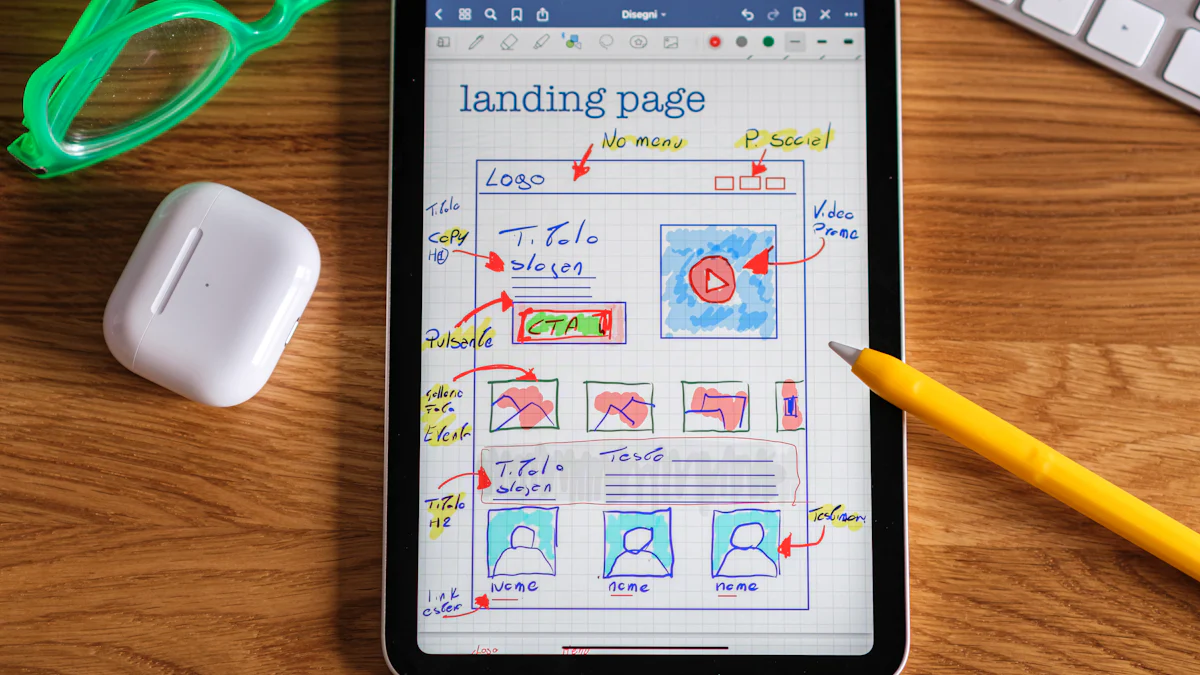
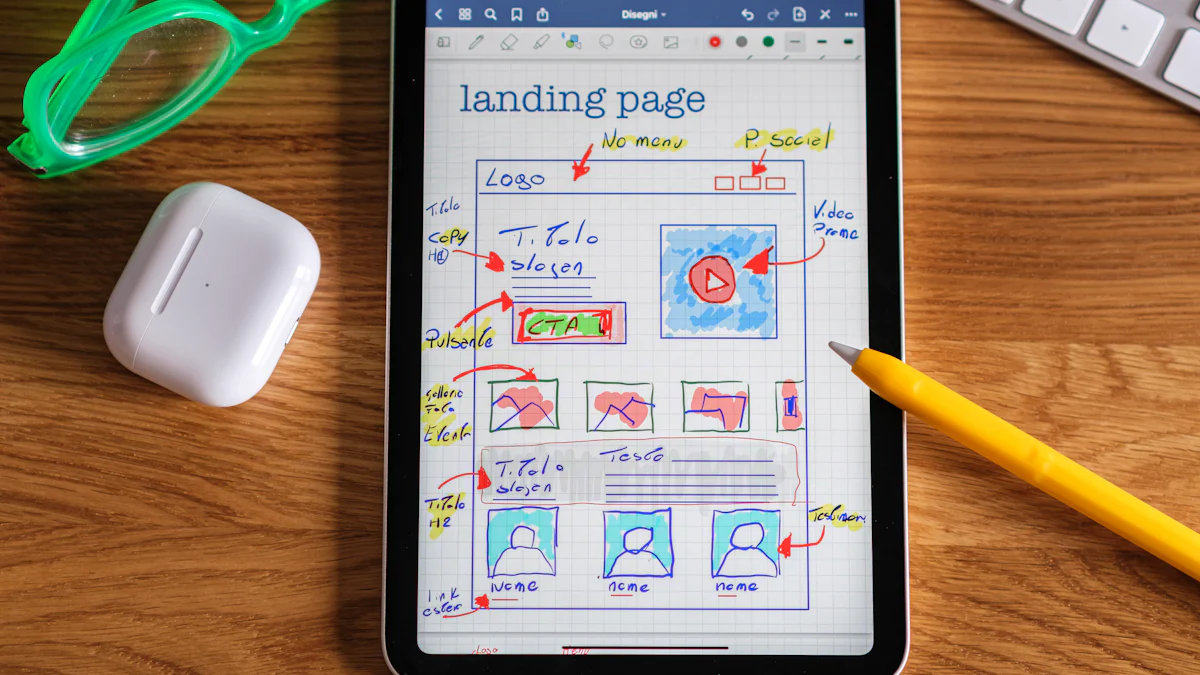
Have you noticed how your android tablet has become a hub for creativity? In 2025, art apps and android tablet creativity applications are changing the way you express yourself. Whether you’re sketching, editing photos, or creating digital masterpieces, these apps turn android tablets into powerful tools for your imagination. Let’s dive in!
Key Takeaways
Try Sketchbook for easy drawing with many tools. It works well for new and skilled artists.
Use Canva to make graphic design simple. It has many templates and teamwork features for any project.
Use LumaFusion to edit videos smoothly on your tablet. It has pro tools to improve your creative work.
Best App for Digital Drawing: Sketchbook
Overview of the app
Sketchbook is a go-to app for anyone passionate about digital art. It’s designed to make drawing feel natural, whether you’re a beginner or a seasoned artist. The app provides a clean and intuitive interface, so you can focus entirely on your creativity without distractions. You’ll find it packed with features that mimic the experience of traditional drawing while offering the flexibility of digital tools. It’s no wonder Sketchbook has become a favorite among art apps for Android users.
Key features for digital artists
Sketchbook stands out because of its incredible variety of drawing tools. 🎨 Here’s what makes it special:
🖌️ A wide range of brushes, pens, and pencils tailored for different artistic styles.
🖍️ Unique paint engines that give each tool its own personality and behavior.
🖼️ Layers and blending modes to help you create complex compositions.
📱 Accessibility across devices, making digital art more approachable for everyone.
These tools let you customize your workflow and experiment with techniques, whether you’re sketching, painting, or designing.
Why it’s perfect for Android tablets in 2025
Your Android tablet is the perfect companion for Sketchbook. The app takes full advantage of the tablet’s touch screen and stylus support, giving you precision and control. The large display lets you see every detail of your work, while the portability means you can create anywhere. In 2025, Sketchbook continues to lower the barriers to digital art, making it easier than ever to bring your ideas to life. Whether you’re doodling for fun or working on a professional project, this app transforms your tablet into a powerful creative tool.
Top Choice for Graphic Design: Canva
Overview of the app
Canva has become a household name for graphic design. Whether you're creating a social media post, a presentation, or a logo, this app makes it easy. It’s packed with templates, tools, and features that let you design like a pro, even if you’re just starting out. Canva’s drag-and-drop interface is simple to use, so you can focus on bringing your ideas to life. It’s no surprise that Canva remains one of the most popular android tablet creativity applications in 2025.
Features for professional and casual designers
Canva caters to everyone, from professionals to hobbyists. Here’s what makes it stand out:
🎨 Templates Galore: Choose from thousands of pre-designed templates for any project.
✂️ Customizable Elements: Adjust fonts, colors, and layouts to match your vision.
📷 Stock Library: Access millions of photos, illustrations, and icons.
🛠️ Collaboration Tools: Work with your team in real-time on shared designs.
📱 Cross-Device Sync: Start a project on your tablet and finish it on your desktop.
These features make Canva a versatile tool for both quick edits and detailed projects.
How it leverages Android tablet capabilities
Using Canva on an android tablet feels seamless. The app takes full advantage of the tablet’s touch screen, letting you drag, drop, and resize elements with ease. The larger screen gives you more room to work, while the portability means you can design anywhere. Canva also supports stylus input, making it perfect for precise adjustments or adding personal touches. In 2025, Canva continues to redefine graphic design by turning your android tablet into a creative powerhouse.
Leading App for Video Editing: LumaFusion
Overview of the app
LumaFusion has become a game-changer for video editing on Android tablets. Whether you're a professional filmmaker or just love creating content for fun, this app offers everything you need to produce stunning videos. Its intuitive interface makes it easy to dive right in, even if you're new to editing. With LumaFusion, you can craft high-quality videos that look like they were made in a professional studio—all from the comfort of your tablet.
Tools for seamless video editing
LumaFusion is packed with tools that make video editing a breeze. Here’s what you’ll love:
🎥 Multi-layer Editing: Work with up to six video layers and six audio tracks for complex projects.
✂️ Precise Trimming: Cut and adjust clips with pixel-perfect accuracy.
🎶 Audio Features: Add voiceovers, sound effects, and music to bring your videos to life.
🌈 Color Grading: Adjust colors and tones to give your footage a cinematic feel.
📜 Title Templates: Create eye-catching titles and captions with ease.
These tools let you unleash your creativity and produce polished videos, whether you're editing a vlog or a short film.
Optimizations for Android tablets
LumaFusion is designed to take full advantage of Android tablets. The app runs smoothly on devices with Android 11 or later, and it shines on flagship tablets like the Samsung Galaxy Tab S8. These high-end devices handle 4K editing effortlessly, giving you a professional-grade experience. Plus, the app adapts to your tablet's screen size, offering six different layout options for maximum comfort. You can even switch between Android and iOS versions without losing your work, making it perfect for users with multiple devices. With LumaFusion, your tablet becomes a portable editing studio, ready to tackle any project.
Pro Tip: For the best performance, use LumaFusion on a tablet with advanced chips. Budget devices might struggle with heavy tasks like 4K editing.
Best App for Music Creation: FL Studio Mobile
Overview of the app
If you’ve ever dreamed of creating music on the go, FL Studio Mobile is the app you need. It’s a powerful tool that transforms your android tablet into a portable music studio. Whether you’re a professional producer or just love experimenting with beats, this app has everything to bring your musical ideas to life. Its intuitive interface makes it easy to dive in, even if you’re new to music production. With FL Studio Mobile, you can create, edit, and export full tracks right from your tablet.
Features for music producers and hobbyists
FL Studio Mobile is packed with features that cater to both seasoned producers and casual hobbyists. Here’s a quick look at what makes it stand out:
Feature | Description |
|---|---|
🎛️ Multi-track production | Create complete music projects and export them in formats like WAV, MP3, and MIDI. |
🎹 Instruments | Access 133 sampled instruments, covering various styles, or add your own custom sounds. |
🥁 Step sequencer | Record melodies or beats one measure at a time, perfect for loops and rhythmic patterns. |
🎵 Keyboard | Resizable and stackable, supports multi-touch, and helps with melody and loop recording. |
🎧 Effects | Enhance your tracks with real-time effects like reverb, delay, and individual channel controls. |
These tools make it easy to create professional-quality tracks or just have fun experimenting with sounds.
Tablet-specific enhancements
Using FL Studio Mobile on android tablets feels like a game-changer. The app takes full advantage of the tablet’s larger screen, giving you more space to arrange tracks and fine-tune details. The touch screen makes it easy to drag and drop elements, adjust sliders, and play the virtual keyboard. Plus, the app supports stylus input, which adds precision when editing notes or tweaking effects. Whether you’re at home or on the move, your android tablet becomes a complete music studio with FL Studio Mobile. It’s one of the most versatile android tablet creativity applications for music lovers in 2025.
Pro Tip: Use headphones while producing music to catch every detail and ensure your tracks sound great on all devices.
Top Pick for Animation: Concepts
Overview of the app
Concepts is a versatile app that has become a favorite for animators and designers alike. It’s not just for animation; it’s also perfect for sketching, storyboarding, and brainstorming. The app offers a flexible, infinite canvas that lets you explore your ideas without limits. Whether you’re creating a quick doodle or a detailed animation, Concepts adapts to your needs. Its intuitive interface makes it easy to jump in and start creating, even if you’re new to animation.
Animation tools and features
Concepts is packed with tools that make animation fun and accessible. Here’s what you’ll love:
✏️ Infinite Canvas: Work on a boundless space, perfect for storyboarding or long animations.
🎨 Custom Brushes: Create unique effects with brushes that mimic real-world tools.
🖌️ Vector-Based Drawing: Scale your work without losing quality, ideal for detailed animations.
🕹️ Precision Tools: Use grids, guides, and snapping for accurate designs.
📂 Export Options: Save your animations in multiple formats, ready for sharing or further editing.
These features give you the freedom to experiment and refine your animations, whether you’re working on a personal project or a professional one.
Why it’s ideal for Android tablets
Concepts shines on an android tablet. The app takes full advantage of the tablet’s touch screen, making it easy to draw and animate with precision. Stylus support adds another layer of control, letting you create intricate details effortlessly. The larger screen gives you plenty of room to work, while the portability means you can animate wherever inspiration strikes. Concepts transforms your android tablet into a powerful animation studio, perfect for bringing your ideas to life.
Pro Tip: Use a stylus with pressure sensitivity to unlock the full potential of Concepts’ drawing tools.
Best App for Photo Editing: Adobe Lightroom

Overview of the app
Adobe Lightroom is a must-have for anyone serious about photo editing. This app combines simplicity with powerful tools, making it perfect for both beginners and professionals. Its clean interface helps you focus on your photos without distractions. Whether you're enhancing a quick snapshot or fine-tuning a professional shoot, Lightroom has you covered. Plus, it syncs seamlessly with cloud storage, so your edits are always safe and accessible. In 2025, it remains one of the top choices for a photo and video editor on Android devices.
Features for photographers and editors
Lightroom offers a range of standout features that make editing a breeze:
✨ Simple, clear interface: Navigate tools easily, even if you're new to editing.
☁️ Cloud syncing: Access your photos and edits from any device.
🤖 AI-powered tools: Use smart features like auto-enhance and object removal.
📸 Raw profiles: Edit raw images with precision and retain every detail.
🌍 Community features: Share your work and get inspired by other creators.
These tools let you bring your creative vision to life, whether you're adjusting colors, cropping, or adding artistic effects.
How it enhances productivity on Android tablets
Using Lightroom on an Android tablet takes your workflow to the next level. The app's larger screen gives you more room to edit and organize your photos. It also supports stylus input, so you can make precise adjustments with ease. Here’s how Lightroom boosts your productivity:
🔄 Sync across devices: Start editing on your tablet and finish on your phone or desktop.
🛠️ Premium tools: Access advanced features like selective edits and healing brushes.
📂 Efficient organization: Sort, tag, and share images effortlessly.
📦 Cloud storage: Keep your photos safe and free up space on your tablet.
🖼️ Batch editing: Apply edits to multiple photos at once, saving you time.
🎨 Raw editing: Work on high-quality raw files directly on your tablet.
With Lightroom, your Android tablet becomes a powerful tool for managing and editing your photos, whether you're at home or on the go.
Pro Tip: Use Lightroom's AI tools to speed up your workflow. Features like auto-enhance can give your photos a professional touch in seconds.
In 2025, your android tablet is more than just a device—it’s a gateway to endless creativity. The six apps we explored each bring something unique to the table:
🎨 Sketchbook: Perfect for digital drawing and painting.
✂️ Canva: Simplifies graphic design for creative projects.
🎥 LumaFusion: Turns video editing into a seamless experience.
🎵 FL Studio Mobile: A portable music studio for producers and hobbyists.
🕹️ Concepts: Ideal for animation and brainstorming.
📸 Adobe Lightroom: Elevates photo editing with professional tools.
Android tablets make these apps shine. They offer long-lasting batteries, high-quality builds, and even water resistance. Check out this quick comparison:
Pros | Cons |
|---|---|
Long-lasting battery | Occasional performance hiccups |
High-quality build | Unreliable fingerprint sensor |
Water-resistant | N/A |
S Pen included | N/A |
These tools and features empower you to create anywhere, anytime. So, why wait? Dive into these apps and unlock your creative potential. Your android tablet is ready to help you bring your ideas to life!
FAQ
What makes these apps stand out for creativity?
These apps offer intuitive interfaces, powerful tools, and tablet-specific optimizations. They help you unleash your creativity, whether you're drawing, editing, or producing music.
Can I use these apps without prior experience?
Absolutely! Most of these apps are beginner-friendly. They include tutorials, templates, and user-friendly features to help you get started quickly.
Do I need a high-end Android tablet for these apps?
Not necessarily. While high-end tablets enhance performance, many apps work well on mid-range devices. Just ensure your tablet meets the app's minimum requirements.














