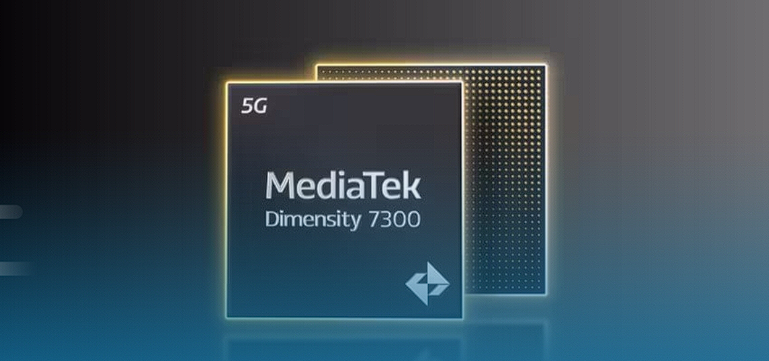- Explore
- Blog
- 3 Major Downsides of Amazon Fire Max 11
3 Major Downsides of Amazon Fire Max 11
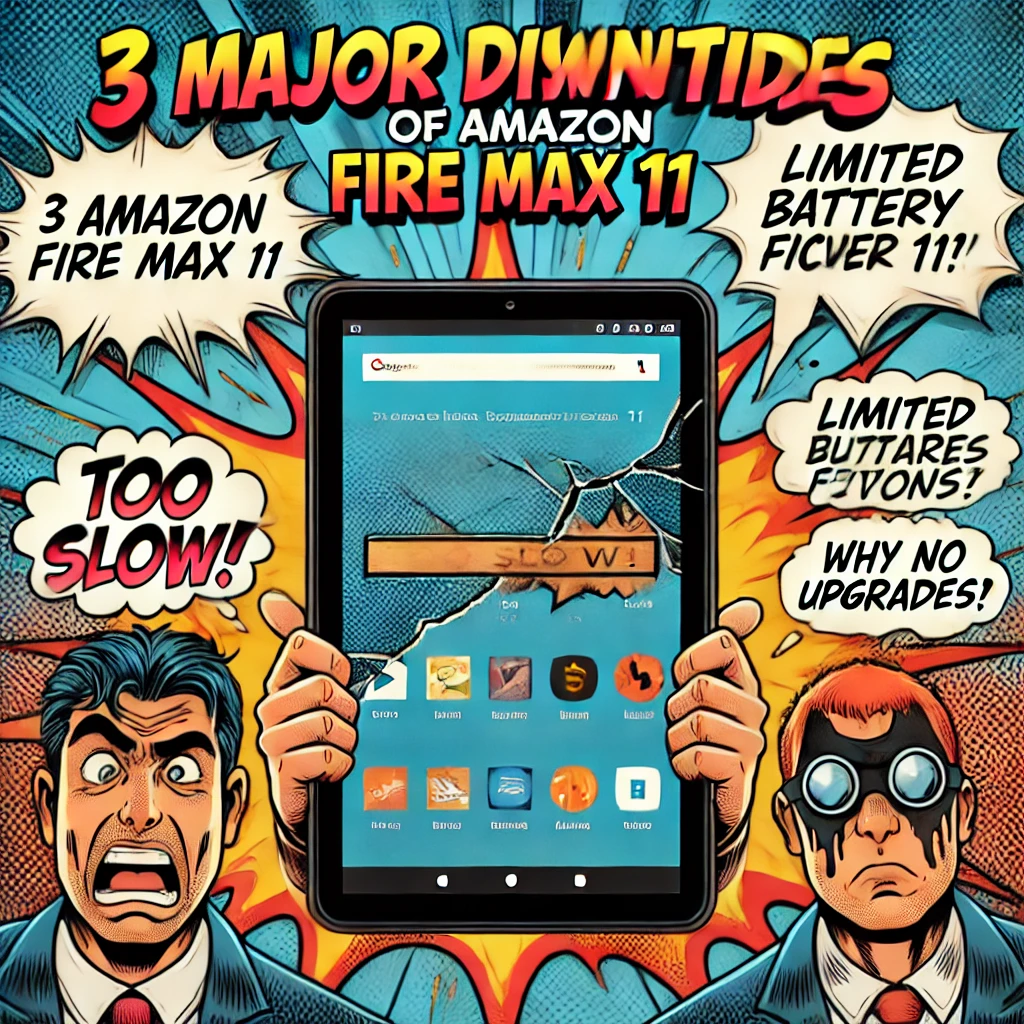
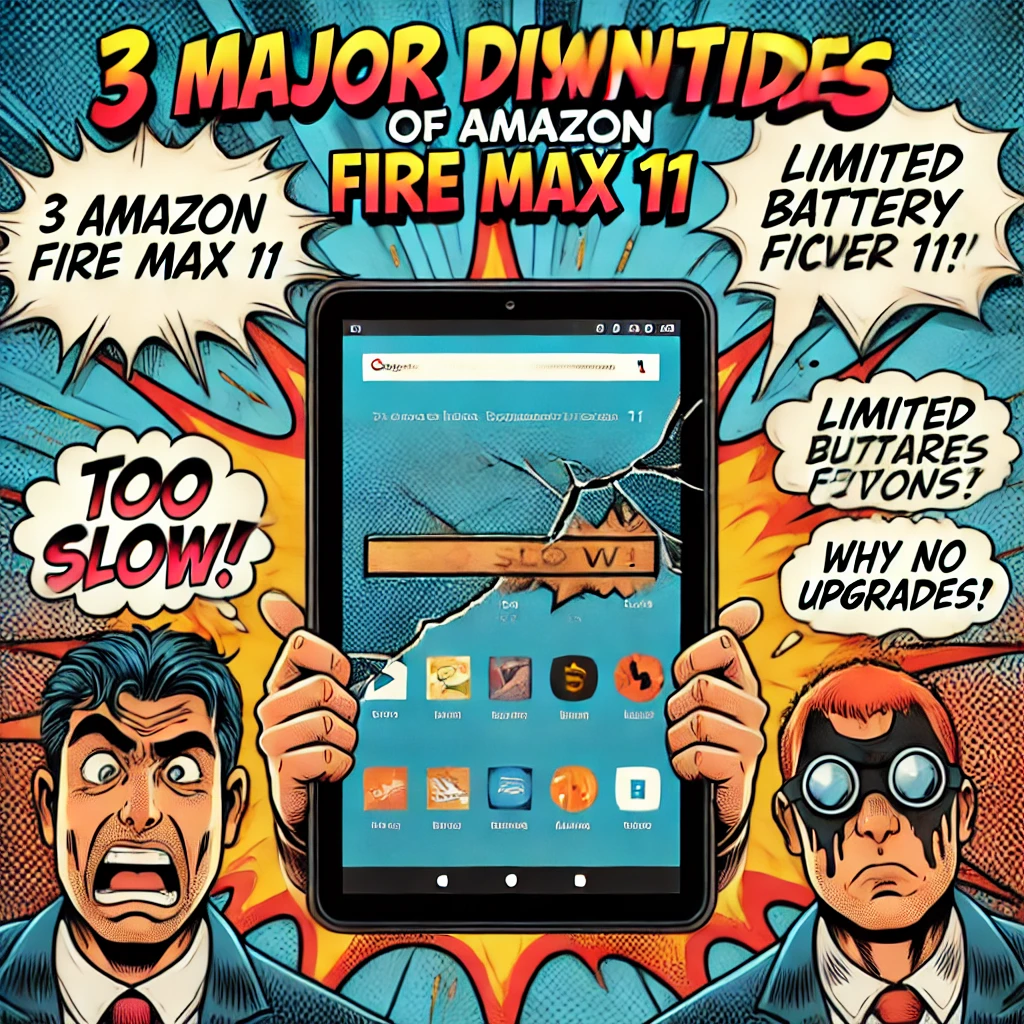
When considering the Amazon Fire Max 11, you might notice a few significant drawbacks. First, the performance of this tablet can be underwhelming. You may find it struggles with speed and multitasking. The app ecosystem also presents challenges. The Fire Max 11 relies on Amazon's App Store, which limits your options compared to other platforms. Additionally, the build quality raises concerns. Despite its affordable price, the Fire Max 11 includes lock-screen ads and lacks the durability you might expect. Battery life and storage capacity are also areas where this device could improve.
Performance Limitations of Fire Max 11

When you explore the Fire Max 11, you might notice its performance limitations. This tablet, while boasting an octa-core processor and 4GB of RAM, often struggles to keep up with more demanding tasks. The Fire Max 11 aims to provide a seamless experience, but it falls short in several areas.Large Screen: The 11-inch display is vibrant, with a resolution of 2000 x 1200 pixels and 213ppi pixel density, providing a great viewing experience, perfect for watching videos and consuming other content.
Design and Build Quality: Sleek, modern design with an aluminum frame, offering a solid and durable build that feels comfortable to hold and exceeds expectations for the price.
Improved Performance: Equipped with a more efficient processor that significantly improves performance compared to previous Amazon Fire tablets, ensuring smooth everyday use.
Amazon Ecosystem Access: Great for Amazon Prime users, providing easy access to Kindle books, Amazon Music, and Amazon Prime Video.
Battery Life: The 7,500mAh battery provides close to 8 hours of video playback, which is on par with other tablets in this price range.
Wi-Fi 6 Support: Supports Wi-Fi 6, offering stable connectivity performance.
Speed Issues
The Fire Max 11 features a MediaTek processor, which is supposed to enhance speed. However, users often report lagging when switching between apps or loading content. The tablet's 11-inch display, with a resolution of 2000 x 1200, promises a vibrant viewing experience. Yet, the processing power doesn't always support smooth operation. You might find that the Fire Max 11 takes longer to open applications compared to other devices in its price range. This can be frustrating if you rely on your tablet for quick access to information or entertainment.
Multitasking Challenges
Multitasking on the Fire Max 11 can be a challenge. While the tablet supports basic multitasking, it struggles with more intensive tasks. If you try to run multiple applications simultaneously, you may experience slowdowns or crashes. The Fire Max 11's 4GB of RAM limits its ability to handle several processes at once. This can be particularly noticeable when using productivity apps or streaming high-definition content. The tablet's performance might not meet your expectations if you need a device for efficient multitasking.
App Ecosystem Restrictions on Amazon Fire Max 11
When you explore the Amazon Fire Max 11, you might notice its app ecosystem restrictions. This tablet operates on the Fire OS, which means you access apps through Amazon's curated app store. While this store offers popular apps like Netflix, Prime Video, and Kindle, it presents a limited app selection compared to other platforms. You may find that some of your favorite apps are unavailable, which can limit your experience.
Limited App Availability
The Fire Max 11 provides access to a variety of apps, but the selection remains limited. You might miss out on many popular apps found on the Google Play Store. This limited app selection can affect how you use the tablet for productivity or entertainment. If you rely on specific apps for work or leisure, you may need to explore alternative methods to access them.
App Store Limitations
The Fire OS restricts you to the Amazon App Store, which lacks the breadth of options available on other platforms. You might find it challenging to install third-party apps without sideloading, a process that can be cumbersome. This limitation can hinder your ability to customize the tablet to suit your needs. If you value a wide range of app choices, the Fire Max 11 might not meet your expectations.
Build Quality Issues of Amazon Fire Max 11 Tablet

When you examine the Amazon Fire Max 11, you might notice some build quality issues that could affect your experience. Although the tablet boasts an aluminum design that gives it a premium look, certain aspects of its construction may not meet your expectations.
Durability Concerns
The Fire Max 11's aluminum back and slim bezels contribute to its sleek appearance. However, you might find that this design doesn't always translate to durability. While the tablet feels solid in hand, some users have reported concerns about its ability to withstand everyday wear and tear. If you plan to use the Fire Max 11 frequently or in various environments, you may want to consider additional protective measures to ensure its longevity.
Design Flaws
The design of the Fire Max 11 aims to provide a high-end feel, but it comes with its own set of challenges. The tablet's display, while vibrant, can be prone to glare, which might affect your viewing experience in bright conditions. Additionally, the placement of buttons and ports may not be as intuitive as you would like, potentially leading to frustration during use. If you value a seamless and user-friendly design, these aspects of the Fire Max 11 might not align with your preferences.
In summary, the Amazon Fire Max 11 presents several challenges. You might find its performance limitations frustrating, especially when multitasking. The tablet's reliance on Amazon's App Store restricts your app choices, and the lock-screen ads can be intrusive. Despite its affordable price, the build quality raises concerns, and the battery life could be better. If you're considering alternatives, the Google Pixel Tablet offers a higher resolution display, while the Apple iPad provides a superior user experience. Both options, though pricier, deliver more value without the lock-screen ads.