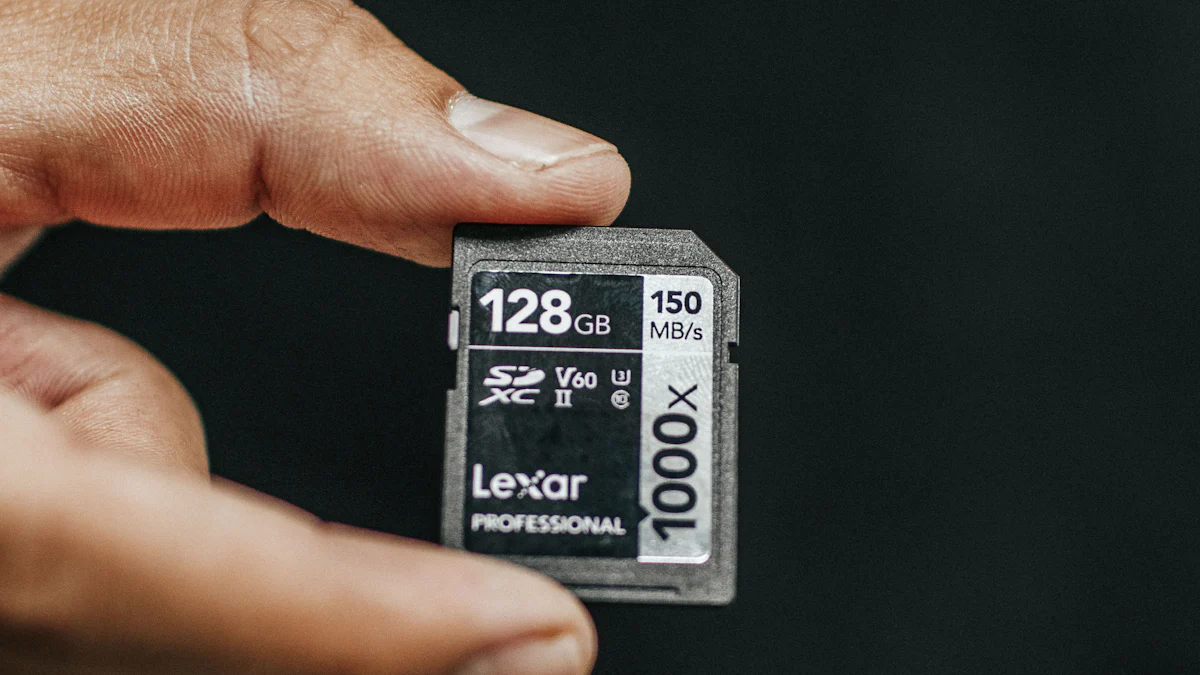- Explore
- Blog
- Artist's Guide to the Best Android Tablets for Drawing
Artist's Guide to the Best Android Tablets for Drawing


Choosing the best Android drawing tablet can significantly boost your artistic creativity. You need to focus on key features that enhance your drawing experience. Display quality plays a crucial role, with models like the Samsung Galaxy Tab S9+ offering vibrant AMOLED screens. Pen sensitivity is another vital aspect, as seen in the responsive S Pen of the Samsung Galaxy Tab S6. Lastly, ensure app compatibility to access a wide range of drawing applications. These elements collectively shape how effectively you can translate your imagination into digital art.
Key Takeaways
Focus on display quality: Choose tablets with high-resolution and color-accurate screens, like the Samsung Galaxy Tab S9, to enhance your artistic experience.
Prioritize pen sensitivity: Look for tablets with responsive styluses, such as the S Pen, that offer pressure sensitivity and tilt recognition for detailed drawing.
Ensure app compatibility: Select tablets that support a wide range of drawing applications, enabling you to access various tools and features for your creative projects.
Consider your budget: Affordable options like the Samsung Galaxy Tab S6 Lite provide excellent value without compromising essential features for beginners.
Evaluate performance: Choose tablets with powerful processors and sufficient RAM to handle demanding drawing applications smoothly, ensuring a lag-free experience.
Explore different models: Tablets like the Lenovo Tab P12 and Xiaomi Pad 6 offer unique advantages, catering to various artistic needs and preferences.
Utilize recommended apps: Enhance your digital art with top drawing applications like Autodesk SketchBook and Infinite Painter, which provide versatile tools for artists.
Top Features to Consider
When selecting the best Android drawing tablet, you should focus on several key features that enhance your creative process. These features ensure that your digital art experience is both enjoyable and productive.
Display Quality
Resolution and Color Accuracy
A high-resolution display with accurate color reproduction is essential for artists. Tablets like the Samsung Galaxy Tab S8 Ultra offer a large, high-resolution screen that brings your artwork to life with vibrant colors. This feature allows you to see every detail clearly, ensuring that your digital creations match your artistic vision.
Screen Size and Type
The size and type of the screen also play a significant role in your drawing experience. Larger screens provide more space for creativity, while AMOLED or OLED displays, such as those found in the Galaxy Tab S9, offer deeper contrasts and richer colors. These screens enhance the visual quality of your artwork, making them ideal for professional artists.
Pen Functionality
Pressure Sensitivity
Pressure sensitivity is crucial for creating detailed and nuanced drawings. The S Pen stylus included with tablets like the Samsung Galaxy Tab S7/S7+ offers precise and responsive drawing capabilities. This feature allows you to vary line thickness and opacity based on how hard you press, giving you greater control over your artwork.
Responsiveness and Tilt Recognition
A responsive pen with tilt recognition enhances your drawing experience by allowing you to create shading effects and dynamic lines. The low latency of the S Pen in the Samsung Galaxy Tab S8 Ultra ensures that your strokes appear instantly on the screen, mimicking the feel of traditional drawing tools.
Performance and App Compatibility
Processor and RAM
A powerful processor and sufficient RAM are necessary for running demanding drawing applications smoothly. The Pixel Tablet, powered by Google’s custom Tensor G2 processor and equipped with 8 GB of RAM, handles multitasking with ease. This capability ensures that you can work on complex projects without experiencing lag or slowdowns.
Supported Drawing Apps
Compatibility with a wide range of drawing apps is vital for accessing various tools and features. Tablets like the Samsung Galaxy Tab S8 Ultra support artist-centric applications such as Samsung Notes and Clip Studio Paint. These apps provide a comprehensive set of tools for sketching, painting, and designing, making them indispensable for digital artists.
By considering these features, you can choose the best Android drawing tablet that meets your artistic needs and enhances your creative workflow.
Best Android Tablets for Artists

Choosing the right tablet can transform your digital art experience. Here, we explore some of the top contenders in the market to help you find the best Android drawing tablet that suits your artistic needs.
Samsung Galaxy Tab S9 FE
The Samsung Galaxy Tab S9 FE stands out as a versatile option for artists. It offers several features that enhance your drawing experience.
Pros
Water-resistant frame: You can work without worrying about accidental spills or splashes.
Included S Pen: The tablet comes with an S Pen, providing you with a responsive tool for sketching and drawing.
MicroSD card slot: Expand your storage easily to accommodate more artwork and applications.
Long-lasting battery: Enjoy extended drawing sessions without frequent recharging.
Cons
LCD screen: While the display is beautiful, it lacks the vibrancy of OLED screens.
Slower processor: The Exynos processor may not handle high-end gaming or multitasking as efficiently as other models.
Samsung Galaxy Tab S9
The Samsung Galaxy Tab S9 is another excellent choice for artists seeking a powerful device.
Pros
AMOLED display: Experience vibrant colors and deep contrasts that bring your artwork to life.
Snapdragon 8 Gen 2 processor: This powerful processor ensures smooth performance, even with demanding applications.
Compact design: Its sleek design makes it easy to carry, allowing you to create art on the go.
Cons
Higher price point: The advanced features come at a premium, which might not suit all budgets.
Limited storage without microSD: Unlike the S9 FE, this model lacks a microSD slot for storage expansion.
Lenovo Tab M11
For those on a budget, the Lenovo Tab M11 offers a cost-effective solution without compromising on essential features.
Pros
Affordable price: This tablet provides a good drawing experience at a lower cost, making it accessible for beginners.
Decent display: The 11-inch screen offers ample space for creativity, with satisfactory color accuracy.
Lightweight design: Its lightweight build makes it easy to handle during long drawing sessions.
Cons
Basic performance: The processor and RAM may struggle with more complex applications or multitasking.
Limited app compatibility: Some high-end drawing apps may not be fully supported, restricting your toolset.
These tablets each offer unique advantages, catering to different needs and budgets. By considering these options, you can find the best Android drawing tablet that aligns with your artistic goals.
Xiaomi Pad 6
The Xiaomi Pad 6 emerges as a strong contender for artists seeking a balance between performance and affordability. This tablet offers several features that enhance your drawing experience.
Pros
High-resolution display: The Xiaomi Pad 6 boasts a sharp and vibrant screen, allowing you to see your artwork in stunning detail.
Powerful processor: Equipped with a Snapdragon 870 processor, this tablet handles demanding drawing applications smoothly.
Long battery life: You can enjoy extended drawing sessions without the need for frequent recharging.
Stylus support: The tablet supports a stylus, providing you with precise control over your digital creations.
Cons
Limited stylus options: While it supports a stylus, the options available may not match the versatility of other brands like Samsung.
No included stylus: Unlike some competitors, the Xiaomi Pad 6 does not come with a stylus in the box, requiring an additional purchase.
MIUI software: Some users may find the MIUI interface less intuitive compared to stock Android.
Lenovo Tab P12
The Lenovo Tab P12 offers a versatile option for artists who value both performance and flexibility. This tablet provides a range of features that cater to your creative needs.
Pros
Large display: The 12-inch screen offers ample space for drawing, making it ideal for detailed artwork.
Versatile performance: With a MediaTek Dimensity 1200 processor, the Lenovo Tab P12 handles multitasking and drawing apps efficiently.
Expandable storage: A microSD card slot allows you to expand storage, accommodating more artwork and applications.
Stylus compatibility: The tablet supports a stylus, enhancing your ability to create intricate designs.
Cons
Heavier design: The larger screen size results in a heavier device, which may be less comfortable for prolonged use.
Average battery life: While sufficient for most tasks, the battery life may not last as long as some competitors during intensive use.
Limited app ecosystem: Some high-end drawing apps may not be fully optimized for this device.
Samsung Galaxy Tab S6 Lite
The Samsung Galaxy Tab S6 Lite is a popular choice for artists seeking a budget-friendly yet capable drawing tablet. It offers several features that make it a valuable tool for digital art.
Pros
Affordable price: This tablet provides a great drawing experience at a budget-friendly price, making it accessible for beginners.
Included S Pen: The S Pen comes with the tablet, offering responsive and precise drawing capabilities.
Compact and lightweight: Its sleek design makes it easy to carry, allowing you to create art on the go.
Good display quality: The screen offers decent color accuracy and brightness, suitable for most artistic needs.
Cons
Mid-range performance: The Exynos processor may struggle with more demanding applications or multitasking.
Limited storage options: Without a microSD slot, storage expansion is restricted, which may limit your ability to store large files.
LCD screen: While the display is adequate, it lacks the vibrancy and contrast of AMOLED screens found in higher-end models.
These tablets each offer unique advantages, catering to different needs and budgets. By considering these options, you can find the best Android drawing tablet that aligns with your artistic goals.
Ugee UT3
The Ugee UT3 presents itself as a budget-friendly option for artists seeking a larger drawing area without compromising on essential features. This tablet offers several advantages that enhance your digital art experience.
Pros
Large Drawing Area: The Ugee UT3 provides an expansive screen, giving you ample space to unleash your creativity. This feature is particularly beneficial for artists who prefer working on larger canvases.
Affordable Price: As a cost-effective option, the Ugee UT3 makes digital art accessible to beginners and hobbyists. You can enjoy a decent drawing experience without breaking the bank.
Stylus Support: The tablet supports a stylus, allowing you to create detailed and precise artwork. This feature ensures that you have the necessary tools to bring your artistic vision to life.
Decent Display Quality: While not as vibrant as AMOLED screens, the display offers satisfactory color accuracy and brightness, suitable for most artistic needs.
Cons
Basic Performance: The Ugee UT3 may struggle with more complex applications or multitasking due to its limited processing power. This limitation could affect your workflow if you rely on demanding software.
Limited App Compatibility: Some high-end drawing apps might not be fully supported, restricting your access to advanced tools and features. This limitation could impact your ability to explore different artistic styles.
No Included Stylus: Unlike some competitors, the Ugee UT3 does not come with a stylus in the box, requiring an additional purchase. This factor could increase the overall cost if you need to buy a compatible stylus separately.
The Ugee UT3 offers a practical solution for artists on a budget, providing a large drawing area and essential features. By considering these pros and cons, you can determine if this tablet aligns with your artistic goals and budget constraints.
Comparison with Other Devices
When choosing a drawing tablet, you might wonder how Android tablets stack up against other popular devices. Let's explore the differences between Android tablets and iPads, as well as dedicated drawing tablets.
Android Tablets vs. iPads
Price and Value
When it comes to price, Android tablets often provide more budget-friendly options compared to iPads. For instance, the Samsung Galaxy Tab S6 Lite offers a great drawing experience at a lower cost, making it accessible for beginners. In contrast, iPads, known for their premium build and performance, usually come with a higher price tag. If you're looking for value, Android tablets like the Samsung Galaxy Tab S9+ offer advanced features at a competitive price, making them a strong contender in the market.
App Ecosystem
The app ecosystem plays a crucial role in your drawing experience. iPads boast a rich selection of apps optimized for creativity, including Procreate and Affinity Designer. However, Android tablets have made significant strides in recent years. You can find a wide range of drawing apps like Autodesk SketchBook and Adobe Illustrator Draw on Android devices. While iPads may have a slight edge in app variety, Android tablets offer a robust selection that caters to most artistic needs.
Android Tablets vs. Dedicated Drawing Tablets
Portability and Versatility
Android tablets excel in portability and versatility. You can use them for various tasks beyond drawing, such as browsing the web or watching videos. Devices like the Samsung Galaxy Tab S7/S7+ offer powerful hardware and the S Pen stylus, making them suitable for both art and everyday use. Dedicated drawing tablets, on the other hand, focus solely on art creation. They often require a connection to a computer, limiting their portability. If you value a device that serves multiple purposes, an Android tablet might be the better choice.
Feature Set
Dedicated drawing tablets typically offer specialized features tailored for artists, such as high-pressure sensitivity and large drawing areas. However, Android tablets have closed the gap significantly. The Samsung Galaxy Tab S9+ and similar models provide impressive drawing capabilities with features like AMOLED displays and responsive styluses. While dedicated drawing tablets might offer a more focused art experience, Android tablets deliver a well-rounded feature set that appeals to both amateur and professional artists.
Recommended Apps for Artists
When you choose an Android tablet for drawing, selecting the right apps can significantly enhance your creative process. Here are some top recommendations for drawing and painting applications that cater to various artistic needs.
Drawing and Illustration Apps
Autodesk SketchBook
Autodesk SketchBook stands out as a versatile tool for artists. You will find it packed with features that cater to both beginners and professionals. The app offers a wide range of brushes and tools, allowing you to create detailed illustrations. Its intuitive interface makes navigation easy, so you can focus on your art without distractions. With its high-resolution canvas, you can zoom in to work on intricate details, ensuring your artwork looks polished and professional.
Adobe Illustrator Draw
Adobe Illustrator Draw provides a powerful platform for vector-based illustrations. You can create scalable artwork with precision using its variety of customizable brushes and layers. The app integrates seamlessly with other Adobe products, allowing you to transfer your work to Adobe Illustrator on your desktop for further refinement. This feature makes it an excellent choice if you want to maintain consistency across different devices and platforms.
Painting and Design Apps
Infinite Painter
Infinite Painter offers a rich set of tools for painting and design. You will appreciate its realistic brush engine, which mimics traditional painting techniques. The app includes over 160 natural brushes, giving you the flexibility to experiment with different styles and textures. Its advanced layer system allows you to organize your work efficiently, making it easier to manage complex projects. Whether you're painting landscapes or designing intricate patterns, Infinite Painter provides the tools you need to bring your vision to life.
ArtFlow
ArtFlow is another excellent choice for digital painting. It features a user-friendly interface that makes it accessible to artists of all skill levels. You can take advantage of its high-performance engine, which supports canvases up to 6144x6144 pixels. This capability ensures that your artwork retains its quality, even when printed at large sizes. ArtFlow also offers pressure sensitivity support, allowing you to create dynamic brush strokes that respond to your touch. This feature enhances your ability to produce expressive and detailed paintings.
By exploring these apps, you can find the tools that best suit your artistic style and workflow. Each app offers unique features that can help you elevate your digital art, making your Android tablet an indispensable part of your creative toolkit.
When choosing the best Android drawing tablet, focus on key features like display quality, pen sensitivity, and app compatibility. Tablets such as the Samsung Galaxy Tab S9 and Lenovo Tab P12 offer vibrant displays and responsive styluses, enhancing your digital art experience. For budget-conscious artists, the Samsung Galaxy Tab S6 Lite provides excellent value. Consider your artistic needs and preferences to find the perfect match. Whether you prioritize portability or advanced features, there's an Android tablet that suits your creative journey.
FAQ
What are the essential features to look for in an Android drawing tablet?
When selecting an Android drawing tablet, focus on key features like display quality, pen sensitivity, and app compatibility. A high-resolution display with accurate color reproduction enhances your artwork's visual appeal. Pen sensitivity, including pressure and tilt recognition, allows for detailed and nuanced drawings. Ensure the tablet supports a wide range of drawing apps to access various tools and features.
Which Android drawing apps are recommended for beginners?
For beginners, ArtFlow and Sketchbook by Autodesk are excellent choices. ArtFlow offers a variety of brushes, layers, and tools, making it suitable for both kids and adults. Sketchbook provides customizable brushes and layers, allowing you to explore different styles. Both apps are user-friendly and offer free versions to get you started.
Can I use professional drawing apps on Android tablets?
Yes, you can use professional drawing apps like Infinite Painter and Illustrator on Android tablets. These apps offer layers and tools similar to professional desktop applications, enabling you to create high-quality artwork. They cater to both amateur and professional artists, providing a comprehensive set of features for digital art creation.
How does the UGEE UT3 Fun Drawing Pad compare to other tablets?
The UGEE UT3 Fun Drawing Pad is a budget-friendly option with a large drawing area. It comes pre-installed with apps like PaintPal and features a high-performance processor and high-definition screen. While it may not match the versatility of higher-end models, it offers essential tools for digital art at an affordable price.
Are there any Android tablets that support pixel art creation?
Yes, DotPict is a unique drawing app designed for pixel art creation. It offers a grid for precise pixel placement, along with auto-saving, undo/redo, and export features. This app is ideal for artists interested in creating pixel art on their Android tablets.
What is the advantage of using Pixel Studio for pixel art?
Pixel Studio is a versatile pixel art editor that supports layers, animations, and various tools. It is suitable for both beginners and professionals, offering cross-platform functionality and the ability to add music to animations. This app provides a comprehensive set of features for creating detailed pixel art.
How do Android tablets compare to iPads for drawing?
Android tablets often provide more budget-friendly options compared to iPads. While iPads have a rich selection of optimized apps, Android tablets offer a robust selection of drawing apps like Autodesk SketchBook and Adobe Illustrator Draw. Android tablets also excel in portability and versatility, serving multiple purposes beyond drawing.
Can I expand storage on Android drawing tablets?
Many Android tablets, such as the Samsung Galaxy Tab S9 FE and Lenovo Tab P12, offer expandable storage via microSD card slots. This feature allows you to accommodate more artwork and applications, ensuring you have enough space for your creative projects.
What should I consider when choosing between Android tablets and dedicated drawing tablets?
Consider portability and versatility. Android tablets, like the Samsung Galaxy Tab S7/S7+, offer powerful hardware and stylus support, making them suitable for both art and everyday use. Dedicated drawing tablets focus solely on art creation and often require a computer connection, limiting portability. Choose based on your need for a multi-purpose device or a specialized art tool.
Are there any free drawing apps available for Android tablets?
Yes, many drawing apps offer free versions. ArtFlow and Sketchbook by Autodesk are free to download and use, providing a range of tools and features for digital art creation. These apps allow you to explore your creativity without any initial cost, making them accessible for artists of all levels.