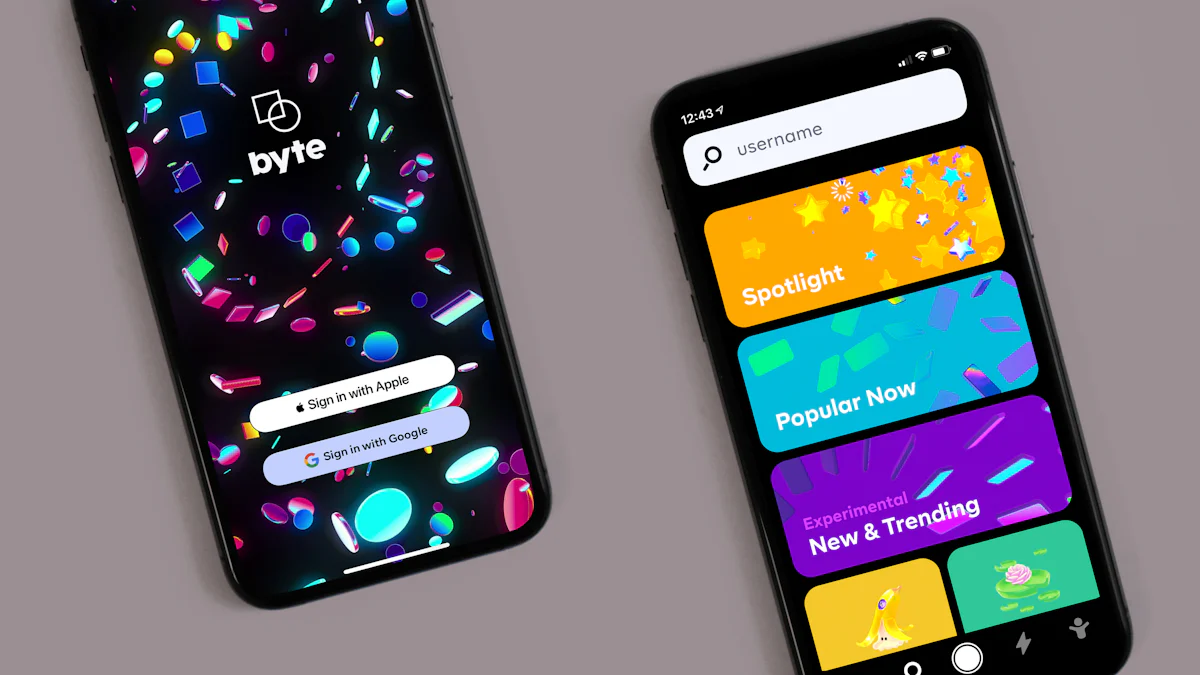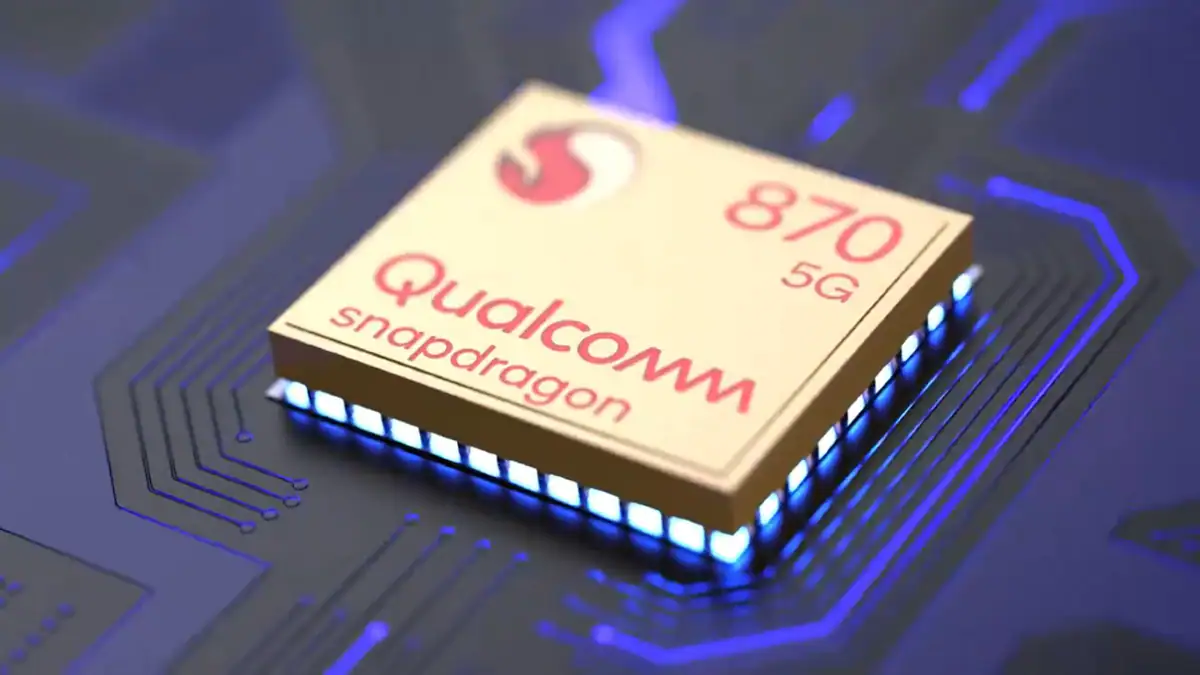- Explore
- Blog
- Top 5 MicroSD Cards for Android Tablets in 2024
Top 5 MicroSD Cards for Android Tablets in 2024
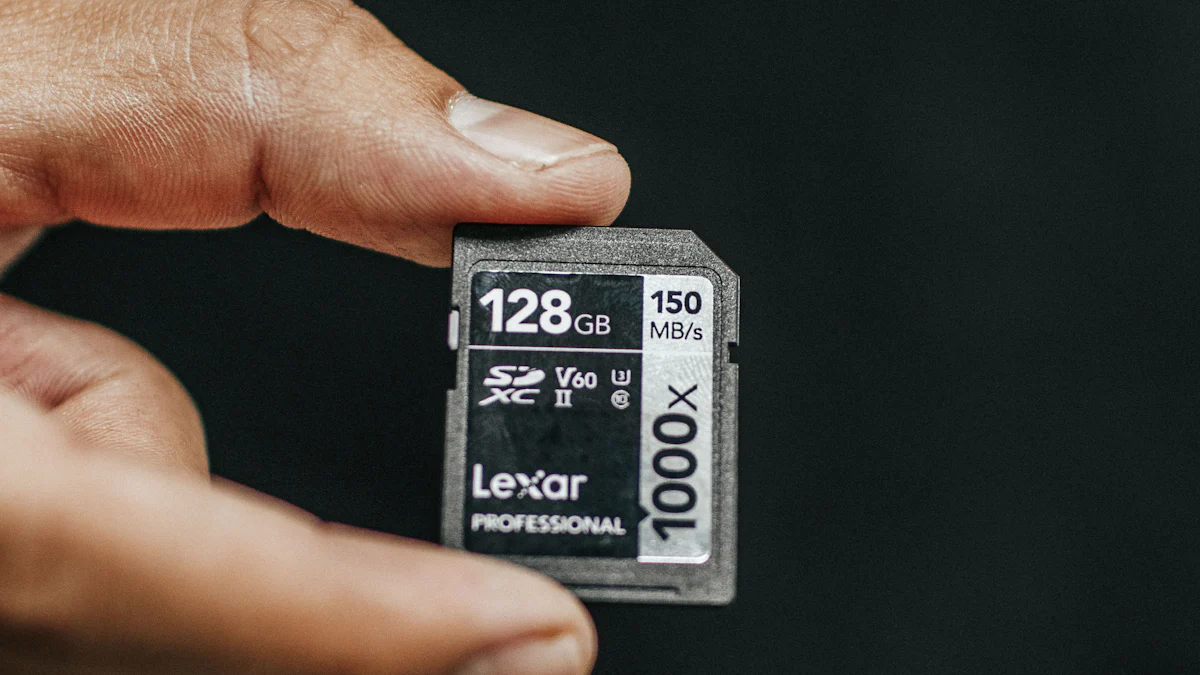
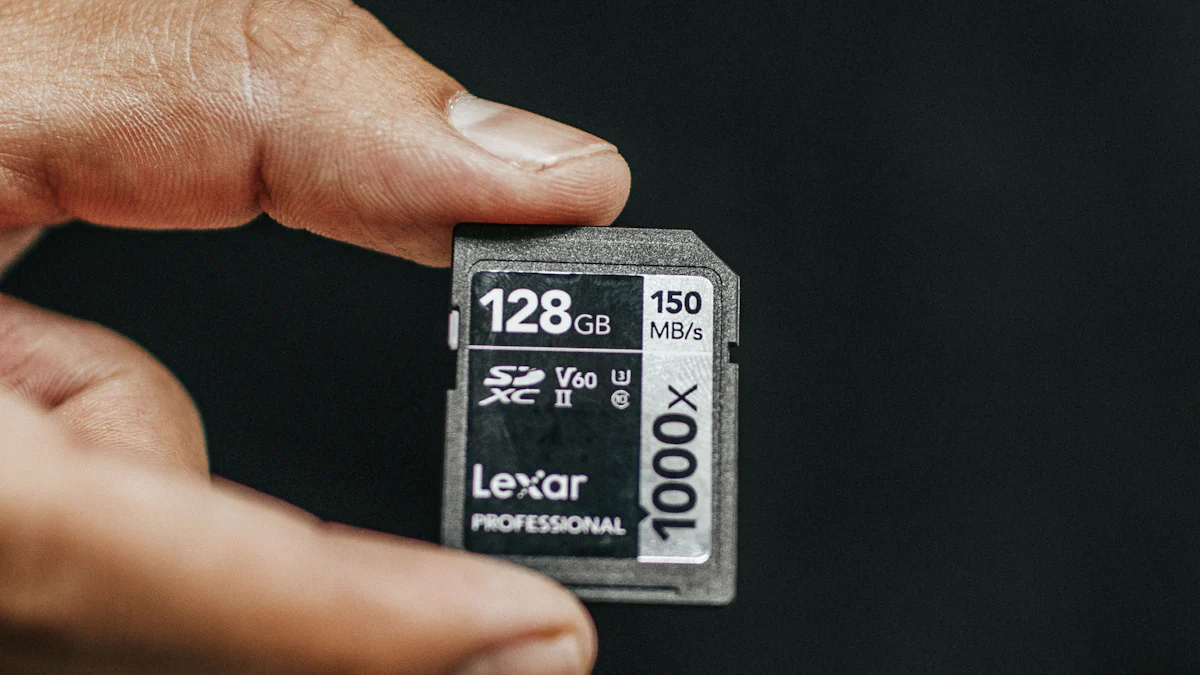
Expanding your Android tablet’s capabilities starts with choosing the right microSD card. A high-quality card boosts your device’s performance, giving you faster app loading and smoother video playback. It also provides the extra storage you need for photos, apps, and games without slowing down your tablet. The best microSD card combines speed, capacity, and reliability, ensuring your data stays safe while keeping up with your daily demands. Whether you’re streaming, gaming, or multitasking, the right card transforms your tablet into a powerhouse.
Key Takeaways
Choosing the right microSD card enhances your Android tablet's performance, enabling faster app loading and smoother video playback.
The SanDisk Extreme is the top choice for overall performance, offering speeds up to 190MB/s and A2 rating for improved app responsiveness.
For budget-conscious users, the Samsung EVO Select provides excellent value with solid performance and durability at an affordable price.
If you need high-capacity storage, the Lexar Professional 1066x supports up to 1TB and is ideal for 4K and 5K UHD video recording.
Durability is key; the Kingston Canvas Go! Plus is designed to withstand harsh conditions, making it perfect for outdoor use.
The PNY Pro Elite is a reliable budget option, balancing performance and cost for everyday tasks without compromising quality.
Always consider speed, capacity, and compatibility with your device to ensure you select the best microSD card for your needs.
Quick List: Best MicroSD Cards for Android Tablets in 2024
Finding the right microSD card can feel overwhelming with so many options available. To make it easier, here’s a quick list of the best microSD cards for Android tablets in 2024. These cards stand out for their speed, capacity, and reliability, ensuring your tablet performs at its peak.
SanDisk Extreme – Best Overall UHS-I MicroSD Card
The SanDisk Extreme offers blazing-fast speeds of up to 190MB/s, making it perfect for 4K video recording and app-heavy usage. It’s available in capacities ranging from 64GB to 1TB, giving you plenty of storage options. This card is also rated A2 for faster app performance, making it a top choice for multitasking on your tablet.Samsung EVO Select – Best Value for Money
The Samsung EVO Select balances affordability and performance. With UHS Speed Class 3 (U3) and read speeds of up to 130MB/s, it’s ideal for storing movies, music, and app data. Its durability ensures it can handle everyday use without compromising performance.Lexar Professional 1066x – Best for High-Capacity Storage
If you need massive storage, the Lexar Professional 1066x delivers. It supports capacities up to 1TB and offers read speeds of up to 160MB/s. This card is designed for 4K and 5K UHD video, making it a great option for creators or anyone who needs extra space for large files.Kingston Canvas Go! Plus – Best for Durability
The Kingston Canvas Go! Plus is built to last. With read speeds of 170MB/s and write speeds of 90MB/s, it’s fast enough for high-resolution videos and quick file transfers. Its rugged design makes it resistant to water, shock, and extreme temperatures, ensuring your data stays safe.PNY Pro Elite – Best Budget Option
The PNY Pro Elite offers excellent performance at an affordable price. It features read speeds of up to 100MB/s and write speeds of 90MB/s, making it a solid choice for everyday use. If you’re looking for a reliable card without breaking the bank, this one’s for you.
These are the best microSD cards of 2024 for Android tablets. Whether you prioritize speed, storage, or durability, there’s a card here to meet your needs.
Detailed Reviews of the Top 5 MicroSD Cards

1. SanDisk Extreme – Best Overall UHS-I MicroSD Card
The SanDisk Extreme stands out as the best overall UHS-I microSD card for Android tablets in 2024. Its blazing-fast speeds make it a favorite for users who demand top performance. With read speeds of up to 190MB/s and write speeds that support 4K video capture, this card ensures smooth app performance and seamless multitasking. Whether you're recording high-resolution videos or running storage-intensive apps, the SanDisk Extreme delivers consistent results.
This card also boasts an A2 rating, which means faster app loading and better responsiveness. You’ll notice the difference when switching between apps or saving large files. Available in capacities ranging from 64GB to 1TB, it offers flexibility for both casual users and professionals. Its rugged design resists water, shock, and extreme temperatures, so your data stays safe no matter where you go. If you’re looking for the best microsd card overall, this one checks all the boxes.
Expert Testimony:
According to tech reviewers, the SanDisk Extreme is ideal for users who need the fastest read and write speeds for tasks like 4K video capture and app-heavy usage. Its reliability and speed make it a top contender for Android devices.
2. Samsung EVO Select – Best Value for Money
The Samsung EVO Select is the perfect balance of affordability and performance, making it the best microsd card for budget-conscious users. It offers UHS-I compatibility with read speeds of up to 130MB/s, ensuring quick file transfers and smooth playback of high-definition content. This card is a great choice for storing movies, music, and app data without breaking the bank.
Durability is another strong point of the EVO Select. It’s built to withstand water, extreme temperatures, and even X-rays, so you can trust it to protect your data. With capacities ranging from 64GB to 512GB, it caters to a variety of storage needs. Whether you’re a casual user or someone who needs reliable storage for everyday tasks, this card delivers excellent value.
Expert Testimony:
ZDNET reviewers highlight the Samsung EVO Select as a solid option for users who want dependable performance at a reasonable price. Its durability and speed make it a standout choice for Android tablets.
3. Lexar Professional 1066x – Best for High-Capacity Storage
If you need massive storage without sacrificing speed, the Lexar Professional 1066x is the best microsd card for professional photographers and creators. It supports capacities up to 1TB, making it ideal for storing large files like high-resolution photos and videos. With read speeds of up to 160MB/s, it ensures quick access to your data, even when dealing with large media libraries.
This card is designed for 4K video and even supports 5K UHD recording, making it a favorite among content creators. Its UHS-I compatibility ensures smooth performance across a wide range of devices, including Android tablets. Whether you’re editing videos or managing a growing collection of media, the Lexar Professional 1066x offers the space and speed you need.
Expert Testimony:
Tech experts praise the Lexar Professional 1066x for its ability to handle high-capacity storage needs without compromising on speed. It’s a top pick for users who require reliable performance for demanding tasks.
4. Kingston Canvas Go! Plus – Best for Durability
The Kingston Canvas Go! Plus is the perfect choice if you need a microSD card that can handle tough conditions. This card is built for durability, making it ideal for outdoor enthusiasts, travelers, or anyone who wants reliable storage in extreme environments. It resists water, shock, vibration, and even extreme temperatures, so your data stays safe no matter where life takes you.
With UHS-I compatibility and read speeds of up to 170MB/s, the Canvas Go! Plus ensures quick access to your files. Its write speeds of 90MB/s make it a great option for 4K video capture and high-resolution photography. Whether you're recording action-packed adventures or transferring large files, this card delivers consistent performance without lag.
The Kingston Canvas Go! Plus also supports capacities up to 512GB, giving you plenty of space for apps, videos, and photos. Its rugged design doesn’t compromise speed or reliability, making it one of the best microsd cards for android tablets. If you’re looking for the best microsd card overall for durability, this one stands out as a dependable option.
Expert Testimony:
According to tech reviewers, the Kingston Canvas Go! Plus excels in environments where other cards might fail. Its combination of speed and durability makes it a top pick for users who need reliable performance in challenging conditions.
5. PNY Pro Elite – Best Budget Option
The PNY Pro Elite proves that you don’t have to spend a fortune to get a high-quality microSD card. As the best budget microsd card, it offers impressive performance at an affordable price. With read speeds of up to 100MB/s and write speeds of 90MB/s, this card handles everyday tasks like file transfers, app storage, and 4K video playback with ease.
Despite its budget-friendly price, the PNY Pro Elite doesn’t skimp on reliability. It’s designed to withstand shocks, temperature changes, and even X-rays, ensuring your data remains secure. Available in capacities ranging from 64GB to 512GB, it provides enough storage for casual users and those with moderate storage needs.
This card is perfect if you’re looking for the best affordable microsd card for your Android tablet. It balances cost and performance, making it a smart choice for anyone who wants dependable storage without overspending. Whether you’re saving photos, downloading apps, or streaming videos, the PNY Pro Elite gets the job done.
Expert Testimony:
ZDNET reviewers highlight the PNY Pro Elite as the best basic microsd card for users on a budget. Its combination of affordability and solid performance makes it a standout option for everyday use.
How to Choose the Right MicroSD Card for Your Android Tablet
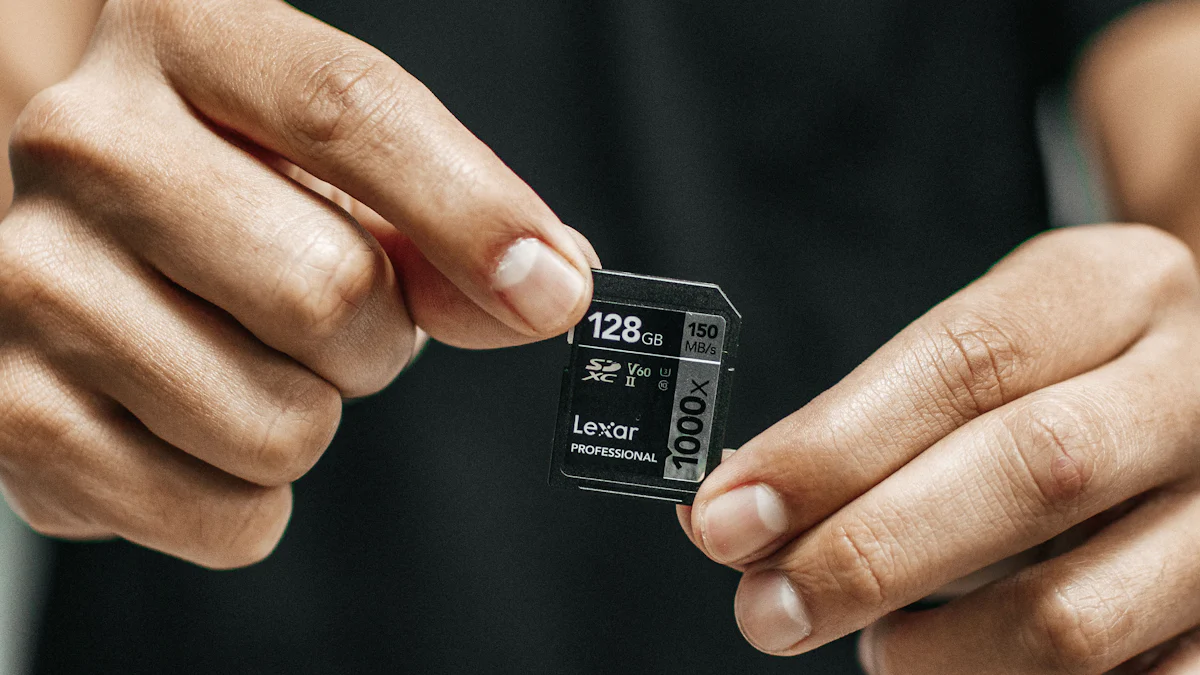
Choosing the best microSD card for your Android tablet can feel overwhelming with so many options available. To make the process easier, focus on these key factors to ensure you get the right card for your needs.
Understand Speed Ratings and Classes
Speed plays a crucial role in how well your microSD card performs. When looking at speed ratings, you’ll notice terms like UHS-I, U3, and V30. These indicate how fast the card can read and write data. For most Android tablets, a UHS-I card with a U3 or V30 rating works perfectly. These cards handle tasks like 4K video recording, app storage, and quick file transfers with ease.
If you’re into gaming or use apps that require frequent data access, prioritize cards with the fastest read and write speeds. For example, the Kingston Canvas Go Plus offers sequential write speeds of over 100MB/s, making it a great microSD card for gaming or handling memory-intensive raw photos. Faster cards ensure smoother performance, especially when multitasking or running demanding applications.
Pro Tip: Always check the speed class on the card. A higher speed class ensures better performance for tasks like video recording and app usage.
Determine the Right Capacity for Your Needs
Your storage needs will depend on how you use your Android tablet. If you primarily store photos, videos, and apps, a card with 128GB to 256GB should suffice. However, if you’re a content creator or someone who deals with large files, consider cards with higher capacities, like 512GB or even 1TB. The Lexar Professional 1066x, for instance, supports up to 1TB and is ideal for users who need the best storage for large media libraries or 4K video projects.
Keep in mind that larger capacities often come with higher price tags. If you’re on a budget, the PNY Pro Elite offers a balance of affordability and performance, making it the best affordable microSD card for everyday use. It’s perfect for casual users who need reliable expandable storage without overspending.
Pro Tip: Don’t buy more storage than you need. Assess your current usage and choose a card that matches your habits.
Check Compatibility with Your Android Tablet
Not all microSD cards work with every Android tablet. Before purchasing, confirm that your tablet supports the card’s capacity and speed class. Most modern tablets are compatible with UHS-I cards, but older models might have limitations. Refer to your tablet’s user manual or specifications to avoid compatibility issues.
Additionally, consider the durability of the card. If you frequently travel or use your tablet outdoors, choose a card designed to withstand tough conditions. The Kingston Canvas Go Plus, for example, is water-resistant, shockproof, and temperature-proof, making it one of the best microSD card options for durability.
Pro Tip: Always format your new microSD card in your tablet before use. This ensures optimal performance and compatibility.
By focusing on speed, capacity, and compatibility, you can find the best microSD card for most people. Whether you need the best overall UHS-I microSD card for top performance or the best basic microSD card for everyday tasks, there’s a high-quality option out there for you.
Consider Durability and Reliability
When choosing a microSD card, durability and reliability should be at the top of your list. You want a card that can handle the wear and tear of daily use while keeping your data safe. Whether you’re traveling, working outdoors, or simply using your tablet on the go, a durable microSD card ensures your files stay protected.
Many microSD cards are built to withstand harsh conditions. For example, the Kingston Canvas Go Plus is designed to resist water, shock, and extreme temperatures. This makes it a great choice if you frequently use your tablet in unpredictable environments. Its rugged construction doesn’t compromise performance, offering sequential write speeds of over 100 MB/s and fast random read/write speeds. These features make it reliable for tasks like running apps, transferring large files, or recording high-resolution videos.
Durability also extends to how well a card performs over time. Cards like the Kingston Canvas Go Plus come with a lifetime limited warranty, giving you peace of mind that your investment is protected. This card’s ability to handle large file transfers, such as 4K videos or RAW photo folders, without slowing down highlights its reliability. You can trust it to deliver consistent performance, even under heavy use.
If you’re looking for microSD card options that balance durability and speed, focus on cards with U3, V30, or A2 ratings. These ratings indicate that the card can handle demanding tasks like gaming, video recording, and app usage. A reliable card ensures your expandable storage works seamlessly, so you don’t have to worry about losing important files or experiencing lag during critical moments.
In short, a durable and reliable microSD card isn’t just a luxury—it’s a necessity. It protects your data, keeps your tablet running smoothly, and ensures you get the most out of your device. Whether you’re an adventurer, a content creator, or a casual user, investing in a high-quality card like the Kingston Canvas Go Plus will save you headaches in the long run.
Choosing the right microSD card can transform your Android tablet into a more powerful and efficient device. The SanDisk Extreme stands out as the best microsd card for its blazing speeds and reliability. For those seeking the best value, the Samsung EVO Select offers a perfect balance of performance and affordability. If you need the best storage for large files or 4K video, the Lexar Professional 1066x is a top contender. Durability shines with the Kingston Canvas Go! Plus, while the PNY Pro Elite is the best affordable microsd card for everyday use.
When selecting a card, focus on your specific needs. Speed impacts tasks like app performance and data transfer, while capacity determines how much you can store. Durability ensures your files stay safe in tough conditions. Investing in the best microsd card for most people ensures smoother multitasking, faster data transfer, and reliable storage for your tablet. Don’t settle for less—unlock your tablet’s full potential today.
FAQ
What is the difference between UHS-I and UHS-II microSD cards?
UHS-I and UHS-II refer to the speed classes of microSD cards. UHS-I cards, like the SanDisk Extreme, offer excellent performance for most Android tablets, with speeds up to 190MB/s. UHS-II cards are faster but are typically used in professional cameras or devices requiring ultra-high-speed data transfers. For Android tablets, UHS-I cards provide more than enough speed for tasks like app usage, 4K video recording, and file transfers.
How do I know if a microSD card is compatible with my Android tablet?
Check your tablet’s user manual or specifications to confirm the maximum supported capacity and speed class. Most modern Android tablets support UHS-I cards with capacities up to 1TB. If you’re unsure, look for cards labeled as compatible with Android devices, such as the Samsung EVO Select or Kingston Canvas Go! Plus.
What does the A1 or A2 rating mean on a microSD card?
The A1 and A2 ratings indicate how well a microSD card handles app performance. A2-rated cards, like the SanDisk Extreme, offer faster random read and write speeds, which improve app loading times and multitasking. If you use your tablet for gaming or running multiple apps, choose a card with an A2 rating for smoother performance.
Can I use a high-capacity microSD card, like 1TB, on my tablet?
Yes, if your tablet supports high-capacity cards. Many newer Android tablets can handle cards up to 1TB, such as the Lexar Professional 1066x. However, older models may have limitations. Always verify your device’s compatibility before purchasing a high-capacity card.
Are microSD cards durable enough for outdoor use?
Many microSD cards are built to withstand harsh conditions. Cards like the Samsung Pro Endurance and Kingston Canvas Go! Plus are waterproof, shockproof, temperature-proof, and even X-ray-proof. These features make them ideal for outdoor enthusiasts or anyone using their tablet in unpredictable environments.
How long do microSD cards last?
The lifespan of a microSD card depends on its usage and build quality. High-endurance cards, like the Samsung Pro Endurance, are designed for continuous use and can last up to 16 years with the 256GB version. For general use, most cards last several years with proper care.
Can I use the same microSD card for my tablet and other devices?
Yes, you can use a microSD card across multiple devices, provided they support the card’s format and capacity. For example, the SanDisk Extreme works well with Android tablets, cameras, and even drones. Always format the card in the device you plan to use it with for optimal performance.
What’s the best microSD card for recording 4K videos?
For 4K video recording, choose a card with a U3 or V30 speed class. The SanDisk Extreme and Lexar Professional 1066x are excellent options. They offer fast write speeds and large capacities, ensuring smooth recording without dropped frames.
Do microSD cards come with warranties?
Yes, most reputable brands offer warranties. For instance, the Samsung Pro Endurance comes with a five-year warranty, while the Kingston Canvas Go! Plus includes a lifetime limited warranty. A warranty provides peace of mind and ensures you’re covered in case of defects.
How do I safely remove a microSD card from my tablet?
Always unmount the card through your tablet’s settings before removing it. This prevents data corruption. Go to your tablet’s storage settings, select the microSD card, and tap “Unmount.” Once the system confirms it’s safe, you can physically remove the card.