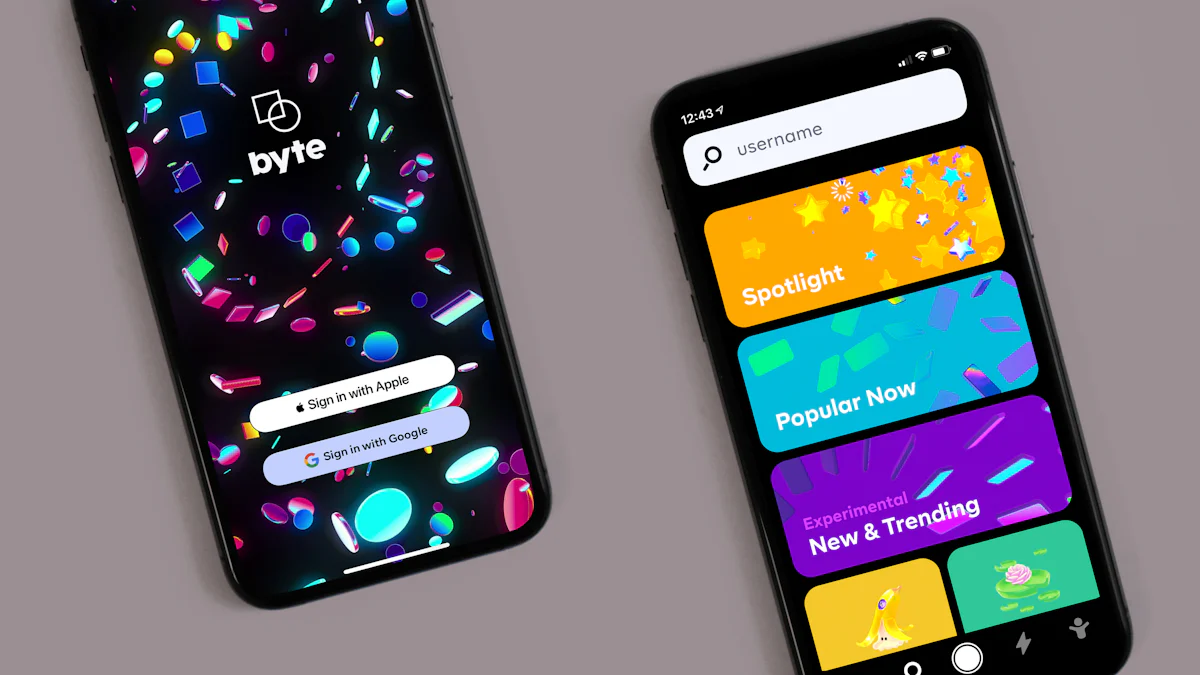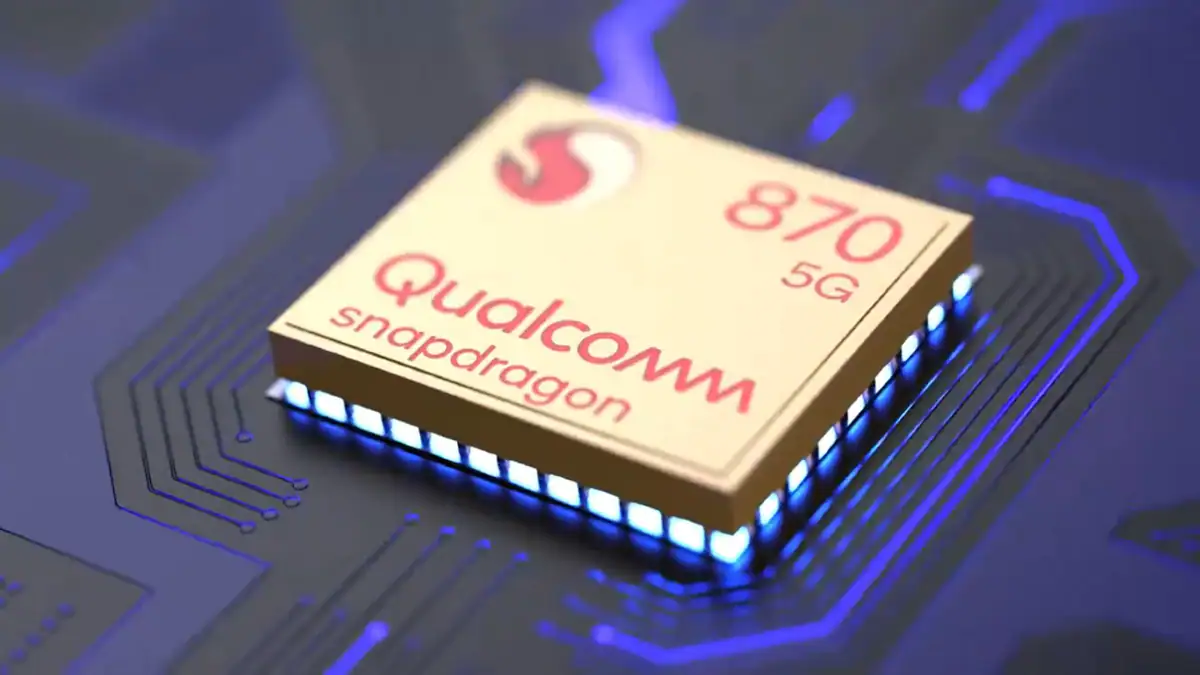- Explore
- Blog
- Discover the Best Features of Android 13
Discover the Best Features of Android 13


Android 13 transforms how you interact with your device. This version focuses on giving you more control, whether it’s through enhanced personalization or improved privacy tools. You’ll notice smoother performance, faster app launches, and a more stable experience compared to previous versions. With its dynamic updates, Android 13 ensures your daily tasks feel effortless. It also introduces thoughtful features like per-app language settings and revamped media controls, making your phone truly yours. Whether you’re managing work or enjoying entertainment, this version adapts to your needs seamlessly.
Key Takeaways
Android 13 enhances personalization with expanded color palettes and themed app icons, allowing you to create a unique device aesthetic.
The introduction of per-app language settings empowers multilingual users to customize their experience without changing the system language.
Privacy features like clipboard auto-clear and the Photo Picker ensure your sensitive information remains secure while sharing media.
Cross-device copy-paste functionality streamlines multitasking, making it easy to transfer content between your Android devices.
Enhanced media controls and support for spatial audio provide a richer entertainment experience, making music and video playback more enjoyable.
Accessibility upgrades, including better audio descriptions and braille display support, ensure that Android 13 is inclusive for all users.
Developer-focused improvements, such as faster updates and better APIs, help create more responsive and engaging apps for users.
Personalization Features in Android 13
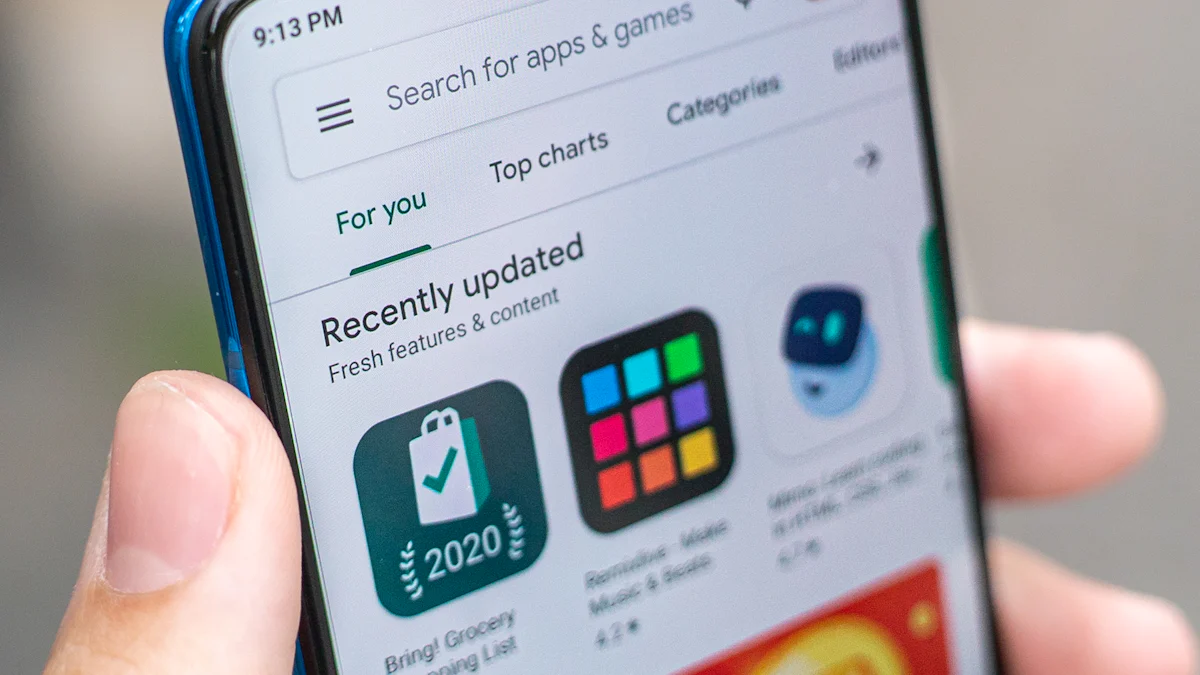
Android 13 takes personalization to the next level, giving you the tools to make your device truly yours. From vibrant themes to tailored app settings, these features ensure a personalized user experience that feels unique and intuitive.
Material You Enhancements
Expanded color palette for dynamic theming
With Android 13, the Material You design evolves to offer even more customization options. You can now choose from six new color palettes, including Tonal Spot, Vibrant, and Fruit Salad. These palettes provide 16 color extraction options, allowing you to create a theme that perfectly matches your style. Whether you prefer bold tones or subtle shades, your phone’s interface will reflect your personality.
Themed app icons for a cohesive visual experience
Themed app icons are no longer limited to Google apps. Android 13 extends this feature to third-party apps, ensuring a consistent look across your home screen. By enabling this option, your app icons will automatically adapt to your wallpaper’s color scheme. This cohesive design makes your device feel polished and visually appealing. It’s a small touch that makes a big difference in creating a unified aesthetic.
Per-App Language Preferences
Set individual app languages for a tailored experience
Android 13 introduces per-app language settings, a game-changer for multilingual users. You can now assign specific languages to individual apps without changing the system-wide language. For instance, you might use English for your email app while setting Spanish for your messaging app. This feature ensures that each app works the way you need it to.
Ideal for multilingual users
This feature is especially useful if you frequently switch between languages. It eliminates the hassle of constantly adjusting your phone’s settings. Android 13 empowers you to communicate and interact in the language that feels most natural for each context.
Redesigned Media Controls
Intuitive interface for managing audio and video playback
The media controls in Android 13 have been completely revamped. The new design not only looks sleek but also makes managing your music and videos easier than ever. The playback bar now includes a wave-like animation that visually represents the audio track, adding a touch of flair to your listening experience.
Enhanced usability for media enthusiasts
If you love streaming music or watching videos, you’ll appreciate the improved usability. The controls are more intuitive, letting you skip tracks, adjust volume, or switch devices with minimal effort. Android 13 ensures that your entertainment experience is as seamless as it is enjoyable.
Privacy and Security Enhancements in the Latest Android OS
Your data deserves the best protection, and the latest Android OS delivers just that. With a focus on privacy and security, Android 13 introduces smart tools to keep your information safe while giving you more control over what you share. Let’s dive into these standout features.
Clipboard Auto-Clear
Automatically clears sensitive data from clipboard history
Ever copied a password or sensitive information and forgotten about it? The latest Android OS has your back. It now automatically clears your clipboard history after a short period, typically within an hour. This feature ensures that apps can’t access your copied data without your knowledge. Whether it’s a credit card number or a private message, your clipboard stays secure.
Protects user privacy when sharing information
This auto-clear function isn’t just convenient—it’s a game-changer for privacy. By limiting how long sensitive data lingers in your clipboard, Android 13 minimizes the risk of accidental exposure. You can share information confidently, knowing it won’t stay accessible longer than necessary.
Notification Permissions
Granular control over which apps can send notifications
Tired of constant pings from apps you barely use? The latest Android OS introduces notification permissions, giving you full control over which apps can send alerts. When you install a new app, it must ask for your permission to send notifications. This means no more unwanted interruptions cluttering your day.
Reduces unnecessary interruptions
By managing permissions at a granular level, you can prioritize what matters most. Focus on important updates while silencing distractions. Whether it’s work emails or social media alerts, you decide what gets through.
Photo Picker
Share specific photos with apps instead of granting full access
Sharing photos with apps often feels like an all-or-nothing deal. Not anymore. The latest Android OS introduces a new privacy and security hub feature called the Photo Picker. This tool lets you select specific images to share, rather than granting apps full access to your gallery. It’s a simple yet powerful way to protect your personal media.
Enhances privacy for media sharing
The Photo Picker aligns perfectly with the seven-day privacy dashboard introduced in earlier updates. It gives you a clear view of what apps access your data and when. Combined with granular permissions for media, this feature ensures your photos stay private unless you choose otherwise.
“With Android 13, privacy isn’t just a feature—it’s a priority.”
The latest Android OS doesn’t stop at these tools. It also includes security updates to keep your device protected against emerging threats. Whether you’re managing work profiles or personal data, these enhancements make your experience safer and more seamless.
Functional Improvements in Android 13
Android 13 introduces a range of functionality improvements that make your daily tasks smoother and more efficient. Whether you’re juggling multiple devices or enjoying immersive audio, these updates enhance how you interact with your Android ecosystem.
Cross-Device Copy-Paste
Seamlessly copy and paste content between Android devices
With Android 13, cross-device functionalities reach a new level. You can now copy text, images, or links on one Android device and paste them directly onto another. Imagine copying an address from your phone and pasting it into a document on your tablet without any extra steps. This seamless integration saves time and effort, making multitasking across devices feel effortless.
Boosts productivity for users with multiple devices
If you use multiple Android devices, this feature is a game-changer. It eliminates the need for third-party apps or cloud services to transfer small bits of information. By streamlining this process, Android 13 boosts your productivity and ensures you stay focused on what matters most.
Spatial Audio and Bluetooth LE Audio
Immersive audio experience with spatial sound
Android 13 enhances your entertainment experience with spatial audio support. This feature creates a 3D soundscape, making you feel like you’re in the middle of the action. Whether you’re watching a movie or listening to music, spatial audio delivers a richer and more immersive experience.
Improved sound quality and efficiency with Bluetooth LE Audio
The update also introduces Bluetooth LE Audio, which improves sound quality while using less power. This means you can enjoy crystal-clear audio without draining your device’s battery life. It’s perfect for long listening sessions, whether you’re on a call or streaming your favorite playlist.
Enhanced Multitasking on Tablets
Improved split-screen functionality for better productivity
Android 13 brings significant improvements to multitasking on tablets. The updated split-screen functionality lets you run two apps side by side with ease. You can resize windows, drag and drop content between apps, and switch tasks without breaking your workflow. This makes working on larger screens more intuitive and productive.
Optimized for larger screens and foldable devices
The features in Android 13 are designed to take full advantage of larger screens and foldable devices. Navigation feels smoother, and apps are better optimized for these formats. Whether you’re using a tablet or a foldable phone, you’ll notice how the interface adapts to provide a more polished experience.
“Android 13 isn’t just an operating system—it’s a productivity partner.”
These functionality improvements highlight how Android 13 focuses on enhancing cross-device functionalities and user convenience. From better multitasking tools to cutting-edge audio technology, this android version ensures you get the most out of your devices.
Accessibility Upgrades in Android 13

Accessibility takes center stage in Android 13, ensuring that everyone can enjoy a seamless and inclusive experience. With thoughtful upgrades, this version empowers users with visual impairments to navigate their devices more effectively. Let’s explore the standout accessibility features.
Audio Descriptions
Better support for audio descriptions in media
Android 13 introduces a system-wide feature for audio descriptions, making media more accessible than ever. This enhancement provides verbal context during natural pauses in audio, helping you understand on-screen content without needing to see it. Whether you’re watching a movie or streaming a video, this feature ensures you don’t miss any important details.
Enhances accessibility for visually impaired users
For visually impaired users, audio descriptions open up a world of possibilities. You can now enjoy media with greater independence and clarity. By enabling this feature in your accessibility settings, you’ll experience a richer, more inclusive interaction with your favorite apps and content.
Braille Display Support
Native integration for braille displays
Navigating your device becomes effortless with Android 13’s native support for braille displays through TalkBack. This integration allows you to read, edit, and interact with your device using a braille display without needing additional software. From composing messages to browsing settings, every task feels intuitive and accessible.
Expands accessibility options for blind users
This upgrade significantly enhances accessibility for blind users. You can now connect your braille display directly to your device and start using it right away. Whether you’re managing work tasks or staying connected with loved ones, this feature ensures you have the tools to stay productive and engaged.
“With these accessibility upgrades, Android 13 ensures that technology adapts to you, not the other way around.”
These features highlight how Android 13 prioritizes inclusivity and usability. By focusing on accessibility, this version makes sure that everyone, regardless of their abilities, can enjoy a seamless and empowering experience.
Additional Features in Android 13
Android 13 introduces a variety of additional features that enhance convenience and usability. These updates make your daily interactions with your device smoother and more intuitive. Let’s explore some of the standout additions.
Digital Car Keys
Use your phone to lock, unlock, and start compatible vehicles
Imagine leaving your physical car keys behind. With Digital Car Keys, your phone becomes your key. You can lock, unlock, and even start compatible vehicles directly from your device. This feature uses advanced technology to ensure secure communication between your phone and your car. It’s a modern solution for a hassle-free driving experience.
Convenient and secure for modern car owners
This feature isn’t just about convenience—it’s also about security. The digital key is encrypted, making it nearly impossible for unauthorized access. Whether you’re running errands or heading out on a road trip, you’ll appreciate the simplicity and peace of mind this feature provides. It’s a perfect fit for today’s fast-paced lifestyle.
Predictive Gestures
Improved gesture navigation for smoother interactions
Navigating your device feels effortless with Predictive Gestures. Android 13 refines gesture navigation, making it more responsive and intuitive. For instance, when you swipe to go back, the system predicts your intent and shows a preview of the previous screen. This small tweak makes a big difference in how you interact with your apps.
Makes multitasking more intuitive
These gestures aren’t just about navigation—they also improve multitasking. Switching between apps or accessing menus feels faster and more fluid. Whether you’re managing work tasks or enjoying entertainment, these enhancements help you stay productive without interruptions.
Messaging App Streaming
Send and receive messages even when your phone is out of reach
With Messaging App Streaming, you can stay connected even if your phone isn’t nearby. This feature allows you to send and receive messages on other connected devices, like tablets or laptops. Whether your phone is charging in another room or left at home, you won’t miss important conversations.
Ideal for users with connected devices
This feature is perfect for those who use multiple devices throughout the day. It ensures seamless communication across your Android ecosystem. You can reply to messages, check notifications, and stay in touch without needing to pick up your phone. It’s a simple yet powerful way to stay connected.
“Android 13 isn’t just about new features—it’s about making your life easier.”
These additional features highlight how Android 13 continues to innovate and adapt to your needs. From turning your phone into a digital wallet for your car to enhancing multitasking and communication, this version ensures your device works smarter for you.
Developer-Focused Features in Android 13
Android 13 isn’t just about enhancing user experience. It also brings exciting tools and improvements for developers. These features make app development smoother and more efficient, helping you create better experiences for your users.
Improved APIs
New tools for creating better app experiences
Android 13 introduces a range of improved APIs designed to simplify your development process. These tools allow you to build apps that are more responsive, visually appealing, and functional. For example, the updated APIs make it easier to integrate advanced animations and dynamic theming into your apps. This means you can deliver polished and engaging experiences that stand out.
Enhanced support for foldable devices and tablets
With the growing popularity of foldable devices and tablets, Android 13 ensures your apps perform seamlessly on these platforms. The improved APIs provide better tools for optimizing layouts and interactions on larger screens. You can now design apps that adapt effortlessly to different screen sizes and orientations. This enhancement helps you reach a broader audience while maintaining a high-quality user experience.
Faster Updates
Streamlined update process for quicker feature rollouts
Android 13 simplifies the process of delivering software updates to your users. The streamlined update mechanism reduces the time it takes to roll out new features or bug fixes. This allows you to respond quickly to user feedback and keep your apps running smoothly. Faster updates mean your users always have access to the latest improvements without unnecessary delays.
Ensures users get the latest improvements faster
By improving the update process, Android 13 ensures your users benefit from the newest features and security enhancements as soon as they’re available. This keeps your apps competitive and reliable. Whether it’s a minor tweak or a major upgrade, you can deliver value to your users more efficiently than ever before.
“Android 13 empowers developers with tools that simplify app creation and enhance user satisfaction.”
These developer-focused features highlight how Android 13 supports innovation and efficiency. Whether you’re building apps for foldable devices or ensuring timely software updates, this version gives you the resources to succeed.
Android 13 redefines how you interact with your device. It brings a transformative experience by focusing on personalization, privacy, and functionality. The features cater to everyone, whether you're a tech enthusiast or someone who values simplicity. You’ll enjoy smoother performance, enhanced privacy tools, and a more intuitive interface. The Android 13 update also ensures your daily tasks feel effortless, making it a must-have for anyone seeking a better smartphone experience. Don’t wait—upgrade today and discover how Android 13 can elevate your digital life.
FAQ
What is the latest stable version of Android?
The latest stable version of Android is Android 13. It brings a host of improvements and features designed to enhance your smartphone experience. Whether you're looking for better personalization, improved privacy, or seamless functionality, this version has you covered.
What are some of the major new features of Android 13?
Android 13 introduces several exciting features. These include per-app language preferences, redesigned media controls, and enhanced privacy tools like clipboard auto-clear and photo picker. It also offers functional upgrades such as cross-device copy-paste and spatial audio support. Each feature aims to make your device more intuitive and user-friendly.
Can I customize the look of my Android 13 device?
Absolutely! Android 13 takes customization to the next level with its Material You enhancements. You can choose from expanded color palettes and enable themed app icons for a cohesive visual experience. These options let you create a device interface that reflects your personal style.
How does Android 13 improve privacy?
Privacy is a top priority in Android 13. Features like clipboard auto-clear ensure sensitive data doesn’t linger in your clipboard history. The photo picker lets you share specific images without granting apps full access to your gallery. Additionally, notification permissions give you control over which apps can send alerts.
Does Android 13 support multitasking on tablets?
Yes, Android 13 enhances multitasking on tablets. It improves split-screen functionality, allowing you to run two apps side by side with ease. The interface is optimized for larger screens and foldable devices, making it perfect for productivity and entertainment.
What is the photo picker feature in Android 13?
The photo picker is a privacy-focused tool that lets you share specific photos with apps instead of granting them access to your entire gallery. This feature ensures your personal media stays private while still allowing you to share what’s necessary.
Can I use Android 13 across multiple devices?
Yes, Android 13 supports cross-device functionalities. You can copy text, images, or links on one Android device and paste them onto another. This seamless integration makes multitasking across devices effortless and boosts productivity.
What accessibility features does Android 13 offer?
Android 13 includes thoughtful accessibility upgrades. It provides better support for audio descriptions in media and native integration for braille displays. These features ensure visually impaired users can navigate their devices with ease and independence.
Does Android 13 improve audio quality?
Yes, Android 13 enhances audio with spatial audio and Bluetooth LE Audio. Spatial audio creates an immersive 3D sound experience, while Bluetooth LE Audio improves sound quality and efficiency. These features elevate your listening experience, whether you’re streaming music or watching videos.
How do I upgrade to Android 13?
To upgrade, check if your device is eligible for Android 13. Go to your phone’s settings, navigate to the system update section, and follow the prompts to download and install the update. Make sure your device is connected to Wi-Fi and has sufficient battery life before starting the process.
"Android 13 isn’t just an update—it’s a step forward in making your device smarter, safer, and more personalized."