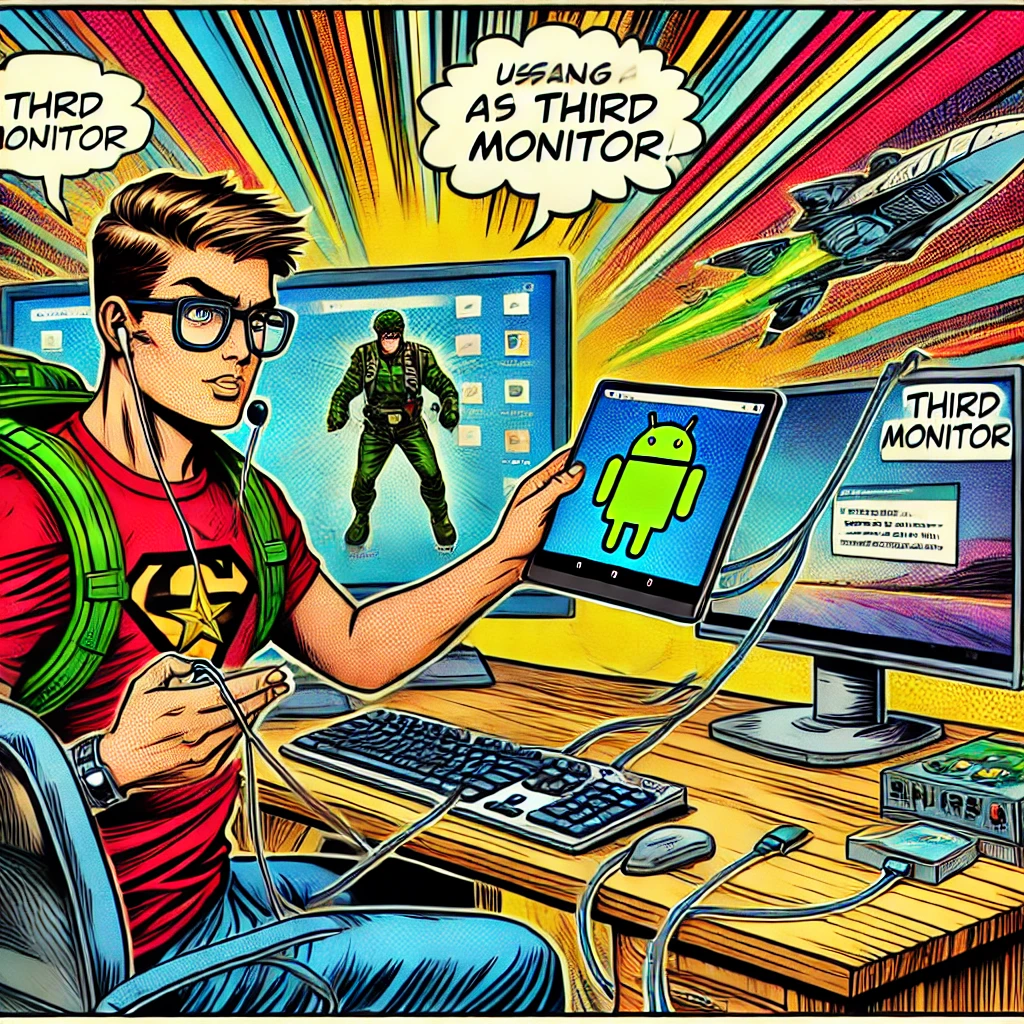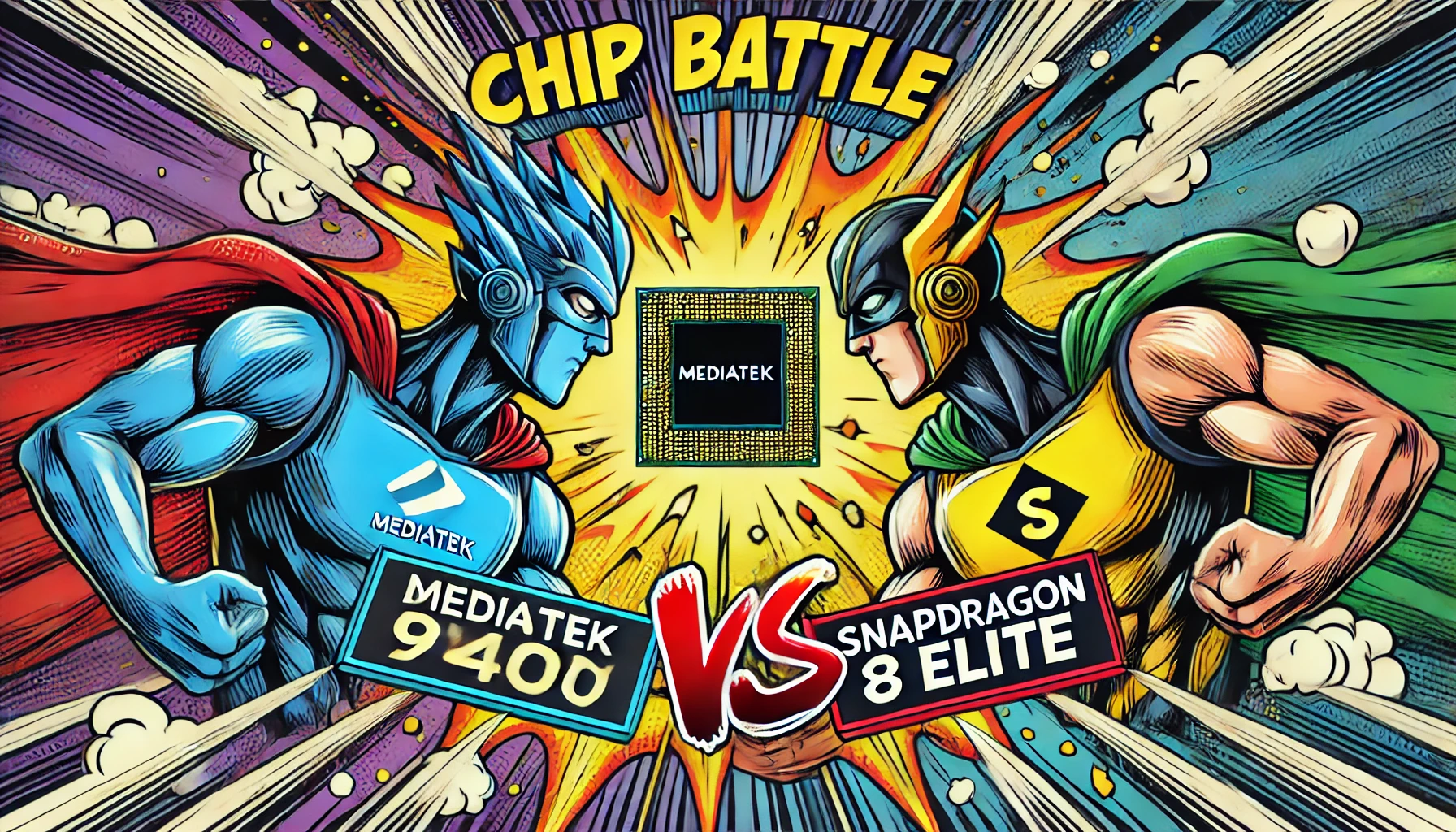- Explore
- Blog
- Does the operating system affect gaming?
Does the operating system affect gaming?
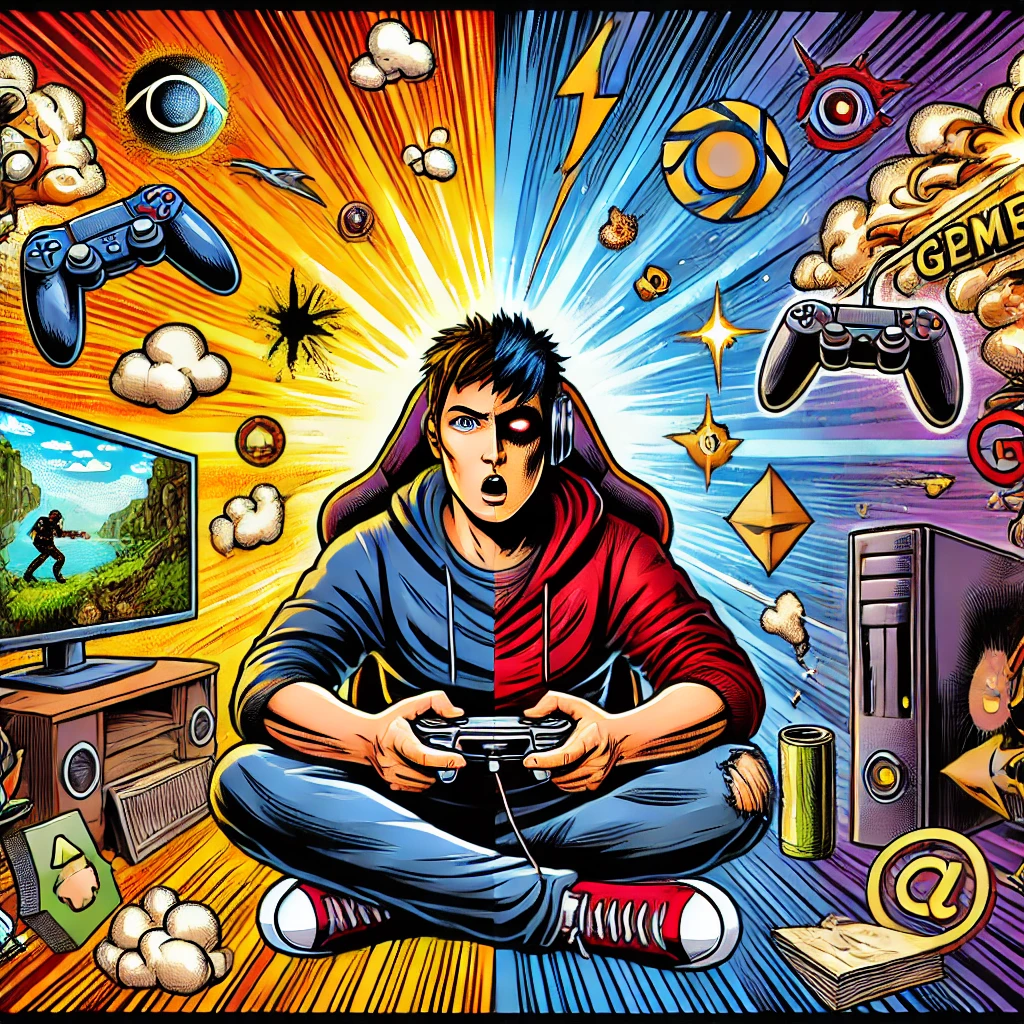
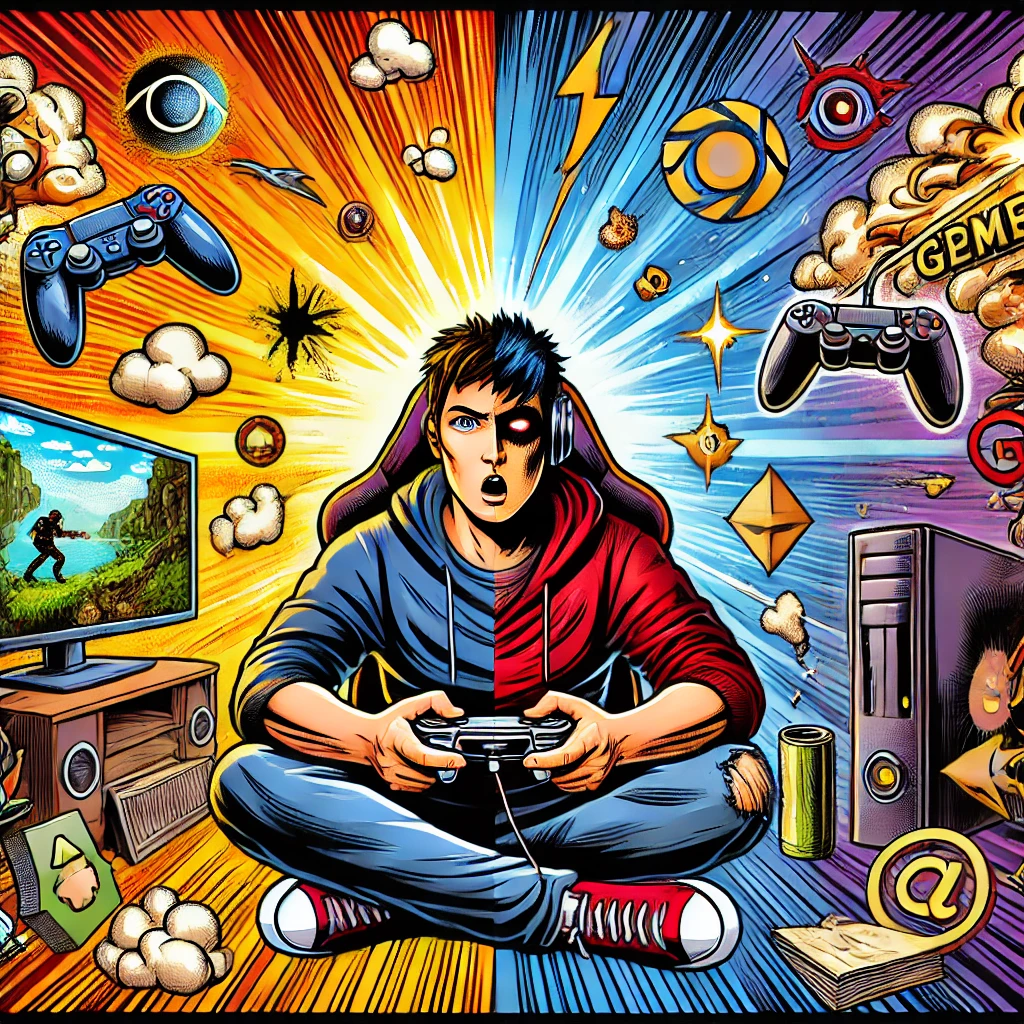
The operating system you choose plays a crucial role in your gaming experience. It affects how well your games run, what games you can play, and the features available to you. Windows 11 stands out as a popular choice among gamers. It offers robust support for a wide range of games, ensuring smooth performance. Unlike older versions, Windows 11 optimizes resource management, enhancing your gaming sessions. While Windows 10 remains a solid option, Windows 11 provides advanced features that cater to modern gaming needs. Your OS choice can make or break your gaming enjoyment.
Impact on Gaming Performance

System Resource Management
How different operating systems manage CPU and memory for gaming
When you dive into gaming, the operating system (OS) you choose plays a pivotal role in how your computer manages its resources. Windows 11 stands out as a well-optimized OS for gaming. It efficiently allocates CPU and memory resources, ensuring that your games run smoothly. This OS introduces features like Auto HDR and rapid load times, enhancing your gaming experience. In contrast, Linux might not handle resource management as effectively, which can lead to lower frame rates and reduced visual fidelity. Windows 10 also offers reliable performance, utilizing DirectX 12 to adjust GPU and CPU settings for optimal gaming performance.
Impact of background processes on gaming performance
Background processes can significantly affect gaming performance. On Windows 11, these processes are managed to minimize input lag and maintain a stable frame rate. This OS prioritizes gaming applications, reducing the impact of unnecessary background tasks. However, if you're using Linux, you might encounter more input lag due to less efficient process management. It's crucial to monitor and manage these processes to ensure your gaming sessions remain uninterrupted and enjoyable.
Optimization for Gaming
Built-in optimizations for gaming in different operating systems
Different operating systems offer various built-in optimizations to enhance gaming performance. Windows 11 includes features specifically designed for gamers, such as Game Mode, which allocates more resources to gaming applications. This reduces input lag and improves overall performance. Windows 10 also provides similar optimizations, ensuring a smooth gaming experience. These built-in features make Windows a preferred choice for many gamers.
Third-party tools and their effectiveness
In addition to built-in features, third-party tools can further optimize your gaming experience. These tools help reduce input lag, improve frame rate, and customize gaming settings. On Windows 11, you can find a variety of effective third-party applications that enhance gaming performance. These tools work seamlessly with the OS, providing additional tweaks and adjustments. However, it's essential to choose reputable tools to avoid potential security risks and ensure compatibility with your system.
Game Compatibility with Operating Systems
Availability of Games
Exclusive titles for specific operating systems
When you choose an operating system, the availability of exclusive game titles becomes a crucial factor. Windows often leads the pack with a vast library of games, including many exclusive titles. This makes it a preferred choice for gamers who want access to the latest and most popular games. On the other hand, macOS has improved its game compatibility over the years, but it still lags behind Windows. While you can find many games available for Mac, some titles remain exclusive to Windows. Linux, although gradually improving, offers the lowest level of gaming compatibility among the major platforms. If you prefer real-world games that require high compatibility, Windows might be your best bet.
Cross-platform availability and limitations
Cross-platform availability allows you to play games on different operating systems. Many developers aim to make their games accessible across multiple platforms, including Windows, macOS, and Linux. However, limitations exist. Some games may not perform equally well on all platforms due to differences in driver support and system requirements. For instance, a game optimized for Windows might not run as smoothly on macOS or Linux. Before choosing an OS, confirm the availability and performance of your favorite games to ensure a seamless gaming experience.
Emulation and Compatibility Layers
Using emulators to play games on different operating systems
Emulators offer a solution for playing games that are not natively supported by your OS. By using emulators, you can run games designed for one platform on another. For example, you can use a Windows emulator on macOS or Linux to access a broader range of games. Emulators can bridge the gap between different operating systems, allowing you to enjoy real-world games that might otherwise be unavailable. However, emulation can sometimes lead to performance issues, so it's essential to choose reliable emulators for the best experience.
Pros and cons of compatibility layers like Wine
Compatibility layers like Wine provide another option for running Windows games on non-Windows operating systems. Wine translates Windows API calls into POSIX calls, enabling you to play Windows games on Linux or macOS. The advantage of using Wine is that it doesn't require a full Windows installation, saving you resources. However, not all games work perfectly with Wine. Some may experience bugs or reduced performance. It's important to weigh the pros and cons of using compatibility layers and test them with your favorite games to determine their effectiveness.
Unique Gaming Features by Operating System

Built-in Gaming Modes
Features like Game Mode in Windows
When you game on Windows 11, you benefit from features specifically designed to enhance your experience. One standout feature is Game Mode. This mode optimizes your system by allocating more resources to your gaming applications. It minimizes background activity, ensuring that your CPU and GPU focus on delivering smooth gameplay. This feature reduces input lag and enhances frame rates, making your gaming sessions more enjoyable. Windows 10 also offers Game Mode, providing similar benefits. These built-in optimizations make Windows a preferred choice for many gamers.
Similar features in other operating systems
Other operating systems also offer gaming modes, though they may not match the comprehensive features of Windows 11. For instance, macOS includes a feature called Metal, which optimizes graphics performance. However, it doesn't provide the same level of resource allocation as Windows. Linux users can utilize tools like GameMode, which attempts to optimize system performance for gaming. While these features help, they often fall short of the seamless integration found in Windows. If you prioritize gaming, Windows remains the most robust option.
Graphics and VR Support
Support for high-end graphics and VR
Windows 11 excels in supporting high-end graphics and virtual reality (VR). It offers extensive compatibility with the latest GPUs, ensuring that you can enjoy cutting-edge visuals. The OS supports DirectX 12 Ultimate, which enhances graphics rendering and provides a more immersive experience. This makes Windows the go-to choice for gamers seeking top-tier graphics and VR capabilities. The wide range of compatible GPUs ensures that you can push your system to its limits, enjoying the latest gaming innovations.
Differences in driver support and updates
Driver support plays a crucial role in gaming performance. Windows 11 provides regular updates, ensuring that your GPU drivers remain current. This keeps your system optimized for the latest games and technologies. In contrast, macOS and Linux may not offer the same level of driver support. Updates can be less frequent, potentially impacting your gaming experience. With Windows, you benefit from a robust ecosystem that prioritizes gaming, ensuring that your system stays up-to-date and ready for any challenge.
User Experience in Gaming
Ease of Use
User-friendly interfaces for gaming
When you dive into gaming, the interface of your operating system (OS) plays a crucial role. Windows 11 offers a user-friendly interface that enhances your gaming experience. The Start menu and taskbar provide easy access to your favorite games. You can quickly navigate through settings and applications. This streamlined design ensures that you spend more time gaming and less time searching for options. Windows 10 also provides a familiar interface, making it easy for gamers to transition between versions.
Customization options for gamers
Customization is key to personalizing your gaming setup. Windows 11 excels in offering various customization options. You can tailor your desktop, adjust display settings, and configure game-specific preferences. These features allow you to create an environment that suits your gaming style. Windows 11's flexibility ensures that you can optimize your system for performance and aesthetics. This level of customization enhances your overall gaming experience, making it more enjoyable and immersive.
Community and Support
Community support for gaming on different operating systems
The gaming community plays a vital role in enhancing your experience. Windows users benefit from a vast and active community. You can find forums, social media groups, and online communities dedicated to Windows 11 gaming. These platforms offer tips, tricks, and solutions to common issues. Engaging with the community helps you stay updated on the latest trends and developments. This support network ensures that you have access to valuable resources and insights.
Availability of troubleshooting resources
Troubleshooting resources are essential for resolving gaming issues. Windows 11 provides extensive support through official channels and community forums. You can access guides, FAQs, and tutorials to address common problems. The availability of these resources ensures that you can quickly resolve any issues that arise during your gaming sessions. Windows 11's robust support system minimizes downtime and keeps you focused on enjoying your games.
Security and Stability in Gaming
Anti-Cheat Systems
Effectiveness of anti-cheat systems across operating systems
When you engage in online gaming, the effectiveness of anti-cheat systems becomes crucial. These systems aim to maintain fair play by detecting and preventing cheating. Windows 11 offers robust anti-cheat solutions, often operating at the kernel level. This approach provides deep access to system resources, similar to antivirus programs. It helps in identifying cheats that run at a low level. However, some users have raised concerns about privacy and potential false positives. Despite these issues, kernel-level anti-cheats remain effective in maintaining a level playing field.
In contrast, user-mode anti-cheat systems, which are more common on other operating systems, may not access the memory space of other applications. This limitation can reduce their effectiveness. As a gamer, you benefit from the advanced anti-cheat measures available on Windows 11, ensuring a fair and competitive environment.
Impact on online gaming experience
Anti-cheat systems significantly impact your online gaming experience. On Windows, these systems enhance the integrity of multiplayer games by reducing cheating incidents. This leads to a more enjoyable and competitive gaming environment. However, the implementation of anti-cheat software can sometimes cause performance issues or false positives. It's essential to keep your system updated to minimize these disruptions. By choosing Windows 11, you gain access to advanced anti-cheat technologies that prioritize fair play and enhance your overall gaming experience.
System Updates and Stability
Importance of regular updates for gaming performance
Regular system updates play a vital role in maintaining gaming performance. Windows 11 frequently releases updates that optimize system stability and security. These updates ensure that your hardware and software work seamlessly together, providing a smooth gaming experience. By keeping your system updated, you benefit from the latest performance enhancements and bug fixes. This proactive approach helps prevent crashes and slowdowns, allowing you to enjoy uninterrupted gaming sessions.
Stability issues with outdated operating systems
Using an outdated operating system can lead to stability issues during gaming. Older systems may lack support for the latest hardware and software advancements. This can result in compatibility problems, reduced performance, and increased vulnerability to security threats. Windows 11 addresses these concerns by offering regular updates and comprehensive support for modern gaming technologies. By upgrading to a current OS, you ensure that your gaming setup remains stable and secure, providing a reliable platform for your favorite games.
The operating system you choose plays a crucial role in shaping your gaming experience. It affects performance, compatibility, features, and user experience. Windows 11 stands out as a top choice for gamers, offering advanced technology and robust support for a wide range of games. Before selecting an OS, consider factors like game availability, driver support, and resource management. These elements ensure optimal gaming enjoyment and efficiency. By choosing the right operating system, you enhance your gaming setup, making it more enjoyable and efficient.