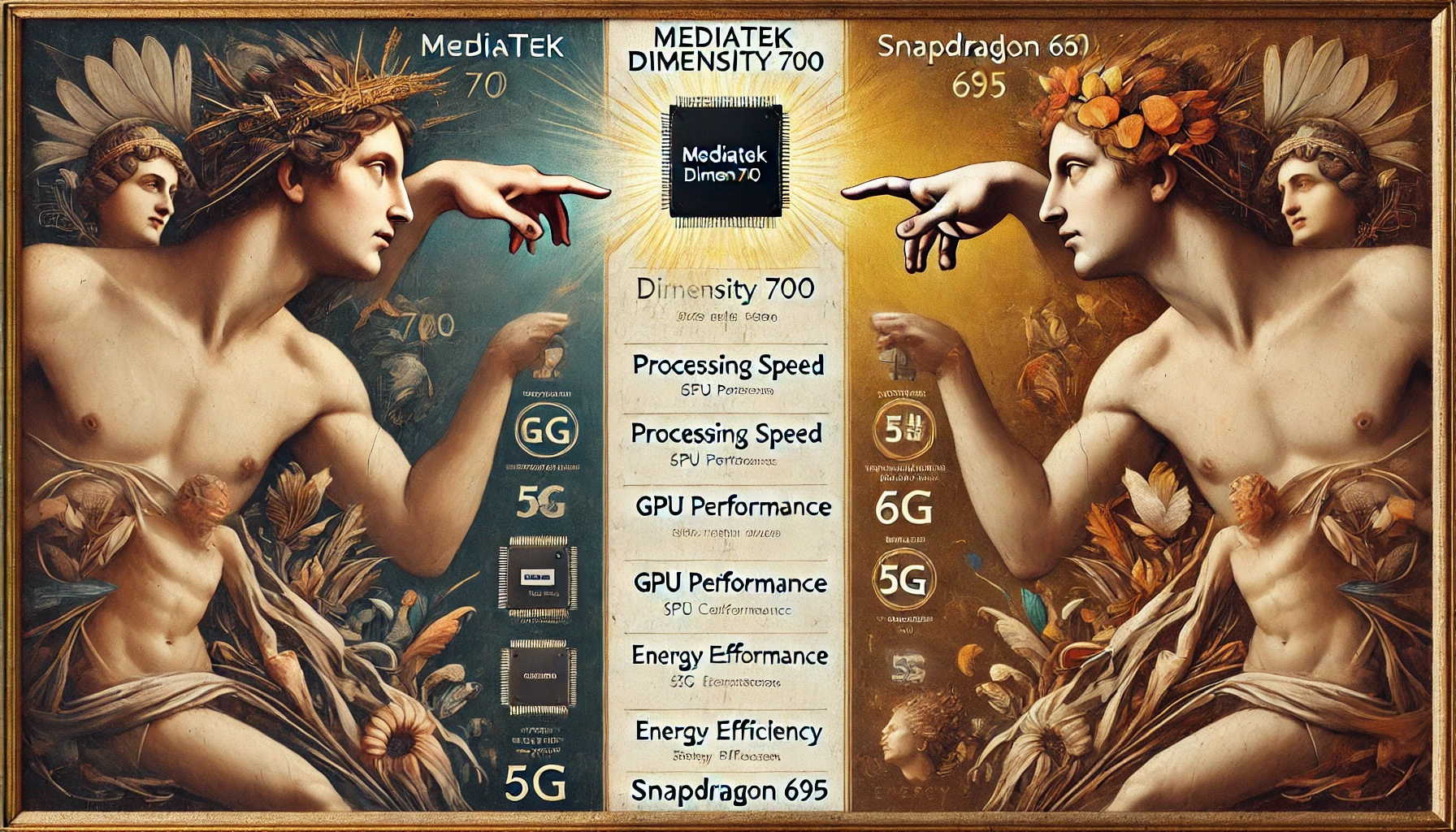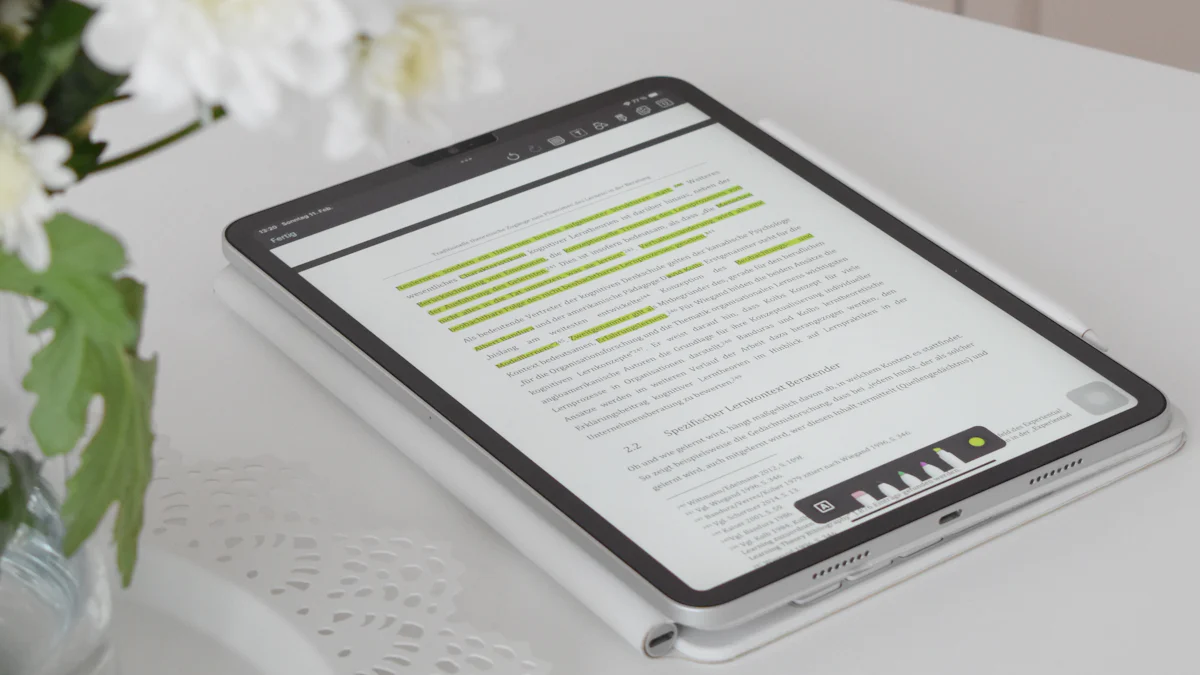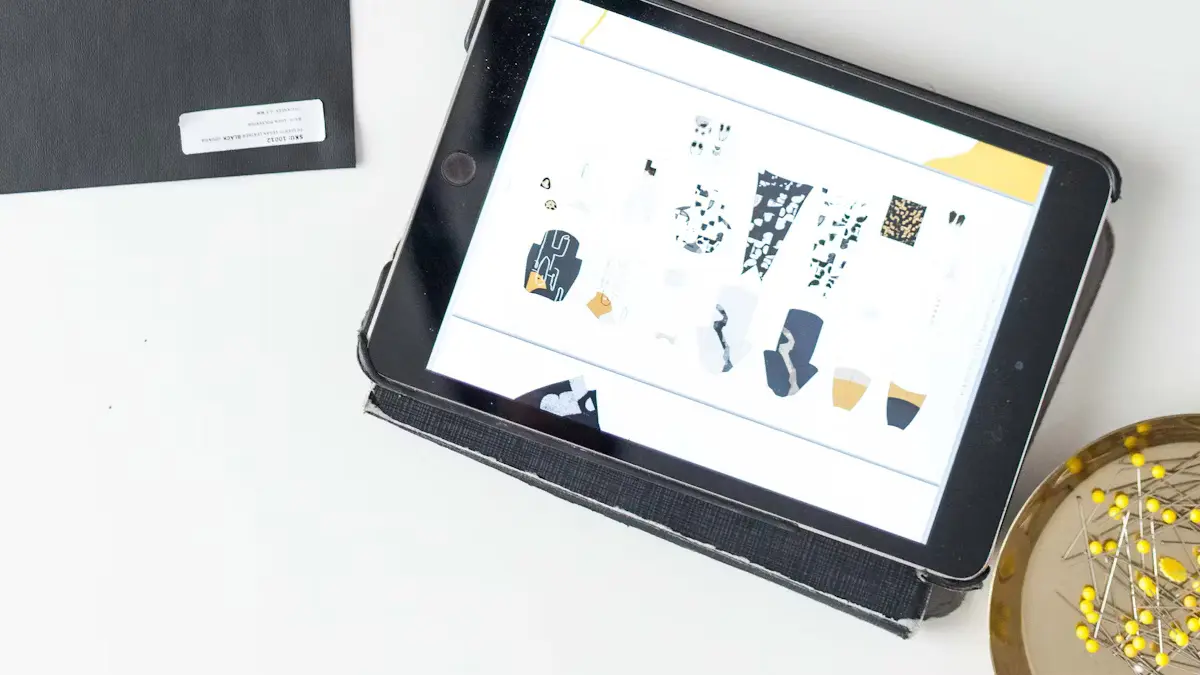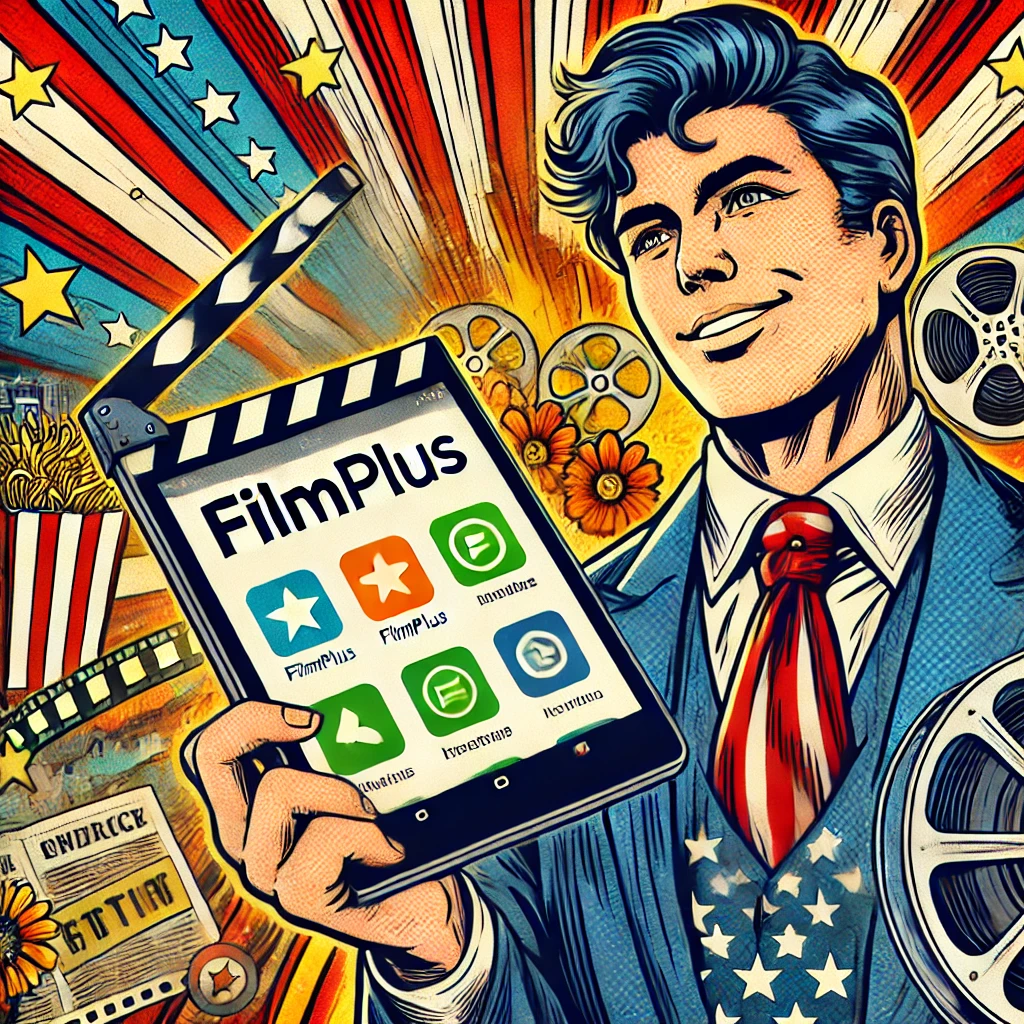- Explore
- Blog
- How to Balance Kid Tablet Use Effectively
How to Balance Kid Tablet Use Effectively


How much kid tablet time is right for children? Parents often wonder this. The American Academy of Pediatrics says kids aged 2 to 5 should have no more than one hour of screen time daily. For older kids, it's essential to balance kid tablet time with other activities. Maintaining a healthy mix of digital and physical activities is important. Too much screen time can hurt health, affecting focus and overall wellness. By cutting down on kid tablet time, you help your children enjoy the health benefits of a balanced life.
Understanding Kid Tablet Time
Advice from Experts
You might ask how much screen time is too much for kids. The American Academy of Pediatrics gives advice to help decide. For children aged 2 to 5, they say no more than one hour of good screen time daily. This makes sure your child watches content that teaches and suits their age. As kids get older, it's less about hours and more about balance. It's important to mix screen time with other things like playing outside, reading, or doing crafts.
Scientific Research Findings:
Too much screen time can cause health problems in school-aged kids. These include mood and behavior issues, sleep troubles, and even thinking skills.
Studies show that too much screen time can hurt planning and school results. Kids may find it hard to focus on tasks needing attention and problem-solving.
Signs of Too Much Screen Time
Knowing when your child uses screens too much can be hard. Here are signs to look for:
Behavior Changes: If your child gets upset or angry easily, it might be due to too much screen time. Kids who use tablets a lot often show more anger.
Sleep Problems: Trouble sleeping can link to screens, especially if used before bed.
Development Delays: For young kids, too much screen time can slow talking and thinking skills. A study found 1-year-olds with over four hours of screen time daily had delays by ages 2 and 4.
School Struggles: If your child can't focus on homework or schoolwork, check their screen habits.
By watching these signs, you can better manage your child's screen use for a balanced life.
Strategies for Balancing Kid Tablet Use

Balancing how much kids use tablets can be tricky. But with some tips, you can manage it well. Here are simple ways to help control your child's screen time.
Setting Screen Time Limits and Boundaries
It's important to set limits on screen time. Decide how long your kids can use their devices. For younger kids, keep it under one hour of good screen time daily. As they grow, balance screen use with other activities. Make a schedule that includes homework, playing outside, and family time. Be consistent with the rules you make so your children learn to follow them.
Encouraging Alternative Activities for Children
Encourage kids to do things other than using screens. Offer choices like reading, drawing, or sports. These activities cut down on screen time and boost health and creativity. You could try a "Screen Free Week" at home too. This idea helps families spend more time together without screens. During this week, play board games or cook together as a family.
Creating Tech-Free Zones
Make some areas in your home tech-free zones. The dining room and bedrooms are good places for this rule. Keeping devices out of these spots leads to better talks and sleep habits. Tech-free zones teach kids that not every moment needs a screen. This helps them stay healthy by living a balanced life.
By using these strategies, you help your children enjoy technology without letting it take over their lives. The goal is not to stop screen time but to fit it into a healthy routine.
Involving Kids in the Process

Educating Children About Screen Time
You might wonder how to get your kids to understand the importance of balanced screen time. Start by having open conversations with them. Explain why it's important to limit screen time and how it can affect their health and well-being. Dr. Jennifer Cross, a child behavioral expert, suggests involving children in discussions about the benefits of a healthy balance. This approach helps them feel included and more likely to follow the rules.
Use simple language to explain the effects of too much screen time. You can say, "When we spend too much time on tablets, it can make us feel tired or grumpy." Share examples of how screen time can impact their sleep or mood. Encourage them to ask questions and express their thoughts. This dialogue helps them understand and take ownership of their screen habits.
Setting Goals Together with Kids
Setting goals with your kids can make managing screen time more effective. Work together to create achievable targets. For instance, you might agree on a daily screen time limit or plan specific times for using devices. Dr. Michelle Yang emphasizes the importance of involving children in this process. When kids help set the rules, they feel more responsible for following them.
Here's a simple way to set goals:
Discuss: Talk about why it's important to balance screen time with other activities.
Plan: Decide on a reasonable amount of screen time each day.
Create Alternatives: List fun activities to do instead of using screens, like playing outside or reading.
Review: Check in regularly to see how the plan is working and make adjustments if needed.
By involving your kids in setting these goals, you empower them to make healthier choices. They learn to manage their time better and enjoy a variety of activities. This collaborative approach not only reduces screen time but also strengthens your relationship with your children.
Balancing tablet use is important for your child's growth. Set limits and suggest different activities. This helps them grow strong and smart. Remember, balance is key. Encourage walks, reading, and play to help their brain and body. Talk openly with your child about screen time. Change rules as they grow older. This keeps them healthy and balanced in life.