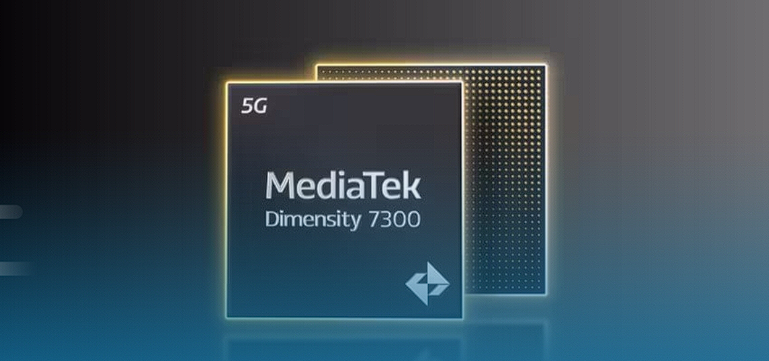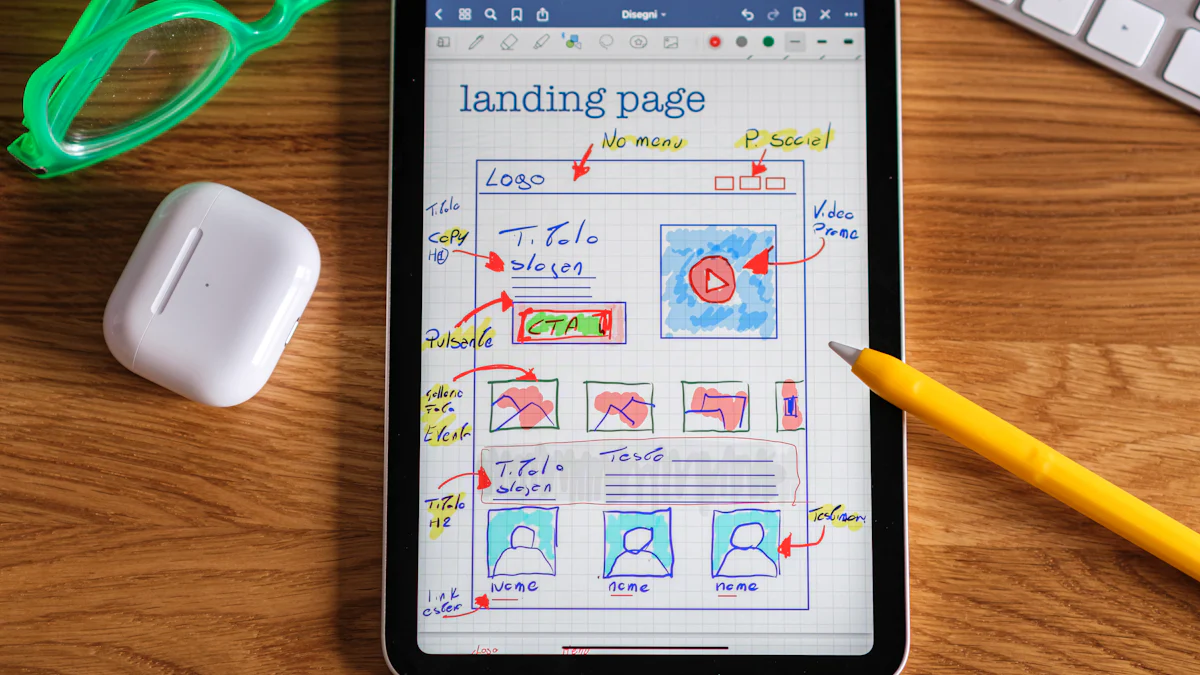- Explore
- Blog
- Snapdragon X with ArcGIS: A Quick Guide From Peicheng
Snapdragon X with ArcGIS: A Quick Guide From Peicheng
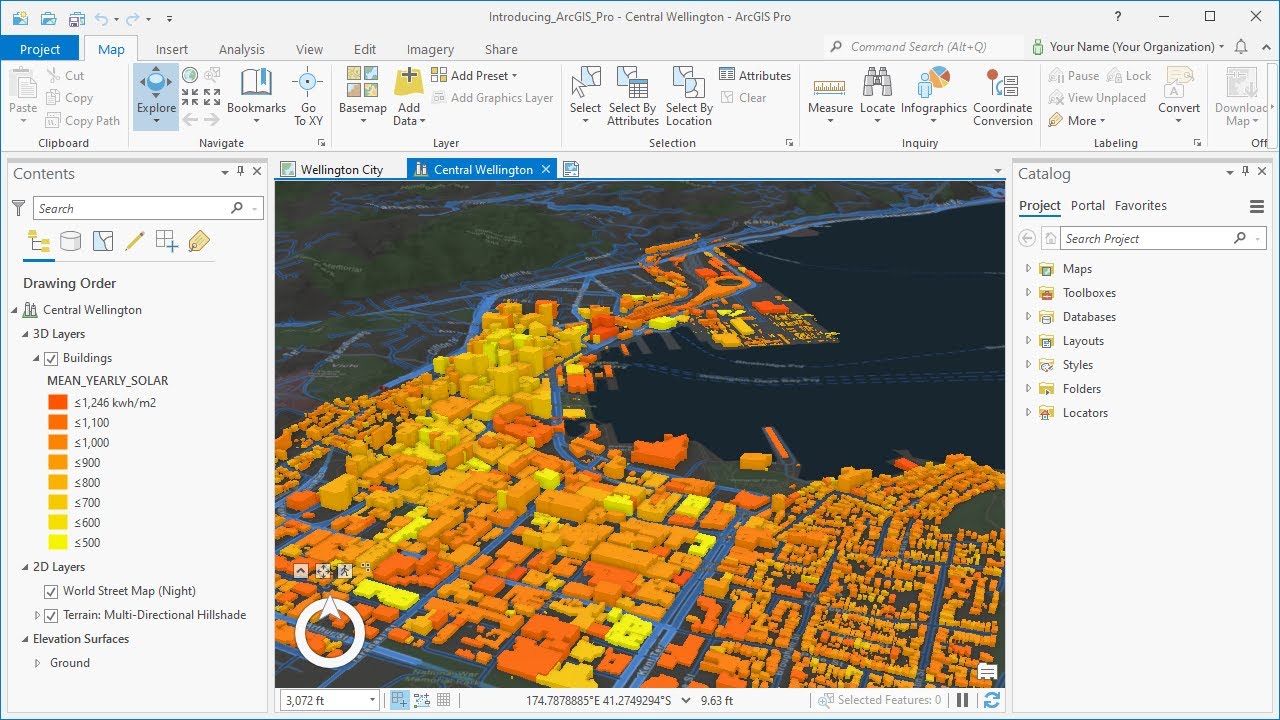
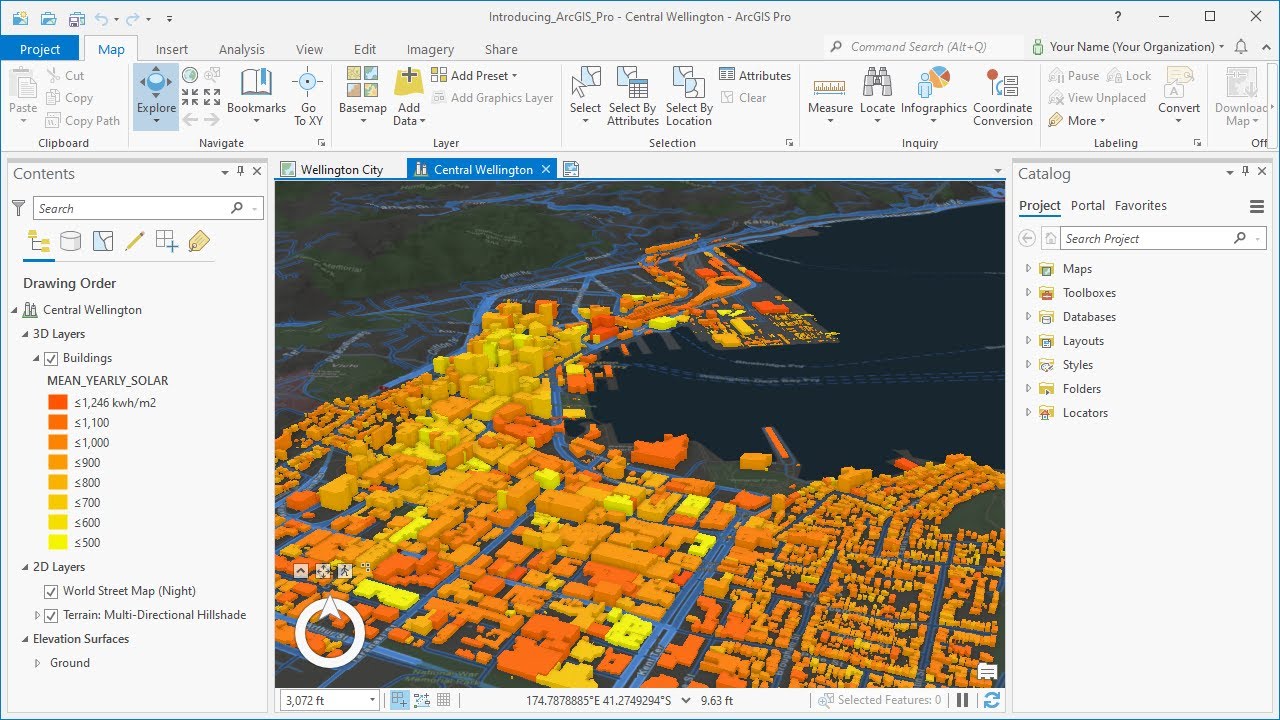
Snapdragon X stands as a beacon in mobile technology, offering unparalleled AI performance. You benefit from its 45 TOPS of AI NPU performance and 75 TOPS of total SoC performance. This power makes Snapdragon X a leader in AI capabilities among PC SoCs. ArcGIS, a cornerstone in geographic information systems, empowers you to analyze spatial data effectively. The synergy between Snapdragon X with ArcGIS becomes crucial. You need this compatibility to harness the full potential of geographic data on mobile platforms. This integration promises to revolutionize how you interact with spatial information.
Current Compatibility Status

Architecture Limitations
Hardware Constraints
You face significant hardware constraints when trying to run ArcGIS on Snapdragon X devices. ArcGIS Pro requires a 64-bit CPU with x86-64 architecture. However, Snapdragon X uses ARM64 architecture, which is not compatible with the requirements of ArcGIS Pro. This architectural mismatch prevents you from utilizing the full capabilities of ArcGIS on your Snapdragon X device.
Software Dependencies
Software dependencies further complicate the compatibility issue. ArcGIS relies on specific software environments, such as the ASP.NET Core Runtime and Microsoft Web Deploy, which are designed for x86-64 systems. These dependencies do not align with the ARM64 architecture of Snapdragon X. As a result, you encounter difficulties in running ArcGIS applications smoothly on these devices.
Lack of Official Support
Manufacturer's Stance
Manufacturers have not yet provided official support for running ArcGIS on Snapdragon X devices. Esri, the company behind ArcGIS, has not released ARM32 binaries for their software. This lack of support indicates that you cannot expect seamless operation of ArcGIS on Snapdragon X devices at this time.
User Community Feedback
Feedback from the user community highlights the challenges you face. Many users report issues with performance and compatibility when attempting to run emulated x86 software on Snapdragon X devices. The community often shares workarounds and tips, but these solutions do not always guarantee success. You may find these insights helpful, but they underscore the need for official support and updates to improve compatibility.
Exploring Workarounds
When you encounter compatibility issues between Snapdragon X with ArcGIS, exploring workarounds becomes essential. These solutions can help you utilize geographic information systems effectively on your mobile device.
Mobile Applications
ArcGIS Earth on Supported Platforms
ArcGIS Earth offers a mobile-friendly solution for viewing and interacting with geographic data. You can download it on iOS and Android platforms, which support Snapdragon X. This application allows you to visualize 3D maps and access a variety of GIS data layers. To get started, install ArcGIS Earth from the App Store or Google Play. Once installed, open the app and explore its features, such as adding KML files or connecting to ArcGIS Online. This approach provides a practical way to use ArcGIS capabilities on your Snapdragon X device.
Alternative GIS Apps
If ArcGIS Earth does not meet your needs, consider alternative GIS applications. Apps like QField and Locus Map offer robust GIS functionalities compatible with Snapdragon X. QField allows you to collect and edit spatial data in the field, while Locus Map provides advanced navigation and mapping tools. To use these apps, download them from your device's app store. After installation, explore their features by importing your GIS data and customizing the map settings. These alternatives can enhance your experience with Snapdragon X with ArcGIS.
Emulation and Virtualization
Using Emulators
Emulators can bridge the gap between Snapdragon X with ArcGIS. By simulating an x86 environment, emulators allow you to run ArcGIS applications on ARM64 architecture. Software like BlueStacks or NoxPlayer can help you achieve this. To begin, download and install an emulator on your Snapdragon X device. Once set up, install ArcGIS applications within the emulator. This method may not offer perfect performance, but it provides a viable option for accessing ArcGIS tools.
Virtual Machines as a Solution
Virtual machines (VMs) present another workaround for running ArcGIS on Snapdragon X. By creating a virtual x86 environment, VMs enable you to operate ArcGIS software. Tools like VMware or VirtualBox can assist in setting up a VM. Start by installing a VM software on your device. Then, create a new virtual machine and install a compatible operating system. Within this environment, you can install and run ArcGIS applications. While this solution requires technical expertise, it offers a comprehensive way to use Snapdragon X with ArcGIS.
Future Prospects

As you look to the future, the integration of Snapdragon X with ArcGIS holds promising potential. The advancements in technology and industry trends suggest a bright horizon for enhanced compatibility and performance.
Potential Developments
Upcoming Snapdragon Features
Snapdragon X continues to evolve, offering new features that enhance its capabilities. Tirias Research, a leader in technology analysis, highlights the Snapdragon X Elite's impressive AI performance. With 45 TOPS of AI NPU performance and 75 TOPS of total SoC performance, Snapdragon X leads in AI capabilities among PC SoCs. These advancements promise to improve how you interact with geographic information systems. You can expect longer battery life, with up to 15 hours of web browsing and 22 hours of video playback on devices like the new Surface Pro. These features will make your experience with Snapdragon X with ArcGIS more efficient and enjoyable.
ArcGIS Software Updates
ArcGIS software updates play a crucial role in enhancing compatibility with Snapdragon X. As Esri continues to develop its software, you can anticipate improvements that align with the ARM64 architecture. These updates may include optimized performance and new functionalities that leverage the power of Snapdragon X. By staying informed about these updates, you can maximize the potential of ArcGIS on your mobile devices.
Industry Trends
Increasing Demand for Compatibility
The demand for compatibility between Snapdragon X with ArcGIS is on the rise. As more users rely on mobile devices for geographic data analysis, the need for seamless integration becomes evident. You can expect manufacturers and software developers to prioritize this demand, leading to more robust solutions. This trend indicates a shift towards more accessible and user-friendly GIS applications on Snapdragon X devices.
Collaborative Efforts Between Companies
Collaboration between companies is essential for advancing compatibility. You may see partnerships between Qualcomm, Esri, and other tech giants to address the challenges of running ArcGIS on Snapdragon X. These collaborative efforts aim to create innovative solutions that benefit you as a user. By working together, companies can develop technologies that enhance the performance and usability of Snapdragon X with ArcGIS.
In conclusion, the future of Snapdragon X with ArcGIS looks promising. With ongoing developments and industry trends, you can look forward to improved compatibility and performance. Stay informed and engaged with these advancements to make the most of your geographic information systems on mobile platforms.
In this guide, you explored the compatibility challenges between Snapdragon X and ArcGIS. You learned about architecture limitations and the lack of official support. Despite these hurdles, you discovered workarounds like mobile applications and emulation. Looking ahead, you can anticipate improvements in compatibility as technology advances. The demand for seamless integration will drive innovation. Stay curious and continue exploring new solutions. Your engagement with these developments will enhance your experience with geographic information systems on mobile platforms.