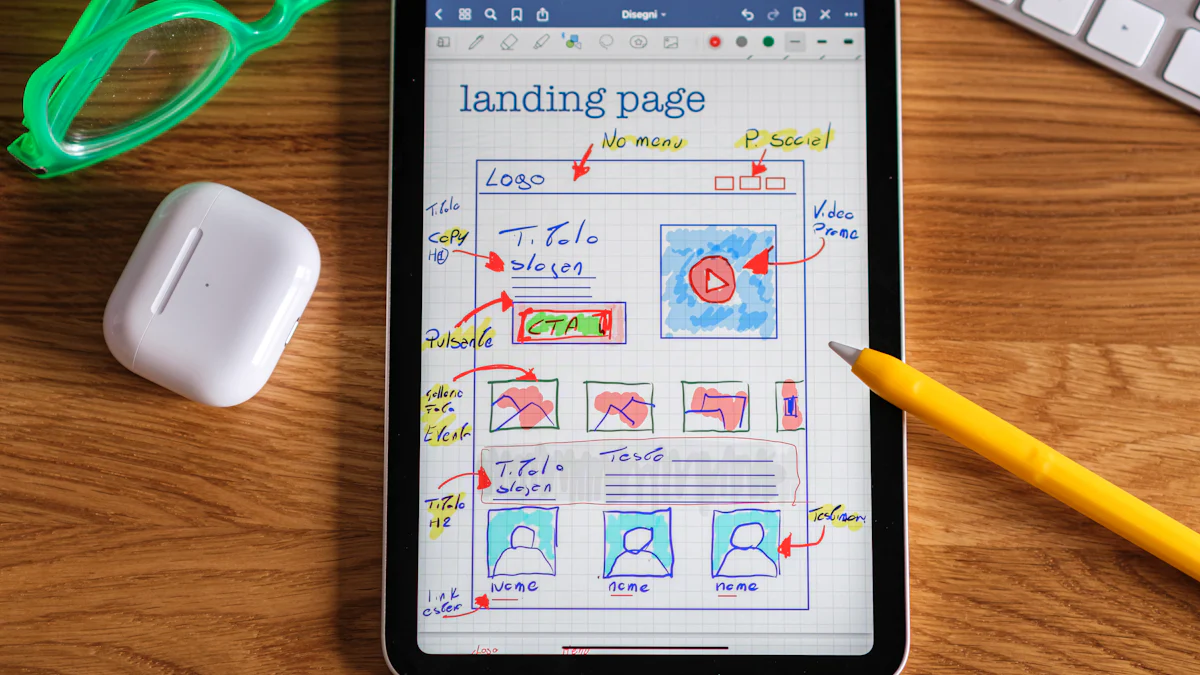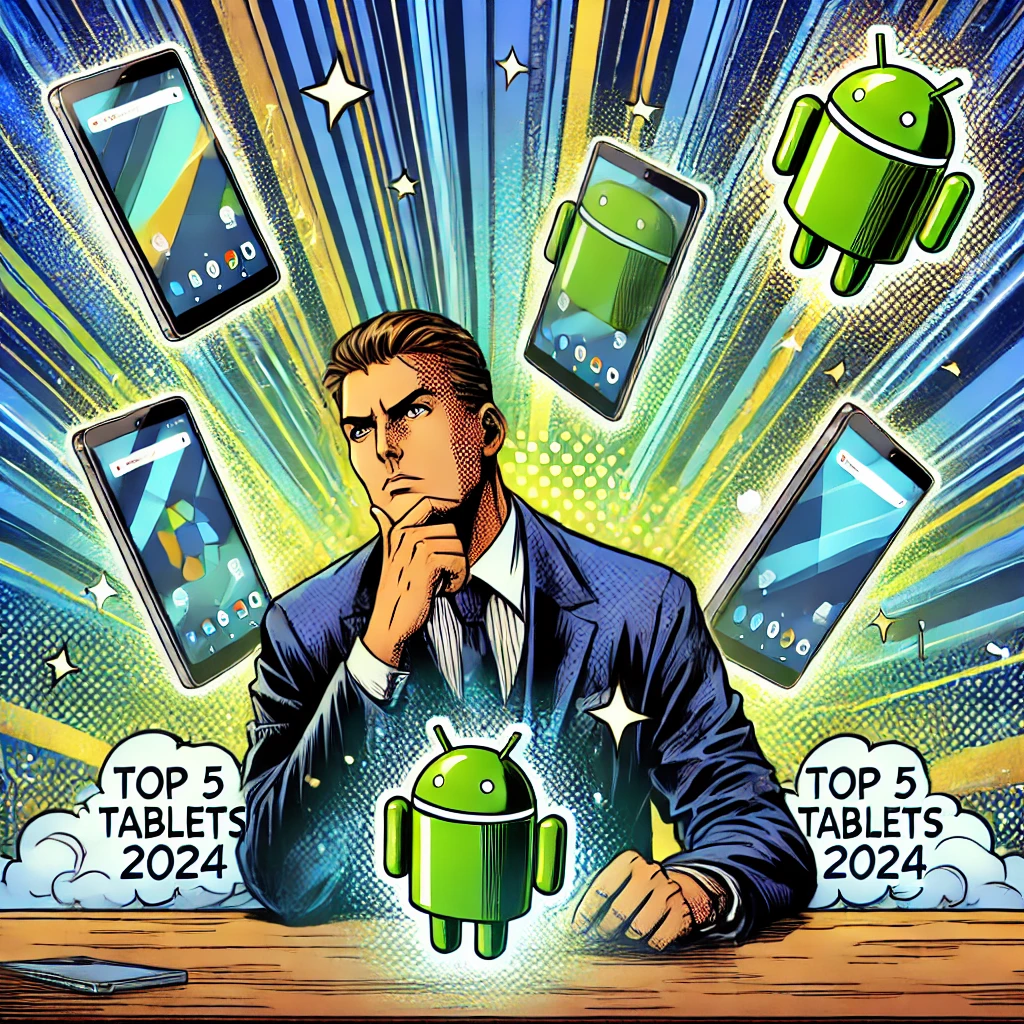- Explore
- Blog
- The Samsung Galaxy Tab S10 Ultra Replacement Through User Eyes
The Samsung Galaxy Tab S10 Ultra Replacement Through User Eyes


The Samsung Galaxy Tab S10 Ultra redefines what you expect from an Android tablet. Its big and fantastic display captivates users with vibrant colors and sharp details, making it a favorite for media consumption and creative tasks. You’ll appreciate its lightweight design, which enhances portability despite the large screen size. However, some users find app optimization lacking, limiting its potential as a laptop alternative. With premium features like the S-Pen and quad speakers, this tablet offers a unique experience. But does it justify its price? That’s the question many users are asking.
Key Takeaways
Experience stunning visuals with the Galaxy Tab S10 Ultra's 14.6-inch Dynamic AMOLED 2X display, perfect for media consumption and creative tasks.
Enjoy portability without sacrificing performance; the tablet's lightweight design makes it easy to carry for work or leisure.
Leverage the S Pen for enhanced productivity, allowing for precise note-taking, drawing, and multitasking capabilities.
Benefit from long-lasting battery life, with up to 13 hours of HD video playback, ensuring you stay entertained throughout the day.
Take advantage of Samsung's commitment to software support, with seven years of Android and security updates for a future-proof investment.
While the tablet excels in media and multitasking, be aware of potential app optimization issues that may affect usability in certain scenarios.
Consider your specific needs; the Galaxy Tab S10 Ultra is ideal for media enthusiasts and professionals seeking a versatile Android tablet experience.
Samsung Galaxy Tab S10 Ultra Design and Build Quality

Physical Attributes
Size and weight
The Galaxy Tab S10 Ultra impresses with its large size, featuring a 14.6-inch display that dominates the front. Despite its expansive screen, the tablet maintains a lightweight design, weighing just 1.28 pounds. This balance between size and weight ensures portability without compromising on the immersive experience. You can carry it easily, whether for work or leisure, making it a practical choice for users who value mobility.
Materials and durability
Samsung has crafted the Galaxy Tab S10 Ultra with durability in mind. The tablet features an aluminum frame and back, enhanced with Armor Aluminum technology. This design not only provides a premium feel but also ensures resistance to daily wear and tear. Additionally, the device boasts an IP68 rating for water and dust resistance, allowing it to withstand submersion in water up to 1.5 meters for 30 minutes. This makes it a reliable companion for various environments, whether you're working indoors or outdoors.
User Opinions on Practicality and Aesthetics
Ergonomics and ease of use
The Samsung Galaxy Tab S10 Ultra offers a sleek and modern design with flat sides and curved corners. Users appreciate its ergonomic build, which makes it comfortable to hold despite its large size. The minimal bezels around the display enhance usability, providing more screen space for multitasking or media consumption. However, some users find the 16:10 aspect ratio slightly awkward for certain tasks, such as reading in portrait mode. Still, the lightweight construction helps reduce strain during extended use.
Premium feel and design appeal
Samsung has ensured that the Galaxy Tab S10 Ultra exudes sophistication. The smooth matte finish on the aluminum body adds a touch of elegance, while the availability of colors like Moonstone Gray and Platinum Silver gives you options to match your style. The finely CNC-ed recycled aluminum shells not only contribute to the tablet's premium look but also align with sustainable practices. Many users praise the device for its high-end appearance, which rivals other flagship tablets on the market.
Big and Fantastic Display and Media Experience
The Galaxy Tab S10 Ultra sets a new standard for media consumption with its cutting-edge display and audio features. Whether you’re streaming your favorite shows or diving into an intense gaming session, this tablet delivers an experience that feels immersive and premium.
Display Quality
Resolution and refresh rate
The Galaxy Tab S10 Ultra boasts a massive 14.6-inch Dynamic AMOLED 2X display, offering a resolution of 1848 x 2960 pixels. This ensures sharp visuals and vibrant colors, making every image and video pop with clarity. The 120Hz refresh rate enhances the smoothness of on-screen motion, whether you’re scrolling through apps or watching high-action scenes. This combination of resolution and refresh rate provides the best big-screen Android experience, rivaling even high-end laptops in visual performance.
Brightness and color accuracy
Samsung has equipped the Galaxy Tab S10 Ultra with advanced brightness and color technologies. The Vision Booster feature optimizes contrast and color accuracy, ensuring lifelike visuals in any lighting condition. The anti-reflection screen minimizes glare, making it easier to use outdoors or under bright lights. You’ll notice how the intelligent outdoor algorithm adjusts the illumination, keeping the display clear and comfortable to view. These features make the tablet ideal for both professional work and casual entertainment.
Media Consumption
Audio quality and speaker performance
The Galaxy Tab S10 Ultra doesn’t just excel in visuals; its audio capabilities are equally impressive. The quad speaker setup, tuned by AKG, delivers rich and immersive sound. Dialogue Boost enhances voice clarity, ensuring you never miss a word during movies or video calls. The stereo effect is particularly noticeable when watching widescreen content, creating a theater-like experience. Whether you’re listening to music or enjoying a podcast, the sound quality feels full and balanced.
User feedback on streaming and gaming
Users consistently praise the Galaxy Tab S10 Ultra for its seamless streaming and gaming performance. The widescreen aspect ratio, combined with the large display, makes it perfect for watching movies and TV shows. Gamers appreciate the smooth frame rates enabled by the 120Hz refresh rate, which reduces lag and enhances responsiveness. The tablet’s ability to handle graphically demanding games without stuttering adds to its appeal. Many users highlight how the combination of superior picture and sound quality elevates their overall media experience.
Samsung Galaxy Tab S10 Ultra Performance and Battery Life
Processing Power
Processor and RAM performance
The Galaxy Tab S10 Ultra delivers exceptional performance, powered by the advanced MediaTek Dimensity 9300 Plus chipset. This processor ensures smooth operation across all tasks, whether you're browsing, streaming, or gaming. With its cutting-edge architecture, the tablet handles demanding applications effortlessly, providing a seamless experience for users who expect great performance from their devices.
The tablet comes equipped with up to 16GB of RAM, which allows you to multitask without interruptions. You can switch between apps, edit high-resolution videos, or run resource-intensive games without experiencing lag. The combination of a powerful processor and ample RAM ensures that the Samsung Galaxy Tab S10 Ultra stands out as one of the most capable Android tablets on the market.
Multitasking and real-world benchmarks
The Galaxy Tab S10 Ultra excels in real-world scenarios, making it an ideal choice for productivity and entertainment. You can run multiple apps side by side, thanks to Samsung's One UI software enhancements. Features like split-screen mode and pop-up windows enhance multitasking, allowing you to work efficiently.
Benchmark tests highlight the tablet's excellent performance. It competes with flagship devices, delivering smooth frame rates in games and quick app loading times. Whether you're editing photos, playing graphically demanding games, or managing large files, the Galaxy Tab S10 Ultra provides a reliable and responsive experience.
Battery Performance
Battery life during daily use
The Galaxy Tab S10 Ultra offers solid battery life, ensuring that you can use it throughout the day without constantly searching for a charger. Its 11,200mAh battery, paired with the energy-efficient MediaTek Dimensity 9300 Plus chip, provides extended usage time. You can enjoy up to 13 hours and 45 minutes of HD video playback, making it perfect for long flights or binge-watching your favorite shows.
In everyday use, the tablet performs admirably. Moderate usage, such as web browsing, streaming, and light gaming, allows the device to last more than a full day. Even with heavy multitasking, the battery holds up well, ensuring that you stay productive and entertained without interruptions.
Charging speeds and user satisfaction
Charging the Galaxy Tab S10 Ultra is straightforward, though not the fastest in its class. The tablet supports up to 45W fast charging, which can replenish about 30% of the battery in just 30 minutes when using a compatible charger. However, a full charge takes nearly two hours, which might feel slow for some users. It's worth noting that Samsung does not include a charger in the box, so you'll need to purchase one separately if you don't already own a compatible USB PD PPS charger.
Despite the slightly slower charging speeds, users appreciate the tablet's ability to hold a charge for extended periods. The combination of a large battery and efficient power management ensures that you can rely on the Galaxy Tab S10 Ultra for both work and play.
Software and Features of the Galaxy Tab S10 Ultra
Software Experience
User interface and ease of use
The Galaxy Tab S10 Ultra delivers a user-friendly interface powered by Samsung's One UI. This software simplifies navigation, making it intuitive for both new and experienced users. The layout prioritizes accessibility, with customizable widgets and a clean design that ensures you can find what you need quickly. The large screen enhances usability, allowing you to interact with apps and menus effortlessly. You’ll appreciate how the interface adapts to the tablet’s size, offering a desktop-like experience when paired with the included S Pen.
The included S Pen adds another layer of functionality. It integrates seamlessly with the software, enabling precise control for tasks like note-taking, drawing, and editing. Features like Air Actions let you perform gestures to control the tablet without touching the screen. These S Pen features make the tablet versatile, catering to creative professionals and productivity enthusiasts alike.
AI features and multitasking capabilities
Samsung has equipped the Galaxy Tab S10 Ultra with advanced AI features to enhance your experience. The AI optimizes performance by learning your usage patterns, ensuring smooth operation even during demanding tasks. It also powers features like Smart Widgets, which provide relevant information based on your habits and location.
Multitasking on the Galaxy Tab S10 Ultra feels effortless. The tablet supports split-screen mode, allowing you to run two apps side by side. You can also use pop-up windows to open additional apps without interrupting your workflow. These capabilities transform the tablet into a productivity powerhouse, ideal for managing multiple tasks simultaneously. Whether you’re editing documents, attending virtual meetings, or streaming content, the software ensures a seamless experience.
Updates and Issues
Software updates and support
Samsung has committed to long-term software support for the Galaxy Tab S10 Ultra, guaranteeing seven years of Android and security updates. This extended update policy ensures your tablet remains secure and up-to-date with the latest features. You can rely on regular updates to improve performance, fix bugs, and introduce new functionalities. This level of support rivals that of other leading brands, making the Galaxy Tab S10 Ultra a future-proof investment.
"Both tablets also get years of software support. Samsung extended its normal tablet update policy and now guarantees seven years of Android and security updates." – Industry Expert
This commitment to updates reflects Samsung’s dedication to providing a reliable and evolving user experience. You’ll benefit from enhanced features and improved security throughout the tablet’s lifecycle.
Reported bugs or glitches
While the Galaxy Tab S10 Ultra excels in many areas, some users have reported occasional software issues. These include minor glitches, such as apps not scaling properly on the large screen or unexpected crashes during multitasking. However, Samsung addresses these problems through regular updates, ensuring they don’t hinder your overall experience.
The tablet’s software occasionally struggles with app optimization, particularly for Android apps not designed for larger screens. This limitation affects usability in certain scenarios, such as when using apps in portrait mode. Despite these challenges, the Galaxy Tab S10 Ultra remains a top choice for those seeking a feature-rich and powerful tablet.
Camera Capabilities of the Samsung Galaxy Tab S10 Ultra
The Galaxy Tab S10 Ultra offers a versatile camera setup that caters to both casual users and professionals. While its cameras may not rival those of flagship smartphones, they deliver reliable performance for a tablet. You’ll find the camera system useful for capturing moments, attending virtual meetings, or creating content.
Rear Camera Performance
Photo quality in different lighting conditions
The Galaxy Tab S10 Ultra features a dual-camera setup on the rear, including a 13MP main sensor and an 8MP ultra-wide lens. These cameras provide decent photo quality, especially in well-lit environments. The main sensor captures sharp details and vibrant colors, making it suitable for outdoor photography. The ultra-wide lens expands your field of view, allowing you to capture landscapes or group shots effortlessly.
In low-light conditions, the camera performance remains acceptable but not exceptional. Samsung’s software enhances images by reducing noise and improving brightness, though some details may appear softer. For a tablet, this level of performance is commendable, especially when compared to previous models like the Galaxy Tab S9 Ultra.
Video recording capabilities
The Galaxy Tab S10 Ultra supports 4K video recording at 30fps, ensuring high-quality footage for your projects. The main camera delivers stable and detailed videos, thanks to electronic image stabilization (EIS). Whether you’re recording a tutorial or documenting an event, the tablet handles video tasks with ease.
The ultra-wide lens adds versatility to your recordings, enabling creative angles and dynamic shots. However, the lack of advanced stabilization features like optical image stabilization (OIS) may limit its performance during fast movements. Despite this, the video quality remains impressive for a tablet, making it a reliable tool for content creators.
Front Camera Performance
Selfies and video calls
The Galaxy Tab S10 Ultra excels in front camera performance, featuring a 12MP ultra-wide sensor. This camera ensures clear and detailed selfies, even in challenging lighting conditions. The ultra-wide lens proves especially useful for group selfies, fitting more people into the frame without compromising quality.
For video calls, the front camera delivers excellent clarity, making it ideal for virtual meetings or online classes. Samsung’s auto-framing feature enhances the experience by keeping you centered in the frame, even if you move around. This functionality adds a professional touch to your video calls, ensuring you always look your best.
User feedback on camera usability
Users appreciate the intuitive camera interface on the Galaxy Tab S10 Ultra, which simplifies the process of capturing photos and videos. The large screen provides a clear viewfinder, making it easier to frame your shots. Features like portrait mode and scene optimization enhance usability, allowing you to achieve professional-looking results with minimal effort.
However, some users note that the camera system feels modest compared to the tablet’s premium price. While the cameras perform well for a tablet, they lack the advanced features found in flagship smartphones. Despite this, the Galaxy Tab S10 Ultra remains a solid choice for those who prioritize versatility and convenience in a tablet camera.
Pricing and Availability: Value and Competition
Comparison with Competitors
iPad Pro vs. Samsung Galaxy Tab S10 Ultra replacement
When comparing the Galaxy Tab S10 Ultra to the iPad Pro, you’ll notice distinct differences in their target audiences and capabilities. The iPad Pro caters more to creative professionals. It offers tools like Final Cut Pro, DaVinci Resolve, and Procreate, which are unmatched in the Android ecosystem. The Magic Keyboard transforms the iPad Pro into a laptop-like device, though it still lacks full macOS functionality. Apple’s M4 processor powers the iPad Pro, delivering unparalleled performance for demanding tasks like video editing and 3D rendering.
On the other hand, the Galaxy Tab S10 Ultra excels in media consumption and multitasking. Its 14.6-inch Dynamic AMOLED 2X display provides a stunning visual experience, enhanced by a 120Hz refresh rate. While the iPad Pro now features an OLED display, Samsung’s anti-reflective technology and vibrant color accuracy still make the Galaxy Tab S10 Ultra a strong contender. However, the iPad Pro’s brighter OLED screen edges out Samsung in terms of display quality. If you prioritize professional software and raw power, the iPad Pro is the better choice. For those seeking a versatile Android tablet with a focus on entertainment and productivity, the Galaxy Tab S10 Ultra stands out.
Galaxy Tab S9 Ultra vs. the replacement
The Galaxy Tab S10 Ultra builds upon the foundation of its predecessor, the Galaxy Tab S9 Ultra, with several key upgrades. Both tablets share a similar design, featuring large AMOLED displays and lightweight aluminum builds. However, the Galaxy Tab S10 Ultra introduces the MediaTek Dimensity 9300 Plus chipset, which significantly boosts performance compared to the Snapdragon 8 Gen 2 found in the Tab S9 Ultra. This improvement ensures smoother multitasking and better gaming experiences.
In terms of display, the Galaxy Tab S10 Ultra retains the same 14.6-inch size but enhances brightness and color accuracy. The anti-reflective coating has also been improved, making it more usable in various lighting conditions. Battery life sees a slight improvement, thanks to the more efficient chipset. While the Tab S9 Ultra remains a capable device, the Galaxy Tab S10 Ultra justifies its position as a worthy upgrade for users seeking the latest features and performance enhancements.
User Recommendations
Is it worth the investment?
The Galaxy Tab S10 Ultra offers a premium experience, but its value depends on your needs. If you’re looking for a tablet with a massive display, excellent media capabilities, and solid multitasking features, this device delivers. Its inclusion of the S Pen adds versatility, making it ideal for note-taking, drawing, and productivity tasks. However, the pricing may feel steep, especially when compared to competitors like the iPad Pro, which offers more professional-grade software.
For casual users or those who primarily need a device for streaming and light productivity, the Galaxy Tab S10 Ultra might exceed your requirements. In such cases, more affordable options like the Galaxy Tab S9 Ultra or other mid-range tablets could provide better value. However, if you want the best Android tablet experience with cutting-edge features, the Galaxy Tab S10 Ultra is worth considering.
Who should consider buying it?
The Galaxy Tab S10 Ultra suits a wide range of users. Professionals who need a portable device for multitasking and light creative work will appreciate its performance and display quality. Students can benefit from its S Pen functionality for note-taking and studying. Gamers and media enthusiasts will enjoy the immersive display and quad speakers, which enhance both gaming and streaming experiences.
If you’re already invested in the Samsung ecosystem, the Galaxy Tab S10 Ultra integrates seamlessly with other devices like Galaxy smartphones and wearables. However, if you rely heavily on professional software or need a laptop replacement, you might find the iPad Pro a better fit. Ultimately, the Galaxy Tab S10 Ultra appeals to those who value a premium tablet experience with a focus on versatility and entertainment.
The galaxy tab s10 ultra delivers a premium experience with its big and fantastic display, lightweight design, and powerful performance. Its strengths lie in media consumption, multitasking, and the inclusion of the S Pen, which enhances productivity. However, app optimization concerns may limit its appeal for some users. If you value a stunning display and versatile features, this tablet meets expectations. While the price may feel steep, the samsung galaxy tab s10 ultra offers excellent value for those seeking the best android tablet experience.
FAQ
What is Quick Connect, and how do you use it?
Quick Connect allows you to seamlessly share content between your Samsung devices. You can use it to connect your Galaxy Tab S10 Ultra to other compatible devices like smartphones, TVs, or laptops. To activate Quick Connect, swipe down from the top of your screen to access the Quick Settings panel. Tap on "Quick Connect," and follow the prompts to pair your devices. This feature simplifies sharing files, streaming media, or mirroring your tablet’s screen.
Pro Tip: Ensure both devices are on the same Wi-Fi network for a smoother connection experience.
How can you get a Samsung account, and what are its advantages?
Creating a Samsung account unlocks a range of exclusive features for your Galaxy Tab S10 Ultra. With a Samsung account, you can back up your data, sync apps across devices, and access services like Samsung Cloud and Samsung Pay. To set up an account, go to "Settings," tap "Accounts and Backup," and select "Add Account." Follow the instructions to register.
Having a Samsung account also ensures you receive personalized recommendations and updates for your tablet, enhancing your overall experience.
What safety precautions should you follow when using a Galaxy device?
To ensure safe usage of your Galaxy Tab S10 Ultra, follow these guidelines:
Avoid exposing the tablet to extreme temperatures or moisture.
Use only Samsung-approved chargers and accessories to prevent damage.
Regularly update your software to protect against security vulnerabilities.
Enable biometric authentication, like fingerprint or face recognition, to secure your data.
These precautions help maintain your tablet’s performance and protect your personal information.
What should you do if your microphone or speaker isn’t working properly?
If you encounter issues with your Galaxy Tab S10 Ultra’s microphone or speaker, try these steps:
Check for any debris or dust in the microphone or speaker grills and clean them gently.
Restart your tablet to refresh its system.
Test the microphone or speaker using apps like Voice Recorder or YouTube.
Update your software to the latest version.
If the problem persists, contact Samsung Support for further assistance.
How can you change the language settings for individual apps on your Galaxy device?
The Galaxy Tab S10 Ultra allows you to customize language settings for specific apps. To do this:
Go to "Settings" and select "General Management."
Tap on "Language and Input."
Choose "App Languages" and select the app you want to modify.
Pick your preferred language from the list.
This feature is particularly useful if you use multilingual apps or share your tablet with others.
How do you use your Galaxy Tab S10 Ultra as a second screen?
You can extend your workspace by using your Galaxy Tab S10 Ultra as a second screen for your laptop or PC. To enable this feature:
Open the "Second Screen" app on your tablet.
On your PC, press "Windows + K" to open the Connect menu.
Select your tablet from the list of available devices.
This setup enhances productivity by allowing you to multitask across two screens effortlessly.
Can you use the S Pen for more than just writing or drawing?
Yes, the S Pen included with the Galaxy Tab S10 Ultra offers advanced features beyond writing and drawing. You can use Air Actions to control your tablet remotely, such as navigating slides during presentations or adjusting volume. The S Pen also supports precise editing in apps like Adobe Photoshop and Samsung Notes, making it a versatile tool for creative and professional tasks.
How do you optimize battery life on your Galaxy Tab S10 Ultra?
To maximize your tablet’s battery life:
Lower the screen brightness or enable Adaptive Brightness.
Turn on Power Saving Mode in the Quick Settings panel.
Close unused apps running in the background.
Disable features like Bluetooth and GPS when not in use.
These steps help you get the most out of your tablet’s 11,200mAh battery, ensuring it lasts throughout the day.
What should you do if an app isn’t scaling properly on the large screen?
Some apps may not be optimized for the Galaxy Tab S10 Ultra’s large display. To improve compatibility:
Go to "Settings" and select "Display."
Tap on "Screen Zoom and Font" to adjust the scaling.
Enable "Full-Screen Apps" under the Advanced Features section.
Samsung regularly updates its software to enhance app compatibility, so keep your tablet updated for the best experience.
How does the Galaxy Tab S10 Ultra compare to other tablets for gaming?
The Galaxy Tab S10 Ultra excels in gaming with its 14.6-inch Dynamic AMOLED 2X display and 120Hz refresh rate. These features deliver smooth visuals and responsive gameplay. The MediaTek Dimensity 9300 Plus chipset ensures lag-free performance, even for graphically demanding games. Paired with quad speakers, the tablet provides an immersive gaming experience that rivals other high-end tablets.