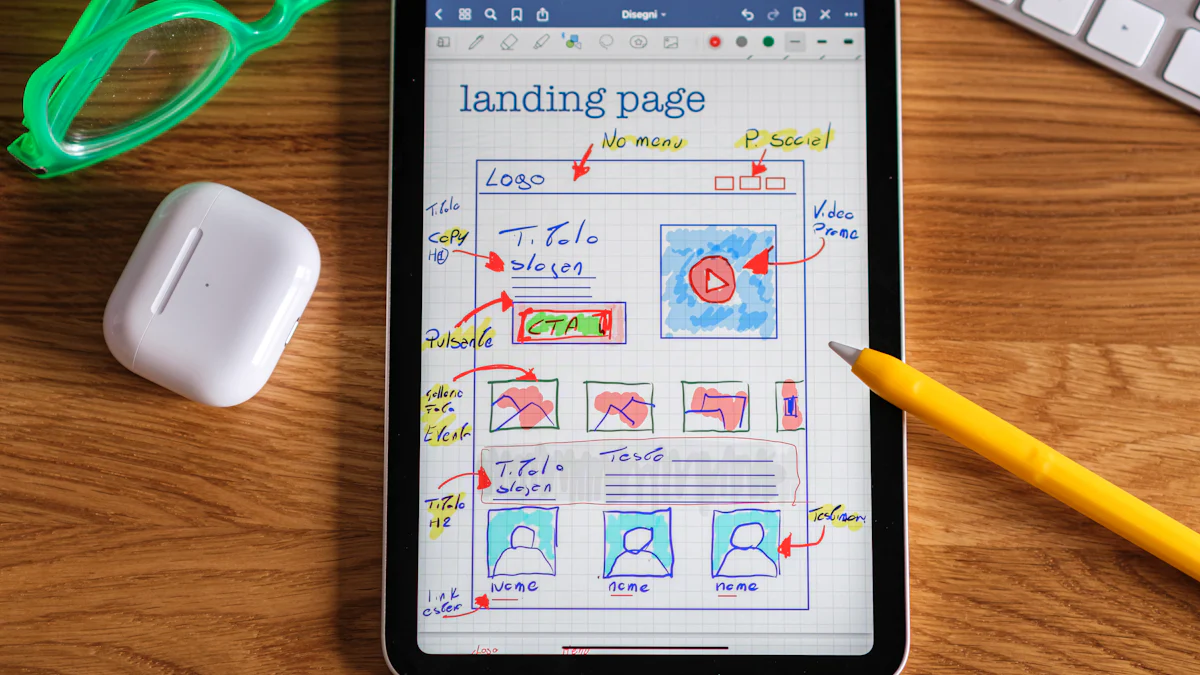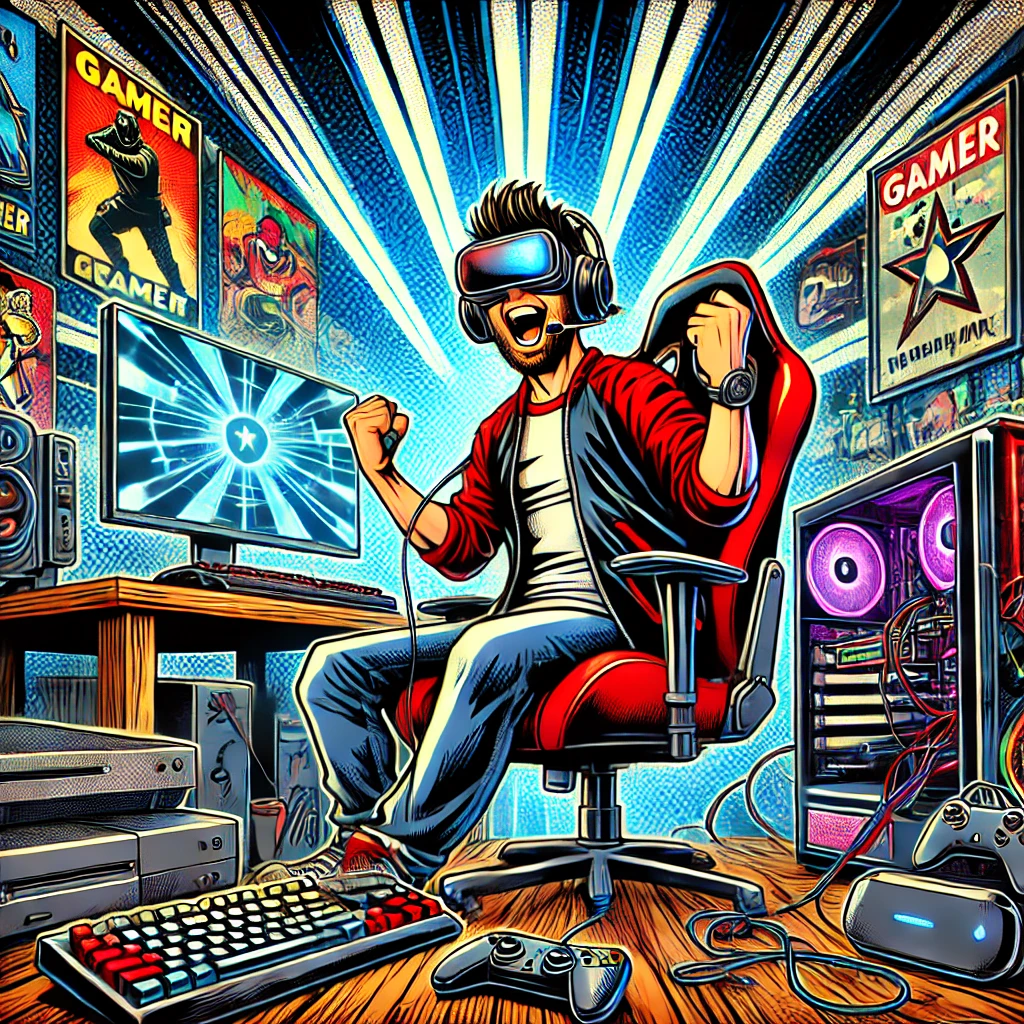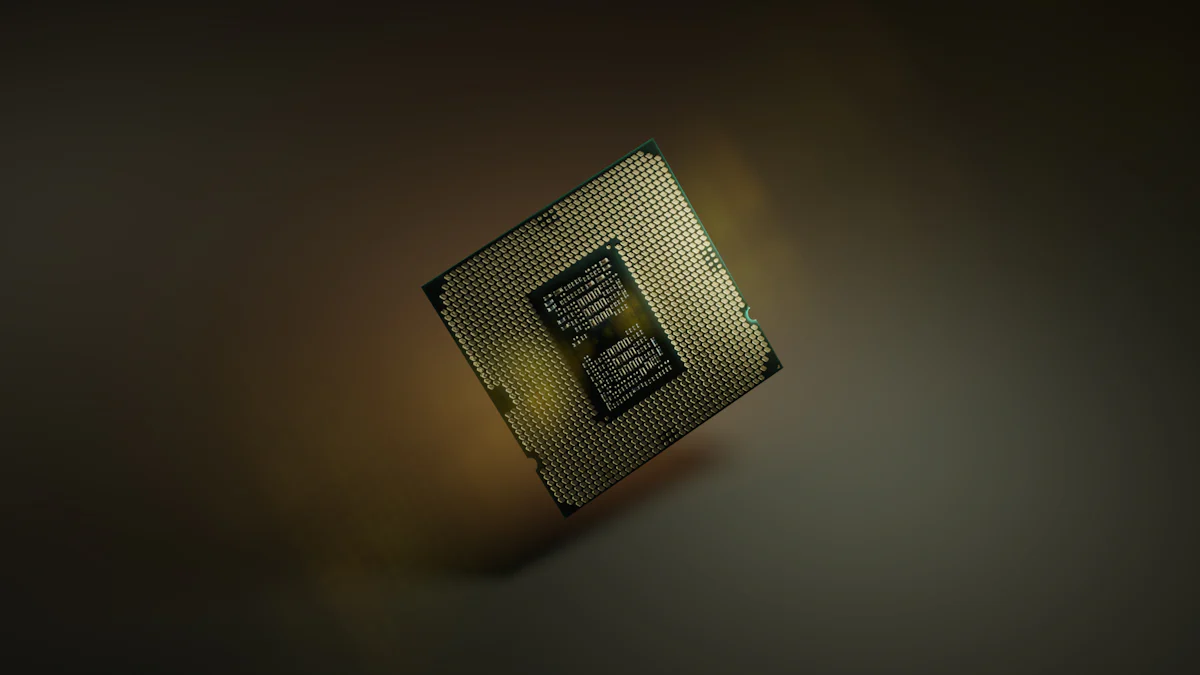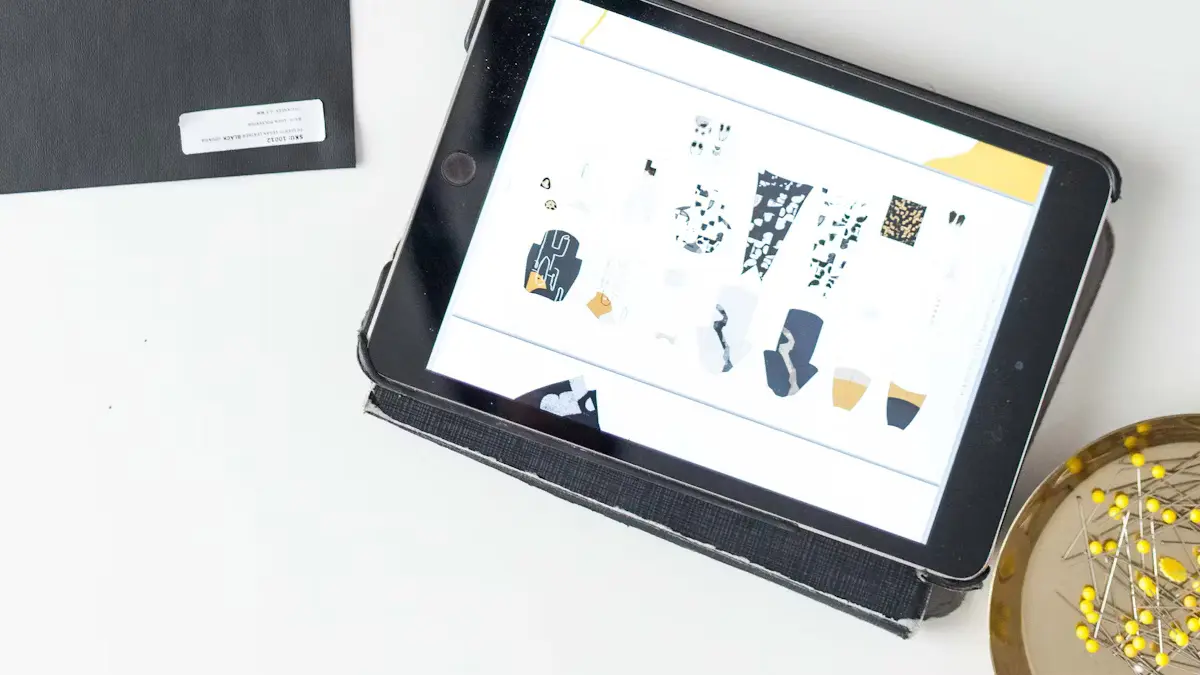- Explore
- Blog
- What Is New in the Android Operating System for 2025
What Is New in the Android Operating System for 2025


The Android operating system continues to dominate the mobile market, powering over 2 billion active devices worldwide. In 2025, it introduces groundbreaking features designed to enhance your daily interactions.
🌟 AI advancements bring smarter tools, offering predictive suggestions and personalized experiences.
🔒 Security upgrades like app signing and hardware-backed keystores ensure your data stays protected.
🌍 Device compatibility expands, supporting wearables, IoT devices, and foldable screens.
As AI integration grows, Android evolves to meet your needs with intelligent, responsive solutions. These updates redefine how you interact with technology, making it faster, smarter, and more secure.
Key Takeaways
Android 2025 adds AI tools to improve how users interact.
New security features like better biometrics keep your data safe.
It works well with foldable phones, wearables, and smart devices.
Apps open faster, and the battery lasts longer for smooth use.
Custom settings and better accessibility make it easier for everyone.
Key Features of Android 2025

AI-Powered Tools
Smarter Voice Assistants
The Android operating system for 2025 introduces smarter voice assistants that redefine how you interact with your device. These assistants now leverage advanced AI models to understand context better and respond more naturally. For example, they can handle multi-step commands like, "Set a reminder for tomorrow and send a text to John about it." This improvement makes your interactions faster and more intuitive.
Additionally, new features like Circle to Search allow you to use gestures to get instant answers. Imagine circling an object on your screen and receiving detailed information about it without typing a single word. These advancements make your device feel like a true personal assistant.
Predictive Suggestions
AI-powered predictive suggestions in Android 2025 take personalization to the next level. Your device learns your habits and preferences to offer tailored recommendations. For instance:
🎵 Music apps suggest playlists based on your listening history.
🛒 Shopping apps recommend products aligned with your browsing and purchase patterns.
These features save you time and enhance your overall experience. AI integration also extends to apps like Google Photos, where you can search your photo collection using natural language. Simply type "beach photos from last summer," and the app retrieves relevant images instantly.
Feature Name | Description |
|---|---|
Circle to Search | An intuitive AI-powered feature that allows users to get instant answers through gestures. |
AI-Infused Google Photos | Ask Photos enables natural language searches within photo collections for easier access. |
Generative AI in Learning: LearnLM | AI models designed for educational purposes, piloted in Google Classroom for conversational tutoring. |
Performance Enhancements
Faster App Launches
Android 2025 focuses on speed. Apps now launch significantly faster, thanks to optimizations in the operating system. Tools like Android Vitals and Firebase Performance Monitoring ensure apps run smoothly by tracking performance metrics.
Metric | Overall (avg. across all devices) | Per phone model |
|---|---|---|
1.09% | 8% | |
User-Perceived ANR Rate | 0.47% | 8% |
These improvements reduce crashes and delays, giving you a seamless experience.
Optimized Battery Life
Battery life gets a major boost in Android 2025. Machine learning algorithms now adapt power management to your usage habits. For example:
⚡ Adaptive power modes adjust CPU and GPU usage in real-time.
🔋 Power consumption is actively managed based on specific app usage.
These enhancements ensure your device lasts longer, even during heavy use.
Visual Upgrades
Dynamic Themes
Android 2025 introduces dynamic themes that adapt to your wallpaper and preferences. You can customize colors, fonts, and icons to create a unique look. This feature ensures your device feels personal and visually appealing.
Smoother Animations
Animations in the Android operating system are now smoother than ever. Transitions between apps and screens feel fluid, enhancing your overall experience. These visual upgrades make every interaction feel polished and professional.
Device Compatibility in the Android Operating System
Support for New Devices
Foldable Phones and Tablets
Android 2025 takes foldable devices to the next level. It supports cutting-edge models like the Samsung Galaxy Z Fold 6 and OPPO Find N4. These devices offer enhanced multitasking capabilities, larger cover screens, and improved hinges for durability. The Galaxy Z Fold 6, for instance, features S Pen support and a bright display, making it ideal for productivity and media consumption.
Foldable phones and tablets now benefit from optimized app layouts. Apps automatically adjust to different screen sizes, ensuring a seamless experience whether you’re using a compact clamshell design or a large-screen foldable. This innovation makes the android operating system more versatile than ever.
Wearables and IoT Devices
Android 2025 expands its reach to wearables and IoT devices. Smartwatches, fitness trackers, and home automation systems integrate effortlessly with your smartphone. Devices like the Pixel Watch 2 and Samsung Galaxy Watch 6 sync notifications, track health metrics, and control smart home gadgets.
IoT compatibility also improves. You can now manage connected devices like smart lights, thermostats, and security cameras directly from your phone. This streamlined approach simplifies your digital ecosystem, giving you more control at your fingertips.
Cross-Device Integration
Unified Notifications
Cross-device integration in Android 2025 ensures you never miss an update. Notifications sync across all your devices, including smartphones, tablets, and wearables. For example, if you dismiss a notification on your Pixel Tablet, it disappears from your Pixel 9 phone as well. This feature keeps your workflow uninterrupted and organized.
Seamless File Sharing
Sharing files between devices has never been easier. Android 2025 introduces features like call casting and internet sharing. You can connect to Wi-Fi networks without entering security codes, saving time and effort. Supported devices include the Pixel lineup, Nothing Phone (2a), and select Samsung and Xiaomi models.
These advancements make the android operating system a hub for connectivity. Whether you’re transferring files or syncing notifications, Android 2025 ensures a smooth and efficient experience.
Security and Privacy in Android 2025
Android 2025 brings a new level of security and privacy to your device. These updates ensure your data stays safe while giving you more control over how apps interact with your information.
Advanced Security Features
Biometric Authentication
Biometric authentication in Android 2025 is faster and more secure than ever. Your device now supports multi-modal biometrics, combining fingerprint, facial recognition, and voice authentication for added protection. This layered approach ensures that even if one method fails, others can verify your identity. For example, you can unlock your phone with your fingerprint while using voice authentication for secure apps. This feature not only enhances security but also makes accessing your device more convenient.
Real-Time Threat Detection
Real-time threat detection keeps your device safe from malware and phishing attempts. Google Play Protect now uses machine learning to scan apps and flag suspicious behavior instantly. If an app requests unnecessary permissions or tries to launch unauthorized activities, you’ll receive an alert. This proactive approach ensures that threats are neutralized before they can compromise your data.
🔒 Tip: Always keep your device updated to benefit from the latest security patches and threat detection improvements.
Privacy Enhancements
App Permission Controls
Android 2025 introduces smarter app permission controls to protect your privacy. These controls ensure apps only access what they truly need. Key improvements include:
🛡️ Enhanced declaration of sensitive permissions, with Google Play Protect scanning apps for suspicious requests.
🚫 Blocking background activity launches by default to prevent abuse.
🔗 Restricting apps from launching arbitrary activities, reducing phishing risks.
These updates give you greater transparency and control over how apps interact with your data.
Data Encryption
Data encryption in Android 2025 ensures your information stays private. The operating system now uses end-to-end encryption for messages, files, and even backups. This means only you and the intended recipient can access your data. Additionally, the new Private Space feature allows you to store sensitive files in a secure, isolated environment on your device. This feature is perfect for keeping personal documents or photos safe from prying eyes.
🔐 Note: Encrypted backups ensure that even if you lose your device, your data remains protected.
With these advancements, the android operating system prioritizes your security and privacy, giving you peace of mind in an increasingly connected world.
User Experience Improvements

Accessibility Features
Voice Control
Android 2025 introduces advanced voice control features to make devices more inclusive. These enhancements cater to users who cannot rely on touch gestures. You can now use voice commands to navigate apps, send messages, or even adjust settings. For example, saying "Turn on flashlight" activates the feature instantly. This improvement ensures that users with physical disabilities can interact with their devices effortlessly.
The system also includes low-vision features for better usability in bright conditions. High-contrast modes and adjustable text sizes make it easier for you to read and interact with content. These updates aim to improve inclusivity for the 15% of the global population with disabilities.
Customizable Settings
Customizable settings in Android 2025 allow you to tailor your device to your needs. Virtual buttons and key shortcuts enhance accessibility for users with muscular disabilities. You can assign specific actions to shortcuts, like opening an app or taking a screenshot. This flexibility ensures that your device adapts to your preferences, not the other way around.
Productivity Tools
Multitasking Features
Multitasking in Android 2025 reaches new heights. The enhanced Bubbles system lets you open any app in a bubble, whether it’s notes, emails, or web pages. This feature allows you to view multiple apps simultaneously without relying on the traditional split-screen interface. It’s especially useful on smaller devices, where screen space is limited.
For example, you can keep a bubble with your to-do list open while browsing the web. This approach streamlines your workflow and keeps essential information at your fingertips.
Enhanced Widgets
Widgets in Android 2025 are more powerful and interactive. You can now resize them dynamically and access additional functionality directly from the home screen. For instance:
📅 Calendar widgets let you add events without opening the app.
🗒️ Note widgets allow you to jot down ideas instantly.
🎵 Music widgets provide playback controls and song recommendations.
These improvements make widgets a central part of your productivity toolkit. They save time and reduce the need to navigate through multiple apps.
💡 Tip: Use widgets to organize your home screen and boost your efficiency throughout the day.
Innovations for Developers
Developer Tools
AI and Machine Learning APIs
Android 2025 introduces advanced AI and machine learning APIs that empower you to create smarter apps. These tools enhance app functionality by enabling personalized recommendations and intelligent automation. For example, you can integrate AI-powered chatbots into your apps for natural language interactions, improving user engagement. Predictive analytics also help you target users more effectively, boosting conversion rates.
These APIs simplify complex tasks, allowing you to focus on delivering unique features. By leveraging these tools, you can build apps that respond intelligently to user input, providing a seamless and intuitive experience.
Testing and Debugging Enhancements
Testing and debugging become more efficient with Android 2025. Tools like Android Jetpack streamline the development process by reducing boilerplate code. You can now focus on refining your app’s core functionality instead of repetitive tasks.
Kotlin Multi-platform Development further enhances productivity. It allows you to write a single codebase for multiple platforms, saving time and resources. Instant Apps also improve user engagement by letting users access app features without installation. These innovations make app development faster and more cost-effective.
Emerging Technology Support
AR/VR Integration
Android 2025 takes augmented and virtual reality to new heights. Updates to ARCore, such as flashlight support for low-light environments, improve AR experiences. The Places API enables contextual overlays, helping you create apps that recognize landmarks and provide relevant information.
Potential use cases include:
🌍 Environmental Monitoring: Visualize climate data or track endangered species.
🏥 Training and Simulation: Use VR for surgical training or immersive education.
🛍️ WebAR Applications: Offer interactive product demos accessible through browsers.
These tools allow you to build immersive apps that engage users across industries.
5G Optimization
Android 2025 optimizes 5G technology to enhance app performance. Faster speeds, lower latency, and increased bandwidth enable real-time applications like AR/VR and live streaming. Features like MIMO technology and beamforming improve network reliability, ensuring smooth user experiences.
Optimization Type | Description |
|---|---|
Faster Speed | Download speeds up to 20 Gbps for quicker data access. |
Lower Latency | One millisecond latency for real-time communications. |
Increased Bandwidth | Supports multiple devices without performance loss. |
Efficient Battery Life | Extends battery life for connected devices. |
These advancements make it easier for you to develop apps that leverage the full potential of 5G connectivity.
💡 Tip: Use 5G optimizations to create apps with seamless streaming, faster downloads, and real-time interactivity.
Android 2025 redefines how you interact with technology. 🌟 Its AI-powered tools make your device smarter and more intuitive. 🔒 Security features like biometric authentication and real-time threat detection keep your data safe. 🌍 Expanded device compatibility ensures seamless integration across foldable phones, wearables, and IoT devices.
These updates in the android operating system deliver a faster, smarter, and more secure experience. Whether you value productivity, privacy, or performance, this version adapts to your needs. It sets a new standard for innovation and usability.
FAQ
🤔 What devices will support Android 2025?
Android 2025 supports a wide range of devices, including smartphones, foldable phones, tablets, wearables, and IoT gadgets. Popular models like the Pixel 9, Samsung Galaxy Z Fold 6, and Pixel Watch 2 are fully compatible. Check your device manufacturer for specific updates.
🔒 How does Android 2025 improve security?
Android 2025 enhances security with multi-modal biometric authentication, real-time threat detection, and end-to-end encryption. These features protect your data from unauthorized access and malware. Always update your device to benefit from the latest security patches.
⚡ Will Android 2025 improve battery life?
Yes! Android 2025 uses machine learning to optimize power consumption. Adaptive power modes adjust CPU and GPU usage based on your habits. These improvements ensure your device lasts longer, even during heavy use.
🎨 Can I customize the look of Android 2025?
Absolutely! Dynamic themes let you personalize colors, fonts, and icons. You can create a unique look that matches your style. Smoother animations and interactive widgets further enhance the visual experience.
📱 How does Android 2025 handle multitasking?
Android 2025 introduces advanced multitasking features like enhanced Bubbles and optimized split-screen modes. You can open multiple apps simultaneously and switch between tasks effortlessly. These tools make your workflow more efficient and productive.
💡 Tip: Explore the new multitasking features to boost your productivity on foldable devices and tablets.