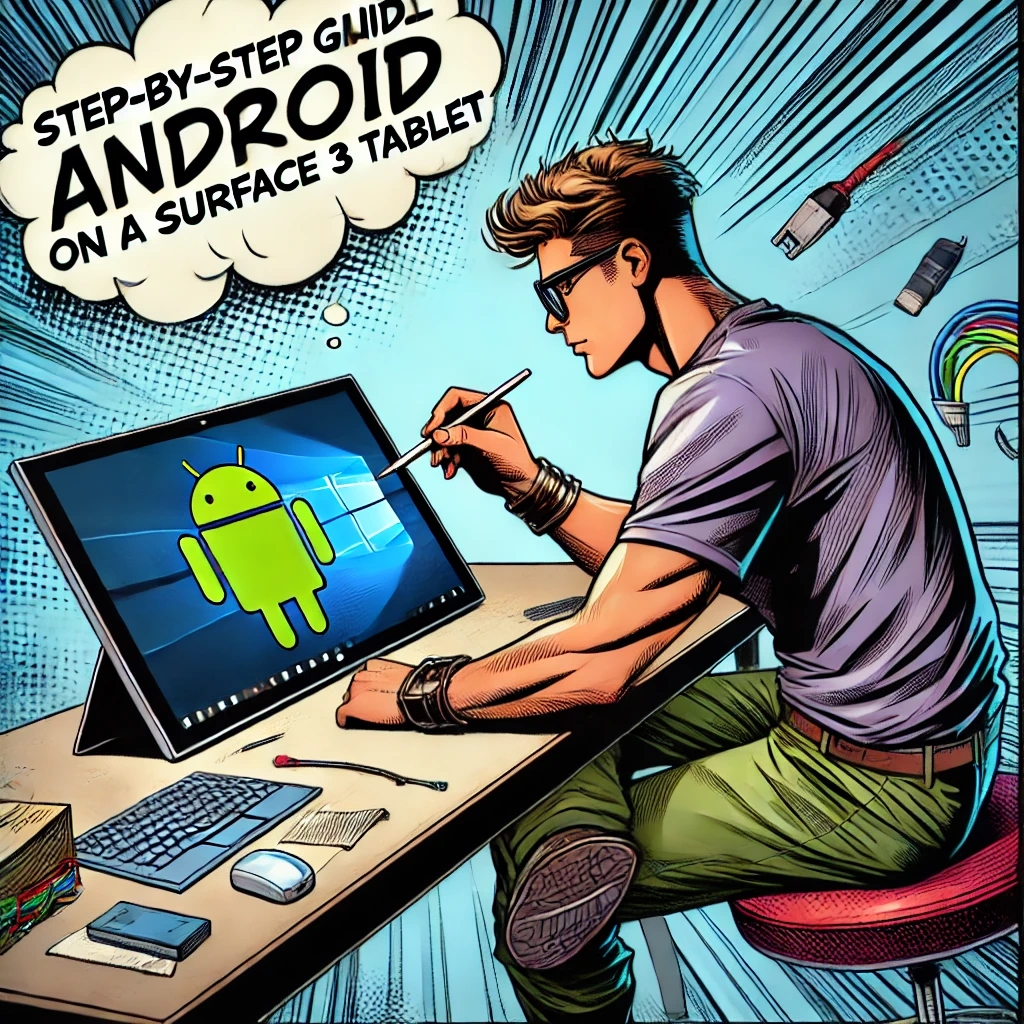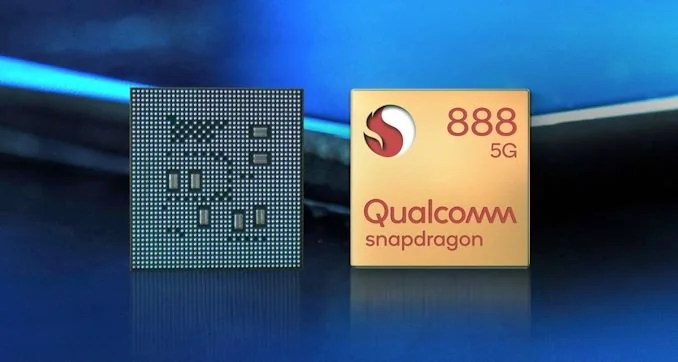- Explore
- Blog
- Top 12 Design Apps for Android Tablets in 2024
Top 12 Design Apps for Android Tablets in 2024


In 2024, the world of design is at your fingertips with Android tablets. These devices have become a favorite for creative minds, offering a vast array of apps that cater to every artistic need. Whether you're sketching with an Android tablet for drawing or editing photos on Android mobile devices, the possibilities are endless. The Android tablet community thrives on innovation, providing tools that rival even the best on Apple devices. With the right Android design apps, you can transform your Android screen size into a canvas of creativity. Dive into the world of Android and iOS, where Android tablets stand out as powerful tools for designers.
Adobe Lightroom

Adobe Lightroom is a powerhouse when it comes to photo and video editing on your Android tablet. This app takes full advantage of the larger screen, allowing you to make precise edits with ease. The vertical navigation bar keeps all your editing tools within reach, making the process smooth and intuitive. You can tap and hold on the touch screen to see a before-and-after comparison of your edits, which is a handy feature for ensuring your photos look just right.
Key Features
RAW File Support: If you love capturing RAW photos on your Android device, Adobe Lightroom has you covered. It allows you to edit these high-quality files directly on your tablet, preserving all the details and colors.
Quick Actions Tool: This feature streamlines your editing process by offering AI-powered suggestions. Simply open an image, select Actions, and let Lightroom analyze it to provide tailored enhancements. It's perfect for quick edits on the go.
Adobe Creative Cloud Integration: With seamless integration into the Adobe Creative Cloud ecosystem, you can easily sync your projects across devices. This means you can start editing on your Android tablet and continue on your desktop without missing a beat.
Vertical Navigation Bar: The app's design includes a vertical navigation bar that keeps all your tools organized and accessible. This layout maximizes your workspace, allowing you to focus on your creative process.
Usability
Using Adobe Lightroom on an Android tablet feels like second nature. The app's interface is user-friendly, making it easy for both beginners and seasoned photographers to navigate. The integration with Adobe Creative Cloud apps ensures that your work is always backed up and accessible from any device. Whether you're using an Apple Pencil or your fingers, the touch controls are responsive and precise, giving you the freedom to edit with confidence.
Adobe Express features within Lightroom enhance your editing capabilities even further. These tools, part of the Adobe Creative Cloud Express suite, offer additional creative options, allowing you to experiment with different styles and effects. The synergy between Adobe Lightroom and other Adobe Creative Cloud apps, like Adobe Photoshop Express, provides a comprehensive editing experience that rivals even the best Apple devices.
Canva

Canva is your go-to app for all things design on Android tablets. Whether you're crafting a business card or creating a social media post, this app has you covered. You can easily edit and design right from your device. The Canva graphic design app offers a seamless experience, allowing you to save, export, and share your creations effortlessly.
Key Features
Magic AI Tools: Canva includes powerful AI tools that speed up your design process. You can transform text into images in just minutes. This feature is perfect for creating stunning visuals quickly.
Customizable Templates: With Canva, you have access to a wide range of templates. Whether you're making a logo, a flyer, or a presentation, you can find a template that suits your needs. Customize it to fit your style and brand.
All-in-One Editor: Canva acts as a photo editor, logo maker, collage maker, and video editor. This versatility means you don't need multiple apps for different tasks. Everything you need is in one place.
Collaboration Features: Share your designs with colleagues directly from the app. This makes it easy to collaborate on projects and get feedback in real-time.
Usability
Using Canva on an Android tablet feels intuitive and straightforward. The interface is designed to be user-friendly, making it accessible for beginners and experienced designers alike. You can use your fingers or an Apple Pencil to navigate and create with precision. The touch controls are responsive, allowing you to design with ease.
The app's integration with other platforms enhances its usability. You can start a project on your Android tablet and continue it on another device without any hassle. This flexibility is ideal for those who work on the go. Canva's design tools rival those found on Apple devices, providing a comprehensive experience that meets all your design needs.
Concepts
Concepts is a versatile vector-based sketchpad app designed to fit any Android screen size. It works seamlessly with a stylus, making it an ideal choice for artists who love precision. This app transforms your Android tablet into a digital canvas, allowing you to create stunning artwork with ease. Whether you're sketching cartoon characters or designing intricate patterns, Concepts offers a smooth and intuitive experience.
Key Features
Zero Lag Experience: Concepts utilizes Android's tools and platforms to minimize lag between the stylus tip and the lines drawn on the canvas. This feature ensures that your drawing experience feels as natural as putting pen to paper.
Infinite Canvas: With an infinite canvas, you can let your creativity flow without boundaries. This feature allows you to explore and expand your ideas without worrying about running out of space.
Vector-Based Design: The app's vector-based design means you can resize your artwork without losing quality. This is perfect for creating detailed illustrations or scaling your designs for different purposes.
Customizable Brushes: Concepts offers a wide range of customizable brushes, enabling you to tailor your tools to suit your artistic style. Whether you prefer fine lines or bold strokes, you'll find the perfect brush for your needs.
Usability
Using Concepts on an Android tablet is a breeze. The app's user-friendly interface makes it accessible for both beginners and experienced artists. You can easily navigate through the features and tools, allowing you to focus on your creative process. The touch controls are responsive, providing a seamless drawing experience.
Concepts integrates well with other platforms, enhancing its usability. You can start a project on your Android tablet and continue it on another device, ensuring that your work is always at your fingertips. This flexibility is ideal for artists who are constantly on the move. Concepts stands out as a powerful tool for designers, offering a comprehensive experience that rivals even the best Apple devices.
The Creative Bloq Staff last updated the app to include new features that enhance your drawing capabilities. With Creative Cloud integration, you can sync your projects across devices, making it easy to access your work from anywhere. Creative Cloud Express enables you to experiment with different styles and effects, adding a new dimension to your artwork.
For those who love creating cartoon characters, Concepts provides the perfect platform to bring your ideas to life. The app's intuitive design and powerful features make it a favorite among artists and designers alike. Whether you're a professional illustrator or just starting out, Concepts offers the tools you need to unleash your creativity.
LumaFusion

LumaFusion stands out as a top choice among design apps for Android tablets, especially for those who love video editing. This app transforms your Android tablet into a powerful editing suite, offering a seamless and intuitive experience. Designed by industry veterans, LumaFusion provides all the professional features you need to bring your stories to life.
Key Features
Multi-Track Editing: You can edit up to six video tracks simultaneously. This feature allows you to layer videos, creating complex and dynamic projects with ease.
Enhanced Magnetic Timeline: The magnetic timeline simplifies your editing process. It automatically snaps clips into place, ensuring a smooth and efficient workflow.
Custom Titling and Multi-Layer Effects: LumaFusion offers custom titling options and multi-layer effects with keyframing. These tools let you add a personal touch to your videos, making them stand out.
Audio Mixing and Cropping: With advanced audio mixing capabilities, you can fine-tune your soundtracks. The cropping tool helps you focus on the most important parts of your footage.
Multiple Aspect Ratios and Frame Rates: Whether you're creating content for social media or a cinematic project, LumaFusion supports various aspect ratios and frame rates to suit your needs.
Usability
Using LumaFusion on your Android tablet feels like having a professional editing studio at your fingertips. The app's interface is user-friendly, making it accessible for both beginners and seasoned editors. You can easily navigate through its features, allowing you to focus on your creative process.
The touch controls are responsive, providing a fluid editing experience. You can cut, copy, and paste between projects effortlessly, ensuring that your workflow remains uninterrupted. LumaFusion's integration with other design bundles enhances its usability, allowing you to collaborate and share your projects seamlessly.
Ecommerce Editor Beren Neale and Ecommerce Writer Beth Nicholls have praised LumaFusion for its versatility and power. The app's ability to handle complex projects rivals even the best Apple devices, making it a favorite among Android users. Whether you're a professional filmmaker or just starting out, LumaFusion offers the tools you need to express your creativity.
In the world of design apps for Android, LumaFusion shines as a comprehensive solution for video editing. Its combination of powerful features and ease of use makes it an essential tool for anyone looking to create stunning visual stories.
Sketchbook

Sketchbook is a fantastic choice for artists and designers who want to create high-quality illustrations on their Android tablets. This app offers a seamless experience, allowing you to sketch, paint, and draw with ease. Whether you're a professional illustrator or just starting out, Sketchbook provides the tools you need to bring your ideas to life.
Key Features
Customizable Brushes: Sketchbook offers over 100 different types of brushes, all of which are customizable. You can adjust the size, opacity, and texture to suit your artistic style. This flexibility allows you to experiment with different techniques and find the perfect brush for your project.
Professional-Grade Tools: The app includes a wide variety of professional-grade drawing tools, such as guides, rulers, and stroke tools. These features give you both stylistic freedom and precision, making it easier to create detailed and accurate drawings.
Unlimited Layers: Unlike some other design apps for Android, Sketchbook allows you to work with unlimited layers. This feature gives you the freedom to build up and explore your drawings without any restrictions. You can experiment with different colors and effects, knowing that you can always go back and make changes.
Intuitive Interface: Sketchbook's interface is clean and straightforward, ensuring that nothing gets in the way of your creative process. The app resizes to fit any screen size, providing a comfortable and immersive drawing experience.
Usability
Using Sketchbook on your Android tablet feels natural and intuitive. The app's user-friendly interface makes it easy to navigate through the features and tools. You can use a stylus to hover over the canvas and preview your brush strokes before you draw them. This feature helps you create more precise and accurate drawings.
Sketchbook supports the Samsung S-Pen, enhancing your drawing experience even further. The touch controls are responsive, allowing you to sketch and paint with confidence. Whether you're working on a detailed illustration or a quick sketch, Sketchbook provides a smooth and enjoyable experience.
The app's integration with other platforms enhances its usability. You can start a project on your Android tablet and continue it on another device, ensuring that your work is always accessible. This flexibility is ideal for artists who are constantly on the move.
In the world of design apps for Android, Sketchbook stands out as a powerful tool for artists and designers. Its combination of professional-grade features and ease of use makes it an essential app for anyone looking to express their creativity. Whether you're creating a masterpiece or just doodling for fun, Sketchbook offers the tools you need to unleash your artistic potential.
Google Photos
Google Photos is your go-to app for storing and editing pictures on Android tablets. This app offers a seamless experience, making it easy to organize and share your photos. With 15 GB of storage available for every Google Account, you can keep all your memories safe and accessible. Whether you're using an Android tablet or another device, Google Photos provides a user-friendly platform to manage your photo collection.
Key Features
Automatic Organization: Google Photos automatically organizes your photos and videos, making it easy to find what you're looking for. You can create Live Albums that update automatically with new photos of selected people and pets. This feature ensures that your favorite moments are always at your fingertips.
Advanced Editing Suite: The app includes powerful editing tools like Magic Eraser, Photo Unblur, and Magic Editor. These features allow you to enhance your photos directly on your Android tablet. Whether you're removing unwanted objects or sharpening details, Google Photos makes it simple to perfect your images.
Shared Albums: Sharing your photos with friends and family is a breeze. You can create shared albums and invite others to contribute their photos. This collaborative feature is perfect for events and gatherings, allowing everyone to relive the memories together.
Cross-Platform Compatibility: Google Photos works seamlessly across devices, including iOS, Android, Desktop, and Tablet. This compatibility ensures that you can access and edit your photos wherever you are, providing flexibility and convenience.
Usability
Using Google Photos on your Android tablet feels intuitive and straightforward. The app's interface is designed to be user-friendly, making it easy for anyone to navigate. You can quickly find and edit your photos, thanks to the app's automatic organization and advanced search capabilities. The touch controls are responsive, allowing you to make edits with precision.
The integration with other Google services enhances the app's usability. You can easily share your photos via Google Drive or other platforms, ensuring that your memories are always within reach. Google Photos stands out among design apps for Android, offering a comprehensive solution for managing and editing your photo collection.
Whether you're a professional photographer or just someone who loves capturing moments, Google Photos provides the tools you need to express your creativity. The app's features rival those found in other popular design apps for Android, such as Canva and Concepts, making it a valuable addition to your digital toolkit. With Google Photos, you can transform your Android tablet into a powerful photo editing suite, bringing your images to life with ease.
Wondershare Mockitt
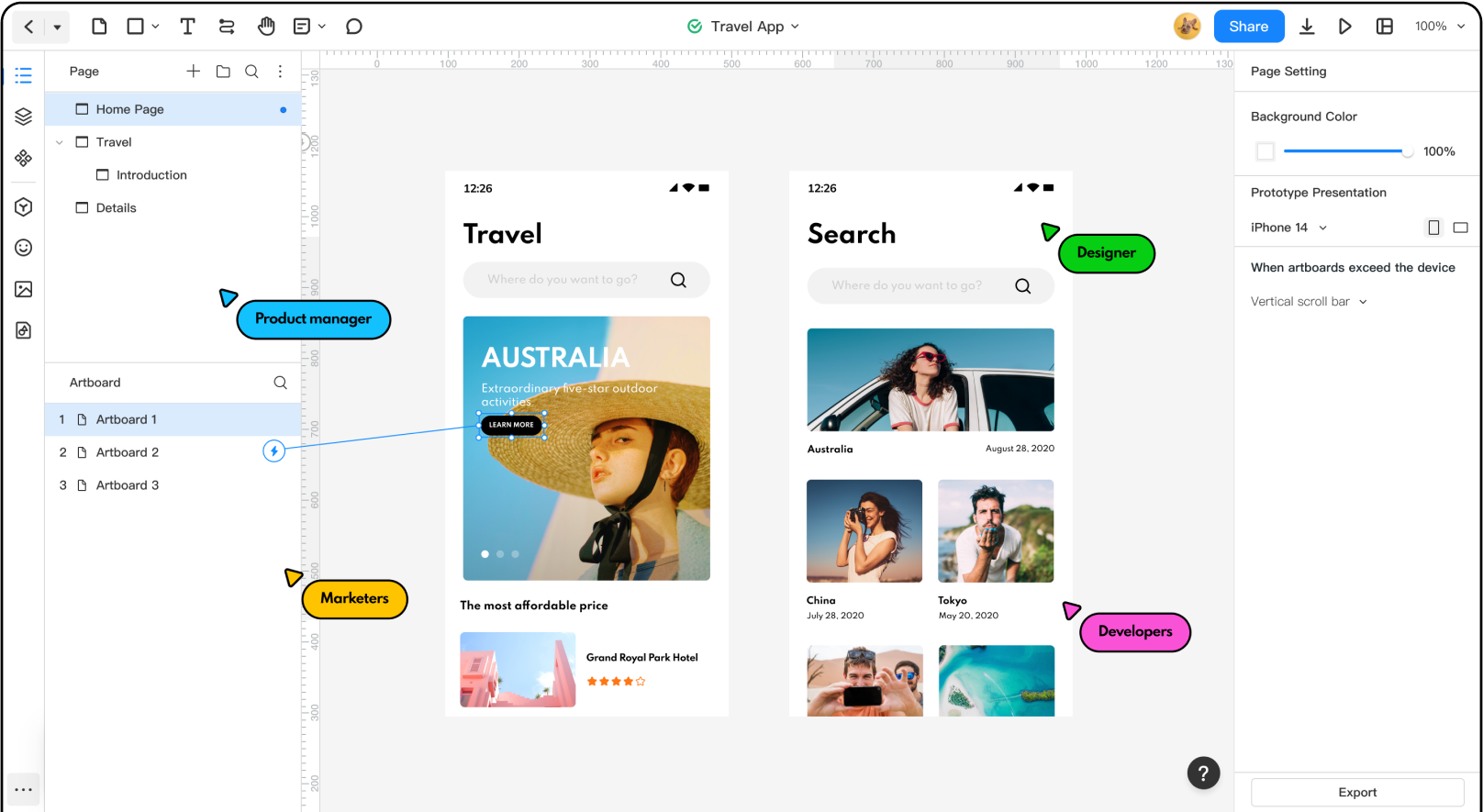
Wondershare Mockitt is a standout among graphic design apps for Android, offering a seamless experience for creating prototypes and designs. This app empowers you to bring your ideas to life with ease, whether you're crafting a mobile app or designing a website. With its intuitive interface and powerful features, Mockitt transforms your Android tablet into a creative powerhouse.
Key Features
Drag and Drop Functionality: You can effortlessly design by dragging elements onto your canvas. This feature simplifies the design process, allowing you to focus on creativity rather than technicalities.
Extensive Asset Library: Mockitt provides a rich library of widgets and templates. These resources are mostly free, giving you a head start on your projects without additional costs.
Cloud Support: Save space on your device by storing your projects in the cloud. This feature ensures that your work is accessible anytime, anywhere, making collaboration with team members a breeze.
Multi-Platform Codes: Mockitt automatically generates codes for multiple platforms. This feature streamlines the development process, allowing you to focus on design rather than coding.
Customizable Widgets: You can tailor widgets to fit your design needs. Save and reuse them with just a click, enhancing efficiency and consistency across projects.
Usability
Using Wondershare Mockitt feels like a natural extension of your creative process. The app's user-friendly interface makes it accessible for both beginners and seasoned designers. You can easily navigate through its features, allowing you to focus on bringing your ideas to life.
The integration with cloud services enhances usability, providing flexibility and convenience. You can start a project on your Android tablet and continue it on another device without missing a beat. This feature is ideal for designers who are constantly on the move.
Mockitt stands out among graphic design apps for Android, offering a comprehensive solution for prototyping and design. Its combination of powerful features and ease of use makes it an essential tool for anyone looking to stay ahead of graphic design trends. Whether you're a professional graphic design editor or just starting out, Mockitt provides the tools you need to express your creativity.
In the world of graphic design apps, Wondershare Mockitt shines as a versatile and powerful tool. Its ability to handle complex projects rivals even the best apps like Canva and Concepts, making it a favorite among Android users. With Mockitt, you can transform your Android tablet into a creative studio, bringing your designs to life with ease.
Infinite Design
Infinite Design is a powerful tool in the realm of design apps for Android. It offers a robust platform for creating intricate designs and illustrations right on your Android tablet. Whether you're a professional designer or just starting out, this app provides the features you need to bring your creative visions to life.
Key Features
Versatile Drawing Tools: Infinite Design comes packed with a variety of tools for free-form drawing. You can create shapes, add text, and apply visual effects with ease. The app's flexibility allows you to experiment with different styles and techniques, making it a favorite among artists.
Unlimited Layers: One of the standout features of Infinite Design is its ability to handle an unlimited number of layers. This feature gives you the freedom to build complex designs without any restrictions. You can easily manage and organize your layers, ensuring a smooth workflow.
Zoom, Rotate, and Pan: The app allows you to zoom, rotate, or pan images, providing you with complete control over your design process. This functionality is perfect for creating detailed illustrations or adjusting your designs to fit different formats.
Export Options: Infinite Design supports exporting files into JPEG, PNG, or SVG formats. This flexibility ensures that your designs are ready for any platform or medium, whether you're sharing them online or printing them out.
Usability
Using Infinite Design feels intuitive and engaging. The app's user-friendly interface makes it accessible for both beginners and experienced designers. You can easily navigate through its features, allowing you to focus on your creative process. The touch controls are responsive, providing a seamless drawing experience.
The app's ability to redo and undo changes using the saved history of layers enhances its usability. This feature ensures that you can experiment with different ideas without worrying about losing your progress. Infinite Design stands out among design apps for Android, offering a comprehensive solution for graphic design and illustration.
Whether you're working on a detailed project or just doodling for fun, Infinite Design provides the tools you need to express your creativity. Its combination of powerful features and ease of use makes it an essential app for anyone looking to explore the world of digital art. With Infinite Design, you can transform your Android tablet into a creative studio, bringing your designs to life with ease.
Desygner
Desygner is a fantastic app for anyone looking to dive into graphic design on their Android tablet. Whether you're a seasoned designer or just starting out, Desygner offers a user-friendly platform that makes creating stunning visuals a breeze. With a wide array of pre-installed designs, both free and paid, you can easily find the perfect template to showcase your creativity.
Key Features
Extensive Template Library: Desygner provides hundreds of templates to choose from. Whether you're designing a flyer, a social media post, or a business card, you'll find a template that fits your needs. These templates are fully customizable, allowing you to add your personal touch.
User-Friendly Interface: The app's interface is intuitive and easy to navigate. You can quickly find the tools you need and start designing right away. This simplicity makes Desygner accessible to users of all skill levels.
Collaboration Tools: Desygner allows you to collaborate with others on your projects. You can share your designs with colleagues or friends and get feedback in real-time. This feature is perfect for team projects or when you need a second opinion.
Cross-Platform Compatibility: You can access your designs from any device, whether it's an Android tablet, a desktop, or another mobile device. This flexibility ensures that you can work on your projects wherever you are.
Usability
Using Desygner feels like a natural extension of your creative process. The app's drag-and-drop functionality makes it easy to add elements to your design. You can experiment with different layouts and styles without any hassle. The touch controls are responsive, allowing you to make precise adjustments with ease.
Desygner's integration with cloud services enhances its usability. You can save your projects in the cloud and access them anytime, anywhere. This feature is ideal for designers who are constantly on the move. You can start a project on your Android tablet and continue it on another device without missing a beat.
In the world of design apps for Android, Desygner stands out as a versatile and powerful tool. Its combination of extensive features and ease of use makes it an essential app for anyone looking to explore the world of graphic design. Whether you're creating a masterpiece or just experimenting with new ideas, Desygner provides the tools you need to bring your visions to life.
Adobe Capture

Adobe Capture transforms your Android tablet into a powerful design tool. This app uses artificial intelligence to convert photos into various creative assets. You can create color themes, patterns, vector shapes, custom brushes, and even 3D materials from a single image. These assets sync seamlessly with other Adobe applications, making it a versatile addition to your design toolkit.
Key Features
AI-Powered Conversion: Adobe Capture uses AI to turn your photos into vector illustrations. This feature allows you to create detailed and scalable designs effortlessly. Whether you're working on a logo or a complex pattern, this tool simplifies the process.
Asset Creation: You can generate a wide range of assets, including color themes, patterns, and vector shapes. These assets integrate with Adobe Creative Suite, allowing you to use them in apps like Adobe Illustrator and Adobe Photoshop Mix. This integration enhances your creative workflow, providing endless possibilities for your projects.
Custom Brushes and 3D Materials: Adobe Capture enables you to create custom brushes and 3D materials from your photos. This feature adds a unique touch to your designs, allowing you to experiment with different textures and effects.
Cross-Platform Syncing: The app syncs your creations with Adobe Creative CloudUsers, ensuring that your work is accessible across devices. You can start a project on your Android tablet and continue it on your desktop, maintaining a seamless workflow.
Usability
Using Adobe Capture feels intuitive and engaging. The app's interface is user-friendly, making it easy for you to navigate through its features. You can quickly convert photos into design elements, thanks to the app's responsive touch controls. This ease of use makes Adobe Capture a favorite among designers and artists.
The integration with other Adobe applications enhances its usability. You can easily transfer your assets to Adobe IllustratorUsers also considered and Adobe Photoshop PSD for further editing. This flexibility allows you to refine your designs and bring your creative visions to life.
Adobe Express enables you to explore different styles and effects, adding depth to your projects. The app's ability to handle complex designs rivals even the best tools available, making it an essential app for anyone looking to expand their creative capabilities.
In the world of design apps for Android, Adobe Capture stands out as a versatile and powerful tool. Its combination of AI-powered features and seamless integration with Adobe Creative Suite makes it a valuable addition to your digital toolkit. Whether you're creating Adobe Character Animator puppets or experimenting with new design ideas, Adobe Capture offers the tools you need to express your creativity.
Krita
Krita stands out as a top choice for digital artists using Android tablets. This app is free and open-source, making it accessible to everyone. You can create stunning digital art without spending a dime. Krita offers a comprehensive set of tools that cater to both beginners and experienced artists.
Key Features
Extensive Brush Library: Krita provides over 100 brushes, each customizable to fit your artistic style. Whether you prefer fine lines or bold strokes, you'll find the perfect brush for your needs.
Layer Management: You can work with multiple layers, allowing you to build complex compositions. This feature gives you the freedom to experiment with different elements without affecting the rest of your artwork.
Animation Tools: Krita includes tools for creating animations. You can bring your drawings to life with ease, making it a versatile choice for artists interested in animation.
Vector and Text Tools: The app supports vector graphics and text, enabling you to create detailed illustrations and add text elements to your designs.
Usability
Using Krita on your Android tablet feels intuitive and engaging. The app's interface is user-friendly, making it easy for you to navigate through its features. You can quickly access the tools you need, allowing you to focus on your creative process. The touch controls are responsive, providing a seamless drawing experience.
Krita's integration with other platforms enhances its usability. You can start a project on your Android tablet and continue it on another device, ensuring that your work is always accessible. This flexibility is ideal for artists who are constantly on the move.
In the world of design apps for Android, Krita shines as a powerful tool for digital art creation. Its combination of extensive features and ease of use makes it an essential app for anyone looking to explore the world of digital art. Whether you're creating a masterpiece or just experimenting with new ideas, Krita provides the tools you need to bring your visions to life.
Affinity Designer

Affinity Designer is a top-notch graphic design app that brings professional-grade tools to your Android tablet. Whether you're crafting intricate illustrations or designing sleek graphics, this app offers everything you need to bring your creative ideas to life. With its intuitive interface and powerful features, Affinity Designer stands out as a favorite among designers.
Key Features
Precision Tools: Affinity Designer provides a suite of precision tools that allow you to create detailed and accurate designs. You can use the pen tool for vector drawing, the node tool for editing paths, and the corner tool for refining shapes. These tools give you complete control over your designs.
Vector and Raster Workflows: The app supports both vector and raster workflows, enabling you to switch seamlessly between them. This flexibility allows you to combine vector graphics with pixel-based artwork, offering endless possibilities for your projects.
Unlimited Artboards: You can create an unlimited number of artboards within a single document. This feature is perfect for working on multiple designs simultaneously or exploring different variations of a project.
Advanced Color Controls: Affinity Designer offers advanced color controls, including support for CMYK, RGB, and LAB color spaces. You can also use the app's color picker and swatches to ensure color consistency across your designs.
Usability
Using Affinity Designer on your Android tablet feels like a breeze. The app's user-friendly interface makes it easy for you to navigate through its features. You can quickly access the tools you need, allowing you to focus on your creative process. The touch controls are responsive, providing a smooth and enjoyable design experience.
The app's integration with other platforms enhances its usability. You can start a project on your Android tablet and continue it on another device, ensuring that your work is always accessible. This flexibility is ideal for designers who are constantly on the move.
In the world of design apps for Android, Affinity Designer shines as a powerful tool for graphic design and illustration. Its combination of professional-grade features and ease of use makes it an essential app for anyone looking to explore the world of digital art. Whether you're creating a masterpiece or just experimenting with new ideas, Affinity Designer provides the tools you need to bring your visions to life.
The design apps for Android tablets offer a versatile and powerful toolkit for your creative endeavors. From photo editing to intricate illustrations, these apps cater to a wide range of artistic needs. You have the freedom to explore and experiment with different tools to find the perfect fit for your projects.
"It's a highly recommended graphic design app for Android devices. Google Play Store labeled this app as an editor's choice. The UI of Canva is so perfect that anyone can easily create beautiful graphics on this app."
I encourage you to try out these apps and discover which ones resonate with your style and workflow. Your experiences and insights are valuable, so feel free to share them in the comments. If you have other app suggestions, we'd love to hear about those too!