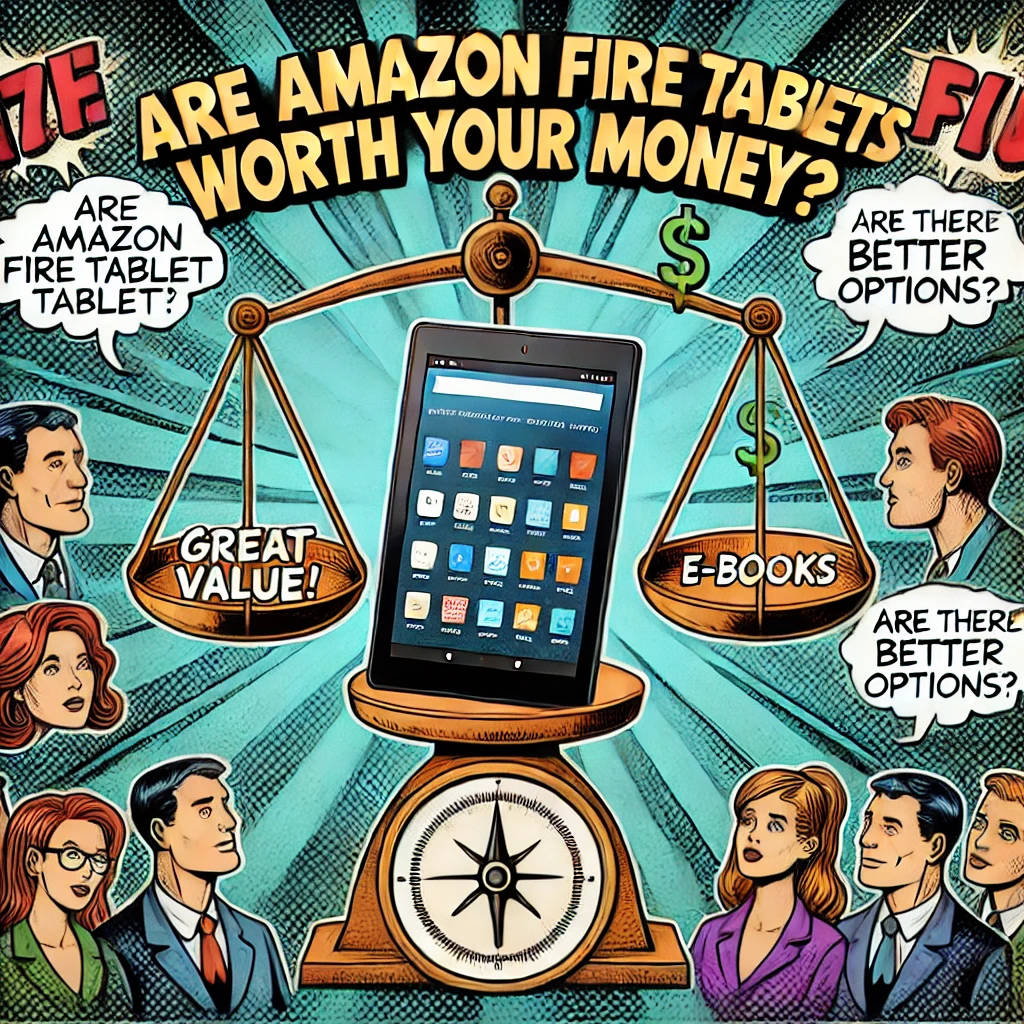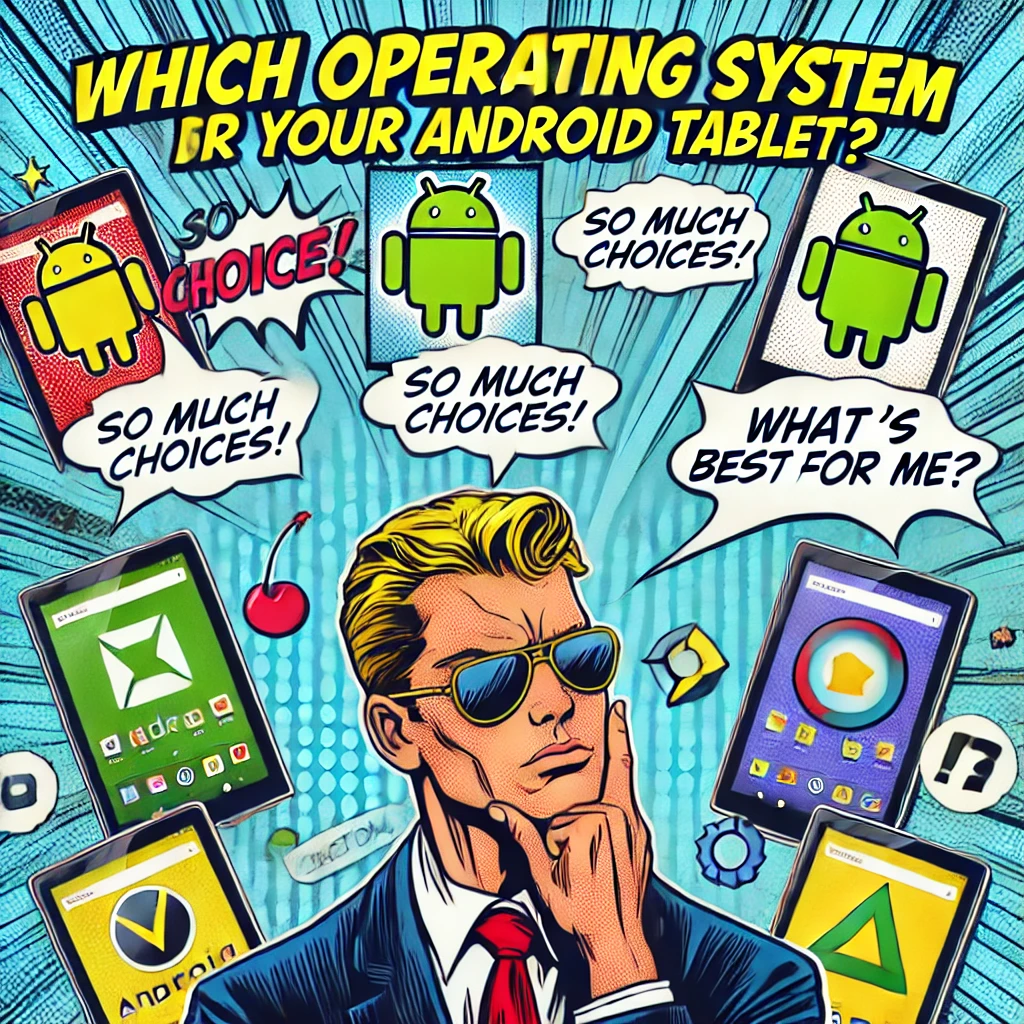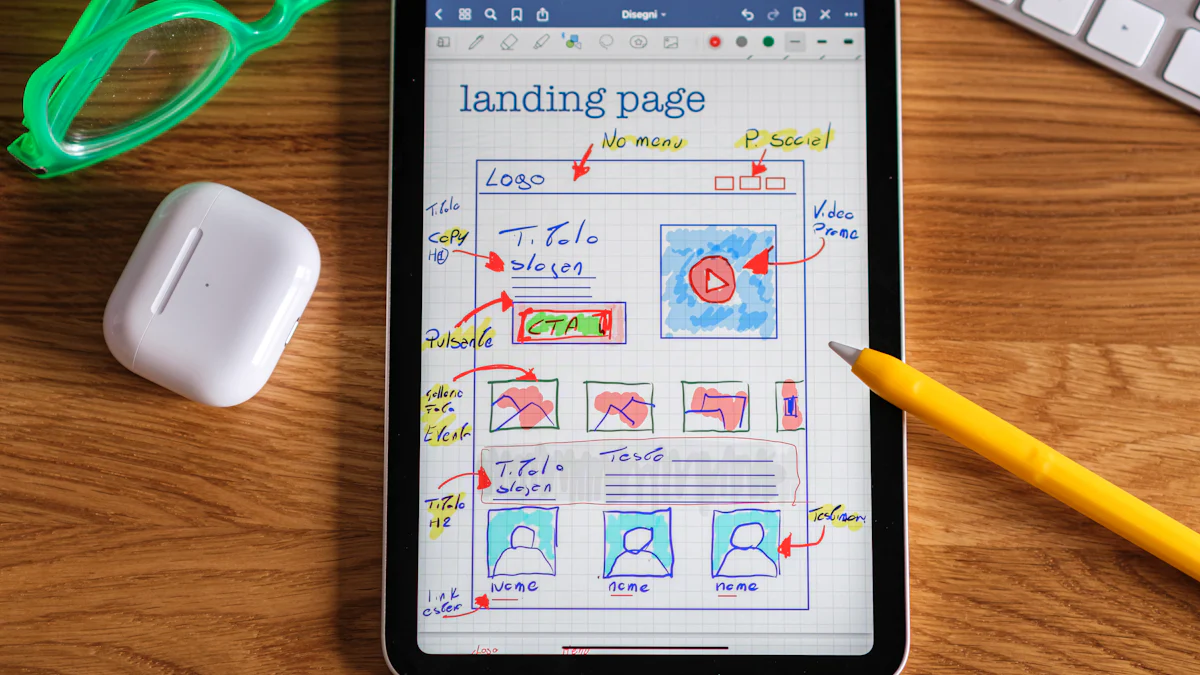- Explore
- Blog
- Top Tips to Improve Gaming Performance on Tablets
Top Tips to Improve Gaming Performance on Tablets


Gaming on tablets has become a huge trend. The market is booming, with projections reaching USD 355 billion by 2030. Tablets offer a bigger screen gaming experience that many gamers love. The Peicheng P11 gaming tablet stands out as one of the best tablets for gaming. It features a powerful Mediatek Helio G99 processor, usually found in devices priced between $300-$200, yet the P11 is just $119.99. This tablet also boasts a stunning 2.5K resolution display. For budget-conscious gamers, the Peicheng P11 gaming tablet is a top choice.
Optimize Gaming Tablet Settings
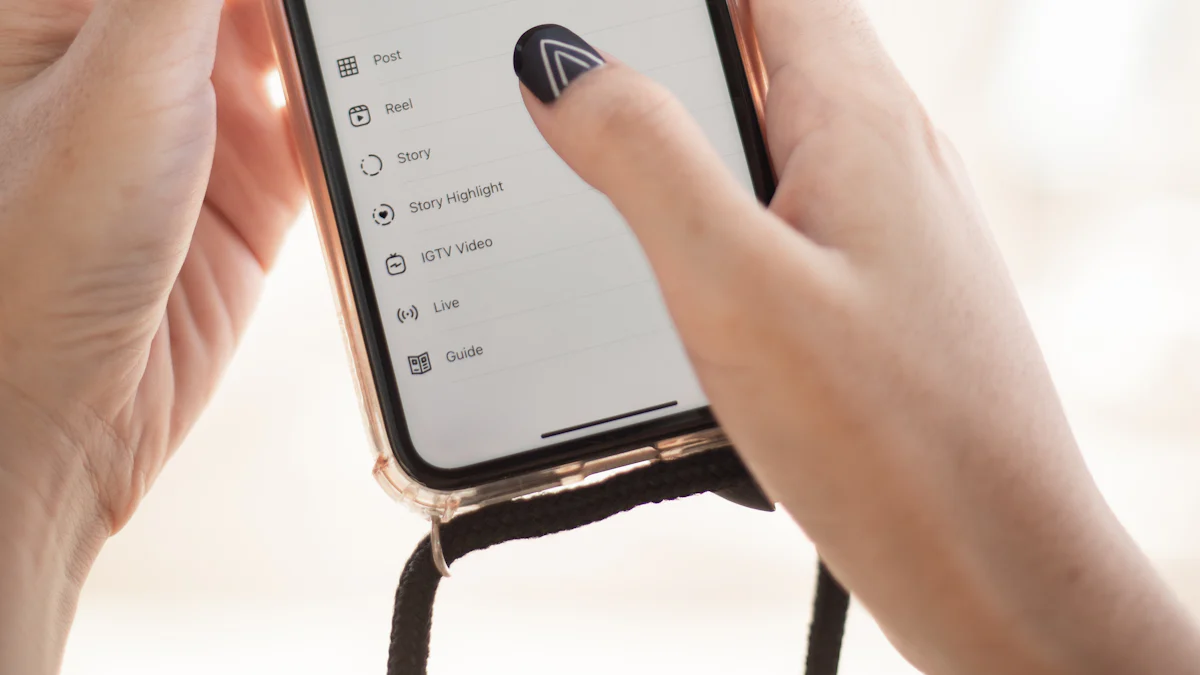
Adjust Display Settings for Gaming Tablets
Lower Screen Resolution
Lowering the screen resolution can significantly enhance gaming performance on tablets. High resolutions demand more from the CPU and GPU, which can slow down games. By reducing the resolution, you allow games to run smoother and faster. Open settings on your Android device and find the display options. Adjust the resolution to a lower setting. This adjustment will help your games run more efficiently. In the meantime, if your gaming tablet have high screen refresh rate option, if you definitely choose the higher screen refresh rate.
Adjust Brightness Levels
Adjusting brightness levels can also impact performance. High brightness consumes more battery power, which can affect gaming sessions. Lower the brightness to save power and maintain performance. Open settings and navigate to the display section. Adjust the brightness slider to a comfortable level. This simple change can make a big difference in your gaming experience.
Manage Background Apps for Gaming Tablets
Close Unnecessary Applications
Background apps can slow down your gaming tablet. These apps consume RAM and CPU resources, affecting game performance. Close background apps to free up resources. Open the task manager or recent apps menu on your Android device. Swipe away or close unnecessary applications. This action will ensure that your games run smoothly without interruptions.
Use Task Manager Tools
Task manager tools can help manage running apps effectively. These tools provide an overview of open apps and their resource usage. Use these tools to close apps that are not needed. Open the task manager tool on your Android phone. Identify apps that consume too much RAM or CPU. Close these apps to improve gaming performance. This practice will keep your device running at its best.
Enhance Gaming Performance
Use External Accessories
Gaming Controllers
Gaming controllers can transform your tablet experience. Bluetooth controllers designed for tablets offer precision and comfort. Action games and platformers benefit from these accessories. Connect a controller to your Android device for improved gameplay. Enjoy more control and accuracy in your games.
Cooling Pads
Cooling pads keep your gaming tablet running smoothly. High-performance games generate heat, affecting CPU and GPU performance. Cooling pads help manage this heat. Place your tablet on a cooling pad during intense gaming sessions. Maintain optimal performance and prevent overheating.
Upgrade Storage Options
Use External SD Cards
External SD cards expand your storage. Games and apps require significant space. Insert an SD card into your Android phone to store more data. Free up internal storage for better performance. Keep your device running efficiently with ample space.
Cloud Storage Solutions
Cloud storage offers flexibility and convenience. Store games and media online to save local space. Access your files anytime with a stable internet connection. Cloud gaming becomes possible with this option. Enjoy seamless transitions between devices without storage concerns.
Software and Game Optimization
Optimizing software and game settings can significantly enhance the gaming experience on Android devices. Regular updates and adjustments ensure that games run smoothly and efficiently.
Update Software Regularly
Operating System Updates
Keeping your Android phone's operating system up to date is crucial. Developers release updates that include performance improvements and bug fixes. These updates ensure that your Android device runs at its best. To update, open settings and navigate to the system section. Check for updates and install any available ones. This simple step can greatly improve gaming performance.
Game Patches and Updates
Game developers frequently release patches and updates. These updates address bugs and enhance gameplay. Always check for updates in the app store. Download and install them to keep your games running smoothly. Updated games often offer better graphics and fewer crashes. This ensures a more enjoyable gaming experience.
Optimize Game Settings
Adjust Graphics Settings
Graphics settings can impact how games run on Android devices. Lowering graphics settings can improve game performance. Open the game settings and look for graphics options. Adjust settings like resolution and texture quality. This helps games run faster and reduces lag. A smoother gaming experience awaits with these adjustments.
Enable Game Mode Features
Many Android phones come with game mode features. These features optimize the device for gaming. Open settings and find the game mode or performance mode option. Enable high performance mode to boost CPU and GPU performance. This ensures games run without interruptions. Enjoy enhanced gameplay with these settings.
Best Tablets for Gaming
Choose the Best Tablets for Gaming

Choosing the right tablet can transform your gaming experience. Gaming tablets offer various features that cater to different needs and budgets. Let's explore some top choices.
High-Performance Models
High-performance gaming tablets prioritize powerful processors and high refresh rate displays. These features ensure smooth gameplay and stunning visuals. Look for tablets with ample RAM and impressive graphics capabilities. These elements create an immersive gaming environment. Brands like Samsung and Apple often lead in this category. Samsung Galaxy tablets provide excellent performance with Dolby Atmos sound. Apple tablets deliver unmatched speed and display quality. Consider these options if you want top-notch performance.
Budget-Friendly Options
Budget-friendly gaming tablets offer great value without compromising too much on performance. The Peicheng P11 gaming tablet stands out in this category. Priced at just $119.99, it features the powerful Mediatek Helio G99 processor. This chip usually appears in devices priced between $300-$200. The P11 also boasts a 2.5K resolution display. These features make it a top choice for budget-conscious gamers. Enjoy smooth gameplay and vibrant visuals without breaking the bank.
Peicheng Gaming Tablets

Features and Specifications
The Peicheng P11 gaming tablet is the best tablet gaming option, it offers impressive features for its price. The 11-inch display with 2.5K resolution enhances your gaming and multimedia experience. The Helio G99 processor ensures smooth performance across games and apps. With 20GB of RAM and 256GB of storage, you have ample space for games and media. The tablet supports both Wi-Fi and SIM connectivity. This flexibility keeps you connected wherever you go.
User Reviews and Feedback
Users express satisfaction with the Peicheng P11 gaming tablet. Many praise the responsive touch screen and vibrant display. The tablet handles popular games like Roblox and Minecraft with ease. Users rarely experience lag during gameplay. The battery life receives commendations for supporting extended gaming sessions. With over 25,000 satisfied customers, the P11 maintains an average rating of 4.9 stars. This feedback highlights its reliability and performance. If you are consider purchasing a gaming tablet, Peicheng P11 gaming tablet is the one if can't miss.
Express your gaming potential with these top tips for boosting performance on Android devices. Regular updates and maintenance keep your Android phone running smoothly. Close background apps to free up resources and enhance gameplay. Explore different gaming tablets like the Peicheng P11 gaming tablet. This device offers a powerful Mediatek Helio G99 processor at just $119.99. The 2.5K resolution display makes it a top choice for budget-conscious gamers. The future of gaming on tablets looks bright. Enjoy the immersive experience that gaming tablets provide.