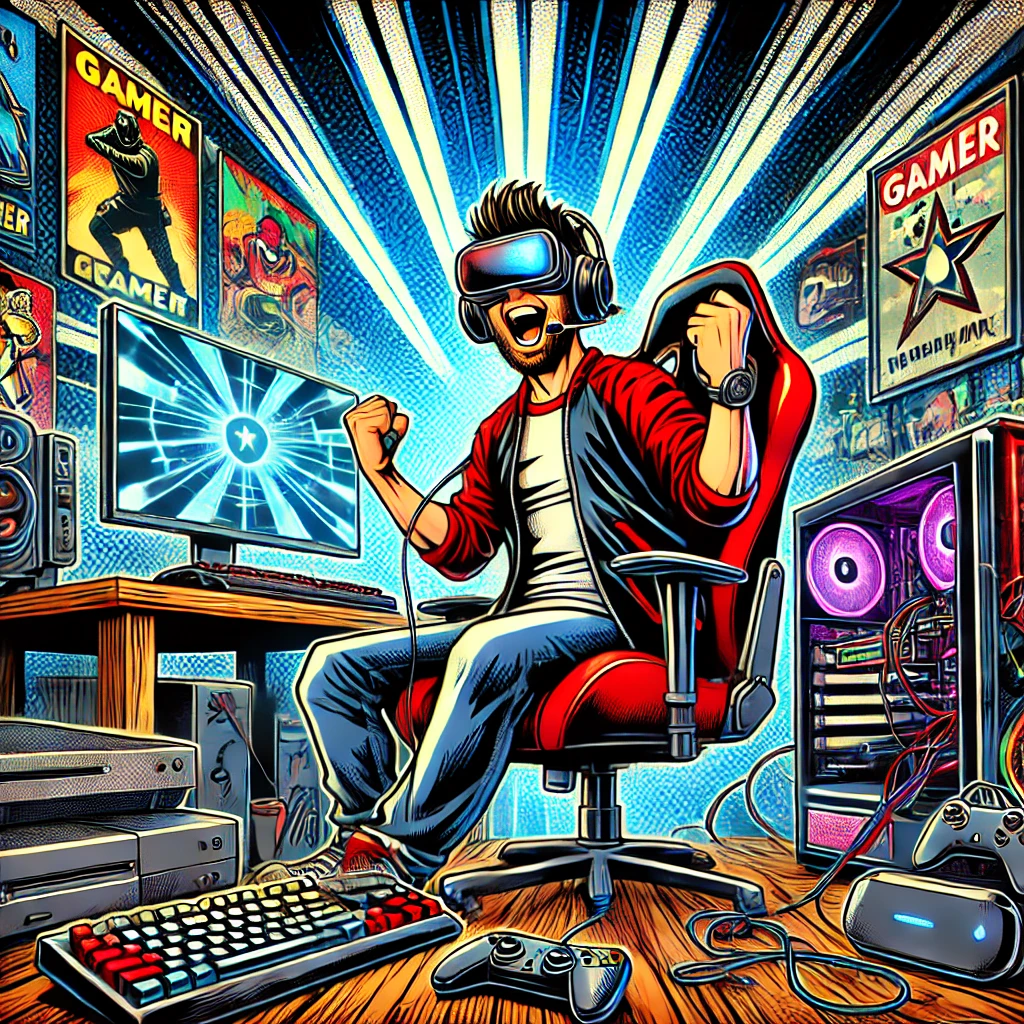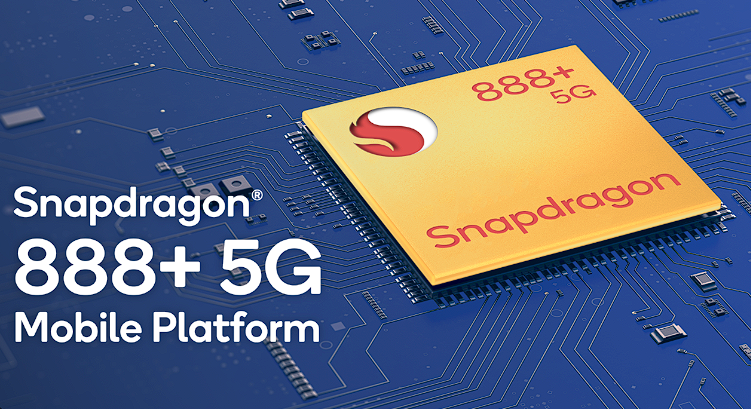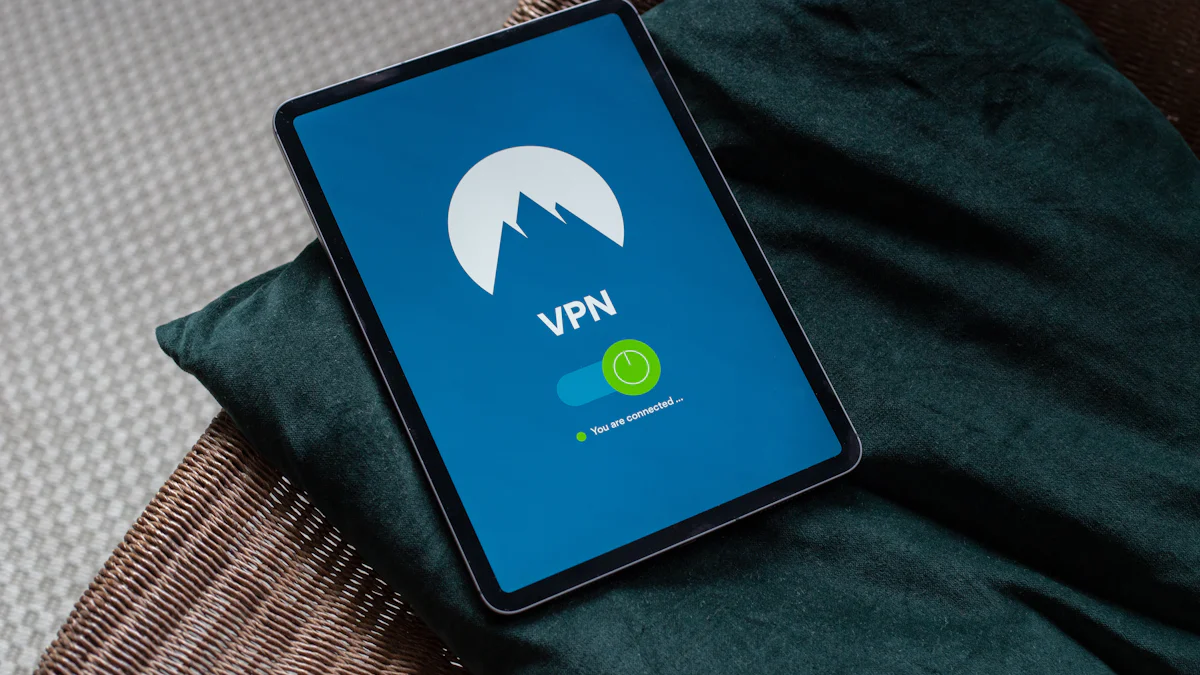- Explore
- Blog
- Which Operating System is Ideal for Your Android Tablet?
Which Operating System is Ideal for Your Android Tablet?
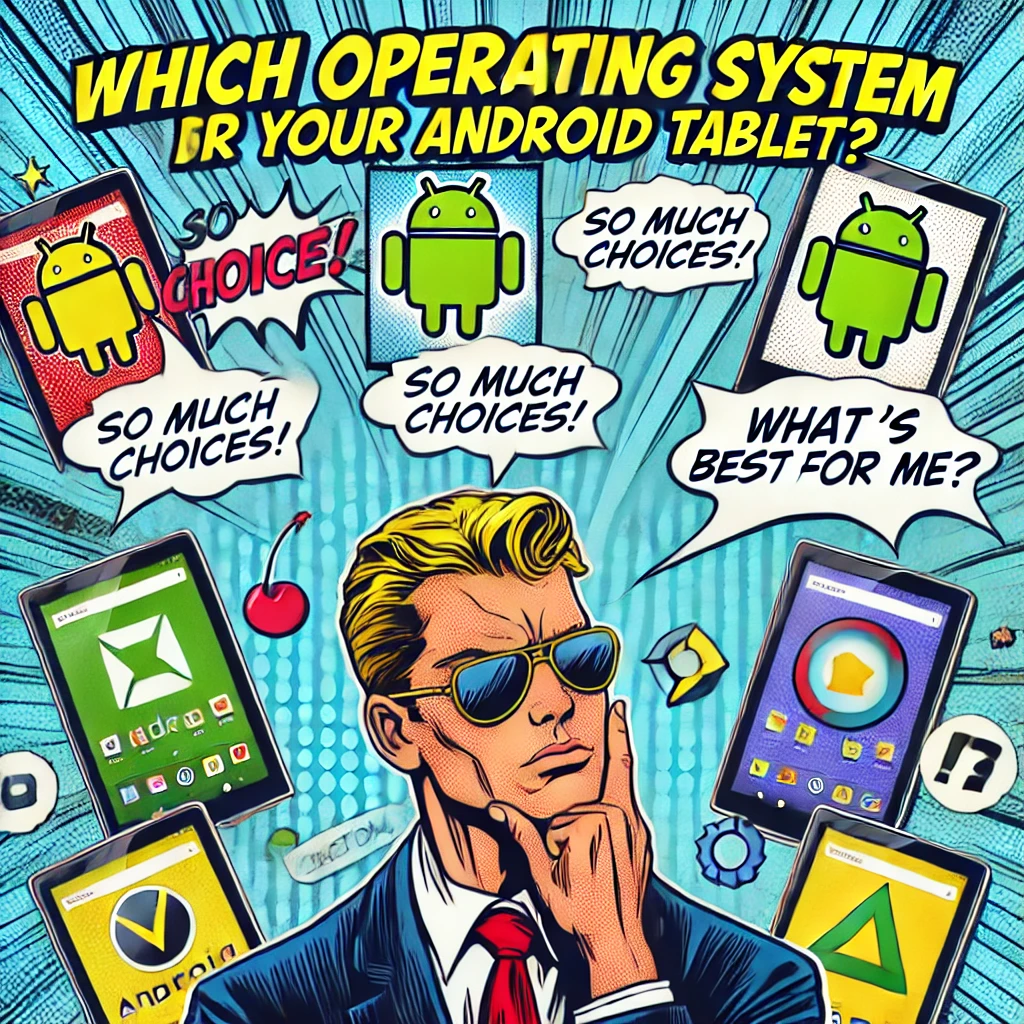
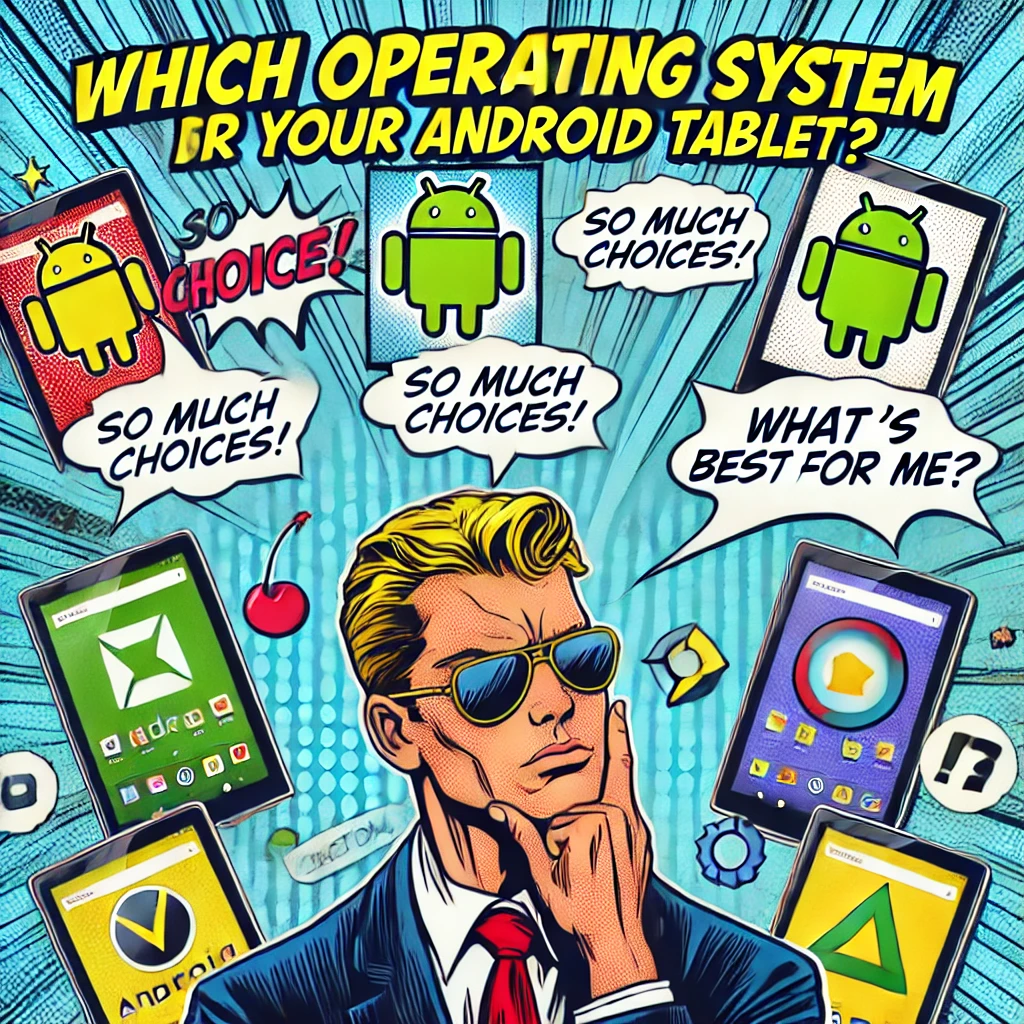
Choosing the right operating system for your android tablet is crucial for achieving optimal performance and a seamless user experience. With Android's market share reaching around 72.6% in early 2023, it remains a dominant force in the tablet operating system landscape. The versatility of Android makes it a popular choice for many, but understanding which version or variant suits your needs can significantly enhance your tablet's functionality. Whether you're considering the best android tablets for productivity or seeking a lightweight option, the operating system plays a pivotal role in determining your device's capabilities.
Overview of Operating Systems for Android Tablets
When selecting an operating system for your android tablet, understanding the available options is crucial. Each system offers unique features and benefits that cater to different user needs. Here's a closer look at the primary operating systems you might consider.
Android OS
Key Features
Android OS stands out for its flexibility and customization. As an open-source platform developed by Google, it powers a wide range of devices, including smartphones and tablets. You can enjoy a vast array of apps through the Google Play Store, making it a versatile choice for various applications. Android's user-friendly interface and intuitive design make it easy to navigate, even for first-time users. The system supports multitasking capabilities, allowing you to switch between apps seamlessly. Additionally, Android offers expandable storage options, which is beneficial for those who need extra space for apps, games, and media.
Performance and Compatibility
Android OS excels in performance, especially on devices designed to handle its requirements. It supports a wide range of hardware, from budget-friendly tablets to high-end models. This compatibility ensures that you can find an android tablet that meets your specific needs and budget. However, newer versions of Android may require more resources, so it's essential to consider your device's specifications. Android's open-source nature also allows for custom ROMs, which can enhance performance and offer additional features tailored to your preferences.
Chrome OS
Key Features
ChromeOS, developed by Google, is another popular choice for tablets. It is known for its simplicity and speed, focusing on web-based applications. ChromeOS integrates seamlessly with Google's ecosystem, providing access to Google Drive, Docs, and other services. This operating system is particularly appealing for users who rely heavily on cloud-based applications. ChromeOS offers a streamlined experience with a clean interface, making it easy to use for both beginners and experienced users.
Performance and Compatibility
ChromeOS is designed to run efficiently on a variety of devices, including tablets. Its lightweight nature ensures fast boot times and smooth performance, even on devices with modest hardware specifications. The operating system's reliance on web-based apps means that you can access your data from any device with an internet connection. However, this also means that offline functionality may be limited compared to Android. ChromeOS's compatibility with Android apps further enhances its versatility, allowing you to enjoy a wide range of applications on your tablet.
Custom ROMs
Key Features
Custom ROMs offer a unique approach to the Android experience. These are modified versions of the Android operating system, created by developers to provide additional features and customization options. Custom ROMs can enhance your device's performance, improve battery life, and offer a more personalized user interface. They often include features not available in the standard Android OS, such as advanced security settings and unique themes.
Performance and Compatibility
The performance of custom ROMs can vary depending on the developer and the specific ROM you choose. Some ROMs are optimized for speed and efficiency, while others focus on providing a rich feature set. Compatibility is a key consideration when choosing a custom ROM, as not all ROMs support every device. It's important to research and select a ROM that is compatible with your android tablet to ensure optimal performance and stability. Custom ROMs can breathe new life into older devices, making them a viable option for users looking to extend the lifespan of their tablets.
Detailed Comparison of Operating Systems

When choosing the right operating system for your android tablet, understanding the differences in performance, features, and compatibility is essential. This section provides a detailed comparison to help you make an informed decision.
Performance Analysis
Speed and Responsiveness
Speed and responsiveness are crucial for a smooth user experience. Android OS offers excellent processing power, making it ideal for multitasking and running demanding apps. Its open-source nature allows developers to optimize performance for various devices. ChromeOS, on the other hand, is known for its quick boot times and efficient operation. It excels in speed due to its lightweight design, which focuses on web-based applications. This makes ChromeOS a great choice for users who prioritize fast access to online tools and services.
Battery Efficiency
Battery efficiency is another important factor to consider. Android generally uses less power compared to other operating systems like Windows. This energy efficiency stems from its customizable system architecture, which allows you to manage background processes and optimize battery usage. ChromeOS also performs well in this area, as its reliance on cloud-based applications reduces the need for intensive local processing. This can lead to longer battery life, especially on devices with modest hardware specifications.
Feature Set
User Interface and Experience
The user interface and experience can greatly influence your satisfaction with an operating system. Android OS provides a flexible and customizable interface, allowing you to personalize your device with widgets, themes, and more. This customization enhances the user experience, making it suitable for both casual users and tech enthusiasts. ChromeOS offers a clean and straightforward interface, designed for simplicity and ease of use. It integrates seamlessly with Google's ecosystem, providing a cohesive experience for those who rely on Google services.
App Availability and Support
App availability is a key consideration when selecting an operating system. Android OS boasts a vast library of apps through the Google Play Store, catering to a wide range of needs, from productivity to gaming. This extensive app support ensures that you can find the tools you need for any task. ChromeOS also supports Android apps, expanding its functionality beyond web-based applications. This compatibility allows you to enjoy a diverse selection of apps on your tablet, enhancing its versatility.
Compatibility Considerations
Hardware Requirements
Android OS supports a broad range of devices, from budget-friendly tablets to high-end models. This flexibility allows you to choose an android tablet that fits your budget and performance needs.
Software Updates and Support
Software updates and support play a crucial role in maintaining the security and functionality of your device. Android OS receives regular updates from Google, providing new features and security enhancements.
Pros and Cons of Each Operating System
When choosing the right operating system for your android tablet, it's essential to weigh the advantages and disadvantages of each option. This section will help you understand the strengths and weaknesses of Android OS, ChromeOS, and Custom ROMs.
Android OS
Advantages
Flexibility and Customization: Android OS offers a high degree of flexibility. You can customize your device with various themes, widgets, and settings to suit your preferences. This makes it ideal for users who enjoy personalizing their devices.
Wide App Availability: With access to the Google Play Store, Android provides a vast library of apps. Whether you're interested in productivity, gaming, or entertainment, you'll find an app that meets your needs.
Compatibility with Devices: Android supports a broad range of devices, from budget-friendly options to high-end models. This compatibility ensures you can find an android tablet that fits your budget and performance requirements.
Expandable Storage: Many Android tablets offer expandable storage options, allowing you to increase your device's capacity with a microSD card. This feature is beneficial for users who need extra space for apps, games, and media.
Disadvantages
Security Concerns: While Android provides regular updates, the open-source nature of the platform can make it more vulnerable to security threats. It's crucial to keep your device updated and use security features to protect your data.
Resource-Intensive Updates: Newer versions of Android may require more resources, which can affect performance on older devices. It's important to consider your tablet's specifications before updating the operating system.
Chrome OS
Advantages
Simplicity and Speed: ChromeOS is known for its simplicity and quick boot times. It focuses on web-based applications, providing a streamlined experience for users who rely on cloud services.
Seamless Integration with Google Services: ChromeOS integrates effortlessly with Google's ecosystem, offering easy access to Google Drive, Docs, and other services. This makes it an excellent choice for users who depend on these tools.
Security Features: ChromeOS benefits from automatic updates, ensuring your device remains secure and up-to-date. This continuous support enhances the security of your tablet.
Android App Compatibility: ChromeOS supports Android apps, expanding its functionality beyond web-based applications. This compatibility allows you to enjoy a diverse selection of apps on your tablet.
Disadvantages
Limited Offline Functionality: ChromeOS relies heavily on internet connectivity, which can limit offline functionality. Users who need access to their data without an internet connection may find this restrictive.
Less Customization: Compared to Android, ChromeOS offers fewer customization options. This simplicity may not appeal to users who prefer a more personalized experience.
Custom ROMs
Advantages
Enhanced Performance: Custom ROMs can improve your device's performance by optimizing speed and efficiency. They often include features not available in the standard Android OS, such as advanced security settings.
Personalized User Interface: Custom ROMs allow for a highly personalized user interface, offering unique themes and settings that cater to your preferences.
Extended Device Lifespan: By installing a custom ROM, you can breathe new life into older devices, making them a viable option for users looking to extend the lifespan of their tablets.
Disadvantages
Compatibility Issues: Not all custom ROMs support every device. It's essential to research and select a ROM compatible with your android tablet to ensure optimal performance and stability.
Potential Security Risks: Custom ROMs may not receive regular updates, which can pose security risks. It's important to choose a reputable developer and stay informed about potential vulnerabilities.
By understanding the pros and cons of each operating system, you can make an informed decision that aligns with your needs and preferences. Whether you prioritize flexibility, simplicity, or customization, there's an option that suits your requirements.
Recommendations Based on User Needs

Choosing the right operating system for your android tablet depends on your specific needs and preferences. Here's a guide to help you decide which OS might be the best fit for you.
For General Users
Recommended OS
For general users, Android OS is an excellent choice. Its user-friendly interface ensures ease of use, making it accessible even for those new to technology. You can enjoy a wide range of apps from the Google Play Store, catering to various interests and needs. Android's flexibility allows you to customize your device with widgets and themes, enhancing your overall experience. Additionally, the operating system supports a broad range of devices, ensuring you can find an android tablet that fits your budget and requirements.
For Power Users
Recommended OS
Power users often seek an operating system that offers extensive customization and performance capabilities. Android OS, with its open-source nature, provides unparalleled customization options. You can tweak settings, install custom ROMs, and optimize your device for speed and efficiency. This level of control makes Android ideal for users who want to push their tablets to the limit. The vast app library also ensures you have access to powerful tools and utilities to enhance productivity and performance.
For Developers
Recommended OS
Developers require an operating system that supports development tools and offers a high degree of flexibility. Android OS stands out as the preferred choice due to its open-source platform, which allows for extensive customization and experimentation. You can develop and test apps directly on your android tablet, taking advantage of the wide range of development tools available. ChromeOS also presents a viable option, especially for those who work within Google's ecosystem. Its integration with Android apps provides additional versatility, allowing you to test and run applications seamlessly.
When selecting an operating system, consider factors such as compatibility, flexibility, and security. Each OS offers unique benefits, so choose one that aligns with your specific needs and preferences.
In this blog, you explored the various operating systems available for your android tablet. Each operating system offers unique features and benefits. Android OS provides flexibility and a vast app library, making it ideal for customization and diverse applications. ChromeOS excels in simplicity and speed, perfect for users who rely on web-based services. Custom ROMs offer enhanced performance and personalization for tech enthusiasts. When choosing an operating system, consider your specific needs and preferences. Whether you prioritize flexibility, simplicity, or customization, selecting the right OS will enhance your tablet experience.