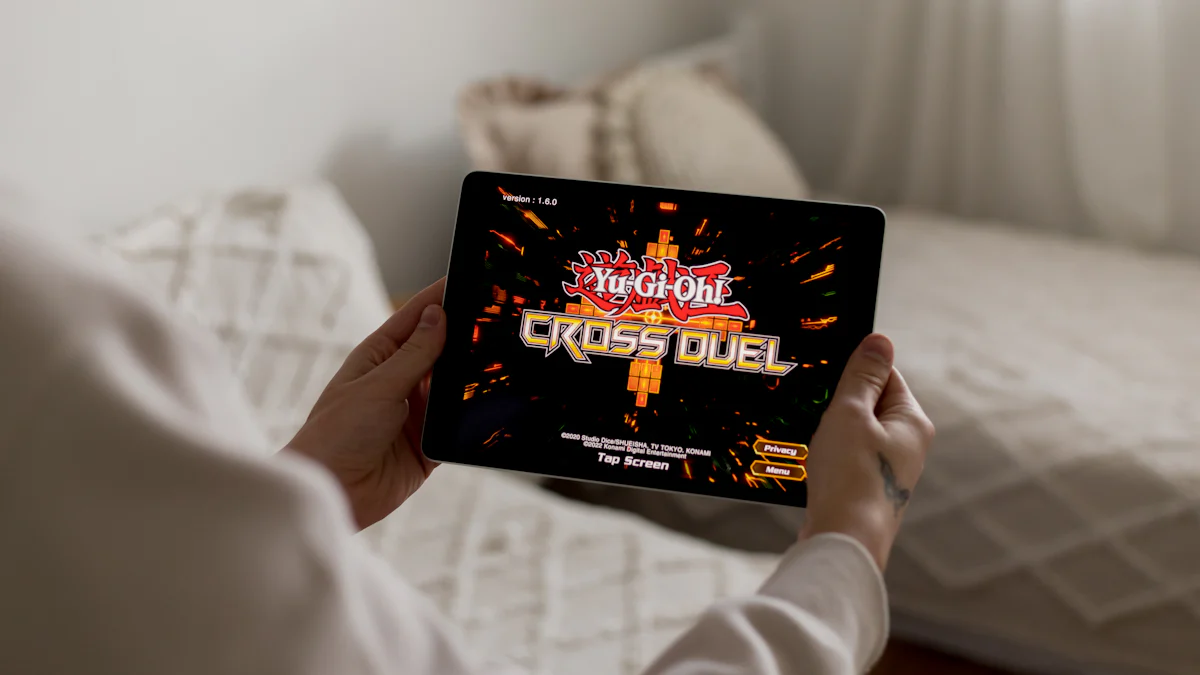- Explore
- Blog
- Ultimate Guide to Android Tablet Gaming Controllers in 2024
Ultimate Guide to Android Tablet Gaming Controllers in 2024


Android tablets have become a favorite for gaming enthusiasts. The rise in mobile gaming has been remarkable, with Android leading the charge. In 2023, mobile games made up 72% of total video gaming revenue. This shows how Android phones and tablets dominate the scene. Choosing the right android tablet gaming controller can transform your experience. A good controller offers precision and comfort. Many mobile games support controllers, enhancing gameplay. Amazon offers various options, from Bluetooth to wired controllers. Whether you play on an Android phone or tablet, finding the perfect game controller is key.
Best Overall Android Tablet Gaming Controller

Top Choice for Android Tablet Gaming Controllers
Key Features

The Razer Kishi Ultra stands out as a top choice for an android tablet gaming controller. Gamers love its ergonomic grip and responsive Mecha-Tactile face buttons. This controller transforms your phone into a powerful gaming device. The expandable bridge securely holds your phone or smaller tablet. You get a seamless connection via USB-C, avoiding Bluetooth issues. The Razer Kishi Ultra weighs just 0.59 pounds, perfect for long gaming sessions. Its full-sized, textured grips and RGB flair make it look and feel great.
Pros and Cons
Pros of the Razer Kishi Ultra include its lightweight design and low-latency gameplay. The controller's Sensa HD Haptics feature enhances immersion. You feel every in-game action. The versatile compatibility with both Android and iOS devices adds to its appeal. However, some users might find the price a bit steep compared to other options. The controller's size may not fit larger tablets comfortably.
Upgrade Pick for Android Tablet Gaming Controllers
Advanced Features

The PowerA Moga XP7-X Plus offers advanced features for those seeking an upgrade. This mobile game controller includes a tabletop stand for tablet play. The stand slides in and out easily for transport. Textured thumbsticks provide excellent control. A battery indicator helps you keep track of power levels. This controller works well with both phones and tablets.
User Experience
Users appreciate the PowerA Moga XP7-X Plus for its versatility. The controller's design suits both handheld and tabletop modes. Gamers enjoy the comfortable grip during extended sessions. The textured thumbsticks enhance precision. The battery indicator ensures you never run out of power unexpectedly. Some users note that the stand may not support larger tablets securely.
Budget-Friendly Android Tablet Gaming Controllers
Affordable Options

For budget-conscious gamers, the 8BitDo SN30 Pro offers an affordable option. This retro-style controller excels at sidescrollers. The long battery life keeps you gaming for hours. Pair it with a separate tabletop stand for the best experience. The controller's compact design makes it easy to carry around.
Value for Money
The 8BitDo SN30 Pro provides great value for money. Gamers appreciate the retro build and long-lasting battery. The controller's compatibility with various devices adds to its appeal. The need for a separate stand might be a drawback for some. However, the overall performance and affordability make it a solid choice.
Android Tablet Gaming Controllers for Specific Gaming Platforms
Compatibility with Popular Games
Choosing the right controller can make a huge difference in your gaming experience. Many controllers offer compatibility with popular games, ensuring smooth gameplay. The Razer Kishi Ultra provides an ergonomic grip and responsive Mecha-Tactile face buttons. These features enhance your control during intense gaming sessions. The expandable bridge securely holds your phone or smaller tablet. This setup ensures a seamless connection via USB-C, avoiding common Bluetooth issues.
The 8BitDo SN30 Pro shines with its retro design. This controller excels in sidescrollers and offers long battery life. Pair it with a separate tabletop stand for the best experience. The PowerA Moga XP7-X Plus includes a tabletop stand for tablet play. Textured thumbsticks provide excellent control, making it a favorite among gamers.
Platform-Specific Features
Different platforms may require unique features. The Razer Kishi Ultra supports both Android and iOS devices. This versatility makes it a top choice for mobile gamers. The controller's app enhances your mobile gaming experience by providing easy access to your favorite games.
The PowerA Moga XP7-X Plus stands out with its tabletop stand. Gamers love the flexibility of switching between handheld and tabletop modes. The battery indicator ensures you never run out of power unexpectedly. The 8BitDo SN30 Pro offers a compact design, perfect for on-the-go gaming. Its compatibility with various devices adds to its appeal.
Amazon offers a wide range of options for every need. Whether you prefer Bluetooth connectivity or USB-C, finding the right controller can transform your gaming experience. Explore different models to find the one that suits your style and platform.
Unique Features in Android Tablet Gaming Controllers

Controllers with Customizable Buttons
Benefits of Customization
Customizable buttons on a controller can transform your gaming experience. You get the power to tailor controls to fit your play style. This feature enhances precision and comfort during intense gaming sessions. Customization allows you to assign specific actions to buttons, making gameplay more intuitive. Gamers often find this feature invaluable in fast-paced games where quick reflexes matter. The ability to personalize button layouts can give you an edge over opponents. Customizable controllers cater to both casual players and competitive gamers.
Popular Models
Several models stand out for their customizable features. The GameSir X3 offers extensive customization options. Gamers love the flexibility to adjust button functions based on game requirements. The 8BitDo Pro 2 provides a similar level of customization. This controller is praised for its versatility across different platforms. Both models support Android devices, making them ideal choices for mobile gaming. These controllers often come with software that simplifies the customization process. Amazon offers a variety of these models, allowing you to find one that suits your needs.
Controllers with Built-in Cooling Systems
Importance of Cooling
Built-in cooling systems in controllers address a common issue in mobile gaming. Extended gaming sessions can cause devices to overheat, affecting performance. A cooling system ensures your phone remains at an optimal temperature. This feature prevents lag and maintains smooth gameplay. Gamers appreciate the reliability that cooling systems provide. Overheating can lead to unexpected shutdowns, disrupting your gaming experience. A controller with a cooling system keeps your device running efficiently.
Top Picks
The Turtle Beach Atom is a top pick for controllers with built-in cooling. Gamers value its ability to maintain consistent performance during long sessions. The Razer Kishi V2 also features an effective cooling system. This model is known for its ease of setup and compatibility with Android phones. Both controllers offer Bluetooth connectivity, ensuring a seamless gaming experience. These models are available on Amazon, providing easy access to reliable options. The inclusion of cooling systems makes these controllers stand out in the market.
Honorable Mentions
Lesser-Known Brands
Unique Offerings
Exploring lesser-known brands can lead to discovering unique offerings in the world of controllers. PowerA MOGA XP5-X Plus stands out with its mounting point for an included phone clip. This feature holds your smartphone securely, providing easy viewing and portability. The controller includes programmable shortcut buttons on the underside, similar to those on Xbox Elite controllers. These features make it a versatile choice for gamers seeking functionality and convenience.
The GameSir X4 Aileron offers console-size hall effect sticks and triggers. Gamers appreciate the swappable thumbsticks and RGB circles that add a touch of style. This controller provides a solid gaming experience with its robust design and customizable features. Both of these controllers cater to gamers looking for something different from mainstream options.
User Reviews
User reviews often highlight the strengths of these lesser-known brands. Many users praise the PowerA MOGA XP5-X Plus for its ergonomic design and ease of use. The phone clip receives positive feedback for its secure hold and flexibility. Users find the programmable buttons enhance gameplay by allowing quick access to essential functions.
The GameSir X4 Aileron garners attention for its responsive controls and stylish design. Gamers enjoy the feel of the hall effect sticks and the ability to swap thumbsticks. Reviews often mention the controller's durability and performance during extended gaming sessions. These insights help potential buyers make informed decisions when exploring new brands.
Innovative Designs
Design Highlights
Innovative designs in controllers can elevate your gaming experience. The GameSir X3 showcases a pro-level design that enhances gameplay performance. Gamers love the offset analog sticks and Xbox-style buttons, which provide a familiar layout. The customizable rear buttons offer additional control options, making it a favorite among competitive players.
The GameSir X4 Aileron impresses with its console-size components and RGB circles. This controller combines functionality with aesthetics, appealing to gamers who value both performance and style. The swappable thumbsticks allow for personalized control, catering to different gaming preferences.
Performance Insights
Performance insights reveal how these innovative designs impact gameplay. The GameSir X3 delivers precise control with its offset analog sticks and responsive buttons. Gamers appreciate the seamless integration with mobile devices, enhancing their overall experience. The customizable rear buttons provide an edge in fast-paced games, allowing for quick actions.
The GameSir X4 Aileron offers smooth performance with its hall effect sticks and triggers. Users report consistent accuracy and responsiveness, even during intense gaming sessions. The RGB circles add a visual flair, creating an immersive atmosphere. These performance insights highlight the benefits of choosing controllers with innovative designs.
What You Need to Know About Android Tablet Gaming Controllers
Frequently Asked Questions
Compatibility Concerns
Choosing the right android tablet gaming controller can feel overwhelming. Many gamers worry about compatibility. Most controllers work seamlessly with Android devices. Always check the specifications before purchasing. Ensure the controller supports your device's operating system. Some controllers offer universal compatibility. These models work with both Android and iOS devices. The Razer Kishi Ultra is a great example. This controller connects via USB-C, avoiding common Bluetooth issues. Gamers love its versatility.
Maintenance Tips
Proper maintenance extends the life of your game controller. Regular cleaning prevents dust buildup. Use a soft cloth to wipe the surface. Avoid harsh chemicals that might damage the material. Check the buttons for responsiveness. Sticky buttons may need gentle cleaning with a damp cloth. Store the controller in a cool, dry place. Avoid exposing it to extreme temperatures. Charge the controller regularly if it has a built-in battery. This practice ensures it's always ready for gaming sessions.
Buying Guide
Factors to Consider
Several factors influence the choice of a mobile gaming controller. Comfort ranks high on the list. Look for ergonomic designs that fit well in your hands. The Razer Kishi Ultra offers an ergonomic grip. Gamers appreciate its lightweight design. Connectivity is another crucial factor. Decide between Bluetooth and wired options. Bluetooth controllers provide wireless freedom. Wired controllers often offer lower latency. Battery life matters for wireless models. Long-lasting batteries ensure uninterrupted gaming.
Where to Buy
Finding the perfect controller is easy with online shopping. Amazon offers a wide range of options. Browse through customer reviews for insights. Look for deals and discounts to save money. Local electronics stores also carry popular models. Visit a store to test the controller's feel. This experience helps in making an informed decision. Consider purchasing directly from the manufacturer's website. This option often provides warranty and support benefits.
Remote Play and Xbox Integration
Xbox Remote Play with Android Tablet Gaming Controllers
Setup and Compatibility
Xbox Remote Play lets you stream games from your console to your phone or tablet. This feature enhances your gaming experience by allowing you to play anywhere in your home. To set up Xbox Remote Play, ensure your console is connected to the internet. Download the Xbox app on your mobile device. Sign in with your Microsoft account. Connect your android tablet gaming controller to your device. The Microsoft Xbox Wireless Controller officially works with Android devices. This controller provides a seamless connection via Bluetooth.
Best Controllers for Xbox Remote Play
Choosing the right controller makes a big difference in your Xbox Remote Play experience. The Microsoft Xbox Wireless Controller offers excellent compatibility. Gamers love its ergonomic design and responsive buttons. The controller supports Xbox Cloud Gaming, enhancing your gameplay. Another great option is the Edition Cloud Gaming Controller. This model officially works with Android devices. The controller provides a reliable connection and smooth performance. Amazon offers these controllers, making it easy to find the perfect fit for your needs.
PlayStation Remote Play and Nintendo Compatibility
PlayStation Remote Play Features
PlayStation Remote Play allows you to stream games from your PS4 or PS5 to your phone or tablet. This feature lets you enjoy your favorite games on the go. Download the PlayStation app on your mobile device. Sign in with your PlayStation Network account. Connect your controller to your device. The PlayStation Remote Play feature enhances your gaming experience by providing flexibility. Gamers appreciate the ability to play without being tied to their console.
Nintendo Controller Options
Nintendo offers several options for mobile gaming. The Nintendo Switch Pro Controller stands out for its versatility. This controller officially works with Android devices. Gamers love the comfortable grip and precise controls. The Nintendo Switch Pro provides a seamless connection via Bluetooth. Another option is the Switch Pro controller. This model offers excellent compatibility with various devices. Amazon carries these controllers, making it easy to find the right one for your gaming needs.
Choosing the right controller can elevate your mobile gaming experience. The Razer Kishi Ultra offers a seamless connection with its USB-C design, making it a top choice for Android devices. The 8BitDo SN30 Pro stands out for its retro style and long battery life, perfect for those who love sidescrollers. For Xbox enthusiasts, the Xbox Wireless Controller provides familiar controls and Bluetooth connectivity, ideal for Xbox Remote Play. The Nintendo Switch Pro controller officially works with Android, offering versatility and comfort. Explore options on Amazon to find the controller that suits your gaming needs.