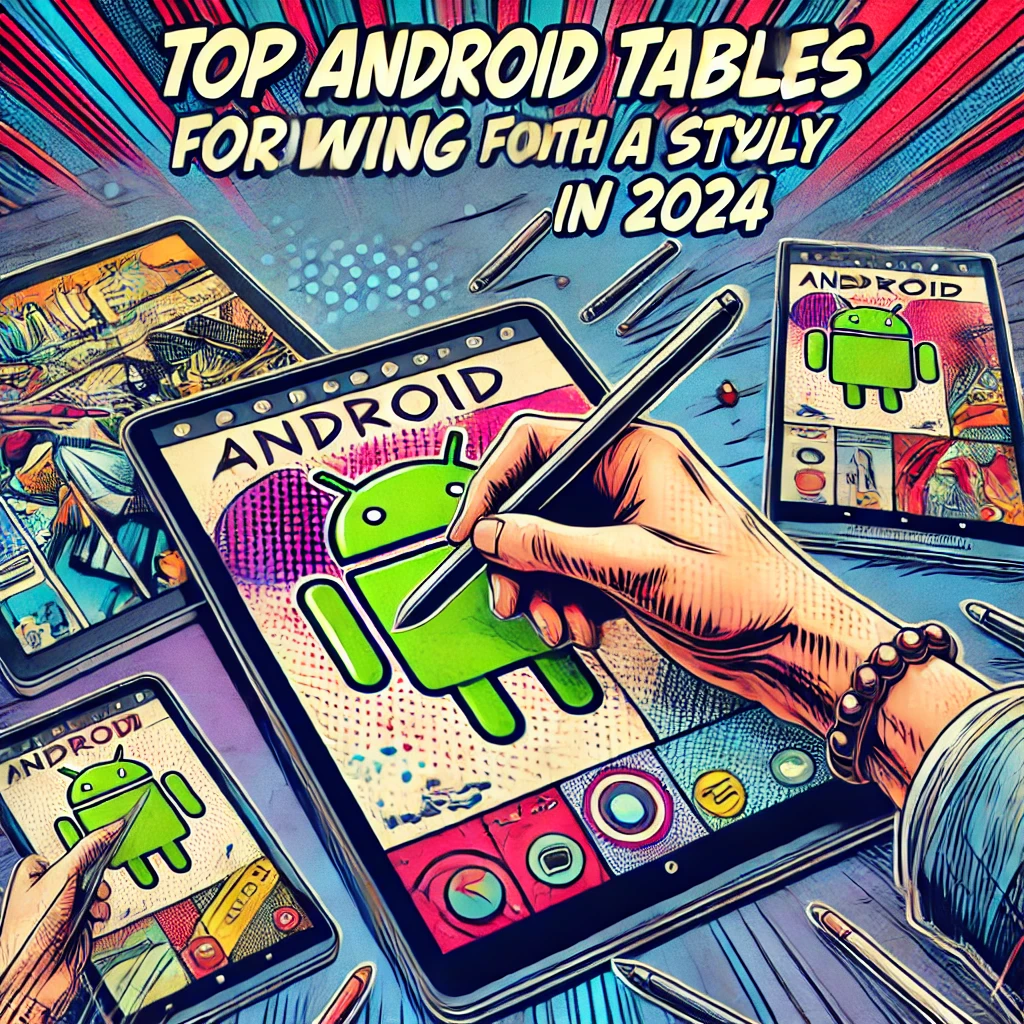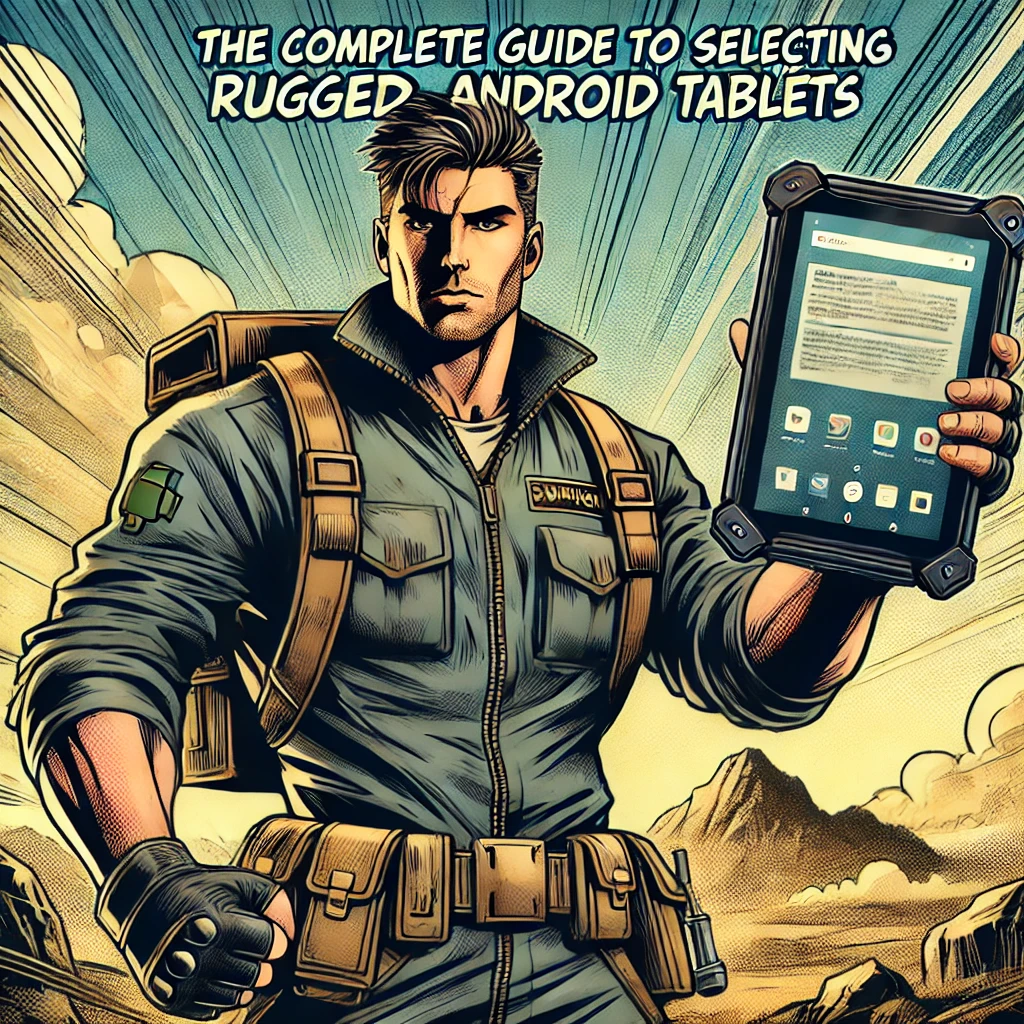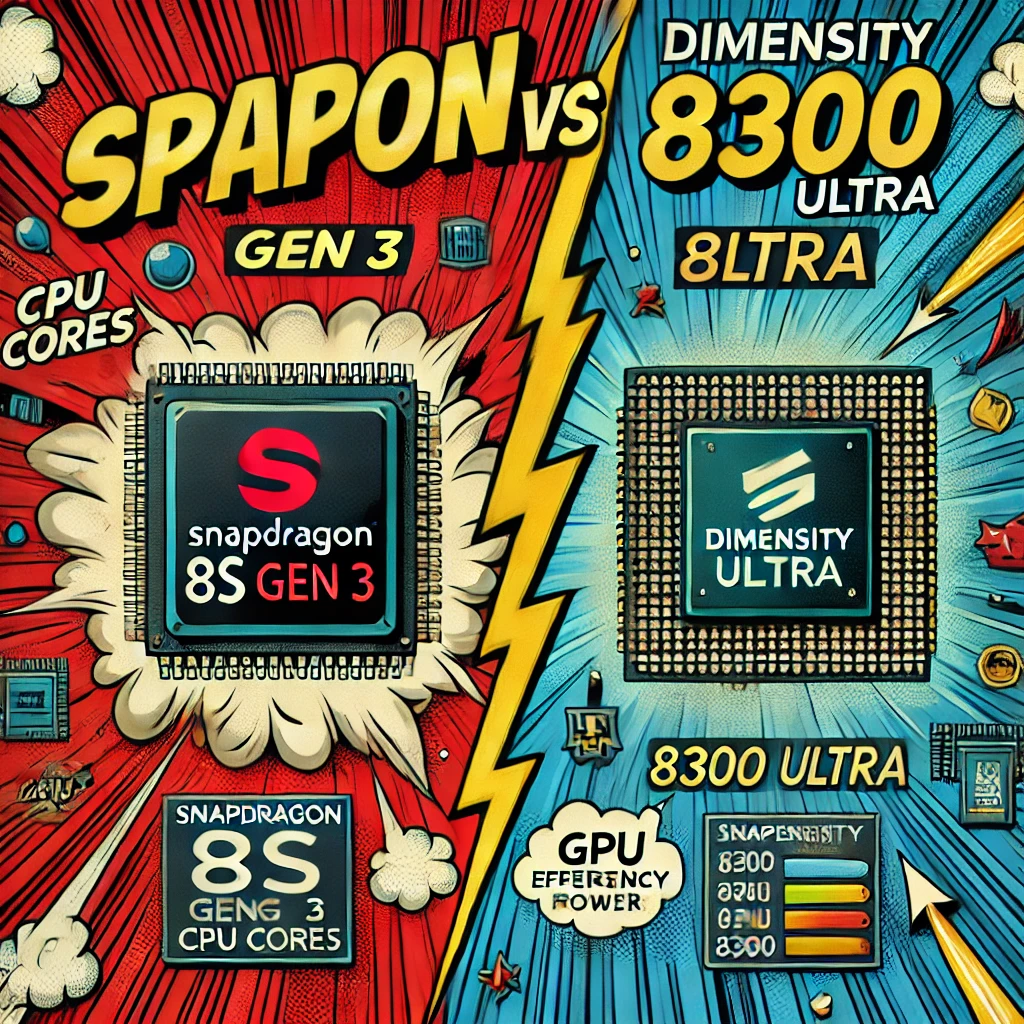- Explore
- Blog
- What are the Call of Duty Mobile requirements?
What are the Call of Duty Mobile requirements?


Wondering if your phone can handle Call of Duty Mobile? Let's break down the basic requirements. For Android devices, you'll need at least 2 GB of RAM and Android 5.1 or higher. iOS users should ensure their devices have a minimum of 2 GB of RAM and run on iOS 9.0 or later. These minimum requirements ensure the game runs smoothly. Make sure you have enough storage space too, as the game can be quite hefty. Meeting these device requirements will let you dive into the action without a hitch.
Minimum Device Requirements for Call of Duty Mobile

To enjoy Call of Duty Mobile without any hiccups, you need to ensure your device meets the minimum device requirements. Let's break it down for both Android and iOS users.
Android Devices
For those using an Android smartphone, you'll need a device with at least 2 GB of RAM. Your phone should run on Android 5.1 Lollipop or a newer version. These basic requirements are crucial for a smooth gaming experience. However, if you want to enhance your gameplay, consider having 3 GB of RAM. This will help you avoid any lag or performance issues. Remember, meeting these minimum device requirements ensures that you can dive into the action without interruptions.
iOS Devices
If you're an iOS user, make sure your device runs on iOS 9.0 or later. Unfortunately, some older models like the iPhone 5s, iPhone 6, and iPhone 6 Plus won't support the game. The same goes for certain iPads, such as the iPad Air and iPad Mini 2 and 3. Your iOS device should also have at least 2 GB of RAM. These system requirements are essential to keep the game running smoothly. By meeting these requirements, you can enjoy Call of Duty Mobile to its fullest potential.
Recommended Specifications for Optimal Performance

To truly enjoy Call of Duty Mobile with high-quality HD graphics and smooth gaming, consider upgrading your device to meet the recommended specifications. These specs ensure you experience the game at its best, with minimal lag and enhanced visuals.
Android Devices
For Android users, aim for a device with at least 6 GB of RAM. This amount of memory helps in handling the game's demands efficiently. Additionally, your device should feature an Adreno 618 GPU or better. This ensures that the graphics render smoothly, providing you with an immersive gaming experience. If possible, opt for a device running on a newer version of Android than 5.1, as this can further enhance performance.
iOS Devices
If you're playing on an iOS device, aim for one with at least 3 GB of RAM. Devices equipped with an Apple A12 Bionic chip or better will offer optimal performance. This chip supports high-quality HD graphics, making your gameplay visually stunning. Ensure your device runs on iOS 15 or later to take full advantage of the game's features. Models like the iPhone 8 and newer are ideal for enjoying Call of Duty Mobile without any hitches.
By meeting these recommended specifications, you can elevate your gaming experience to new heights. Whether you're on Android or iOS, these upgrades will help you dive into the action with confidence and enjoy every moment of the game.
Additional Considerations for Call of Duty Mobile
When diving into the world of Call of Duty Mobile, you need to consider a few additional factors to ensure a seamless gaming experience. Let's explore these crucial aspects.
Storage Space Management
First up, storage space. Call of Duty Mobile can take up a significant chunk of your device's storage. You must have enough free space on your device to accommodate the game and its updates. Without sufficient storage, you might face performance issues or even be unable to install the game. Regularly check your device's storage and clear out unnecessary files or apps to make room for the game. This proactive approach ensures that your gameplay remains smooth and uninterrupted.
Internet Connection Requirements
Next, let's talk about your internet connection. A stable internet connection is essential for playing Call of Duty Mobile, especially if you're diving into online multiplayer modes. A weak or unstable connection can lead to lag, disconnections, and a frustrating gaming experience. We recommend playing over a Wi-Fi network rather than relying on cellular data. Wi-Fi typically offers a more stable and faster connection, which is crucial for smooth gameplay. So, before you jump into a match, make sure your internet connection is up to the task.
By managing your storage space and ensuring a reliable internet connection, you set yourself up for an optimal Call of Duty Mobile experience. These considerations might seem small, but they play a big role in how much you enjoy the game.
Troubleshooting Common Issues with Call of Duty Mobile
Playing Call of Duty Mobile can be a blast, but sometimes you might run into a few bumps along the way. Let's tackle some common issues you might face and how to fix them.
Performance Problems
If your game lags or stutters, it can ruin the fun. Here are some steps to boost performance:
Close Background Apps: Running too many apps at once can slow down your device. Close any unnecessary apps before launching Call of Duty Mobile.
Lower Graphics Settings: High graphics settings can strain your device. Go to the game's settings and reduce the graphics quality. This can help the game run smoother.
Clear Cache: Over time, cache files can pile up and affect performance. Clear the cache for Call of Duty Mobile in your device's settings to free up some space.
Restart Your Device: Sometimes, a simple restart can solve performance issues. Turn off your device and turn it back on to refresh its memory.
Connectivity Issues
A stable connection is key for a seamless gaming experience. If you're facing connectivity problems, try these solutions:
Check Your Internet Connection: Make sure your Wi-Fi or mobile data is working properly. A weak signal can cause lag or disconnections.
Switch Networks: If your Wi-Fi is acting up, try switching to mobile data, or vice versa. Sometimes, one network might be more stable than the other.
Restart Your Router: If you're on Wi-Fi, restarting your router can help. Unplug it for a few seconds, then plug it back in to reset the connection.
Update the Game: Ensure you have the latest version of Call of Duty Mobile. Updates often fix bugs and improve connectivity.
By following these tips, you can overcome most performance and connectivity issues. Enjoy your gaming sessions without interruptions!
Support Resources for Call of Duty Mobile
When you encounter issues or have questions about Call of Duty Mobile, several support resources can help you out. Let's explore where you can find the assistance you need.
Official Support Links
Activision, the developer of Call of Duty Mobile, provides official support to address your concerns. You can visit their official support website for comprehensive guides and troubleshooting tips. This site covers a wide range of topics, from installation issues to gameplay tips. If you can't find the answer you're looking for, you can submit a support ticket. The support team will get back to you with a solution. It's a reliable way to get help directly from the source.
Community Forums
Sometimes, the best advice comes from fellow players. Community forums are a great place to connect with other Call of Duty Mobile enthusiasts. Websites like Reddit and the official Call of Duty Mobile forums host active communities where players share tips, tricks, and solutions to common problems. You can ask questions, participate in discussions, and learn from the experiences of others. These forums often have dedicated threads for troubleshooting, making it easy to find the information you need. Engaging with the community can enhance your gaming experience and help you solve issues quickly.
By utilizing these support resources, you can ensure a smoother and more enjoyable experience with Call of Duty Mobile. Whether you prefer official channels or community interactions, help is always available.
Meeting the minimum and recommended requirements for Call of Duty Mobile is crucial for a smooth gaming experience. Before downloading, check your device specifications to ensure compatibility. This proactive step helps you avoid potential issues and enjoy the game to its fullest. If you encounter any problems, don't hesitate to visit the support resources available. They offer valuable assistance and solutions to enhance your gaming journey. Dive into the action with confidence, knowing your device is ready for the challenge.