- Explore
- Blog
- Top Android Tablets for Drawing with a Stylus in 2024
Top Android Tablets for Drawing with a Stylus in 2024
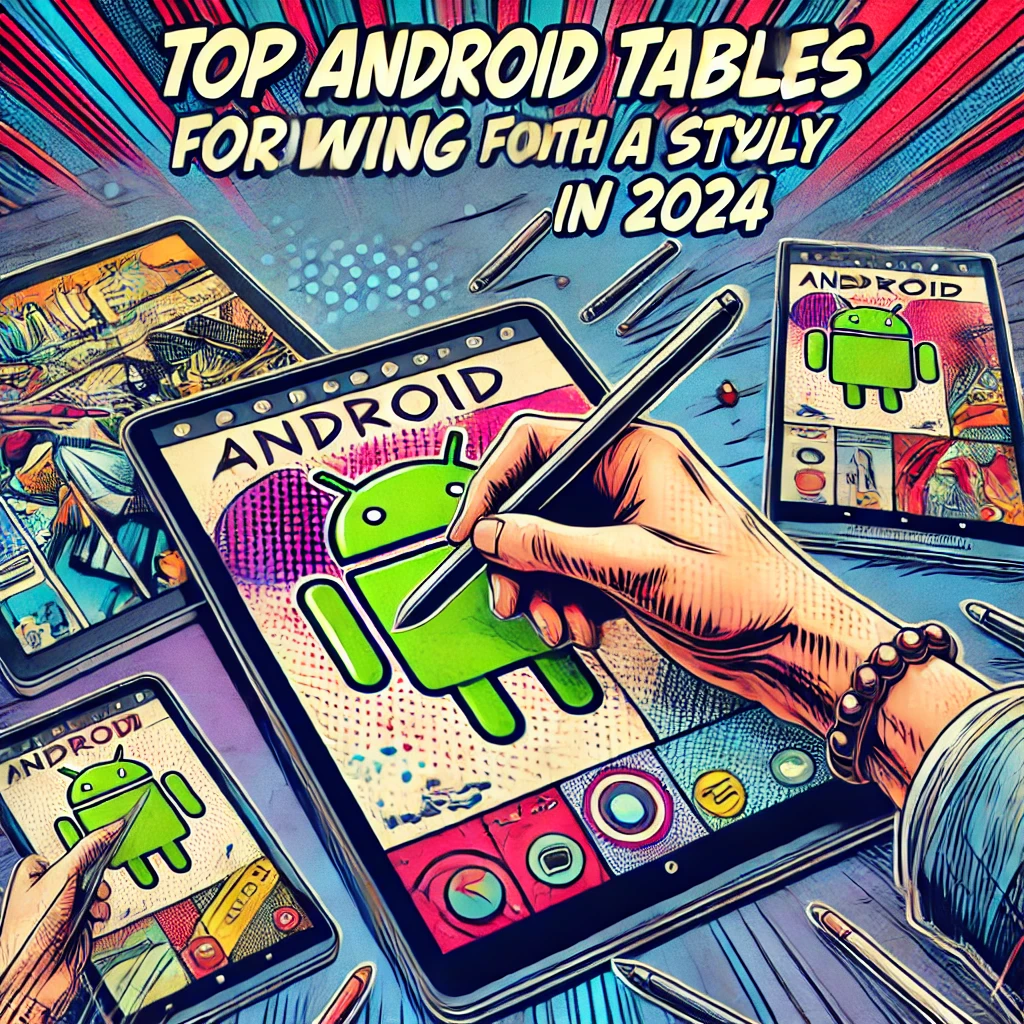
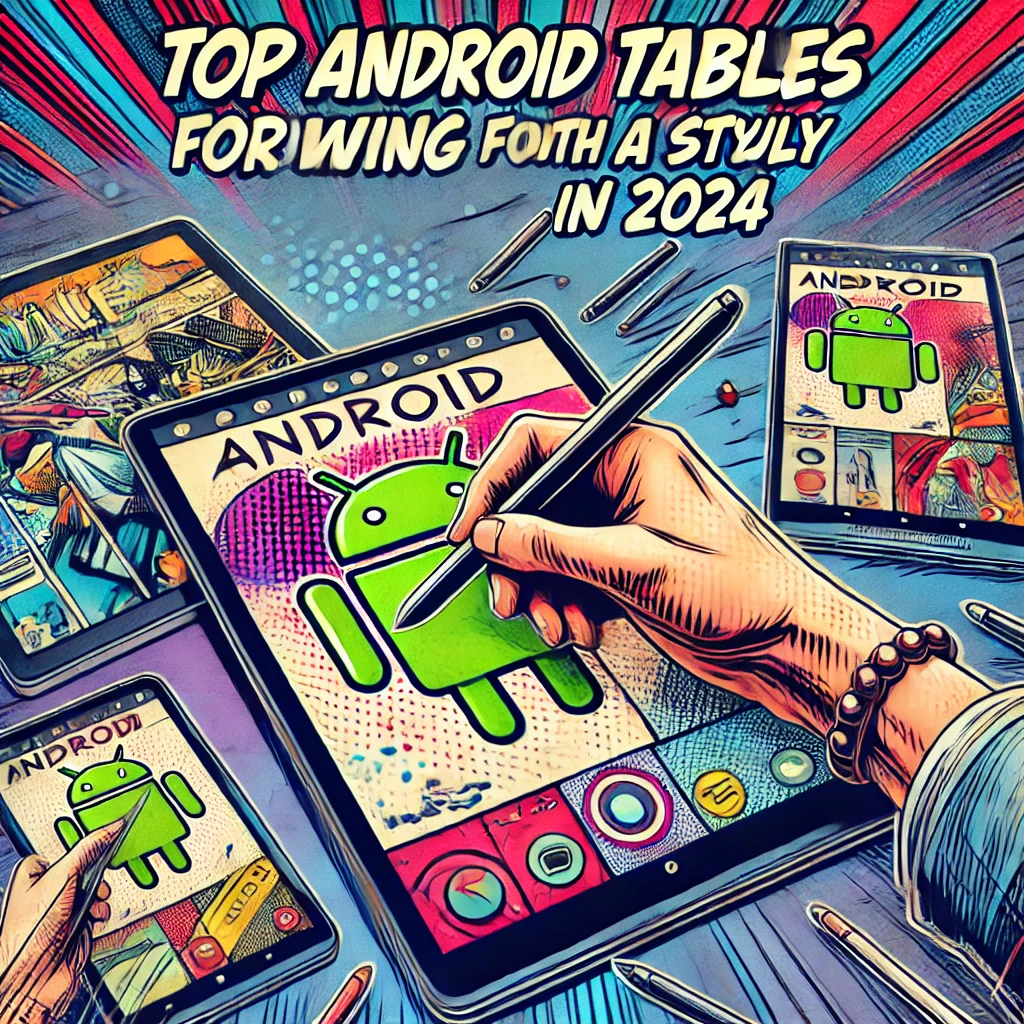
If you're an artist or someone who loves to sketch, finding the best Android tablet for drawing can transform your creative process. In 2024, devices like the Samsung Galaxy Tab S9 Ultra and Xiaomi Pad 6 stand out. The S9 Ultra, with its massive 14.6-inch Super AMOLED display and ultra-responsive stylus, offers unmatched precision. Its vibrant colors and low input latency make it a favorite among professionals. Meanwhile, the Xiaomi Pad 6 delivers excellent value with a sharp display and reliable stylus performance. Whether you're a beginner or a pro, these tablets redefine what the best drawing tablets can do.
Key Takeaways
Choose a tablet with a responsive stylus for precise drawing; models like the Samsung Galaxy Tab S9 Ultra excel in this area.
Prioritize display quality; high-resolution screens with vibrant colors enhance your creative experience and reduce eye strain.
Ensure software compatibility with popular drawing apps like Adobe Fresco and Autodesk SketchBook for a seamless workflow.
Consider your budget; there are excellent options like the Xiaomi Pad 6 that offer great value without sacrificing quality.
Look for features like palm rejection and pressure sensitivity in styluses to improve your drawing accuracy and comfort.
Evaluate battery life and portability if you plan to draw on the go; lightweight tablets with long-lasting batteries are ideal.
Research and compare different models to find the best fit for your artistic needs, whether you're a beginner or a professional.
Key Considerations for Choosing the Best Android Tablet for Drawing
When selecting an Android tablet for drawing, you need to focus on features that directly impact your creative experience. Let’s break down the key factors to consider.
Stylus Responsiveness and Performance
The stylus is the heart of any drawing tablet. A responsive stylus ensures your strokes appear instantly on the screen without noticeable delay. For example, the Samsung Galaxy Tab S9 Ultra comes with an S Pen that offers exceptional responsiveness and low latency, making it ideal for precise sketches and detailed artwork.
Pressure sensitivity for drawing is another critical feature. A stylus with high pressure sensitivity allows you to create lines of varying thickness based on how hard you press. Devices like the Lenovo Tab P11 Pro, which supports the Lenovo Precision Pen 2, deliver a natural drawing experience by accurately capturing these subtle variations. Additionally, look for features like palm rejection, which lets you rest your hand on the screen without interfering with your work. This is especially useful when working on intricate designs.
Active stylus support is also worth noting. Tablets like the Samsung Galaxy Tab S8 Ultra include an active stylus, ensuring better accuracy and smoother performance compared to passive styluses. Whether you're a beginner or a professional, a high-performing stylus can elevate your drawing performance significantly.
Display Quality and Resolution
The display is where your art comes to life, so its quality matters. A high-resolution display ensures your drawings look sharp and vibrant. For instance, the Samsung Galaxy Tab S9 features a stunning 120Hz refresh rate and a vivid AMOLED screen, making every detail pop. The Lenovo Tab Extreme, with its 14.5-inch OLED display, offers excellent color accuracy and brightness, perfect for artists who need precision.
When evaluating display quality, consider factors like brightness, color reproduction, and contrast. Tablets like the Xiaomi Pad 6 and Samsung Galaxy Tab S7+ excel in these areas, providing a rich visual experience. A good display also reduces eye strain during long drawing sessions, allowing you to focus on your creativity.
Latency is another aspect to keep in mind. Low latency ensures that your stylus movements sync perfectly with what appears on the screen. Devices like the Samsung Galaxy Tab S9 FE+ are designed to minimize lag, ensuring a seamless drawing experience.
Software Compatibility and App Support
The best drawing tablet should work well with popular drawing apps. Compatibility with apps like Procreate (on Android alternatives), Adobe Fresco, and Autodesk SketchBook ensures you have access to powerful tools for your projects. The best drawing tablet, for example, supports a wide range of drawing apps, making it a versatile choice for artists.
You should also consider the tablet’s operating system and software updates. Samsung tablets, such as the Galaxy Tab S8, come with One UI, which enhances multitasking and app functionality. This makes it easier to switch between drawing apps and other tasks without interruptions.
Lastly, check for stylus capabilities that integrate with software. Features like shortcut buttons on the stylus or tilt recognition can streamline your workflow and make drawing more intuitive. Tablets with robust stylus support often provide these additional functionalities, giving you more control over your creative process.
Price and Value for Money
When choosing a drawing tablet, you want to ensure you're getting the best bang for your buck. Some tablets offer premium features at a high price, while others strike a balance between cost and functionality. For instance, the Samsung Galaxy Tab S9 FE and S9 FE+ provide excellent value. They include an S Pen, have vibrant displays, and boast long-lasting batteries. However, their slower Exynos processors might not suit users who need top-tier performance.
If you're on a tighter budget, the Lenovo Tab P11 Pro is a solid choice. It features a vivid OLED display and supports the Lenovo Precision Pen 2, delivering a natural drawing experience without breaking the bank. Similarly, the Fire Max 11 offers a larger screen and stylus support at a more affordable price, making it a great option for casual artists or beginners.
For professionals, investing in a high-end device like the Samsung Galaxy Tab S8 Ultra can be worth it. Its large, high-resolution display, powerful processor, and low-latency S Pen justify the premium price tag. On the other hand, if you're looking for a mid-range option, the Xiaomi Pad 6 combines reliable stylus performance with a sharp display, offering excellent value for its price.
Ultimately, the right tablet depends on your budget and needs. Whether you're a beginner or a seasoned artist, there's an Android tablet that fits your price range while delivering great value.
Battery Life and Portability
Battery life and portability are crucial factors, especially if you plan to draw on the go. A tablet with a long-lasting battery ensures you can work on your art without constantly searching for a charger. The Samsung Galaxy Tab S9 FE+, for example, offers impressive battery life, making it ideal for extended drawing sessions. Similarly, the OnePlus Pad 2 combines a lightweight design with a robust battery, ensuring you can carry it around without worrying about frequent recharges.
Portability also depends on the tablet's size and weight. Devices like the Google Pixel Tablet and Samsung Galaxy Tab S7 are compact and easy to carry, making them perfect for artists who travel frequently. If you prefer a larger screen for detailed work, the Lenovo Tab Extreme provides a spacious 14.5-inch display while maintaining a slim profile for portability.
For those who prioritize both battery life and portability, the Samsung Galaxy Tab S8 strikes a great balance. It offers a lightweight design, long battery life, and excellent stylus support, making it a versatile choice for artists on the move.
When selecting a tablet, think about how and where you'll use it. A portable, long-lasting device can make your creative process smoother and more enjoyable, whether you're sketching at home or outdoors.
Best Android Tablets for Drawing in 2024

Samsung Galaxy Tab S9 Ultra
The Samsung Galaxy Tab S9 Ultra stands out as one of the best android tablets for drawing in 2024.
What truly sets the S9 Ultra apart is its S Pen drawing performance. The included stylus offers exceptional responsiveness, allowing you to create precise strokes without any noticeable delay. With low latency and high pressure sensitivity, the S Pen captures every detail of your work, from delicate shading to bold lines. Features like palm rejection and tilt recognition make the drawing experience even smoother, giving you full control over your art.
This tablet also excels in multitasking. Its powerful Snapdragon 8 Gen 2 processor ensures smooth lag-free performance, even when running demanding drawing apps. Whether you're sketching, painting, or editing, the S9 Ultra handles it all effortlessly. If you're a professional artist or someone who values top-tier tools, this tablet offers fantastic drawing performance that justifies its premium price.
Xiaomi Pad 6
The Xiaomi Pad 6 is a strong contender among the best android tablets for drawing, especially for those seeking value without compromising on quality. Its 11-inch 2.8K display provides sharp visuals and accurate color reproduction, making it ideal for detailed artwork. The 144Hz refresh rate ensures fluid transitions, enhancing your overall drawing experience.
The Xiaomi Smart Pen, designed for this tablet, delivers reliable drawing performance. It responds quickly to your movements, capturing every stroke with precision. With features like palm rejection and tilt support, the stylus feels natural and intuitive, whether you're sketching or adding fine details. While it may not match the S Pen's advanced capabilities, it still offers excellent functionality for its price range.
Portability is another highlight of the Xiaomi Pad 6. Its lightweight design and long-lasting battery make it a great choice for artists on the go. You can carry it easily and work on your projects without worrying about frequent recharges. For beginners or casual artists, this tablet strikes a perfect balance between affordability and performance.
Lenovo Tab P12 Pro
The Lenovo Tab P12 Pro earns its place among the best android tablets for drawing with its impressive display and versatile features. Its 12.6-inch OLED panel boasts a 120Hz refresh rate, delivering vibrant colors and sharp details. This display enhances your creative process, ensuring your artwork looks as vivid as your imagination.
The Lenovo Precision Pen 3, compatible with this tablet, offers smooth and accurate drawing performance. It supports high pressure sensitivity, allowing you to create dynamic lines and intricate designs effortlessly. The stylus also includes shortcut buttons, streamlining your workflow and making it easier to switch between tools.
Battery life and portability make the P12 Pro a practical choice for artists. Its slim profile and lightweight build let you carry it anywhere, while the long-lasting battery ensures uninterrupted creativity. Although it doesn't match the power of the S9 Ultra, it provides a more affordable option with excellent features for both beginners and experienced artists.
If you're looking for a tablet that combines a stunning display, reliable stylus performance, and great value, the Lenovo Tab P12 Pro won't disappoint.
Samsung Galaxy Tab S8 Ultra
The Samsung Galaxy Tab S8 Ultra is a powerhouse among Android tablets for drawing. Its massive 14.6-inch Super AMOLED display offers stunning visuals with vibrant colors and deep contrasts. This large canvas provides ample space for intricate designs and detailed sketches, making it one of the best choices for professional artists. The display also boasts a 120Hz refresh rate, ensuring smooth transitions and reducing eye strain during long creative sessions.
The included S Pen elevates the drawing experience with its exceptional responsiveness and low latency. Every stroke feels natural, whether you're shading, sketching, or adding fine details. The stylus supports high pressure sensitivity, allowing you to create dynamic lines with precision. Features like palm rejection and tilt recognition enhance your control, ensuring your hand movements translate seamlessly onto the screen.
Performance-wise, the Tab S8 Ultra delivers smooth lag-free performance thanks to its Snapdragon 8 Gen 1 processor. You can run demanding drawing apps without any hiccups, making multitasking a breeze. Whether you're switching between layers in Adobe Fresco or experimenting with brushes in Autodesk SketchBook, this tablet handles it all effortlessly.
Battery life is another strong point. The Tab S8 Ultra ensures you can work on your art for hours without interruptions. Its slim design and lightweight build make it portable despite its large size. If you're looking for fantastic drawing performance combined with top-tier hardware, this tablet is hard to beat.
Honorable Mentions
Google Pixel Tablet
The Google Pixel Tablet earns its spot as a versatile option for artists.
The Pixel Tablet supports a range of styluses, offering solid drawing performance for beginners and casual artists. The stylus responds well to your movements, capturing strokes with precision. Although it lacks advanced features like tilt recognition, it still provides a smooth and intuitive drawing experience.
Portability is a key advantage of the Pixel Tablet. Its compact size and lightweight design make it easy to carry, whether you're sketching at home or outdoors. The long-lasting battery ensures you can focus on your art without worrying about frequent recharges. For those seeking an affordable and dependable option, the Pixel Tablet is worth considering.
ASUS ROG Flow Z13 (for power users)
The ASUS ROG Flow Z13 stands out as a unique choice for power users who need more than just a drawing tablet. While primarily designed as a gaming device, its impressive specs make it a strong contender for creative professionals. The 13.4-inch display features a high resolution and vibrant colors, ensuring your artwork looks crisp and lifelike.
The Flow Z13 supports active styluses, delivering reliable drawing performance. The stylus captures fine details with accuracy, making it suitable for both sketching and detailed illustrations. Its high refresh rate ensures smooth transitions, enhancing your overall experience.
What sets this tablet apart is its raw power. Equipped with high-end processors and GPUs, the Flow Z13 can handle resource-intensive drawing apps and multitasking with ease. Whether you're working on complex projects or editing large files, this device won't slow you down. However, its premium price and heavier build may not suit everyone. If you need a tablet that combines creative capabilities with top-tier performance, the Flow Z13 is an excellent choice.
Android Tablets for Drawing with Reservations
Not every tablet marketed for drawing meets the expectations of artists. Some devices may offer decent features but fall short in critical areas like stylus performance or display quality. Here are two tablets you might want to approach with caution.
OnePlus Pad
The OnePlus Pad has a sleek design and a lightweight build, making it easy to carry around. Its 11.61-inch LCD display with a 144Hz refresh rate provides smooth visuals, which is great for general use. However, when it comes to drawing, this tablet struggles to compete with more specialized options.
The stylus support on the OnePlus Pad feels underwhelming. While it offers basic functionality, the lack of advanced features like high pressure sensitivity or tilt recognition limits its appeal for serious artists. You might notice a slight delay in stylus responsiveness, which can disrupt the flow of your creative process. For casual doodling or note-taking, it works fine, but it doesn’t deliver the precision needed for detailed artwork.
Another drawback is the software ecosystem. The OnePlus Pad runs on OxygenOS, which is based on Android, but it lacks the robust app optimization found in Samsung or Lenovo tablets. Popular drawing apps may not perform as smoothly, which could frustrate users who rely on these tools for their projects. If you're looking for a tablet primarily for drawing, you might find better options in the same price range.
Samsung Galaxy Tab S6 Lite
The Samsung Galaxy Tab S6 Lite is an affordable option that includes the S Pen, which is a big plus for budget-conscious buyers. Its 10.4-inch TFT display offers decent color reproduction, making it suitable for casual sketching or note-taking. However, the limitations of this tablet become apparent when you push it for more demanding creative tasks.
The S Pen included with the Tab S6 Lite performs well for basic drawing, but it lacks the advanced features found in higher-end models like the S9 Ultra. The pressure sensitivity is adequate, but the overall responsiveness feels slower compared to premium tablets. This can make intricate designs or fast-paced sketching sessions feel less fluid.
The display quality also leaves something to be desired. The TFT panel doesn’t offer the vibrant colors or deep contrasts you’d get with an AMOLED screen. This can make your artwork appear less vivid, which might be a dealbreaker if you’re working on detailed or color-intensive projects. Additionally, the tablet’s Exynos processor struggles with multitasking, so running multiple drawing apps or layers in a single project can lead to noticeable lag.
While the Tab S6 Lite is a decent entry-level choice, it’s best suited for beginners or hobbyists. If you’re serious about digital art, investing in a more capable device will likely save you frustration in the long run.
Android Tablets to Avoid for Drawing
Not all tablets marketed as drawing devices live up to the expectations of artists. Some fall short in critical areas like stylus performance, display quality, or software compatibility. Here are two tablets you should steer clear of if you're serious about digital art.
Huawei MatePad 11
The Huawei MatePad 11 might seem appealing at first glance with its 120Hz refresh rate and decent display. However, it struggles to deliver a satisfying drawing experience. The main issue lies in its stylus performance. The Huawei M-Pencil, while functional, lacks the precision and responsiveness needed for detailed artwork. You may notice lag or inconsistent pressure sensitivity, which can disrupt your creative flow.
Another significant drawback is the software ecosystem. Since Huawei devices no longer support Google services, you’ll face limitations when accessing popular drawing apps like Adobe Fresco or Autodesk SketchBook. This lack of app compatibility can severely restrict your creative options. Additionally, the tablet’s display, though adequate for general use, doesn’t offer the vibrant colors or sharpness that artists need for intricate designs.
If you’re considering the MatePad 11 for drawing, you might want to explore alternatives like the Samsung Galaxy Tab S8 Ultra, which offers superior stylus performance and a more robust app ecosystem.
Lenovo Tab Extreme
The Lenovo Tab Extreme boasts a large 14.5-inch OLED display, which might initially catch your eye. However, this tablet falls short in areas that matter most to artists. While the display offers good color accuracy, the overall drawing experience is underwhelming due to its stylus limitations. The Lenovo Precision Pen, though included, doesn’t match the responsiveness or pressure sensitivity of competitors like the Samsung S Pen.
Performance is another area where the Tab Extreme disappoints. Despite its premium price, the tablet struggles with multitasking and running demanding drawing apps. You might encounter lag or delays when working on complex projects, which can be frustrating during creative sessions. Its bulky design also makes it less portable, which isn’t ideal if you like to draw on the go.
For the price, you’d expect a more polished experience. Instead, you’re left with a device that feels like it’s trying to do too much without excelling in any one area. If you’re looking for a large-screen tablet for drawing, the Samsung Galaxy Tab S9 Ultra offers a far better combination of display quality, stylus performance, and processing power.
Pro Tip: When choosing a drawing tablet, always prioritize stylus responsiveness, app compatibility, and display quality. A device that lacks in these areas can hinder your creativity and make the drawing process less enjoyable.
How Android Tablets Compare to iPads for Drawing

When it comes to digital drawing, the debate between Android tablets and iPads often sparks curiosity. Both platforms offer unique strengths, but understanding their differences can help you make the right choice for your creative needs.
Hardware and Stylus Performance
The hardware of a tablet plays a huge role in your drawing experience. Android tablets like the Samsung Galaxy Tab S9 Ultra boast impressive displays with vibrant colors and high resolutions. The Super AMOLED display on this device ensures your artwork looks sharp and lifelike. Many Android tablets also feature refresh rates of 120Hz or higher, which makes stylus movements feel smooth and natural.
On the other hand, iPads, particularly the iPad Pro, are known for their Liquid Retina XDR displays. These screens deliver exceptional brightness and color accuracy, making them ideal for professional artists. The Apple Pencil, with its low latency and tilt sensitivity, sets a high standard for stylus performance. However, Android tablets have made significant strides in this area. For instance, the S Pen included with Samsung tablets offers comparable responsiveness and pressure sensitivity, making it a strong competitor.
Android tablets often come in a wider range of sizes and weights.
Software and App Ecosystem
The software ecosystem is another critical factor when comparing Android tablets and iPads. iPads have a clear advantage here, thanks to their exclusive access to Procreate, one of the most popular drawing apps. This app offers a user-friendly interface and powerful tools that cater to both beginners and professionals. Additionally, iPads benefit from the seamless integration of iPadOS, which optimizes multitasking and app performance.
Android tablets, however, have their own strengths. They support a wide range of drawing apps like Adobe Fresco, Autodesk SketchBook, and Infinite Painter. Samsung tablets, in particular, enhance the experience with their One UI software, which allows for smooth multitasking and stylus integration. While Android lacks Procreate, its app ecosystem continues to grow, offering plenty of alternatives for digital artists.
Another consideration is software updates. Apple provides consistent updates across all its devices, ensuring long-term compatibility with new apps and features. Android tablets, depending on the manufacturer, may not receive updates as frequently. If you value a robust and reliable app ecosystem, iPads might have the edge. However, Android tablets still offer versatility and flexibility, especially if you prefer an open platform.
Price and Value Comparison
Price often becomes the deciding factor when choosing between Android tablets and iPads. iPads, particularly the Pro models, come with a premium price tag. While they deliver top-notch performance and features, they may not fit everyone’s budget. The Apple Pencil is also sold separately, adding to the overall cost.
Android tablets, on the other hand, cater to a broader range of budgets. Devices like the Lenovo Tab P12 Pro and Xiaomi Pad 6 offer excellent value, combining high-quality displays and reliable stylus performance at a lower price point. Even premium options like the Samsung Galaxy Tab S9 Ultra often cost less than an iPad Pro with similar specifications.
Android tablets provide affordable entry points without compromising on essential features.
Pro Tip: Consider your specific needs and budget before deciding. If you’re heavily invested in Apple’s ecosystem or need Procreate, an iPad might be the better option. But if you value flexibility and affordability, Android tablets won’t disappoint.
Choosing the right tablet can make a huge difference in your creative journey. The Samsung Galaxy Tab S9 Ultra stands out as the best overall option with its stunning display and exceptional stylus performance, perfect for professionals. For those on a budget, the Xiaomi Pad 6 offers excellent value without sacrificing quality. If portability and versatility matter most, the Lenovo Tab P12 Pro is a solid pick.
Think about what you need most—whether it’s precision, affordability, or portability. The best android tablets for drawing cater to different needs, so take your time and find the one that fits you best.
FAQ
What makes Android tablets a good choice for drawing?
Android tablets offer a wide range of options for artists at different skill levels and budgets.
How do Android tablets compare to iPads for drawing?
Both Android tablets and iPads are excellent for digital art, but they cater to slightly different preferences. iPads, especially the iPad Pro, are known for their Liquid Retina XDR displays and the highly responsive Apple Pencil. These features make them a favorite among professional artists. Android tablets, on the other hand, offer more variety in terms of price and size. Devices like the Samsung Galaxy Tab S9 Ultra provide comparable stylus performance and vibrant displays, often at a lower cost. If you prefer flexibility and affordability, Android tablets are a great choice.
Can I use a standalone drawing tablet instead of an Android tablet?
Standalone drawing tablets, like the Wacom One, are specifically designed for drawing. They often include pressure-sensitive styluses and high-resolution displays. However, they lack the versatility of Android tablets. While Android tablets let you run apps, browse the web, and multitask, standalone drawing tablets focus solely on art creation. If you need a device for both drawing and general use, an Android tablet is the better option.
Are budget-friendly Android tablets good for drawing?
Yes, budget-friendly Android tablets can be great for drawing, especially for beginners or casual artists.
What apps work best for drawing on Android tablets?
Android tablets support a variety of drawing apps, including Adobe Fresco, Autodesk SketchBook, and Infinite Painter. These apps offer tools for sketching, painting, and editing, making them suitable for both beginners and professionals. Samsung tablets, like the Galaxy Tab S8 Ultra, enhance the experience with their One UI software, which optimizes multitasking and stylus integration. While Android doesn’t have Procreate, its app ecosystem continues to grow with excellent alternatives.
Do all Android tablets come with a stylus?
Not all Android tablets include a stylus. Some models, like the Samsung Galaxy Tab S9 Ultra, come with an S Pen, while others require you to purchase a stylus separately. When choosing a tablet, check if the stylus is included and whether it offers features like pressure sensitivity and palm rejection. These features are crucial for a smooth drawing experience.
How does the stylus performance on Android tablets compare to the Apple Pencil?
The Apple Pencil is widely regarded as one of the best styluses, thanks to its low latency and tilt sensitivity. However, Android tablets have made significant strides in stylus technology. The S Pen on Samsung tablets offers comparable responsiveness and precision, making it a strong competitor. While the Apple Pencil integrates seamlessly with iPads, Android styluses provide similar functionality at a more affordable price point.
Can I use an Android tablet for professional artwork?
Absolutely! Many Android tablets, like the Samsung Galaxy Tab S9 Ultra and Lenovo Tab P12 Pro, are equipped with features that cater to professional artists. High-resolution displays, responsive styluses, and compatibility with advanced drawing apps make these tablets suitable for creating detailed and polished artwork. If you’re a professional, look for models with AMOLED screens and high-pressure sensitivity for the best results.
What’s the difference between an Android tablet and a drawing tablet like the XPPen Magic Drawing Pad?
The main difference lies in functionality. Android tablets, such as the Xiaomi Pad 6, are versatile devices that support drawing apps, web browsing, and multitasking. Drawing tablets like the XPPen Magic Drawing Pad are designed specifically for art. They often feature pressure-sensitive styluses and high-resolution displays but lack the general-purpose capabilities of Android tablets. If you need a device for both art and everyday tasks, an Android tablet is the better choice.
How do I choose the right Android tablet for drawing?
To choose the right Android tablet, consider these factors:
Stylus performance: Look for features like pressure sensitivity and palm rejection.
Display quality: Opt for high-resolution screens with vibrant colors, like AMOLED or OLED panels.
Software compatibility: Ensure the tablet supports your preferred drawing apps.
Budget: Decide how much you’re willing to spend and find a tablet that offers the best value.
Portability: If you travel often, choose a lightweight model with long battery life.
Devices like the Samsung Galaxy Tab S9 Ultra and Xiaomi Pad 6 cater to different needs, so think about what matters most to you before making a decision.














