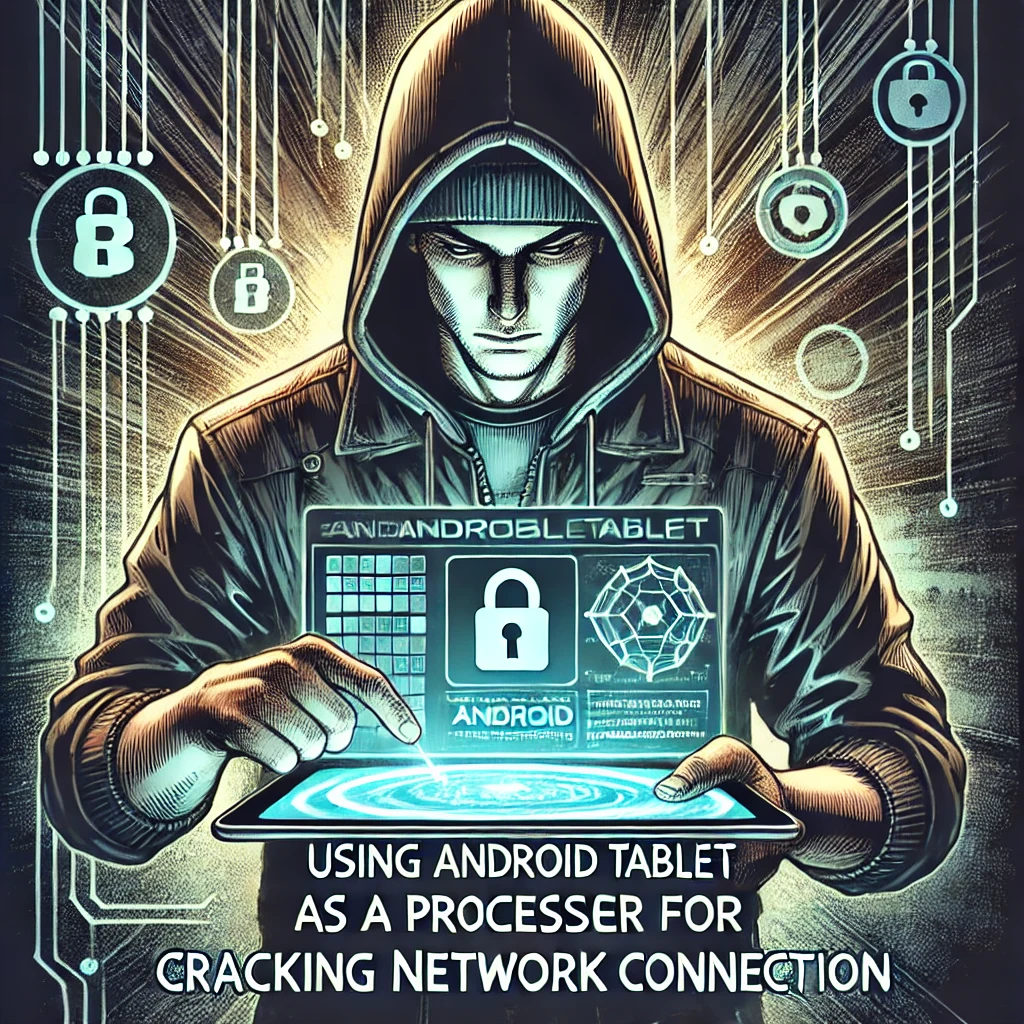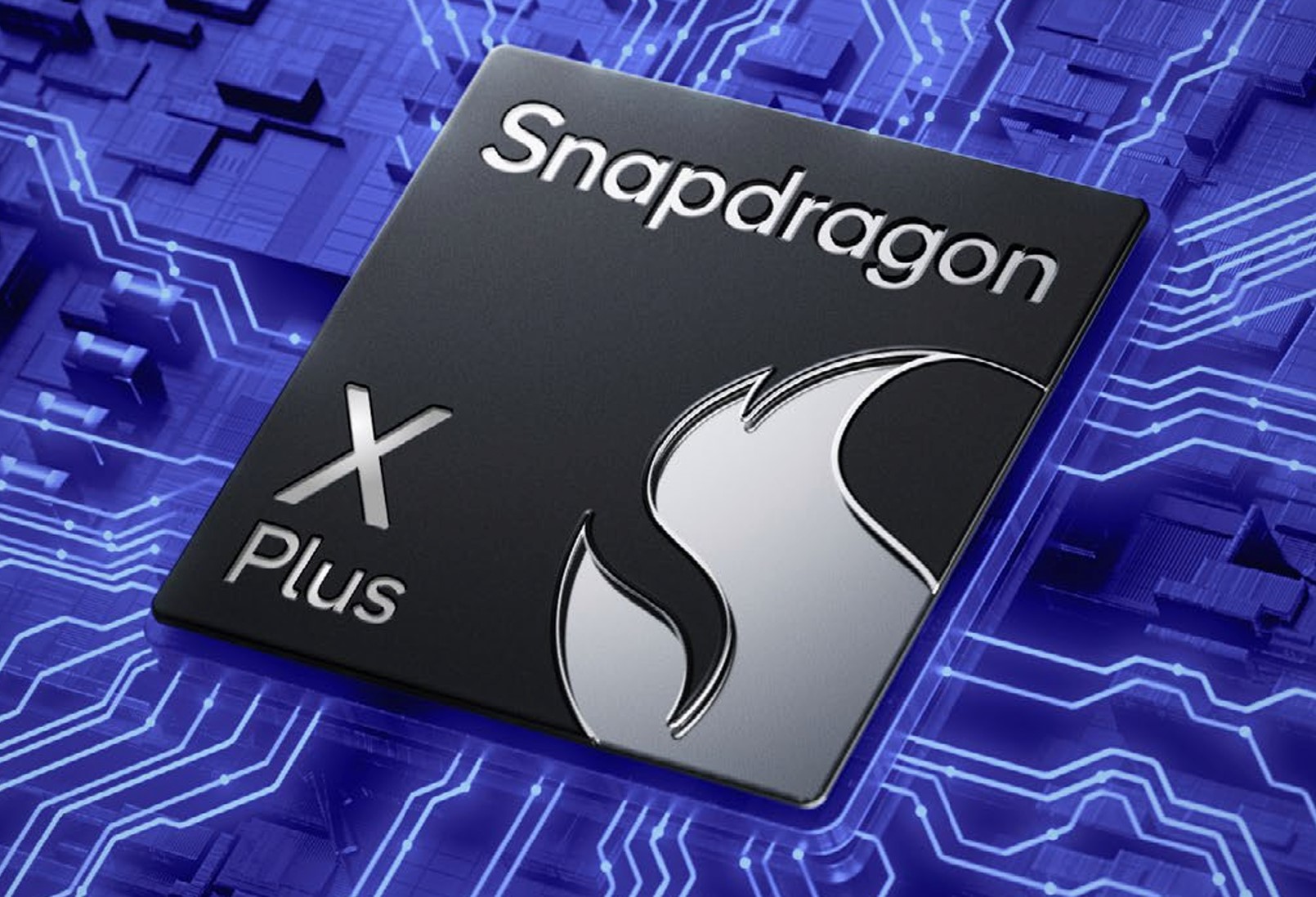- Explore
- Blog
- Android 14 Tablet Features That Boost Multitasking
Android 14 Tablet Features That Boost Multitasking


Android 14 tablet brings a fresh perspective to multitasking, making it easier and more intuitive for you to manage multiple tasks at once. With features like enhanced split-screen functionality, you can run two apps side by side without any hassle. The drag-and-drop capability lets you move content between apps effortlessly, saving time and effort. App pairing takes it a step further by allowing you to save your favorite app combinations for quick access. These updates transform your Android 14 tablet into a productivity powerhouse, ensuring a seamless experience whether you're working or relaxing.
Key Takeaways
Experience enhanced multitasking with the improved split-screen mode, allowing you to run two apps side by side effortlessly.
Utilize flexible resizing options to customize app windows, giving you control over your screen layout for optimal productivity.
Take advantage of the drag-and-drop functionality to share content between apps quickly, streamlining your workflow.
Save time with app pairing, enabling you to launch your favorite app combinations in split-screen mode with a single tap.
Enjoy a persistent taskbar for quick access to frequently used apps, making switching between tasks smoother and more efficient.
Benefit from performance and battery optimizations that enhance multitasking capabilities while conserving energy for prolonged use.
Leverage intuitive gesture controls for a more user-friendly multitasking experience, making it easier to navigate and manage tasks.
Enhanced Split-Screen Mode in Android 14

The split-screen mode in Android 14 takes multitasking to a whole new level. Whether you're working on a project or juggling between apps for entertainment, this feature ensures a smoother and more efficient experience. You can now run two apps side by side with improved ease, making your tablet feel more like a productivity hub than ever before.
Flexible Resizing Options
Android 14 introduces flexible resizing options that let you adjust app windows to fit your needs. You can resize each app window effortlessly, giving you complete control over how much screen space each app occupies. Want to focus more on one app while keeping another in view? Simply drag the divider to resize the windows. This flexibility ensures that your multitasking functionality adapts to your workflow, not the other way around.
"The ability to resize app windows freely makes multitasking on Android 14 tablets feel intuitive and seamless."
This feature is especially useful when you're comparing data, taking notes, or even watching a video while browsing the web. It eliminates the frustration of fixed window sizes, letting you customize your screen layout to match your tasks.
Improved App Compatibility for Multitasking
Android 14 enhances app compatibility, ensuring that more apps work seamlessly in split-screen mode. You no longer have to worry about certain apps not supporting multitasking. The update optimizes how apps behave when used side by side, providing a consistent and reliable experience across the board.
The full recents screen also plays a key role here. It allows you to quickly access your recently used apps and pair them for split-screen use. This improvement saves time and makes switching between tasks feel effortless. Whether you're editing a document while referencing an email or dragging and dropping files between apps, Android 14 ensures everything works smoothly.
With these updates, your tablet becomes a true multitasking powerhouse. The enhanced split-screen mode, combined with flexible resizing and improved app compatibility, transforms how you interact with your device. Android 14 doesn't just improve functionality—it redefines what multitasking on a tablet can be.
Drag-and-Drop Functionality in Android 14 Tablet

The drag-and-drop functionality in Android 14 makes multitasking on your tablet feel effortless. This feature allows you to move content between apps with ease, saving time and simplifying your workflow. Whether you're sharing files, images, or text, Android 14 ensures a smooth and intuitive experience.
Cross-App Content Sharing
Sharing content between apps has never been easier. With Android 14, you can drag and drop files, images, or text from one app to another without breaking your flow. For instance, you can long-press on an image in your gallery, navigate to your email app, and drop it directly into a draft. This eliminates the need to switch back and forth between apps, making your tasks quicker and more efficient.
"Looks like Android 14 will finally let you use system navigation while you're dragging & dropping items," says Nail Sadykov, editor of the Google News Telegram channel.
This feature works seamlessly across full-screen apps, giving you the flexibility to manage your tasks without interruptions. Whether you're working on a presentation or sharing photos with friends, Android 14's drag-and-drop functionality streamlines the process.
Intuitive Gesture Controls for Multitasking
Android 14 introduces intuitive gesture controls that make multitasking even more user-friendly. You can activate the drag-and-drop mechanism by simply long-pressing on the content you want to move. While holding the item with one finger, you can use another finger to navigate through your tablet's system. Once you've opened the target app, you can release the content, and it will paste instantly.
According to Nail Sadykov, "You can simply long-press images, text, and other files with one finger to activate the drag-and-drop mechanism. With it activated, you can use the other finger to perform system navigation gestures."
These gestures feel natural and intuitive, allowing you to focus on your tasks without worrying about complicated controls. Whether you're organizing files or sharing content, Android 14 ensures that every action feels smooth and responsive.
With these updates, your Android 14 tablet becomes a powerful tool for multitasking. The drag-and-drop functionality, combined with intuitive gestures, transforms how you interact with your device. It’s not just about moving content—it’s about creating a seamless and productive experience.
Taskbar and App Switching Enhancements
The taskbar in Android 14 has been redesigned to make multitasking on your tablet smoother and more efficient. It provides quick access to your favorite apps, allowing you to switch between tasks without breaking your flow. Whether you're working, studying, or relaxing, these updates ensure that managing multiple apps feels effortless.
Persistent Taskbar for Quick Access
The persistent taskbar in Android 14 is a game-changer for multitasking. It stays visible at the bottom of your screen, giving you instant access to your most-used apps. No need to navigate through menus or search for apps—you can launch them with just a tap. This feature saves time and keeps your workflow uninterrupted.
"The new taskbar on Android 14 makes it easy to switch between apps and multitask on larger screens," highlights Google's product description.
You can also customize the taskbar to include the apps you use most frequently. This flexibility ensures that your tablet adapts to your needs, not the other way around. Whether you're editing documents, browsing the web, or streaming videos, the persistent taskbar keeps everything within reach.
Faster and Smoother App Switching
Switching between apps on Android 14 feels faster and more intuitive than ever. The revamped app-switching interface lets you move seamlessly between tasks. With a simple swipe or tap, you can jump from one app to another without any lag or delay.
For those using physical keyboards with their tablets, Android 14 introduces an improved Alt+Tab experience. A small horizontal strip of apps appears, allowing you to cycle through them quickly. This feature also includes quick switching to the last used app, making multitasking even more efficient.
The full recents screen enhances this experience further. It displays all your recently used apps, letting you pick up right where you left off. Whether you're juggling work emails, social media, or entertainment apps, the improved app-switching functionality ensures a smooth and productive experience.
With these enhancements, Android 14 tablet transforms how you multitask. The persistent taskbar and faster app switching make managing multiple tasks feel natural and effortless. These updates turn your tablet into a true productivity powerhouse.
Improved App Pairing for Multitasking
Android 14 introduces a game-changing feature for multitasking: app pairing. This update makes it easier than ever to use two apps side by side and ensures your tablet adapts to your workflow. Whether you're working on a project or enjoying some downtime, app pairing simplifies how you manage tasks.
Save and Reuse App Pairs
With Android 14, you can now save app pairs for quick access. Imagine frequently using a note-taking app alongside a browser. Instead of setting them up every time, you can save this combination as a shortcut on your home screen. A single tap launches both apps in split-screen mode, ready for action.
"Users can launch two apps side-by-side in a split-screen view and save those app pairs for quick relaunching," highlights Android 14 users.
This feature is perfect for those who juggle multiple tasks daily. You can create app pairs tailored to your needs, like pairing a messaging app with a calendar for scheduling or combining a video player with a social media app for entertainment. The ability to save and reuse app pairs streamlines your multitasking experience, saving you time and effort.
Enhanced Flexibility for Pairing Apps
Android 14 takes app pairing to the next level by offering enhanced flexibility. You can pair almost any two apps, giving you the freedom to customize your multitasking setup. Whether you're comparing documents, editing photos while referencing tutorials, or shopping online while chatting with friends, the possibilities are endless.
Switching between app pairs feels seamless. Once you've saved your favorite combinations, you can quickly relaunch them without navigating through menus. This flexibility ensures your tablet works the way you want it to, adapting to your unique workflow.
The improved app pairing feature transforms your Android 14 tablet into a multitasking powerhouse. By saving and reusing app pairs and offering unmatched flexibility, Android 14 ensures you stay productive and efficient, no matter the task. improved multitasking
Performance and Battery Optimizations in Android 14
Android 14 brings significant improvements to performance and battery life, making your tablet more efficient and reliable for multitasking. These updates ensure that your device runs smoothly, even when juggling multiple apps, while also conserving energy for prolonged use.
Efficient Resource Management for Multitasking
Android 14 introduces advanced resource management techniques that optimize how your tablet handles multitasking. The system now prioritizes active apps and freezes background processes that aren't in use. This approach ensures that your tablet allocates memory and processing power where it's needed most, reducing lag and improving overall performance.
"Android 14 upgrades its memory management system, freezing app processes during multitasking to boost efficiency," according to recent findings.
The update also minimizes CPU cycles for cached apps, which means your tablet spends less energy on unnecessary tasks. This not only enhances performance but also prevents your device from overheating during heavy multitasking sessions. Whether you're editing documents, streaming videos, or switching between apps, Android 14 ensures a seamless experience without compromising speed.
Battery Life Improvements for Prolonged Use
Battery life is crucial for any tablet user, and Android 14 delivers impressive enhancements in this area. The system now learns your usage habits and prioritizes power for the apps you use most frequently. Unused apps are placed into a deep sleep state, preventing them from draining your battery in the background.
"Android 14 puts unused apps into a deep sleep state, conserving energy and extending battery life," highlight experts.
Pre-installed apps have also been optimized to consume less memory and battery. Additionally, under-the-hood changes in Android 14 reduce overall power consumption, allowing you to use your tablet for longer periods without needing to recharge. Whether you're working on a project or enjoying entertainment, these improvements ensure your device stays powered throughout the day.
With these performance and battery optimizations, Android 14 transforms your tablet into a reliable multitasking companion. You can enjoy faster performance, smoother multitasking, and extended battery life, making your device perfect for both productivity and leisure.
Android 14 tablet redefines how you multitask, offering a seamless and efficient experience. Features like the enhanced split-screen mode, drag-and-drop functionality, and app pairing make managing multiple tasks easier than ever. You can switch between currently open apps effortlessly, thanks to the improved Alt+Tab and the new UI designed for large-screen devices. Performance and battery optimizations ensure your tablet stays reliable throughout the day. This tablet-oriented OS update sets a new standard for multitasking on tablets, making it perfect for both work and entertainment. With Android 14, your multitasking experience reaches a whole new level.