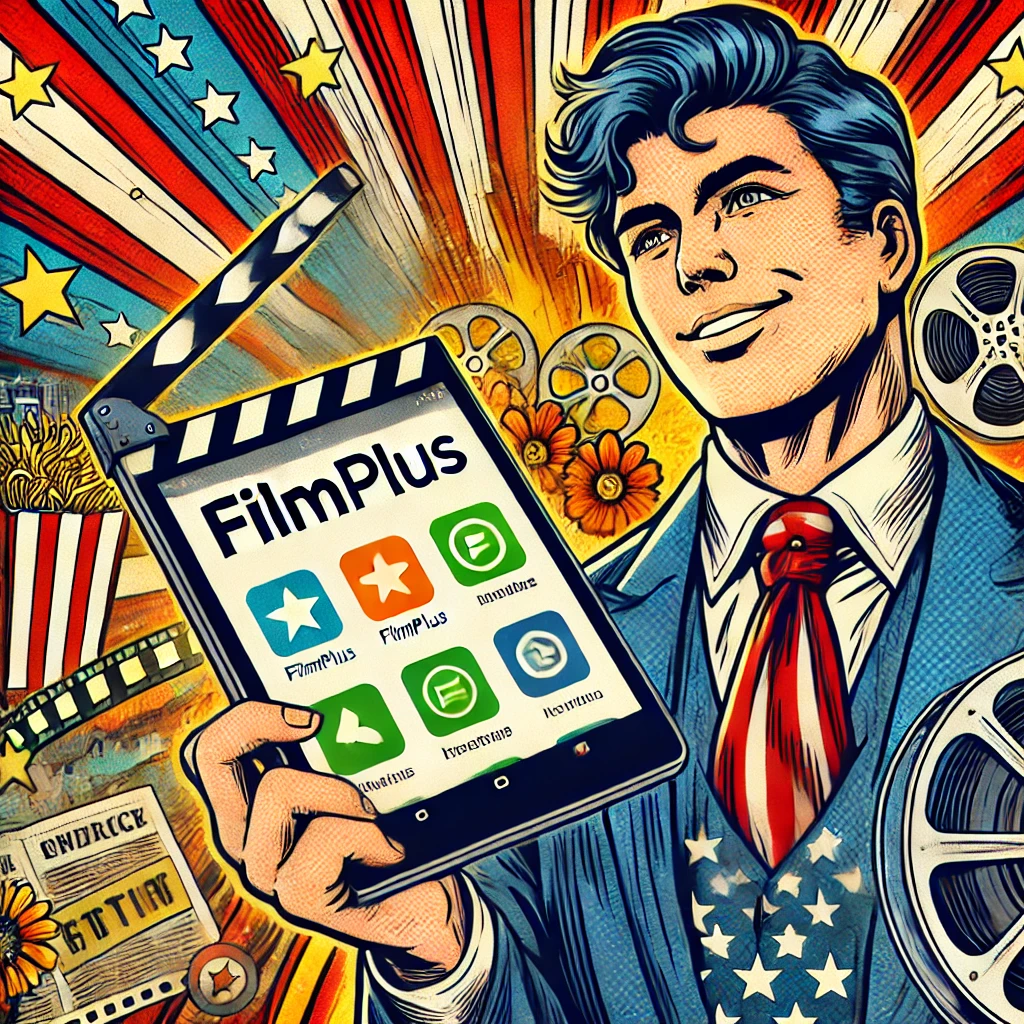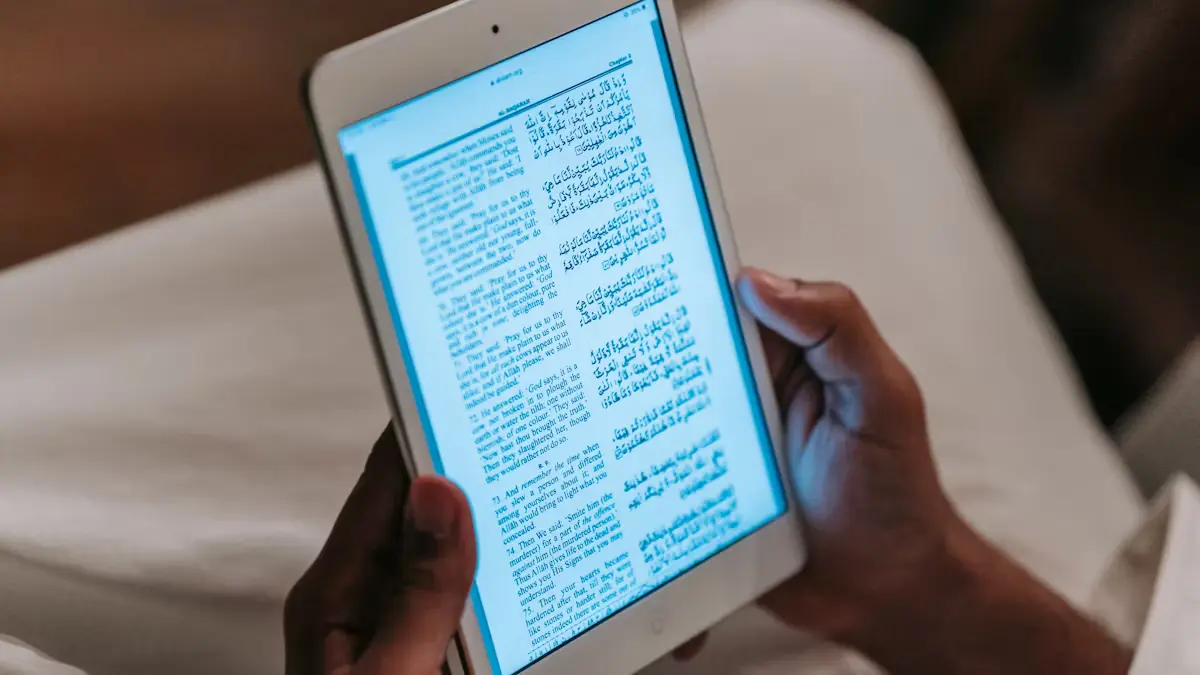- Explore
- Blog
- Android Tablets Compared to Surface Pro 3
Android Tablets Compared to Surface Pro 3


Choosing the right tablet can feel overwhelming, especially when you need to compare Android tablets with Surface Pro 3 tablet options. Each device offers unique strengths tailored to different needs. Android tablets, like the Samsung Galaxy Tab series, excel in portability and lightweight design. On the other hand, the Surface Pro 3 stands out as a powerful laptop replacement, capable of running desktop applications such as Photoshop. Whether you prioritize mobility or professional-grade performance, understanding these differences will help you make an informed decision.
Key Takeaways
Android tablets are lightweight and portable, making them ideal for users on the go, while the Surface Pro 3 offers a powerful laptop-like experience for professional tasks.
The Surface Pro 3 features a durable magnesium alloy body, whereas most Android tablets use lighter materials that may not be as sturdy.
For heavy-duty applications like Photoshop, the Surface Pro 3's ultrabook-class Intel processors provide superior performance compared to the mobile processors in Android tablets.
Android tablets typically offer longer battery life, making them better suited for casual use and entertainment, while the Surface Pro 3 balances decent battery life with robust performance.
The Surface Pro 3 supports traditional desktop applications, making it a better choice for productivity, while Android tablets excel in app variety and customization.
When it comes to accessories, the Surface Pro 3 provides a cohesive experience with its dedicated keyboard and stylus, enhancing productivity for users.
Consider your primary needs: for casual use and entertainment, Android tablets offer great value; for professional tasks, the Surface Pro 3 is the more versatile option.
Design and Build Quality

Materials and Durability
When you compare Android tablets with Surface Pro 3 tablet options, the difference in materials and durability becomes evident. Most Android tablets, such as the Samsung Galaxy Tab series, feature lightweight plastic or aluminum builds. These materials make them easy to carry but may not offer the same level of durability. In contrast, the Surface Pro 3 boasts a magnesium alloy body. This premium material enhances its durability, making it resistant to wear and tear from daily use. If you prioritize a sturdy device for long-term use, the Surface Pro 3 stands out as a reliable choice.
Portability and Form Factor
Portability plays a crucial role when selecting a tablet. Android tablets are often lighter and more compact, which makes them ideal for on-the-go users. For instance, many Android tablets weigh less than 1.5 pounds, ensuring they fit easily into backpacks or handbags. The Surface Pro 3, however, leans toward a hybrid design. While it is portable, its larger 12-inch screen and slightly heavier build (approximately 1.76 pounds) reflect its dual purpose as a tablet and laptop. If you need a device that balances portability with functionality, the Surface Pro 3 offers a unique form factor.
Aesthetic Appeal
The aesthetic appeal of a device often influences your decision. Android tablets come in a variety of designs, colors, and finishes, catering to diverse tastes. Their sleek and modern look appeals to users who value style. On the other hand, the Surface Pro 3 adopts a professional and minimalist design. Its clean lines and metallic finish exude sophistication, making it a great fit for business environments. Whether you prefer vibrant designs or a polished, professional appearance, both options cater to different preferences.
Performance and Specifications
Processing Power
Processing power plays a critical role in determining how well a tablet handles demanding tasks. The Surface Pro 3 stands out with its ultrabook-class Intel processors, offering performance comparable to many laptops. This makes it an excellent choice for running resource-intensive applications like Photoshop or video editing software. In contrast, most Android tablets, such as the Samsung Galaxy Tab series, are equipped with mobile processors optimized for lightweight tasks. These processors perform well for browsing, streaming, and casual gaming but may struggle with professional-grade software. If you need a device for heavy-duty tasks, the Surface Pro 3 delivers unmatched power in its category.
RAM and Storage
When it comes to memory and storage, the Surface Pro 3 offers configurations with up to 8GB of RAM and 512GB of flash storage. This allows you to multitask efficiently and store large files without worrying about running out of space. Android tablets, on the other hand, typically come with lower RAM capacities, often ranging from 2GB to 6GB, depending on the model. Storage options for Android tablets also vary, with many offering expandable storage through microSD cards. While this flexibility is convenient, it may not match the seamless performance of the Surface Pro 3's integrated storage. If you prioritize high-capacity storage and smooth multitasking, the Surface Pro 3 is a superior choice.
Multitasking Capabilities
Multitasking capabilities differ significantly when you compare Android tablets with Surface Pro 3 tablet options. The Surface Pro 3 excels in this area, thanks to its Windows operating system and robust hardware. You can run multiple desktop applications simultaneously, switch between tasks effortlessly, and even use split-screen features for enhanced productivity. Android tablets also support multitasking, but their capabilities are more limited. Features like split-screen mode work well for basic tasks, such as browsing while watching videos, but they may not handle complex workflows as effectively. For users who rely on multitasking for work or study, the Surface Pro 3 provides a more versatile and powerful experience.
Display and Battery Life

Screen Quality
The screen quality of a tablet significantly impacts your viewing experience. Android tablets, such as the Samsung Galaxy Tab series, often feature Super AMOLED displays. These screens deliver vibrant colors, deep contrasts, and high resolutions, such as 2560 x 1600 pixels with a pixel density of 288 ppi. This makes them ideal for watching videos, browsing photos, or playing games.
The Surface Pro 3, on the other hand, offers a larger 12-inch display with a resolution of 2160 x 1440 and a pixel density of 216 ppi. While its pixel density is slightly lower than some Android tablets, the Surface Pro 3 excels in color accuracy and screen real estate. Its 3:2 aspect ratio provides more vertical space, which enhances productivity tasks like editing documents or running multiple apps side by side. If you value a balance between media consumption and professional use, the Surface Pro 3’s screen design caters to both needs effectively.
Battery Performance
Battery life is another critical factor when choosing a tablet. Android tablets generally offer longer battery life, with some models lasting up to 12 hours during web browsing or video playback. This extended battery performance makes them a great choice for users who need a device that can last through a full day of casual use without frequent charging.
The Surface Pro 3, however, provides a battery life of around 7 to 9 hours, depending on usage. While this is slightly shorter than many Android tablets, it remains competitive for a device with laptop-grade performance. For example, during video playback tests, the Surface Pro 3 lasted approximately 7 hours and 28 minutes. Its battery life supports moderate work sessions, making it suitable for professionals who need a portable device for meetings or presentations. If you prioritize longevity over power, Android tablets may suit you better. However, if you need a hybrid device with decent battery life and robust performance, the Surface Pro 3 strikes a good balance.
Software and Ecosystem
Operating Systems
The operating system defines how you interact with your tablet. Android tablets, such as the Samsung Galaxy Tab S7+, run on the Android operating system. This platform is known for its flexibility and customization options. You can personalize your device with widgets, themes, and layouts to suit your preferences. Android also supports Samsung's DeX mode, which mimics a desktop experience by allowing you to open multiple apps in windowed mode. This feature enhances productivity for users who need a more PC-like interface.
The Surface Pro 3, on the other hand, operates on Windows. This system delivers a full desktop experience, enabling you to run traditional PC applications like Microsoft Office or Adobe Photoshop. Windows also supports advanced multitasking features, such as snapping multiple windows side by side. If you need a tablet that feels like a laptop, the Surface Pro 3 offers a seamless transition between the two.
App Availability and Compatibility
App availability plays a significant role in your tablet experience. Android tablets provide access to the Google Play Store, which hosts millions of apps. Most mainstream apps are optimized for larger screens, but some may appear as stretched versions of their phone counterparts. Despite this limitation, Android excels in offering a wide variety of apps for entertainment, productivity, and creativity.
The Surface Pro 3 accesses the Microsoft Store, which includes apps designed for Windows. While the selection may not be as extensive as the Google Play Store, the Surface Pro 3 compensates by supporting traditional desktop software. This compatibility allows you to use professional-grade tools that are unavailable on Android tablets. If you rely on specific desktop applications, the Surface Pro 3 ensures you have the tools you need.
Integration with Other Devices
Device integration enhances your overall ecosystem experience. Android tablets integrate seamlessly with other Android devices, such as smartphones and smartwatches. Features like Google Drive and Google Photos allow you to sync files and media across devices effortlessly. Samsung tablets, like the Galaxy Tab S7+, take this a step further by offering features like Quick Share for fast file transfers and the ability to use your tablet as a second screen for your Samsung laptop.
The Surface Pro 3 integrates well with other Windows devices. You can sync files through OneDrive, use the tablet as part of a Windows-based network, and connect peripherals like printers and external monitors with ease. The Surface Pro 3 also supports a range of accessories, such as the Surface Pen and keyboard, which enhance its functionality. If you already use Windows devices, the Surface Pro 3 fits naturally into your existing setup.
Accessories and Expandability
Stylus and Keyboard Options
Accessories like styluses and keyboards can significantly enhance your tablet experience. Android tablets, such as the Samsung Galaxy Tab series, often support a variety of third-party styluses and keyboards. These options provide flexibility and allow you to choose accessories that fit your budget and preferences. Some models, like the Galaxy Tab S7+, include the S Pen, which offers precise input for drawing or note-taking. The S Pen does not require charging, making it convenient for frequent use.
The Surface Pro 3, however, takes a more integrated approach. It offers the Surface Pen and a detachable Type Cover keyboard, both designed specifically for the device. The Surface Pen provides a natural writing experience with pressure sensitivity and palm rejection, ideal for creative professionals or students. The Type Cover keyboard transforms the tablet into a laptop-like device, complete with a trackpad and backlit keys. If you need accessories tailored for productivity, the Surface Pro 3 delivers a seamless and cohesive experience.
Expandability and Ports
Expandability and port options determine how well a tablet adapts to your needs. Android tablets typically include microSD card slots, allowing you to expand storage easily. This feature is especially useful if you store large files like videos or photos. Many Android tablets also feature USB-C ports, which support fast charging and data transfer. Some models even offer headphone jacks, catering to users who prefer wired audio devices.
The Surface Pro 3 offers a different set of expandability features. It includes a full-size USB 3.0 port, a Mini DisplayPort, and a microSD card reader. These ports enable you to connect external devices like monitors, hard drives, or printers. The USB 3.0 port supports faster data transfer compared to older USB standards. While the Surface Pro 3 lacks a USB-C port, its existing options make it versatile for professional use. If you require a tablet with robust connectivity, the Surface Pro 3 provides a well-rounded solution.
Pricing and Value
Price Range
When considering the price range, the Surface Pro 3 positions itself as a premium device. Its base model starts at $799, offering 4GB of RAM and 64GB of storage. Higher configurations, such as those with 8GB of RAM and 512GB of storage, come at a significantly higher cost. This pricing reflects its capability to function as a laptop replacement, making it suitable for professionals who need robust performance.
In contrast, many Android tablets, like the Samsung Galaxy Tab series, cater to a broader audience with more affordable options. Entry-level models often start at around $200, while high-end models, such as the Galaxy Tab S7+, can reach $850 or more. These tablets provide excellent value for casual users or those seeking a lightweight device for entertainment and basic productivity tasks. If budget is a primary concern, Android tablets offer a wider range of options to fit different financial needs.
Value for Money
The value you get from a tablet depends on how well it meets your specific needs. The Surface Pro 3 justifies its higher price by delivering a full desktop experience. It supports powerful applications like Photoshop and Microsoft Office, making it ideal for professionals and students. Additionally, its premium build quality and included features, such as the Surface Pen and optional Type Cover keyboard, enhance its functionality. These factors make the Surface Pro 3 a worthwhile investment for users who need a hybrid device for work and creativity.
On the other hand, Android tablets excel in providing value for everyday use. Their affordability, combined with features like expandable storage and vibrant displays, makes them a great choice for media consumption and casual multitasking. For instance, the Samsung Galaxy Tab S7+ includes the S Pen at no extra cost, adding to its appeal for note-taking and drawing. While Android tablets may not match the Surface Pro 3 in terms of raw power, they deliver excellent value for users who prioritize portability and entertainment.
Ultimately, your decision should align with your priorities. If you need a device that can replace a laptop, the Surface Pro 3 offers unmatched versatility. However, if you seek an affordable and lightweight option for everyday tasks, Android tablets provide exceptional value.
Use Case Recommendations
For Productivity
If productivity is your priority, the Surface Pro 3 offers a robust solution. Its Windows operating system supports full desktop applications like Microsoft Office and Adobe Photoshop. You can run multiple programs simultaneously, making it ideal for tasks such as editing documents, creating presentations, or managing spreadsheets. The Surface Pro 3’s Type Cover keyboard and Surface Pen enhance its functionality further. The keyboard provides a laptop-like typing experience, while the pen allows precise input for note-taking or design work. Its built-in kickstand adds convenience, letting you adjust the screen angle for optimal comfort during long work sessions.
Android tablets, such as the Samsung Galaxy Tab S7+, also cater to productivity needs but in a different way. Samsung’s DeX mode transforms the tablet into a desktop-like interface, enabling you to open multiple apps in windowed mode. This feature works well for light multitasking, such as browsing while taking notes or managing emails. The included S Pen is a valuable tool for jotting down ideas or sketching. However, Android tablets may struggle with resource-intensive tasks compared to the Surface Pro 3. If your work involves heavy-duty applications, the Surface Pro 3 is the better choice.
For Entertainment
For entertainment, Android tablets shine with their vibrant displays and extended battery life. Devices like the Samsung Galaxy Tab S7+ feature Super AMOLED screens, delivering rich colors and deep contrasts. These displays are perfect for watching movies, playing games, or browsing photos. Many Android tablets also support expandable storage, allowing you to store a vast library of media files. With battery life often exceeding 10 hours, you can enjoy uninterrupted entertainment throughout the day.
The Surface Pro 3 also caters to entertainment but with a different focus. Its larger 12-inch screen and 3:2 aspect ratio provide more vertical space, enhancing the experience of reading or editing documents. While its resolution and color vibrancy may not match high-end Android tablets, the Surface Pro 3 excels in versatility. You can use it to stream videos, play casual games, or even connect it to an external monitor for a larger viewing experience. Its slightly shorter battery life may require more frequent charging, but it remains a solid option for users who want a hybrid device for both work and leisure.
For Casual Use
For casual use, Android tablets offer unmatched convenience and affordability. Their lightweight design makes them easy to carry, and their user-friendly interface ensures a smooth experience for everyday tasks. Whether you’re browsing social media, reading eBooks, or video chatting with friends, Android tablets provide all the essential features. The wide range of apps available on the Google Play Store adds to their versatility, catering to various interests and hobbies.
The Surface Pro 3, while more expensive, can also serve casual users who want a device with added capabilities. Its ability to run desktop applications and connect to peripherals makes it a versatile choice for those who occasionally need more than basic functionality. However, if your primary goal is casual use, an Android tablet may offer better value for money. Its lower price point and focus on entertainment and portability make it a practical choice for everyday needs.
When deciding between Android tablets and the Surface Pro 3, you must weigh their key differences and similarities. Android tablets excel in portability, affordability, and vibrant displays, making them ideal for casual use and entertainment. The Surface Pro 3, however, offers unmatched versatility with its ability to run full Windows software, making it a strong choice for productivity and professional tasks. Your priorities—whether budget, performance, or specific use cases—should guide your decision. For casual users, Android tablets provide excellent value. For professionals seeking a hybrid device, the Surface Pro 3 stands out as a reliable option.