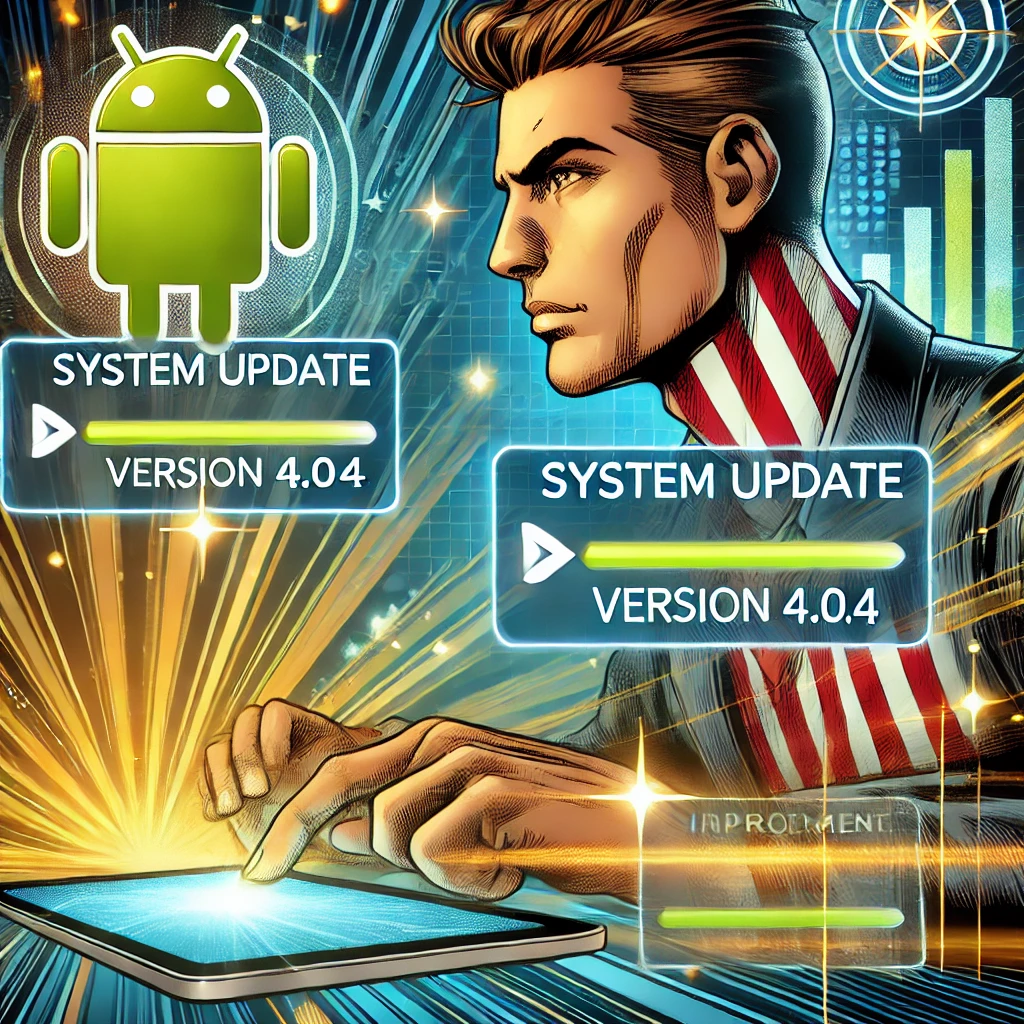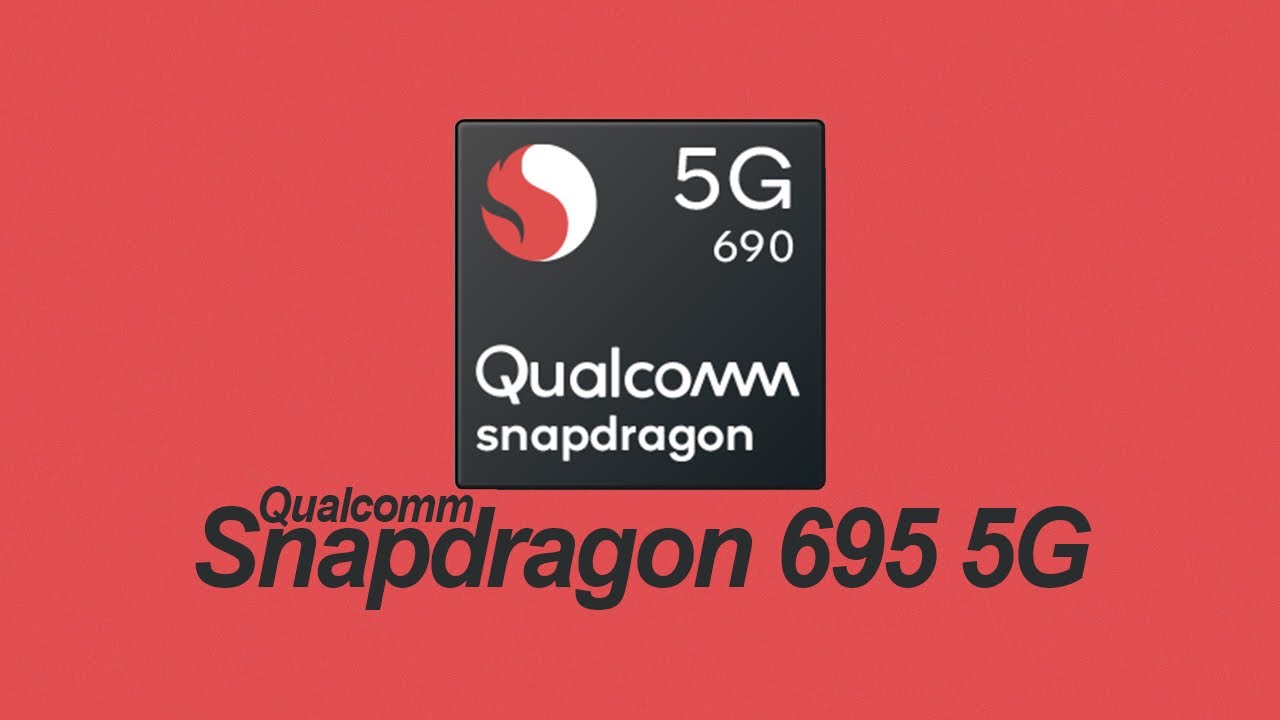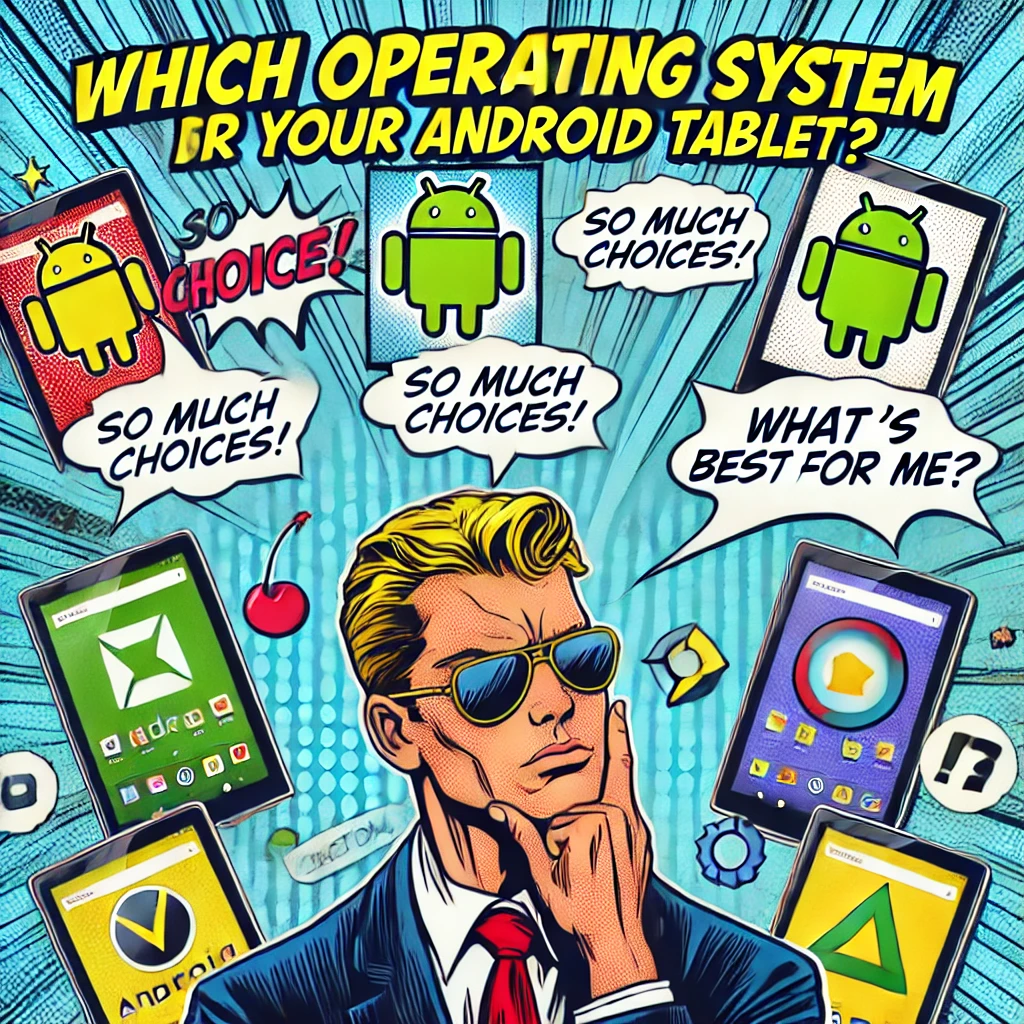- Explore
- Blog
- Top 7 Educational Android Tablets for Kids and Adults
Top 7 Educational Android Tablets for Kids and Adults


Choosing the right educational Android tablet can make a big difference in how you or your child learns and stays productive. Tablets designed for education offer features that go beyond regular devices. They combine user-friendly interfaces with tools tailored for learning, making them perfect for both kids and adults. For children, these tablets help balance entertainment and education while giving parents control over screen time and content. Adults benefit from their versatility, using them for productivity, creativity, or even relaxation. Devices like the newrod android tablet showcase how technology can enhance learning in a fun and engaging way.
Key Takeaways
Choosing the right educational tablet can significantly enhance learning and productivity for both kids and adults.
Look for tablets with robust parental controls to manage screen time and ensure safe content access for children.
Consider battery life carefully; longer-lasting batteries are essential for uninterrupted learning and entertainment.
A larger, high-resolution screen is ideal for older users, while smaller screens are more manageable for younger children.
Expandable storage is crucial for accommodating educational apps, videos, and school projects without running out of space.
Access to a wide range of educational content and apps can make learning more engaging and effective.
Durability and kid-friendly features, such as protective cases, are important for tablets intended for children.
1. Samsung Galaxy Tab S8
Key Specifications
The Samsung Galaxy Tab S8 stands out as a premium choice for both kids and adults. Its specifications cater to those who need a powerful and versatile device for education and entertainment.
Display: 11-inch LCD with a resolution of 2560 x 1600
Processor: Qualcomm Snapdragon 8 Gen 1
Storage: 128GB or 256GB, expandable via microSD up to 1TB
Cameras: Dual rear cameras (13MP + 6MP ultra-wide) and a 12MP front camera
Battery Life: 8,000mAh, lasting up to 12 hours on a single charge
Weight: 1.1 lbs
Connections: USB-C, Wi-Fi 6, and Bluetooth 5.2
This tablet offers a sleek design and advanced features, making it a top contender for educational purposes.
Pros
Why should you consider the Samsung Galaxy Tab S8? Here are some of its standout advantages:
Powerful Performance: The Snapdragon 8 Gen 1 processor ensures smooth multitasking, whether you're running educational apps, streaming videos, or browsing the web.
High-Quality Display: The 11-inch screen delivers sharp visuals, perfect for reading e-books, watching tutorials, or attending virtual classes.
Expandable Storage: With up to 1TB of expandable storage, you can store countless apps, videos, and documents without worrying about space.
Long Battery Life: The 8,000mAh battery keeps you going throughout the day, reducing interruptions during study or work sessions.
Versatile Cameras: The dual rear cameras and ultra-wide front camera are excellent for video calls, online classes, or even creative projects like photography.
Cons
While the Samsung Galaxy Tab S8 excels in many areas, there are a few drawbacks to keep in mind:
Price: This tablet comes with a higher price tag, which might not suit every budget.
Size for Kids: The 11-inch screen might feel too large for younger children to handle comfortably.
Accessories Sold Separately: The S Pen and keyboard cover, which enhance productivity, are not included and require additional investment.
Best For
The Samsung Galaxy Tab S8 is ideal for older kids, teens, and adults who need a high-performance tablet for both learning and entertainment. Its advanced features make it perfect for students tackling demanding coursework or professionals seeking a portable productivity tool. If you're looking for a device that combines power, versatility, and premium quality, this tablet is worth considering.
Best For
The Samsung Galaxy Tab S8 is perfect for those who demand top-notch performance and versatility. If you're a student juggling multiple tasks, this tablet can handle everything from running educational apps to attending virtual classes. Its powerful processor ensures smooth performance, even with heavy multitasking.
For adults, this tablet shines as a productivity tool. Whether you're managing work projects, editing documents, or exploring creative hobbies like digital art, the Samsung Galaxy Tab S8 delivers an exceptional experience. The high-resolution display makes reading, streaming, and designing enjoyable and immersive.
Parents looking for a device for older kids or teens will also find this tablet a great choice. The large screen and advanced features make it suitable for more complex learning activities, such as coding, video editing, or interactive science apps. Plus, the expandable storage ensures there's plenty of room for educational content, games, and media.
If you're someone who values premium quality and cutting-edge technology, the Samsung Galaxy Tab S8 is worth every penny. It’s best suited for users who want a reliable, high-performance device that can adapt to both educational and entertainment needs.
2. Amazon Fire HD 10 Kids Pro

Key Specifications
The Amazon Fire HD 10 Kids Pro is a Amazon Fire HD 10 fantastic choice for children who need a tablet that balances fun and education. It’s designed with kids in mind but doesn’t compromise on performance.
Display: 10.1-inch Full HD screen with 1920 x 1200 resolution
Processor: Octa-core 2.0 GHz processor
Storage: 32GB, expandable up to 1TB with a microSD card
Battery Life: Up to 12 hours of mixed-use
Weight: 1.03 lbs
Kid-Friendly Features: Includes a durable case, one year of Amazon Kids+, and a two-year worry-free guarantee
This tablet combines durability, performance, and access to a wide range of educational content, making it a reliable option for young learners.
Pros
The Amazon Fire HD 10 Kids Pro offers several advantages that make it stand out:
Kid-Friendly Design: The included protective case ensures the tablet can withstand accidental drops and bumps.
Access to Educational Content: With a one-year subscription to Amazon Kids+, your child gets access to thousands of books, videos, games, and apps tailored for learning.
Parental Controls: You can easily manage screen time, set educational goals, and filter content to ensure a safe digital experience.
Expandable Storage: The microSD slot allows you to add up to 1TB of storage, so there’s plenty of room for apps, videos, and school projects.
Affordable Price: Compared to other tablets, this device offers excellent value for its features and durability. affordable price
“The Amazon Fire HD 10 Kids Pro is a lifesaver for parents. It keeps kids entertained while offering a safe and educational environment.” – A satisfied parent
Cons
While the Amazon Fire HD 10 Kids Pro has many strengths, there are a few limitations to consider:
Limited App Store: The tablet uses Amazon’s Appstore, which doesn’t have as many apps as Google Play.
Performance for Advanced Tasks: The processor works well for basic tasks but may struggle with more demanding apps or multitasking.
Screen Brightness: The display could be brighter, especially for outdoor use.
Best For
The Amazon Fire HD 10 Kids Pro is perfect for younger children who need a safe and engaging tablet for learning and entertainment. Parents looking for a budget-friendly option with robust parental controls will appreciate this device. It’s also a great choice for families who want access to a vast library of kid-friendly content without worrying about accidental damage.
Best For
The Amazon Fire HD 8 Kids Edition is an excellent choice for parents who want a tablet that prioritizes safety, education, and entertainment for their children. This device is specifically designed to cater to younger users, making it a reliable companion for kids aged 3 to 12.
Young Learners: If your child is just starting to explore digital learning, this tablet provides a safe and engaging environment. The pre-installed educational apps and access to Amazon Kids+ ensure they can learn while having fun.
Parents Seeking Control: You’ll appreciate the robust parental controls. These features let you manage screen time, filter content, and set educational goals, giving you peace of mind.
Families on a Budget: The affordable price makes it a practical option for families who want a durable and functional tablet without overspending.
Active Kids: The durable case and two-year worry-free guarantee make it perfect for kids who might accidentally drop or mishandle their devices.
“The Amazon Fire HD 8 Kids Edition has been a game-changer for our family. My kids love the games and books, and I love knowing they’re in a safe digital space.” – A happy parent
This tablet is also ideal for families who value convenience. The expandable storage ensures there’s always room for more apps, videos, and school projects. Whether your child is reading, playing educational games, or watching videos, this device delivers a seamless experience. If you’re looking for a kid-friendly tablet that balances affordability, durability, and educational value, the Amazon Fire HD 8 Kids Edition is a fantastic pick.
3. Lenovo Tab M10 Plus (3rd Gen)
Key Specifications
The Lenovo Tab M10 Plus (3rd Gen) offers a sleek design and solid performance, making it a great choice for both kids and adults. Its features cater to educational needs while ensuring smooth multitasking.
Display: 10.6-inch 2K IPS screen with a resolution of 2000 x 1200
Processor: MediaTek Helio G80 Octa-Core
Storage: 64GB or 128GB, expandable up to 1TB with a microSD card
Battery Life: Up to 12 hours of video playback
Weight: 1.03 lbs
Audio: Quad speakers with Dolby Atmos support
Operating System: Android 12
This tablet combines a high-resolution display with powerful audio, making it ideal for e-learning, reading, and entertainment.
Pros
The Lenovo Tab M10 Plus (3rd Gen) stands out for several reasons:
Immersive Display: The 10.6-inch 2K screen delivers sharp visuals, perfect for reading e-books, watching educational videos, or attending virtual classes.
Long Battery Life: With up to 12 hours of battery life, you can use it throughout the day without frequent charging.
Expandable Storage: The microSD slot allows you to add up to 1TB of storage, giving you plenty of space for apps, videos, and school projects.
Kid-Friendly Features: The tablet supports Google Kids Space, offering a curated library of apps, books, and videos for children.
Affordable Price: Compared to premium tablets, this device provides excellent value for its features.
"The Lenovo Tab M10 Plus is a fantastic tablet for families. It’s affordable, reliable, and perfect for both learning and entertainment." – A satisfied user
Cons
While the Lenovo Tab M10 Plus (3rd Gen) has many strengths, there are a few limitations to consider:
Performance for Heavy Tasks: The MediaTek Helio G80 processor handles basic tasks well but may lag with demanding apps or multitasking.
No Stylus Included: Although it supports stylus input, you’ll need to purchase the pen separately.
Limited Camera Quality: The cameras are adequate for video calls but lack the quality needed for photography or detailed video recording.
Best For
The Lenovo Tab M10 Plus (3rd Gen) is an excellent choice for families seeking a versatile and budget-friendly tablet. It’s perfect for students who need a reliable device for e-learning, reading, or light productivity tasks. Parents will appreciate the Google Kids Space feature, which ensures a safe and engaging environment for younger users. If you’re looking for a tablet that balances affordability, functionality, and kid-friendly features, this one is worth considering.
Best For
The Amazon Fire HD 10 Kids Pro is an excellent choice for children aged 6 to 12. If you're a parent looking for a tablet that combines fun, education, and safety, this device delivers on all fronts. Its kid-friendly design and robust features make it a standout option for young learners.
Young Explorers: This tablet is perfect for kids who love exploring educational apps, games, and books. With access to over 20,000 curated apps and content through the included one-year Amazon Kids+ subscription, your child can learn while staying entertained.
Parents Seeking Control: The advanced parental controls let you manage screen time, filter content, and set educational goals. You can ensure your child has a safe and productive digital experience without constant supervision.
Families on the Go: The durable design, built-in stand, and 13-hour battery life make it a reliable companion for road trips or long days out. Whether your child is watching videos, reading, or playing games, this tablet keeps them engaged for hours.
Budget-Conscious Buyers: If you're looking for a high-quality tablet without breaking the bank, this device offers great value. The expandable storage up to 1TB ensures you won't run out of space for apps, videos, and school projects.
Creative Kids: The 5 MP front and rear cameras with 1080p HD video recording allow your child to explore photography and video creation. It’s a fun way to encourage creativity while learning new skills.
"The Amazon Fire HD 10 Kids Pro has been a game-changer for our family. My child loves the colorful design and apps, and I love the peace of mind the parental controls provide." – A happy parent
This tablet is also ideal for families who value durability and convenience. The slim yet sturdy design ensures it can handle everyday use, while the two-year worry-free guarantee adds extra reassurance. If you're searching for a tablet that balances affordability, functionality, and kid-friendly features, the Amazon Fire HD 10 Kids Pro is a fantastic pick.
4. Samsung Galaxy Tab A8
Key Specifications
The Samsung Galaxy Tab A8 offers a balance of affordability and functionality, making it a popular choice for families and students. Its features cater to both educational and entertainment needs.
Display: 10.5-inch TFT screen with a resolution of 1920 x 1200
Processor: Unisoc Tiger T618 Octa-Core
Storage: 32GB, 64GB, or 128GB, expandable up to 1TB with a microSD card
Battery Life: 7,040mAh, lasting up to 10 hours of mixed usage
Weight: 1.12 lbs
Audio: Quad speakers with Dolby Atmos support
Operating System: Android 11 (upgradable to Android 12)
This tablet combines a large display with solid performance, making it ideal for e-learning, streaming, and light productivity tasks.
Pros
The Samsung Galaxy Tab A8 stands out for several reasons:
Affordable Price: This tablet provides excellent value for its features, making it accessible for families on a budget.
Large Display: The 10.5-inch screen offers ample space for reading, watching videos, or attending virtual classes.
Expandable Storage: With up to 1TB of expandable storage, you can store plenty of apps, videos, and school projects.
Kid-Friendly Features: Samsung Kids mode ensures a safe and engaging environment for younger users.
Durable Build: The sturdy design makes it suitable for everyday use, even in the hands of children.
"The Samsung Galaxy Tab A8 has been a great addition to our family. My kids use it for both learning and entertainment, and I love how easy it is to manage their screen time." – A happy parent
Cons
While the Samsung Galaxy Tab A8 has many strengths, there are a few limitations to consider:
Performance for Heavy Tasks: The Unisoc Tiger T618 processor handles basic tasks well but may lag with demanding apps or multitasking.
Average Camera Quality: The cameras work fine for video calls but lack the quality needed for detailed photos or videos.
No Stylus Support: Unlike some premium tablets, this device doesn’t support stylus input, which limits its use for creative tasks.
The Samsung Galaxy Tab A8 is a reliable choice for families and students who need a functional tablet without overspending. It’s perfect for e-learning, light productivity, and entertainment, offering a user-friendly experience at an affordable price.
Best For
The Samsung Galaxy Tab A8 is a fantastic choice for families, students, and anyone seeking a reliable tablet without overspending. Its features cater to a variety of needs, making it a versatile option for different users.
Families with Kids: If you’re a parent, this tablet is a great fit for your family. The Samsung Kids mode creates a safe and engaging environment for younger users. Your kids can explore educational apps, games, and videos while you manage their screen time and content access. One parent shared how their children use the Galaxy Tab A8 for both learning and entertainment, praising its ease of use and durability.
Students: This tablet works well for students who need a dependable device for e-learning and light productivity. The large 10.5-inch display provides ample space for reading e-books, attending virtual classes, or watching educational videos. The expandable storage ensures there’s plenty of room for school projects and apps.
Budget-Conscious Buyers: If you’re looking for a tablet that balances affordability and functionality, the Galaxy Tab A8 delivers excellent value. Its durable build and long battery life make it a practical choice for everyday use.
Casual Users: For those who want a tablet for light tasks like streaming, browsing, or reading, this device offers a seamless experience. The quad speakers with Dolby Atmos enhance audio quality, making it enjoyable for entertainment purposes.
“The Samsung Galaxy Tab A8 has been a great addition to our family. My kids use it for both learning and entertainment, and I love how easy it is to manage their screen time.” – A satisfied parent
Whether you’re buying for yourself or your family, the Samsung Galaxy Tab A8 stands out as a reliable and affordable option. It’s perfect for balancing education, entertainment, and everyday tasks.
5. Amazon Fire HD 8 Kids Edition
Key Specifications
The Amazon Fire HD 8 Kids Edition is a compact and durable tablet designed specifically for children. It offers a balance of affordability, functionality, and kid-friendly features. Amazon Fire HD
Display: 8-inch HD screen with a resolution of 1280 x 800
Processor: Quad-core 2.0 GHz processor
Storage: 32GB, expandable up to 1TB with a microSD card
Battery Life: Up to 13 hours of mixed-use
Weight: 1.1 lbs
Kid-Friendly Features: Includes a sturdy case, one year of Amazon Kids+, and a two-year worry-free guarantee
This tablet is built to withstand the rough handling of younger users while providing access to a wide range of educational and entertainment content.
Pros
The Amazon Fire HD 8 Kids Edition shines in several areas, making it a favorite among parents and kids alike:
Durable Design: The included protective case ensures the tablet can handle drops and bumps. It’s perfect for active kids.
Access to Educational Content: With a one-year subscription to Amazon Kids+, your child can explore thousands of books, videos, games, and apps designed for learning and fun.
Parental Controls: You can easily set screen time limits, filter content, and monitor your child’s activity. This gives you peace of mind while they use the device.
Compact Size: The 8-inch screen is easy for small hands to hold, making it ideal for younger children.
Affordable Price: Compared to other tablets, this device offers excellent value for its features and durability.
"The Amazon Fire HD 8 Kids Edition has been a lifesaver for our family. My kids love the games and books, and I love the parental controls." – A happy parent
Cons
While the Amazon Fire HD 8 Kids Edition has many strengths, there are a few drawbacks to consider:
Limited App Store: The tablet uses Amazon’s Appstore, which doesn’t offer as many apps as Google Play.
Performance for Advanced Tasks: The processor works well for basic tasks but may struggle with demanding apps or multitasking.
Screen Resolution: The display is adequate for most activities but lacks the sharpness of higher-end tablets.
The Amazon Fire HD 8 Kids Edition is a fantastic choice for families seeking a safe, durable, and affordable tablet for their children. It’s perfect for balancing education and entertainment while giving parents control over their child’s digital experience.
Best For
The Amazon Fire HD 8 Kids Edition is an excellent choice for families who want a tablet tailored to young children. Its features make it a standout option for several specific needs:
Young Learners: If your child is between the ages of 3 and 10, this tablet provides a safe and engaging environment. The pre-installed educational apps and access to Amazon Kids+ offer a mix of learning and fun. Your child can explore books, games, and videos designed to spark curiosity.
Parents Who Value Control: You’ll appreciate the robust parental controls. These tools let you set screen time limits, filter content, and monitor activity. You can ensure your child stays focused on educational content while avoiding distractions.
Families on a Budget: This tablet delivers great value for its price. It’s affordable without sacrificing durability or functionality. The expandable storage ensures you won’t run out of space for apps, videos, or school projects.
Active Kids: The durable case and two-year worry-free guarantee make it perfect for kids who might drop or mishandle their devices. You won’t have to stress about accidental damage.
Compact and Portable Use: The 8-inch size is ideal for small hands. It’s lightweight and easy to carry, making it a great companion for road trips, flights, or visits to grandma’s house.
"The Amazon Fire HD 8 Kids Edition has been a lifesaver for our family. My kids love the games and books, and I love knowing they’re in a safe digital space." – A happy parent
This tablet is also a great fit for families who want convenience. The long battery life keeps your child entertained for hours, whether they’re reading, playing games, or watching videos. If you’re looking for a reliable, kid-friendly tablet that balances affordability, durability, and educational value, the Amazon Fire HD 8 Kids Edition is a fantastic pick.
6. Huawei MatePad T10
Key Specifications
The Huawei MatePad T10 offers a compact and user-friendly design, making it a great choice for families and students. Its features focus on delivering a smooth experience for learning and entertainment.
Display: 9.7-inch HD screen with a resolution of 1280 x 800
Processor: Kirin 710A Octa-Core
Storage: 16GB or 32GB, expandable up to 512GB with a microSD card
Battery Life: 5,100mAh, lasting up to 8 hours of mixed-use
Weight: 0.99 lbs
Audio: Dual speakers with Huawei Histen 6.1 sound technology
Operating System: EMUI 10.1 (based on Android 10)
This tablet combines portability with essential features, making it suitable for light productivity, e-learning, and casual use.
Pros
The Huawei MatePad T10 has several advantages that make it a solid option for users seeking an affordable and functional tablet:
Compact Design: The lightweight build and 9.7-inch screen make it easy to carry and handle, especially for kids or students.
Expandable Storage: With the ability to add up to 512GB via a microSD card, you’ll have plenty of space for apps, videos, and school projects.
Kid-Friendly Features: The tablet includes a dedicated Kids Corner, offering parental controls and curated content to create a safe digital environment for children.
Immersive Audio: The dual speakers with Huawei Histen 6.1 deliver clear and rich sound, enhancing the experience of watching videos or attending virtual classes.
Affordable Price: This tablet provides excellent value for its features, making it accessible for families on a budget.
"The Huawei MatePad T10 is perfect for my kids. It’s lightweight, easy to use, and has great parental controls." – A satisfied parent
Cons
While the Huawei MatePad T10 has many strengths, there are a few limitations to consider:
Limited Performance: The Kirin 710A processor handles basic tasks well but struggles with demanding apps or multitasking.
Average Display Quality: The screen resolution is adequate for most activities but lacks the sharpness of higher-end tablets.
Outdated Software: The EMUI 10.1 operating system, based on Android 10, feels slightly outdated compared to newer versions.
No Google Play Services: The absence of Google Play Store may limit access to some popular apps, requiring you to rely on Huawei’s AppGallery.
The Huawei MatePad T10 works best for users who need a simple and affordable tablet for everyday tasks. It’s ideal for families with young children or students who require a reliable device for light use.
Best For
The Lenovo Tab M10 Plus (3rd Gen) is a versatile tablet that caters to a wide range of users. Whether you're a student, a parent, or someone looking for an affordable yet functional device, this tablet has something to offer.
Students and Learners: If you're a student, this tablet is a great companion for e-learning. The 10.6-inch 2K display provides clear visuals, making it ideal for reading e-books, watching educational videos, or attending virtual classes. The long battery life ensures you can study without interruptions, while the lightweight design makes it easy to carry around campus or between classes.
Families with Kids: Parents will love the Google Kids Space feature. It offers a curated library of apps, books, and videos that are safe and engaging for children. You can feel confident knowing your kids are exploring age-appropriate content. The expandable storage also means there's plenty of room for their favorite educational apps and games.
Budget-Conscious Buyers: If you're looking for a tablet that balances affordability and functionality, the Lenovo Tab M10 Plus (3rd Gen) is a smart choice. With prices starting at $190 for the base model, it offers excellent value. Lenovo frequently runs discounts, so you might snag an even better deal. This makes it a practical option for those who want a reliable device without overspending.
Casual Users: For casual users, this tablet works well for light tasks like streaming, browsing, or reading. The quad speakers with Dolby Atmos enhance the audio experience, making it enjoyable for entertainment purposes. Its sleek, understated design fits seamlessly into any setting, whether you're using it at home or on the go.
Creative Hobbyists: If you enjoy light creative tasks, this tablet supports stylus input (though the stylus is sold separately). You can use it for sketching, note-taking, or brainstorming ideas. The high-resolution screen ensures your work looks sharp and vibrant.
"The Lenovo Tab M10 Plus is a fantastic tablet for families. It’s affordable, reliable, and perfect for both learning and entertainment." – A satisfied user
This tablet is perfect for anyone seeking a balance of performance, affordability, and user-friendly features. Whether you're diving into online courses, keeping your kids entertained with educational content, or simply enjoying some downtime with your favorite shows, the Lenovo Tab M10 Plus (3rd Gen) delivers a seamless experience.
7. Newrod Android Tablet
Key Specifications
The Newrod Android Tablet is a budget-friendly option that doesn’t skimp on essential features. It’s designed to cater to both kids and adults, making it a versatile choice for families. Here’s what you can expect:
Display: 10.1-inch HD screen with a resolution of 1280 x 800
Processor: Quad-core 1.6 GHz processor
Storage: 32GB, expandable up to 128GB with a microSD card
Battery Life: Up to 8 hours of mixed-use
Weight: 1.2 lbs
Kid-Friendly Features: Includes pre-installed educational apps and parental control options
Operating System: Android 11
This tablet offers a solid balance of performance and affordability, making it a practical choice for everyday use.
Pros
The Newrod Android Tablet has several standout features that make it a great option for educational purposes:
Affordable Price: This tablet is perfect if you’re looking for a cost-effective device without sacrificing functionality.
Expandable Storage: With the ability to add up to 128GB via a microSD card, you’ll have plenty of space for apps, videos, and school projects.
Pre-Installed Educational Apps: The tablet comes ready with apps that support learning, making it ideal for kids starting their educational journey.
Parental Controls: You can easily manage screen time and monitor usage, ensuring a safe digital environment for children.
Lightweight Design: The compact build makes it easy to carry, whether you’re using it at home or on the go.
"The Newrod Android Tablet is a fantastic budget option for families. It’s simple to use and has everything you need for basic learning and entertainment." – A satisfied user
Cons
While the Newrod Android Tablet offers great value, there are a few limitations to consider:
Limited Performance: The quad-core processor handles basic tasks well but may struggle with demanding apps or multitasking.
Average Display Quality: The screen resolution is adequate for most activities but lacks the sharpness of higher-end tablets.
Shorter Battery Life: With up to 8 hours of battery life, you may need to recharge more frequently during extended use.
The Newrod Android Tablet is best suited for light tasks and casual use. It’s a great starter tablet for kids or a secondary device for adults who need something simple and functional.
Best For
The Samsung Galaxy Tab A8 is a versatile tablet that caters to a wide range of users, making it an excellent choice for families, students, and casual users. Here’s who will benefit most from this device:
Families with Kids
If you’re a parent, this tablet is a fantastic option for your family. The kid-friendly interface and parental controls allow you to set time limits, monitor usage, and create a safe digital environment for your children. Whether your kids are exploring educational apps, watching videos, or playing games, the Samsung Galaxy Tab A8 ensures a balanced and secure experience.Students
This tablet works well for students who need a reliable device for e-learning and light productivity. The 10.5-inch display provides ample space for reading e-books, attending virtual classes, or taking notes. The expandable storage up to 1TB ensures there’s plenty of room for school projects, apps, and multimedia content. Its lightweight design makes it easy to carry between classes or study sessions.Budget-Conscious Buyers
If you’re looking for a tablet that balances affordability and functionality, the Samsung Galaxy Tab A8 delivers excellent value. It handles basic tasks like streaming, browsing, and light multitasking with ease. The approachable cost makes it a practical choice for those who want a dependable device without overspending.Casual Users
For casual users, this tablet offers a seamless experience for everyday tasks. The sharp 10.5-inch screen and quad speakers with Dolby Atmos provide an enjoyable setup for streaming movies, listening to music, or browsing the web. Its durable build ensures it can handle daily use, whether you’re at home or on the go.Entertainment Enthusiasts
If you enjoy watching movies or shows, the Samsung Galaxy Tab A8 won’t disappoint. The 1920 x 1200 resolution delivers crisp visuals, while the 3.5mm headphone jack and Bluetooth connectivity give you flexible audio options. Whether you’re relaxing at home or traveling, this tablet enhances your entertainment experience.
"The Samsung Galaxy Tab A8 has been a great addition to our family. My kids use it for both learning and entertainment, and I love how easy it is to manage their screen time." – A satisfied parent
The Samsung Galaxy Tab A8 is perfect for anyone seeking a reliable and affordable tablet that balances education, entertainment, and everyday tasks. Its combination of features, durability, and user-friendly design makes it a standout choice for families and individuals alike.
Buying Guide: How to Choose the Best Educational Android Tablet

Parental Controls
Parental controls are essential when selecting a tablet for kids. They give you the power to manage what your child can access and how much time they spend on the device. Many tablets, like the Samsung Galaxy Tab A8, come with built-in parental control features. These tools let you set time limits, block inappropriate content, and monitor usage. For example, Samsung Kids provides a kid-friendly interface where you can create a safe digital environment for your child.
When evaluating parental controls, look for features that allow customization. Can you set daily screen time limits? Does the tablet offer content filters for apps, videos, and websites? Tablets with these options ensure your child stays focused on educational activities while avoiding distractions. If you're a parent, these controls give you peace of mind while your child explores their tablet.
"The ability to set time limits and monitor usage has been a game-changer for our family. It keeps my kids engaged with learning apps without overusing the device." – A satisfied parent
Battery Life
Battery life plays a crucial role in choosing the right tablet. A long-lasting battery ensures uninterrupted learning and entertainment. Imagine your child attending a virtual class or watching an educational video, only for the tablet to die mid-session. Frustrating, right? That’s why you should prioritize tablets with strong battery performance.
For instance, the Amazon Fire HD 10 Kids Pro offers up to 12 hours of mixed-use battery life. This makes it perfect for long study sessions or road trips. On the other hand, tablets like the Huawei MatePad T10 provide around 8 hours, which works well for shorter activities. Always consider how the tablet will be used. If it's for extended learning or travel, opt for a device with a larger battery capacity.
To make the most of battery life, teach your child to close unused apps and lower screen brightness. These small habits can extend usage time and reduce the need for frequent charging.
Screen Size and Resolution
The screen size and resolution of a tablet directly impact the user experience. A larger screen, like the Samsung Galaxy Tab S8's 11-inch display, is ideal for older kids and adults. It provides ample space for reading e-books, watching tutorials, or attending virtual classes. However, younger children may find smaller screens, such as the Amazon Fire HD 8 Kids Edition's 8-inch display, easier to handle.
Resolution matters just as much as size. A high-resolution screen ensures clear visuals, which is crucial for reading, drawing, or watching educational videos. For example, the Lenovo Tab M10 Plus (3rd Gen) features a 10.6-inch 2K display, offering sharp and vibrant visuals. This makes it a great choice for activities that require attention to detail, like coding or art projects.
When choosing a screen size, think about who will use the tablet and for what purpose. A compact screen works well for portability, while a larger one enhances productivity and immersion. Always balance size with resolution to ensure the best experience.
Storage and Expandability
Storage plays a crucial role when choosing an educational tablet. You want a device that can hold all your apps, videos, e-books, and school projects without running out of space. Many tablets, like the Samsung Galaxy Tab S8, offer generous internal storage options, starting at 128GB and expandable up to 1TB with a microSD card. This ensures you have plenty of room for everything you need.
Expandable storage is a game-changer, especially for families. Tablets like the Amazon Fire HD 10 Kids Pro and Lenovo Tab M10 Plus (3rd Gen) allow you to add storage via a microSD card. This feature is perfect if you plan to download large files or store offline content for long trips. It also gives you flexibility as your needs grow.
If you're buying a tablet for kids, consider how much storage their educational apps and games will require. Pre-installed apps can take up space, so having expandable storage ensures you won't need to delete files constantly. For adults, extra storage is handy for work documents, creative projects, or even entertainment like movies and music.
"I love how I can expand the storage on my tablet. It makes managing my kids' apps and schoolwork so much easier!" – A happy parent
When evaluating storage, think about your current and future needs. A tablet with expandable storage offers peace of mind and keeps your device running smoothly.
Access to Educational Content and Apps
The right tablet should give you access to a wide range of educational content. Devices like the Amazon Fire HD 8 Kids Edition come with a one-year subscription to Amazon Kids+, which includes thousands of books, videos, and apps designed for learning. This makes it easy to find age-appropriate content for your child.
For Android tablets, access to the Google Play Store is a huge advantage. It offers countless educational apps, from language learning tools to coding programs. Tablets like the Samsung Galaxy Tab A8 provide access to Samsung Kids, a kid-friendly interface with curated educational content. This feature ensures your child stays engaged while learning in a safe environment.
If you're buying a tablet for older kids or adults, look for devices that support productivity apps. Tablets like the Samsung Galaxy Tab S8 excel in this area, offering compatibility with apps for note-taking, project management, and creative tasks. These tools can enhance learning and help you stay organized.
"Having access to so many educational apps has been a game-changer for my child's learning. They actually enjoy studying now!" – A satisfied parent
When choosing a tablet, prioritize one that aligns with your educational goals. Whether it's for school, work, or personal growth, access to the right apps can make all the difference.
Durability and Kid-Friendly Features
Durability is essential, especially if you're buying a tablet for kids. Children can be rough with their devices, so you need something that can withstand drops and bumps. Tablets like the Amazon Fire HD 8 Kids Edition and Amazon Fire HD 10 Kids Pro come with sturdy protective cases and a two-year worry-free guarantee. These features ensure the tablet lasts, even in the hands of active kids.
Kid-friendly features go beyond durability. Look for tablets with parental controls, like the Samsung Galaxy Tab A8. With Samsung Kids, you can set time limits, monitor usage, and filter content. This gives you peace of mind while your child explores their tablet. The Huawei MatePad T10 also includes a dedicated Kids Corner, offering a safe and engaging digital space.
For younger children, a compact and lightweight design is a must. Tablets like the Amazon Fire HD 8 Kids Edition are easy for small hands to hold. If you're buying for older kids or teens, consider a device with a larger screen and more advanced features, like the Samsung Galaxy Tab S8.
"The durable case and parental controls on our tablet have been lifesavers. I don't have to worry about my kids breaking it or accessing inappropriate content." – A relieved parent
When selecting a tablet, think about how it will be used and who will use it. A durable, kid-friendly device ensures a positive experience for both you and your child.
Budget Considerations
Finding the right educational tablet doesn’t mean you have to overspend. You can get a device that fits your needs and stays within your budget. Let’s break down how you can make a smart choice without compromising on quality.
1. Set a Clear Budget
Start by deciding how much you’re willing to spend. Tablets come in a wide price range, from affordable options like the Amazon Fire HD 8 Kids Edition to premium models like the Samsung Galaxy Tab S8. Knowing your budget helps you narrow down your choices quickly.
"I wanted a tablet for my kids but didn’t want to spend too much. The Amazon Fire HD 8 Kids Edition was perfect—it’s affordable and packed with features!" – A happy parent
2. Prioritize Essential Features
Focus on what matters most to you. If you’re buying for kids, look for tablets with parental controls, durable designs, and access to educational apps. For example, the Samsung Galaxy Tab A8 offers Samsung Kids, a kid-friendly interface with tools to monitor usage and set time limits. These features ensure your child gets a safe and engaging experience without extra costs.
For adults or older students, prioritize performance and storage. Tablets like the Lenovo Tab M10 Plus (3rd Gen) provide solid performance at a reasonable price. You don’t need to pay for features you won’t use, so stick to what aligns with your needs.
3. Consider Long-Term Value
Sometimes, spending a bit more upfront saves money in the long run. Tablets with expandable storage, like the Amazon Fire HD 10 Kids Pro, grow with your needs. Instead of replacing the device when you run out of space, you can simply add a microSD card. Similarly, durable tablets with warranties, such as the Amazon Fire HD 8 Kids Edition, protect your investment from accidental damage.
"The two-year worry-free guarantee on our tablet gave me peace of mind. I didn’t have to worry about my kids breaking it." – A relieved parent
4. Look for Deals and Bundles
Keep an eye out for discounts, especially during sales events like Black Friday or back-to-school promotions. Many brands offer bundles that include protective cases, styluses, or subscriptions to educational content. These deals can save you money while adding value to your purchase.
5. Balance Price and Performance
Affordable tablets like the Newrod Android Tablet prove you don’t need to spend a fortune for basic learning and entertainment. It offers pre-installed educational apps and parental controls at a budget-friendly price. However, if you need advanced features like high-resolution displays or powerful processors, consider mid-range options like the Samsung Galaxy Tab A8.
By setting a budget, focusing on essential features, and considering long-term value, you can find a tablet that meets your needs without breaking the bank. Whether you’re shopping for your child or yourself, there’s a perfect device out there for every budget.
Frequently Asked Questions (FAQs)
Are Android tablets better than iPads for education?
When deciding between Android tablets and iPads for education, it really depends on your needs. Android tablets, like the Amazon Fire HD 8 Kids Edition, often come at a more affordable price point. They also provide access to a wide range of apps through the Google Play Store or Amazon Appstore. This makes them a great choice for families on a budget or those looking for kid-friendly options. Many Android tablets, such as the Samsung Galaxy Tab A8, include features like expandable storage and parental controls, which are perfect for managing educational content.
iPads, on the other hand, excel in performance and app quality. They offer a seamless user experience and access to exclusive educational apps through the Apple App Store. However, they tend to be more expensive and lack some customization options, like expandable storage.
If you’re buying for younger kids, Android tablets like the Amazon Fire HD 8 Kids Edition stand out with their durable cases, robust parental controls, and pre-installed educational apps. For older students or adults who need advanced features, an iPad might be worth the investment. Ultimately, the best choice depends on your budget, the user’s age, and the specific educational goals.
What is the ideal screen size for kids and adults?
The ideal screen size varies based on who will use the tablet and how they’ll use it. For younger kids, a smaller screen like the 8-inch display on the Amazon Fire HD 8 Kids Edition works well. It’s lightweight and easy for small hands to hold. This size is perfect for activities like reading, playing educational games, or watching videos.
For older kids, teens, and adults, larger screens provide a better experience. Tablets like the Samsung Galaxy Tab S8 with its 11-inch display or the Lenovo Tab M10 Plus (3rd Gen) with a 10.6-inch screen offer more space for multitasking, attending virtual classes, or working on creative projects. Larger screens also enhance the viewing experience for e-books, tutorials, or movies.
When choosing a screen size, think about portability and comfort. Smaller screens are easier to carry and handle, while larger ones are better for productivity and immersive learning. If the tablet will be shared among family members, a mid-sized screen around 10 inches strikes a good balance.
How do I set up parental controls on an Android tablet?
Setting up parental controls on an Android tablet is simple and ensures a safe digital environment for kids. Most Android tablets, like the Amazon Fire HD 8 Kids Edition, come with built-in parental control features. Here’s how you can set them up:
Create a Child Profile: On tablets like the Fire HD series, you can create a dedicated child profile. This allows you to customize the apps, books, and videos your child can access.
Set Screen Time Limits: Use the parental control settings to define daily screen time limits. For example, you can allow two hours of usage for games and unlimited time for educational apps.
Filter Content: Block inappropriate content by enabling filters. On the Amazon Fire HD 8 Kids Edition, Amazon Kids+ provides a curated library of age-appropriate content.
Monitor Activity: Many tablets let you track your child’s activity. You can see which apps they use most and adjust settings accordingly.
Password Protect Settings: Always set a password to prevent kids from changing the parental control settings.
"The parental controls on the Amazon Fire HD 8 Kids Edition have been a lifesaver. I can manage screen time and ensure my kids only access educational content." – A satisfied parent
By taking these steps, you can create a safe and productive digital space for your child. Whether they’re using the tablet for learning or entertainment, parental controls give you peace of mind.
Can these tablets be used for non-educational purposes?
Absolutely! While these tablets excel in educational features, they also shine in non-educational uses. Whether you’re looking for entertainment, productivity, or creative outlets, these devices can adapt to your needs.
Entertainment: Tablets like the Amazon Fire HD 8 Kids Edition are perfect for streaming movies, playing games, or listening to music. With its 8-inch HD display and up to 13 hours of battery life, you can enjoy your favorite shows or games without interruptions. The expandable storage up to 1TB ensures you can download plenty of content for offline use, making it a great companion for road trips or flights.
Productivity: For adults or teens, tablets such as the Samsung Galaxy Tab S8 offer powerful processors and large screens, making them ideal for tasks like note-taking, email management, or even light photo editing. Pairing it with accessories like a keyboard or stylus can transform it into a portable workstation.
Creative Activities: If you enjoy drawing, writing, or video editing, tablets like the Lenovo Tab M10 Plus (3rd Gen) provide high-resolution displays and stylus support (sold separately). These features make it easy to explore hobbies like digital art or journaling.
Casual Browsing and Social Media: Tablets like the Huawei MatePad T10 are great for browsing the web, scrolling through social media, or catching up on news. Its compact design and dual speakers enhance the experience, whether you’re reading articles or watching short videos.
"I bought the Amazon Fire HD 8 Kids Edition for my child, but I often use it myself to watch movies or read e-books. It’s surprisingly versatile!" – A satisfied user
These tablets are more than just educational tools. They’re versatile devices that cater to a wide range of activities, making them valuable for the entire family.
What is the average lifespan of an educational tablet?
The lifespan of an educational tablet depends on how it’s used and maintained. On average, these devices last between 3 to 5 years. However, several factors can influence their longevity:
Build Quality: Tablets like the Amazon Fire HD 8 Kids Edition are designed with durability in mind. Its kid-proof case protects it from drops and bumps, ensuring it lasts longer in the hands of active children.
Battery Health: Over time, battery performance may decline. Tablets with strong battery life, such as the Samsung Galaxy Tab A8 with its 7,040mAh battery, tend to maintain usability for years. To extend battery life, avoid overcharging and close unused apps.
Software Updates: Regular updates keep your tablet running smoothly. Devices like the Samsung Galaxy Tab S8 often receive software upgrades, ensuring compatibility with new apps and features. Tablets with outdated operating systems, like the Huawei MatePad T10, may face limitations sooner.
Usage Patterns: Heavy usage, especially for demanding apps or multitasking, can wear out a tablet faster. For light users, tablets like the Newrod Android Tablet can remain functional for years, especially when used for basic tasks like reading or streaming.
"Our Amazon Fire HD 8 Kids Edition has lasted over three years, even with daily use by my kids. The sturdy case and reliable performance make it worth every penny." – A happy parent
By choosing a durable tablet and following good maintenance practices, you can maximize its lifespan. Whether it’s for education or entertainment, these devices are built to serve you well for years.
Choosing the right educational Android tablet can transform how you or your child learns and enjoys technology. From the robust Amazon Fire HD 8 Kids Edition with its kid-proof case and worry-free warranty to the versatile newrod android tablet, each device offers unique benefits. If you’re on a budget, the newrod android tablet provides excellent value with pre-installed educational apps and parental controls. For older kids or adults, the Samsung Galaxy Tab S8 stands out with its powerful performance and high-resolution display.
Before making a decision, revisit the buying guide. Consider factors like parental controls, battery life, and storage. The right tablet doesn’t just enhance learning—it creates opportunities for creativity, productivity, and entertainment. Whether it’s for a child’s first steps into digital learning or an adult’s multitasking needs, the perfect tablet is waiting to make a difference.