- Explore
- Blog
- Innovative Ways to Wake Android Tablets with Motion Detection
Innovative Ways to Wake Android Tablets with Motion Detection
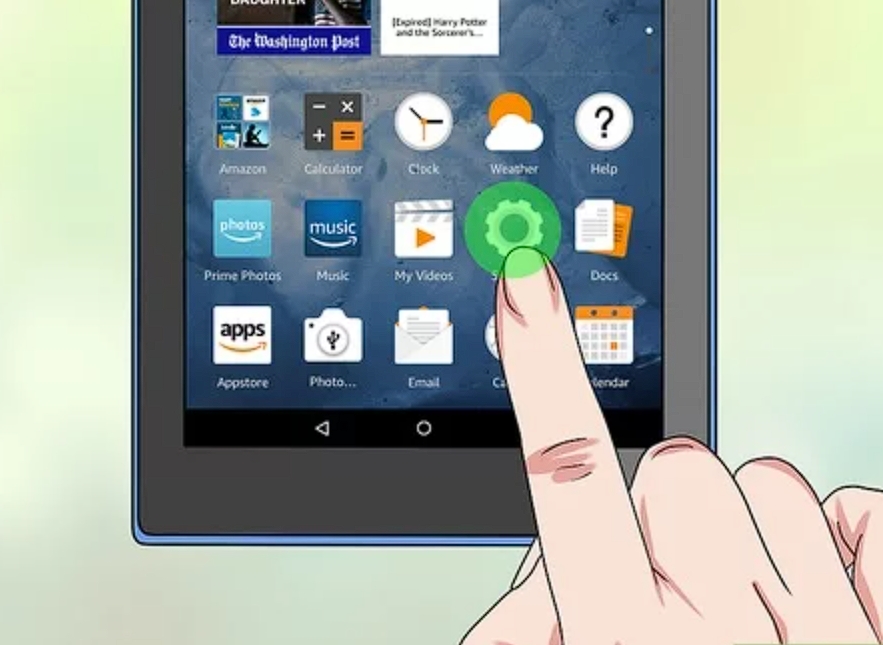
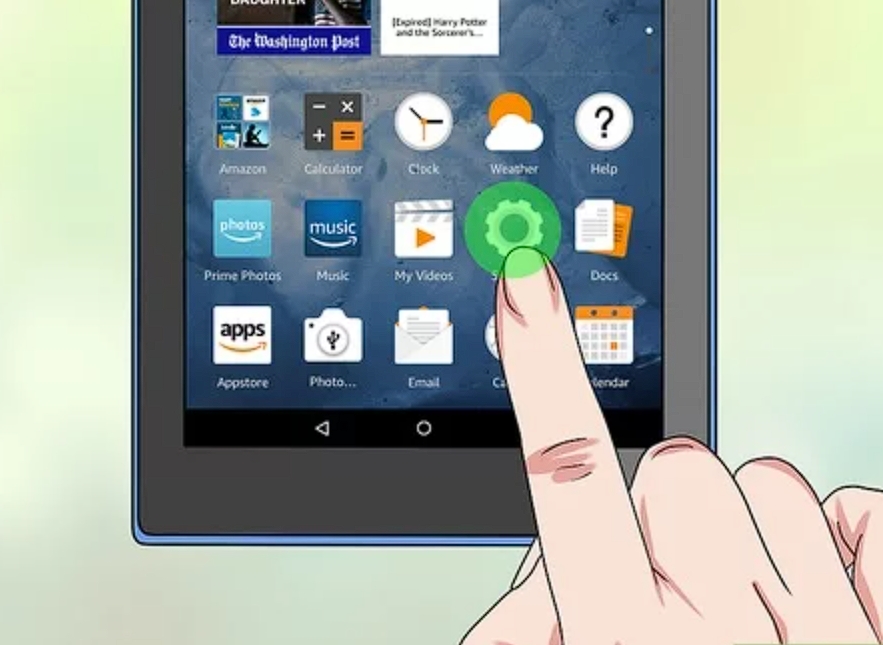
Discovering how to wake up an Android tablet using motion is like experiencing magic. Imagine just waving your hand and your device lights up. This innovative technology simplifies and enhances the tablet experience. Companies such as Peicheng are at the forefront of this transformation. Peicheng's advancements make waking tablets with motion straightforward. Curious about how to wake up an Android tablet with motion? Delve into motion sensors and uncover a novel approach to utilizing technology.
Learning About Motion Detection Technology
Basics of Motion Detection
How Motion Detection Works
Motion detection senses movement around. Sensors notice changes nearby. These sensors send signals to a device, which then acts. Motion sensors often use infrared light to see heat from moving things. This lets them find motion even in the dark.
Types of Motion Sensors
There are different motion sensors. Passive Infrared (PIR) sensors sense body heat. Microwave sensors send microwaves and check reflections from moving things. Ultrasonic sensors use sound waves to find movement. Each type has special uses and benefits.
Uses in Consumer Electronics
Use in Smartphones and Tablets
Motion detection is important for phones and tablets. Devices use it for features like screen turning. It also helps with games and fitness tracking. Users get more interactive devices.
Benefits of Motion Detection in Devices
Motion detection gives many benefits. Devices save energy by shutting off when not needed. Users get better security with motion alerts. It also helps users with disabilities access devices easier. These make motion detection valuable in electronics.
New Ways to Wake Android Tablets
Using Gestures to Turn On
Using gestures is a cool way to turn on an Android tablet. You can wave your hand or make a simple move to light up the screen. It feels magical and makes life easier.
Common Hand Moves
Common moves include waving over the screen or making a motion in front of it. These let you use the tablet without touching it. The Yakk app is popular for this, as it runs quietly and sees motion to wake the screen.
Why Gesture Activation is Good
Gesture activation has many perks. You get hands-free use, which helps when doing many tasks at once. It also saves wear on buttons. The Yakk app makes using tablets easy by fitting well with Android devices.
Proximity Sensors
Proximity sensors help know how to wake an Android tablet. They find nearby things and turn on the screen when they sense movement. This tech is simple but works well.
How Proximity Sensors Work
Proximity sensors send signals to spot close objects. When something gets near, they signal the device, waking it up. This way is dependable and saves energy. Many tablets have these built-in sensors.
Adding Proximity Sensors in Tablets
Adding proximity sensors means putting them into the device's hardware. The WiDetect product gives a strong solution with great accuracy. It finds movement even through walls, giving good coverage. This tech ensures tablets wake up fast when motion is sensed.
Joining with Peicheng Technology
Peicheng leads in motion detection for Androids. Their new ideas make learning how to wake tablets easy using smart ways.
What Peicheng's Motion Detection Offers
Peicheng's features include being very accurate and having few false alarms. Their tech fits smoothly with Androids, offering reliable use and better functions. The WiDetect system shows Peicheng’s focus on quality and new ideas.
Making User Experience Better
Improving user experience is key for Peicheng’s tech. Motion detection makes using tablets easier and more convenient. Users enjoy smoother interaction with their devices, as the tech adapts well to different places.
Setting Up Motion Detection on Android Tablets
Setting up motion detection is easy. Just follow these steps. This guide helps you start using motion features.
Step-by-Step Setup Guide
Enabling Motion Detection Features
First, turn on motion detection. Go to your tablet's settings. Find "Motion Detection" and tap it to activate. If you use Yakk, install and run it. Yakk is great for tablets on walls as it wakes the screen with movement. Keep Yakk out of battery saving to work well, especially on new Androids.
Customizing Motion Detection Settings
After turning it on, change the settings. Return to "Motion Detection." Adjust sensitivity to your liking. More sensitivity means reacting to small moves. Set gestures to wake the tablet too. Try different settings until they fit you best.
Troubleshooting Common Issues
Even with setup, problems can happen. Here’s how to fix them.
Calibration Problems
Calibration issues make detection act weirdly. Fix by recalibrating sensors. Go back to "Motion Detection" settings and find "Calibrate Sensors." Follow instructions shown there. Recalibration makes sensors accurate again.
Sensor Malfunctions
Sensor problems may stop screen from lighting up. Check if sensors are clean and clear of blockages like dust or dirt that could mess them up. If cleaning fails, restart the tablet; rebooting often fixes small issues quickly! For ongoing trouble, contact maker or check Amazon for parts replacement.
By following these steps, enjoy waking your screen with motion detect easily! Setup is simple and fixing ensures smooth running whether using Yakk or another app; motion detection boosts your tablet fun!
Why Resolution Stream Matters
Knowing about resolution stream in motion apps helps you use your tablet better. It changes how well the app sees motion and how smooth your device runs. Let's see why this is important.
Making Motion Detection Better
High resolution streams make motion detection more accurate. With high resolution, the app catches more details. This means it sees even tiny movements, making it work better. But there's a downside. High resolution can slow your device by using more CPU power. You need to find what works best for you. Using substreams can lower CPU use but might miss faraway things.
Effect on How You Use It
Resolution stream also affects how you use your tablet. A high-resolution stream makes the screen look clearer and sharper. This helps when waking your tablet with a gesture. A clear screen lets the app see gestures right away. But be careful, high resolution uses battery faster. Your tablet's battery might not last as long if set too high. To save battery, change settings based on what you do most often on your tablet.
When setting up the app, watch how resolution affects the lock screen. Good settings make it respond quickly to motion without pressing buttons, making it more fun to use.
Sometimes, a background app can help manage these settings automatically based on how you use your tablet. This keeps performance good and saves battery life too! By knowing why resolution stream matters, you can set up your app smartly for top performance.
Extra Help and Support
Learning about motion detection on Android tablets is fun. But sometimes, you might need some help. Here are resources and support options to assist you.
Online Guides and Tutorials
Online guides can be very helpful for setting up motion detection. Many websites offer easy step-by-step instructions.
Suggested Websites
APKMirror: This site has safe APK downloads for many apps, including motion detection ones. You can find trusted apps here to improve your tablet.
Amazon App Store: The Amazon App Store offers lots of apps that work with motion detection. Explore to find the best one for your tablet.
HomeAssistant companion app: This app helps manage smart home devices and works well with motion detection features.
Video Lessons
Videos can make learning easier. Watching someone set up motion detection can help you understand better.
YouTube: Look for videos on setting up motion detection. Many tech fans share tips, making it easy to follow along.
Vimeo: This site also has many tutorials. Find videos about your tablet model for best results.
Getting Help from Peicheng
Sometimes, expert help is needed. Peicheng offers ways to contact them for assistance.
Customer Service Details
Peicheng's customer service team is ready to help you. Contact them by email at:
Support@Peicheng-qps.com
For quick questions, use social media:
Whatsapp: +8613129540533
Expect replies within 24 hours; weekends or holidays may delay responses.
Repair and Warranty Services
If your tablet needs fixing or has ongoing issues, Peicheng offers repair services under warranty. Check their website for details on coverage and repair requests.
Using these resources ensures a smooth experience with motion detection on your Android tablet. Whether downloading apps or seeking direct help, these options will enhance your device's abilities.
Motion detection changes how we use Android tablets. Waving to wake a tablet feels magical. This tech saves power and makes devices safer. Learning these ways improves your tablet use. Motion detection keeps getting better. New ideas bring more fun options. AI will make it even more precise and trustworthy. The future of motion detection in gadgets is promising. Try these new things for smooth, easy device use.














