- Explore
- Blog
- Top 5 E Ink Android Tablets for Reading and Productivity
Top 5 E Ink Android Tablets for Reading and Productivity


E Ink Android tablets have transformed how you read and work. These eink android tablets combine the paper-like clarity of E Ink displays with the versatility of Android, offering a seamless blend of comfort and functionality. You can enjoy reduced eye strain during long reading sessions and excellent visibility even under bright sunlight. Many models also support note-taking and multitasking, making them ideal for productivity. With advancements like color E Ink screens and access to extensive app libraries, these eink android tablets cater to diverse needs, whether you're a book lover, a professional, or a student.
Key Takeaways
E Ink Android tablets provide a paper-like reading experience, reducing eye strain and enhancing comfort during long reading sessions.
These devices combine the benefits of E Ink technology with Android's versatility, allowing access to a wide range of apps for productivity and customization. Models like the Remarkable 2 and Onyx BOOX Note Air 2 excel in note-taking and multitasking, making them ideal for students and professionals.
The Kindle Scribe is perfect for Amazon users, offering seamless integration with the Kindle ecosystem for easy access to eBooks and audiobooks.
Consider your primary needs—whether reading, writing, or multitasking—to choose the best E Ink tablet that fits your lifestyle.
E Ink tablets are energy-efficient, often lasting weeks on a single charge, making them reliable for extended use without frequent recharging.
While some models have limited app support, Android-based tablets offer greater flexibility for users who require a multifunctional device.
What Makes an E Ink Android Tablet the Best Tablet for Reading and Productivity?
Overview of E Ink Technology
How E Ink displays work
E Ink technology powers the screens of many modern tablets, offering a unique display experience. Unlike traditional LCD or LED screens, E Ink displays use microcapsules filled with black and white particles. These particles respond to electric charges, creating text and images that closely resemble ink on paper. This process consumes minimal energy because the screen only uses power when refreshing the display. As a result, E Ink devices often boast exceptional battery life, lasting weeks on a single charge.
The design of E Ink screens eliminates glare and reflections, making them ideal for reading in bright sunlight. The absence of backlighting reduces blue light exposure, which can disrupt sleep and strain your eyes. This makes E Ink displays a healthier choice for extended reading or writing sessions.
Benefits for reading and productivity
E Ink screens excel in providing a natural reading experience. The paper-like display reduces eye fatigue, allowing you to focus on your content for hours. Whether you're reading an eBook, annotating documents, or taking notes, the clarity and comfort of E Ink technology enhance your productivity.
For professionals and students, E Ink tablets offer a distraction-free environment. The lack of vibrant colors and animations helps you concentrate on tasks like writing or studying. Additionally, the energy efficiency of E Ink screens ensures your device remains reliable throughout the day, even with heavy use.
Advantages of Android Integration
Access to apps and multitasking
The integration of Android into E Ink tablets transforms them into versatile tools. With access to the Google Play Store, you can download a wide range of apps for reading, writing, and productivity. Popular apps like Kindle, Evernote, and Microsoft Office work seamlessly on these devices, enabling you to customize your tablet for your specific needs.
Android also supports multitasking, allowing you to switch between apps effortlessly. For instance, you can read a book while taking notes or edit a document while referencing another file. This flexibility makes E Ink Android tablets a practical choice for users who value efficiency.
Customization and flexibility
Android's open ecosystem offers unparalleled customization options. You can personalize your E Ink tablet by adjusting settings, installing widgets, and organizing apps to suit your workflow. Unlike dedicated eReaders, which often have limited functionality, Android-powered E Ink tablets provide the freedom to adapt the device to your preferences.
This flexibility extends to file compatibility. Android supports various file formats, including PDFs, ePub, and Word documents, ensuring you can access and edit your content without restrictions. Whether you're using your tablet for reading, note-taking, or managing tasks, Android integration enhances its usability and convenience.
Remarkable 2: A Leading E Ink Tablet for Reading and Writing

The Remarkable 2 stands out as one of the best e ink tablets for reading and writing. Its sleek design, lightweight build, and advanced features make it a top choice for users seeking a digital notebook that mimics the feel of paper. Whether you need a device for note-taking, annotating documents, or managing your daily tasks, this eink android tablet delivers an exceptional experience.
Key Features
Display size and resolution
The Remarkable 2 features a 10.3-inch E Ink display with a high-resolution screen. This size strikes a perfect balance between portability and usability, making it ideal for reading and writing. The display offers sharp text and clear visuals, ensuring a comfortable reading experience even during extended sessions. Its paper-like texture enhances the writing experience, giving you the sensation of writing on actual paper.
Writing and note-taking capabilities
This tablet excels as a digital notebook. It allows you to take handwritten notes, sketch ideas, and annotate PDFs effortlessly. The device includes a responsive stylus that ensures precision and fluidity in every stroke. Additionally, it can convert your handwritten notes into editable text, streamlining your workflow and saving time. These features make it one of the best all-around tablets for professionals, students, and creatives.
Battery life and performance
The Remarkable 2 boasts impressive battery life, lasting up to two weeks on a single charge. This longevity ensures that you can rely on it for work or study without frequent interruptions. Its performance remains smooth and consistent, handling tasks like note-taking and document editing with ease. The device also syncs seamlessly with laptops, tablets, and phones, allowing you to access your notes and files across multiple platforms.
Pros and Cons
Pros: Lightweight, excellent writing experience
The Remarkable 2 is incredibly lightweight, making it easy to carry wherever you go. Its writing experience is unparalleled, thanks to the combination of its paper-like display and responsive stylus. These qualities make it one of the best e ink tablets for users who prioritize writing and note-taking.
Cons: Limited app support
While the Remarkable 2 excels as a digital notebook, its limited app support may not suit users who need extensive multitasking capabilities. Unlike the best android tablet options, it lacks access to the Google Play Store, which restricts its functionality for those seeking a more versatile device.
Ideal Use Cases
Best for note-taking and focused productivity
The Remarkable 2 shines as the best tablet for users who value focused productivity. It provides a distraction-free environment, making it perfect for note-taking, brainstorming, and reading. If you're looking for the best e ink tablet overall for writing and organization, this device is an excellent choice. Its features cater to professionals, students, and anyone who needs a reliable e ink tablet for reading and writing.
Onyx BOOX Note Air 2: The Best E Ink Tablet for Versatility
The Onyx BOOX Note Air 2 stands out as a versatile option among E Ink Android tablets. It combines a sleek design with powerful features, making it an excellent choice for users who need a balance between reading and productivity. Whether you’re a professional, student, or avid reader, this device adapts to your needs with its advanced capabilities.
Key Features
Display size and resolution
The Onyx BOOX Note Air 2 features a 10.3-inch E Ink display, offering a perfect size for both portability and usability. The high-resolution screen ensures sharp text and clear visuals, enhancing your reading experience. The display mimics the feel of paper, reducing eye strain during long reading or writing sessions. This makes it ideal for eBooks, PDFs, and other text-heavy content.
Android OS and app compatibility
This tablet runs on a full version of Android, giving you access to the Google Play Store. You can download popular apps like Kindle, Kobo, and Evernote, transforming the device into a multifunctional tool. The Android integration allows you to customize the tablet according to your workflow. You can also browse the web or even watch videos, although the E Ink display is better suited for static content.
Stylus support and multitasking
The Onyx BOOX Note Air 2 includes stylus support, enabling you to take notes, annotate documents, and sketch ideas with ease. The stylus provides a smooth, pen-to-paper feel, making it a valuable tool for creatives and professionals. Additionally, the tablet supports multitasking, allowing you to switch between apps seamlessly. For example, you can read a document while taking notes or reference multiple files at once, boosting your productivity.
Pros and Cons
Pros: Versatile, great for reading and writing
The Onyx BOOX Note Air 2 excels in versatility. Its combination of Android functionality and E Ink technology makes it one of the best E Ink tablets for reading and writing. The ability to download apps and customize the device enhances its usability for various tasks.
Cons: Higher price point
The main drawback of this tablet is its higher price point. While it offers advanced features, the cost may not suit budget-conscious users. Additionally, the limited internal storage (64GB) and lack of an SD card slot could be a concern for those who need to store large files.
Ideal Use Cases
Best for users who need a balance of reading and productivity
The Onyx BOOX Note Air 2 is the best tablet for users seeking a balance between reading and productivity. Its E Ink display ensures a comfortable reading experience, while the Android OS and stylus support make it a powerful tool for work and study. If you value versatility and efficiency, this eink android tablet is an excellent choice.
Kindle Scribe: The Best Ebook Reader for Amazon Users
The Kindle Scribe redefines what it means to own an e-reader by combining the features of a Kindle with the functionality of a digital notebook. This device caters to avid readers and note-takers, offering a seamless experience for those deeply integrated into the Amazon ecosystem. Its innovative design and advanced tools make it a standout choice among the best ebook readers available today.
Key Features
Display size and resolution
The Kindle Scribe features a 10.2-inch E Ink display with a crisp 300ppi resolution. This ensures that text appears sharp and clear, providing a comfortable reading experience. The screen's paper-like texture enhances its usability, making it feel natural whether you're reading or writing. The display also includes auto-adjusting front lights, which adapt to your environment, ensuring optimal visibility in both bright and dim settings. This makes it an excellent tablet for reading, whether you're outdoors or relaxing at home.
Integration with Amazon ecosystem
As part of the Amazon family, the Kindle Scribe offers unparalleled access to the Kindle Store and Kindle Unlimited. You can instantly dive into millions of eBooks, audiobooks, and magazines. The device also supports Audible via Bluetooth, allowing you to switch seamlessly between reading and listening. This integration ensures that all your reading materials are just a tap away, making it the best ebook reader for those who rely on Amazon's extensive library.
Writing and annotation tools
The Kindle Scribe goes beyond reading by offering powerful writing and annotation tools. Its Premium Pen provides a smooth, precise writing experience, mimicking the feel of a traditional pen on paper. You can jot down notes, annotate books, or even sketch ideas directly on the screen. The pen includes a soft-tip eraser, adding to its realistic feel. Additionally, the device allows you to attach handwritten notes to text and convert your handwriting into legible, typed script. These features make it one of the best e ink tablets for users who value both reading and productivity.
Pros and Cons
Pros: Excellent for reading, seamless Amazon integration
The Kindle Scribe excels as a reading device. Its high-resolution display, glare-free screen, and adaptive lighting create a comfortable reading experience. The seamless integration with Amazon's ecosystem ensures that you have access to an extensive library of content. The addition of writing tools further enhances its versatility, making it a valuable companion for both leisure and work.
Cons: Limited Android functionality
While the Kindle Scribe shines as an e-reader, its functionality as an eink android tablet is limited. It does not support the Google Play Store, restricting access to third-party apps. This limitation may not suit users seeking a more versatile device for multitasking or app-based productivity.
Ideal Use Cases
Best for avid readers in the Amazon ecosystem
The Kindle Scribe is the ideal choice for readers who rely on Amazon for their books and audiobooks. Its seamless integration with the Kindle Store and Audible ensures that you can access your favorite titles effortlessly. The device also suits users who enjoy annotating or taking notes while reading. If you're looking for the best ebook reader that combines reading and writing capabilities, the Kindle Scribe is a perfect fit.
Kobo Elipsa: A Great E Ink Tablet for Reading and Note-Taking
The Kobo Elipsa 2E offers a unique blend of features tailored for readers and note-takers. This device stands out as an excellent choice for those who value a seamless reading experience combined with the ability to annotate and write. Its thoughtful design and advanced tools make it a strong contender in the world of E Ink tablets.
Key Features
Display size and resolution
The Kobo Elipsa 2E features a 10.3-inch E Ink Carta 1200 touchscreen. This high-resolution display (1,404 x 1,872 pixels at 227 PPI) ensures sharp text and clear visuals, making it ideal for reading eBooks, PDFs, and other documents. The screen includes ComfortLight PRO technology, which allows you to adjust brightness and reduce blue light exposure. This feature ensures a comfortable reading experience, even during extended sessions or in low-light conditions.
Writing and annotation tools
The Kobo Elipsa 2E excels in note-taking and annotation. It comes with the Kobo Stylus 2, which provides a smooth and precise writing experience. You can jot down notes, sketch ideas, or annotate directly on eBooks and documents. The device also supports scribbling in the margins, adding a personal touch to your reading. These tools make it a versatile companion for students, professionals, and creatives who need a reliable e ink tablet for reading and writing.
Integration with Kobo store
The Kobo Elipsa 2E integrates seamlessly with the Kobo Store, giving you access to a vast library of eBooks and audiobooks. You can explore millions of titles, including bestsellers and niche genres, ensuring you always have something to read. The device also supports OverDrive, allowing you to borrow eBooks from your local library. This feature makes it a library-friendly option for avid readers who prefer borrowing over buying.
Pros and Cons
Pros: Great for reading and note-taking
The Kobo Elipsa 2E shines in its ability to combine reading and writing. Its large, high-resolution display ensures a comfortable reading experience, while the included stylus enhances productivity. The integration with the Kobo Store and OverDrive adds convenience, making it easy to access a wide range of content.
Cons: Limited app support
The main limitation of the Kobo Elipsa 2E lies in its app support. Unlike Android-based E Ink tablets, it does not provide access to the Google Play Store. This restriction may not suit users who require a more versatile device for multitasking or third-party apps.
Ideal Use Cases
Best for readers who prefer the Kobo ecosystem
The Kobo Elipsa 2E is perfect for readers who enjoy the Kobo ecosystem. Its seamless integration with the Kobo Store and library-friendly features make it an excellent choice for accessing and managing eBooks. If you value a distraction-free environment for reading and note-taking, this device delivers a well-rounded experience. Its tools cater to those who need a reliable e ink tablet for reading and productivity.
Onyx BOOX Tab Ultra: The Best E Ink Tablet for Professionals
The Onyx BOOX Tab Ultra sets a new standard for professionals seeking a powerful and versatile E Ink tablet. Designed to enhance productivity, this device combines advanced hardware with the flexibility of Android, making it one of the best all-around tablets for work and multitasking. Whether you need a digital notebook for brainstorming or a reliable tool for managing tasks, the BOOX Tab Ultra delivers an exceptional experience.
Key Features
Display size and resolution
The Onyx BOOX Tab Ultra features a 10.3-inch E Ink display that prioritizes eye comfort and clarity. Its high-resolution screen ensures sharp text and crisp visuals, making it ideal for reading, writing, and reviewing documents. The paper-like display reduces glare and eye strain, allowing you to focus on your work for extended periods. This makes it a perfect choice for professionals who value both productivity and visual comfort.
Advanced multitasking capabilities
This tablet excels in multitasking, offering features like split-screen functionality. You can run two apps side by side, enabling you to take notes while referencing a document or manage multiple tasks simultaneously. The Android operating system further enhances its versatility, giving you access to a wide range of productivity apps. This capability transforms the BOOX Tab Ultra into a powerful workstation, tailored to meet the demands of busy professionals.
High-performance hardware
The Onyx BOOX Tab Ultra comes equipped with 4GB of RAM and 128GB of internal storage, ensuring smooth performance and ample space for your files. It also includes a microSD card slot, allowing you to expand storage as needed. The device’s robust hardware supports complex tasks without lag, making it one of the best android tablets for professionals. Its long-lasting battery ensures you can rely on it throughout your workday without interruptions.
Pros and Cons
Pros: Powerful, excellent for productivity
The Onyx BOOX Tab Ultra stands out for its powerful performance and productivity-focused features. Its multitasking capabilities, combined with the flexibility of Android, make it a top choice for professionals. The high-resolution E Ink display ensures a comfortable and efficient work experience, whether you’re reading, writing, or managing tasks.
Cons: Expensive, heavier than others
The main drawback of this tablet is its price. While it offers advanced features, the cost may not suit budget-conscious users. Additionally, its slightly heavier build compared to other E Ink tablets might affect portability for some users. However, these trade-offs are minimal when considering its overall capabilities.
Ideal Use Cases
Best for professionals and heavy multitaskers
The Onyx BOOX Tab Ultra is the best e ink tablet overall for professionals who need a reliable and versatile device. Its multitasking features and high-performance hardware make it ideal for managing complex workflows. If you’re a heavy multitasker or someone who values a distraction-free digital notebook, this tablet is an excellent investment. It caters to those who prioritize productivity and need a device that can keep up with demanding tasks.
Comparison Table of the Best E Ink Tablets
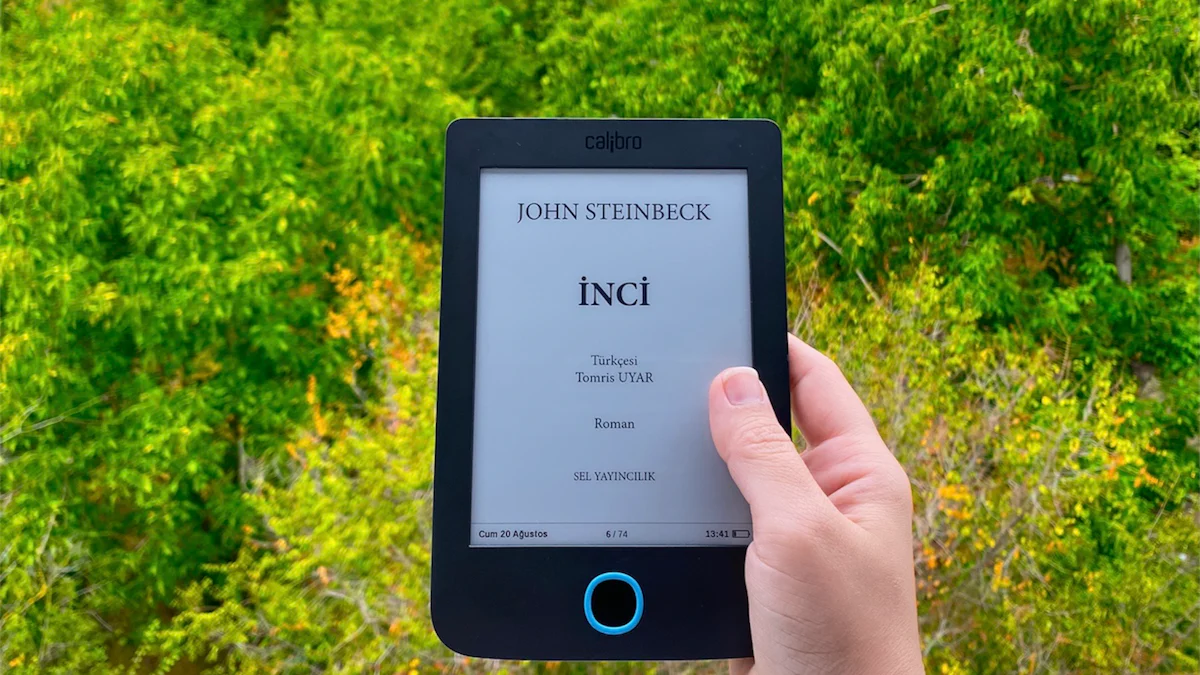
When choosing the best E Ink tablet, understanding their specifications and features can help you make an informed decision. Below is a detailed comparison of the top E Ink tablets based on key specifications and features.
Key Specifications
Display size and resolution
The display size and resolution significantly impact your reading and writing experience. Most of the top E Ink tablets, such as the Remarkable 2, Onyx BOOX Note Air 2, and Kobo Elipsa 2E, feature a 10.3-inch screen. This size strikes a balance between portability and usability. The Kindle Scribe offers a slightly smaller 10.2-inch display, while the Onyx BOOX Tab Ultra also includes a 10.3-inch screen with high resolution for sharp visuals. These screens mimic the feel of paper, ensuring a comfortable experience for extended use.
Battery life
Battery life is a crucial factor for tasks that require long hours of usage. The Remarkable 2 provides up to two weeks of battery life, making it reliable for daily use. The Onyx BOOX Note Air 2 and Kobo Elipsa 2E also offer impressive battery performance, lasting several days on a single charge. The Kindle Scribe stands out with its adaptive lighting, which optimizes battery usage. For professionals, the Onyx BOOX Tab Ultra ensures all-day reliability, even with heavy multitasking.
App compatibility
App compatibility determines how versatile your tablet can be. Android-powered devices like the Onyx BOOX Note Air 2 and Onyx BOOX Tab Ultra provide access to the Google Play Store, allowing you to download productivity apps, eBook readers, and more. In contrast, the Remarkable 2, Kindle Scribe, and Kobo Elipsa 2E have limited app support, focusing more on reading and writing tasks. If you need a device for multitasking, Android-based tablets offer greater flexibility.
Price range
Price varies depending on the features and capabilities of each tablet. The Remarkable 2 and Kobo Elipsa 2E are mid-range options, offering excellent value for readers and note-takers. The Kindle Scribe is competitively priced for Amazon users who want seamless integration with the Kindle ecosystem. High-performance devices like the Onyx BOOX Tab Ultra come at a premium price, reflecting their advanced hardware and multitasking capabilities.
Feature Comparison
Reading experience
All the tablets excel in providing a paper-like reading experience. The Kindle Scribe and Kobo Elipsa 2E integrate seamlessly with their respective ecosystems, offering access to vast libraries of eBooks. The Onyx BOOX Note Air 2 and Onyx BOOX Tab Ultra support multiple file formats, making them versatile for reading PDFs, eBooks, and documents. The Remarkable 2 focuses on distraction-free reading, ideal for users who prefer simplicity.
Writing and note-taking
For writing and note-taking, the Remarkable 2 and Kobo Elipsa 2E stand out with their responsive styluses and natural writing feel. The Kindle Scribe adds annotation tools, allowing you to attach notes directly to eBooks. Android-based tablets like the Onyx BOOX Note Air 2 and Onyx BOOX Tab Ultra offer advanced features, including handwriting-to-text conversion and multitasking, making them suitable for professionals and students.
Productivity tools
If productivity is your priority, the Onyx BOOX Tab Ultra leads with its multitasking capabilities and high-performance hardware. The Onyx BOOX Note Air 2 also supports productivity apps, enhancing its usability for work and study. The Remarkable 2 and Kobo Elipsa 2E focus on providing a distraction-free environment, while the Kindle Scribe caters to Amazon users who want to combine reading with light productivity tasks.
Each E Ink Android tablet excels in unique ways, catering to different needs. The Remarkable 2 offers a distraction-free environment, perfect for focused writing and note-taking. The Onyx BOOX Note Air 2 balances versatility and productivity with Android integration. For Amazon enthusiasts, the Kindle Scribe provides seamless access to the Kindle ecosystem. The Kobo Elipsa 2E shines for readers who value library-friendly features, while the Onyx BOOX Tab Ultra stands out as a powerhouse for professionals.
If you seek an all-around performer, the Onyx BOOX Note Air 2 is a great choice. Consider your priorities—reading, writing, or multitasking—to find the perfect match.
FAQ
What are the best uses for E Ink tablets?
E Ink tablets excel in specific tasks. They are ideal for note-taking, sketching, and reading.
Can E Ink tablets replace traditional tablets?
E Ink tablets serve a different purpose than traditional tablets. They prioritize reading and writing over multimedia consumption. While they lack features like vibrant displays for videos or gaming, they shine in areas like battery life, eye comfort, and productivity. If your focus is on reading, writing, or light productivity, an E Ink tablet can complement or even replace a traditional tablet.
How does E Ink technology reduce eye strain?
E Ink screens mimic the appearance of paper. They do not emit blue light like traditional screens, which helps reduce eye fatigue. The absence of glare and reflections ensures comfortable reading, even in bright sunlight. This makes E Ink tablets a healthier choice for extended use.
Are E Ink tablets suitable for students?
E Ink tablets are excellent for students. They allow you to take handwritten notes, annotate textbooks, and organize study materials.
Can I use apps on E Ink tablets?
Many E Ink tablets, especially those running on Android, support apps. You can download productivity tools, eBook readers, and note-taking apps from the Google Play Store. However, some models, like the Remarkable 2 or Kindle Scribe, have limited app support and focus more on reading and writing.
How long does the battery last on an E Ink tablet?
E Ink tablets are known for their exceptional battery life. Most models last for weeks on a single charge, depending on usage. This efficiency comes from the E Ink display, which only consumes power when refreshing the screen. You can rely on these devices for long reading or writing sessions without frequent charging.
Are E Ink tablets good for professionals?
E Ink tablets cater well to professionals. They offer tools for note-taking, document annotation, and task management. Lawyers, writers, and business professionals find them useful for organizing work and staying productive. Devices like the Onyx BOOX Tab Ultra even support multitasking, making them suitable for demanding workflows.
Can I read color content on an E Ink tablet?
Some E Ink tablets, like the Bigme inkNoteX Color, feature color displays. These are great for reading graphic novels, illustrated books, or documents with color-coded annotations. While not as vibrant as traditional screens, they add versatility to the reading experience.
What file formats do E Ink tablets support?
E Ink tablets support a variety of file formats. Commonly supported formats include PDFs, ePub, and Word documents. Android-based models offer broader compatibility, allowing you to open and edit files through third-party apps. This flexibility ensures you can work with different types of content seamlessly.
Are E Ink tablets worth the investment?
E Ink tablets are worth it if you value reading, writing, and productivity. They provide a unique combination of features like eye comfort, long battery life, and distraction-free environments. Whether you're a student, professional, or avid reader, these devices enhance your daily tasks and make them more efficient.














