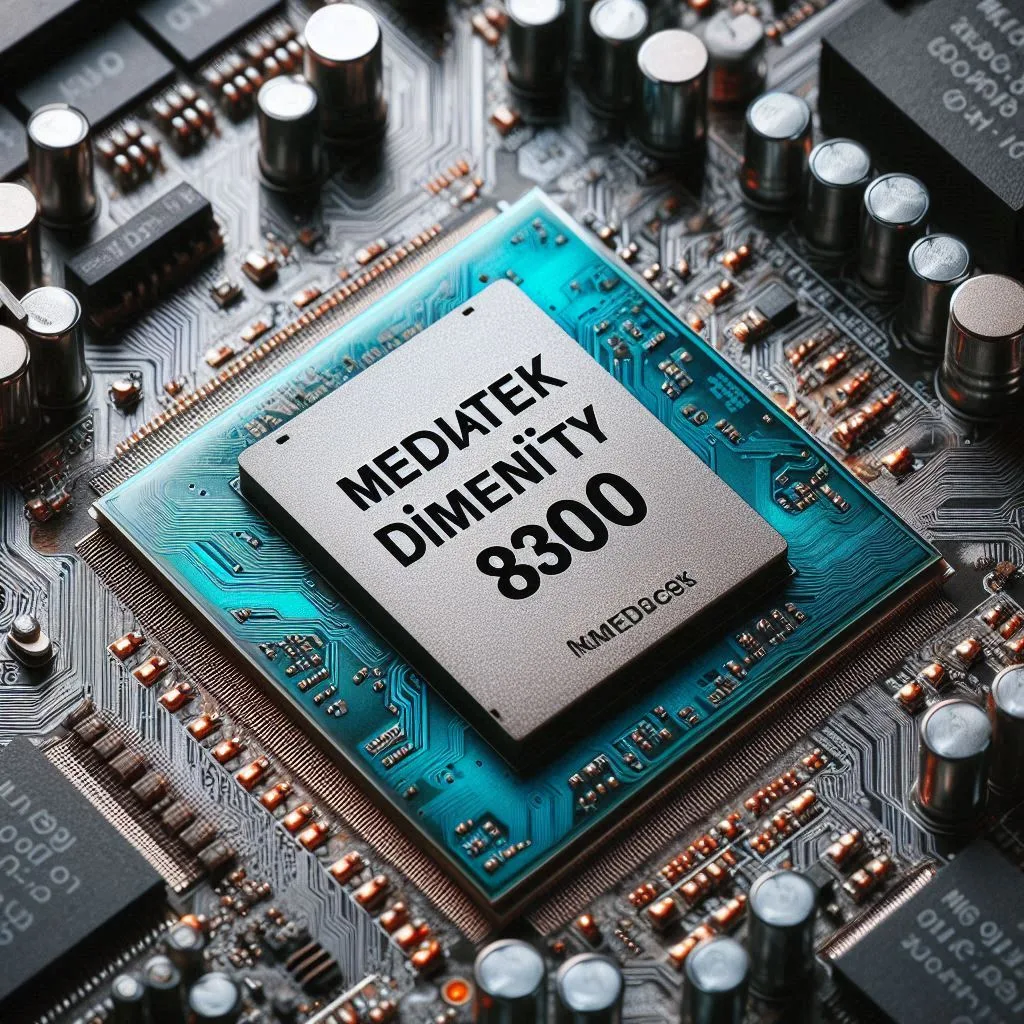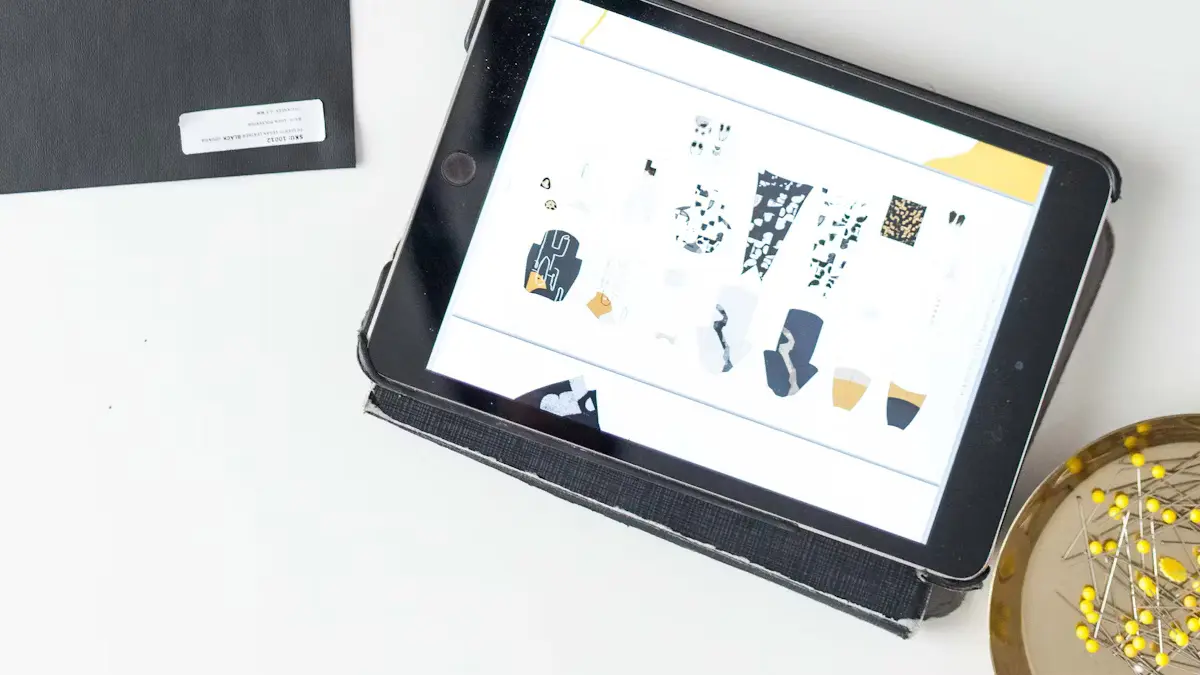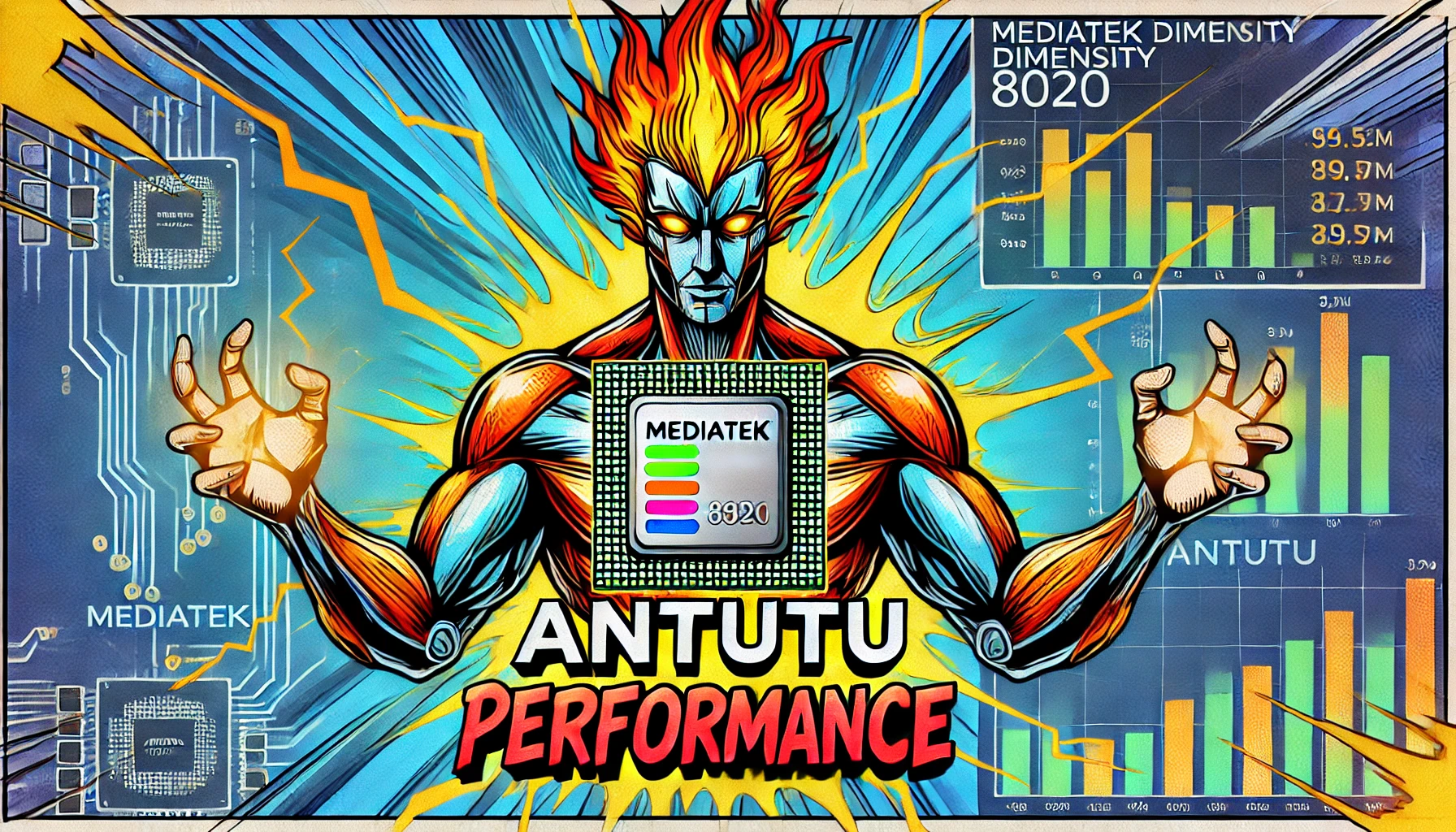- Explore
- Blog
- Trending DIY Android Tablet Wallpaper Ideas
Trending DIY Android Tablet Wallpaper Ideas


Creating your own DIY Android tablet wallpaper is a fun and rewarding experience. You get to express your creativity while personalizing your device. Imagine having a wallpaper that reflects your unique style or mood. The appeal lies in the endless possibilities. You can choose colors, patterns, and images that resonate with you. Plus, the digital wallpaper industry is booming, with a projected 23.7% CAGR. This growth highlights the increasing interest in personalized digital aesthetics. So, why not join the trend and craft a wallpaper that truly represents you?
Getting Started with DIY Android Tablet Wallpaper Creation
Creating your own android tablet wallpaper can be an exciting journey. You have the freedom to choose tools and platforms that suit your style and needs. Let's dive into some popular options that can help you get started.
Selecting the Right Tools and Platforms
Using Canva for Design
Canva is a fantastic tool for designing your android tablet wallpaper. It offers a wide range of templates that you can customize to your liking. You can search for templates by theme or keyword, making it easy to find something that resonates with you. Once you pick a template, you can tweak the text, colors, and graphics to create a design that's uniquely yours. If you're feeling adventurous, you can start from scratch and let your creativity flow.
Exploring Adobe Express Features
Adobe Express provides another excellent platform for crafting your android tablet wallpaper. It offers ready-to-use templates that are highly customizable. You can change colors, fonts, and text to make the wallpaper reflect your personality. Whether you want to start from scratch or use a template, Adobe Express gives you the flexibility to create something special.
Creating with Kapwing
Kapwing is perfect for those who want to personalize their android tablet wallpaper with ease. This tool allows you to edit or filter images, make collages, and even create live photo wallpapers. Kapwing operates directly in your web browser, so you don't need to download any software. It's compatible with various devices, including Android tablets, making it a versatile choice for your wallpaper creation needs.
Finding Inspiration for Your Android Tablet Wallpaper Designs
Browsing Pinterest for Ideas
Pinterest is a treasure trove of inspiration for your android tablet wallpaper designs. You can explore countless boards dedicated to cute and aesthetic wallpaper ideas. Whether you're looking for minimalist designs or vibrant patterns, Pinterest has something for everyone. Spend some time browsing, and you're sure to find ideas that spark your creativity.
Discovering Trends on TikTok
TikTok isn't just for dance challenges; it's also a great place to discover trending android tablet wallpaper ideas. Many creators share video tutorials that guide you through the process of making your own wallpapers. These videos often showcase creative techniques and unique design concepts that you can incorporate into your own creations.
Using Personal Photos for a Unique Touch
Adding personal photos to your android tablet wallpaper can give it a meaningful touch. You can use images from memorable trips, family gatherings, or any special moments that you cherish. By incorporating personal photos, you create a wallpaper that not only looks great but also holds sentimental value.
Step-by-Step Guide to Creating Your Android Tablet Wallpaper
Creating your own android tablet wallpaper is a rewarding process. Let's break it down step by step so you can craft something truly unique.
Designing Your Wallpaper
Choosing a Theme or Concept
Start by picking a theme or concept that resonates with you. Think about what inspires you. Maybe it's nature, abstract art, or a favorite hobby. Your theme sets the tone for your entire design.
Selecting Colors and Patterns
Next, choose colors and patterns that complement your theme. Bright colors can energize, while pastels offer a calming effect. Patterns like stripes or polka dots add texture. Experiment until you find a combination that feels right.
Adding Text and Graphics
Incorporate text or graphics to personalize your android tablet wallpaper further. Add a motivational quote or your name. Use icons or illustrations that align with your theme. Keep it balanced so your design remains visually appealing.
Finalizing and Saving Your Design
Exporting in the Right Format
Once you're happy with your design, export it in the correct format. Most android tablets support JPEG or PNG files. Ensure your resolution matches your tablet's screen size for the best quality.
Setting as Wallpaper on Your Android Tablet
Finally, set your creation as your android tablet wallpaper. Go to your tablet's settings, select "Wallpaper," and choose your new design. Enjoy the satisfaction of seeing your personalized creation every time you use your device.
Tips for Personalizing Your Android Tablet Wallpaper

Personalizing your android tablet wallpaper can be a delightful way to express yourself. Here are some creative tips to make your wallpaper truly unique.
Creating Collages
Combining Multiple Images
Creating a collage allows you to blend multiple images into one cohesive design. You might include photos of your favorite memories, people, or pets. This approach not only personalizes your wallpaper but also keeps cherished moments close. Apps like PicCollage offer a "Freestyle" mode, letting you arrange images in any way you like. Imagine a collage that reflects your Instagram aesthetic, giving your tablet a look that's unmistakably yours.
Using Photo Editing Tools
Photo editing tools can enhance your collage with filters, text, and stickers. These tools let you adjust brightness, contrast, and saturation to match your desired vibe. You can use apps like Canva or Adobe Express to add creative elements. This customization ensures your android tablet wallpaper stands out and resonates with your personal style.
Experimenting with Different Styles
Minimalist Designs
Minimalist designs focus on simplicity and elegance. You can choose a single color or a simple pattern to create a clean look. Minimalism often uses neutral tones and subtle textures. This style can make your android tablet wallpaper feel calming and sophisticated. It's perfect if you prefer a clutter-free screen.
Vibrant and Colorful Patterns
If you love bold and lively designs, vibrant patterns might be your go-to. Bright colors and dynamic shapes can energize your tablet's appearance. Consider using geometric patterns or abstract art to create a lively backdrop. This style can reflect your energetic personality and make your device pop.
By exploring these ideas, you can craft an android tablet wallpaper that truly reflects who you are. Whether you prefer a minimalist approach or a vibrant collage, the possibilities are endless. Enjoy the creative process and let your imagination run wild!
Creating DIY wallpapers for your Android tablet offers numerous benefits. You get to express your creativity and personalize your device with designs that truly reflect your style. The accessibility of online design tools empowers you to experiment and craft unique wallpapers effortlessly.
"Custom digitally printed wallpapers are becoming increasingly popular," highlighting the trend towards personalization.
So, dive into the creative process and enjoy transforming your tablet's look. Whether you prefer minimalist designs or vibrant patterns, the possibilities are endless. Embrace the fun and let your imagination run wild!