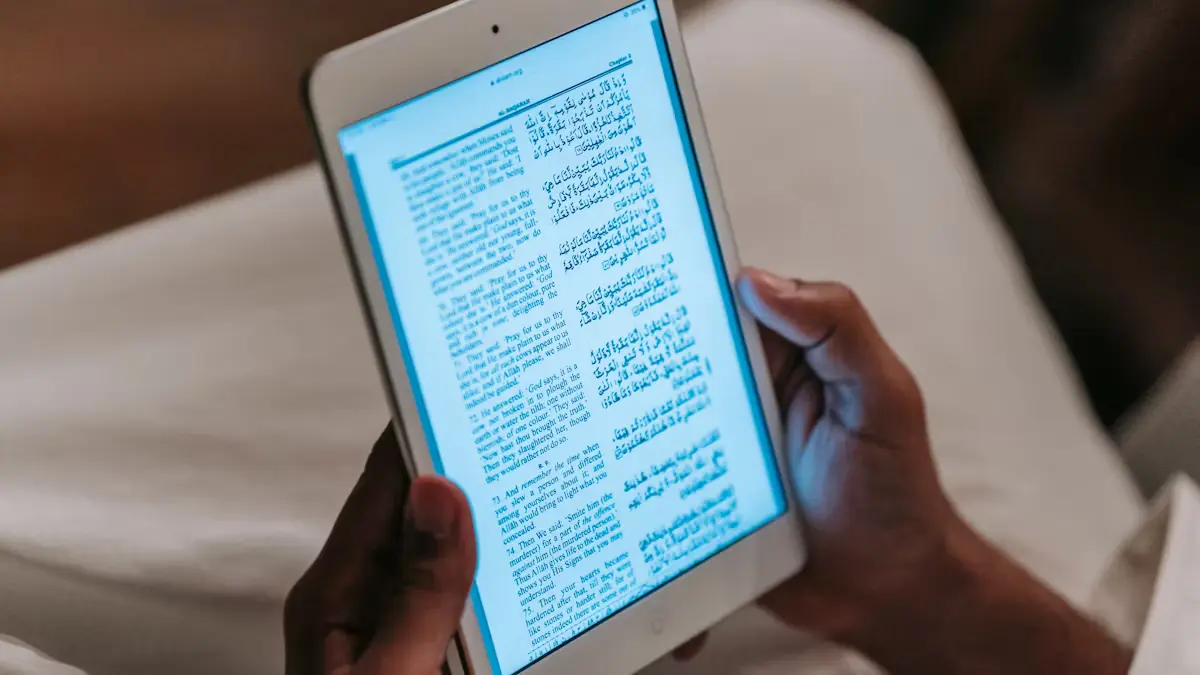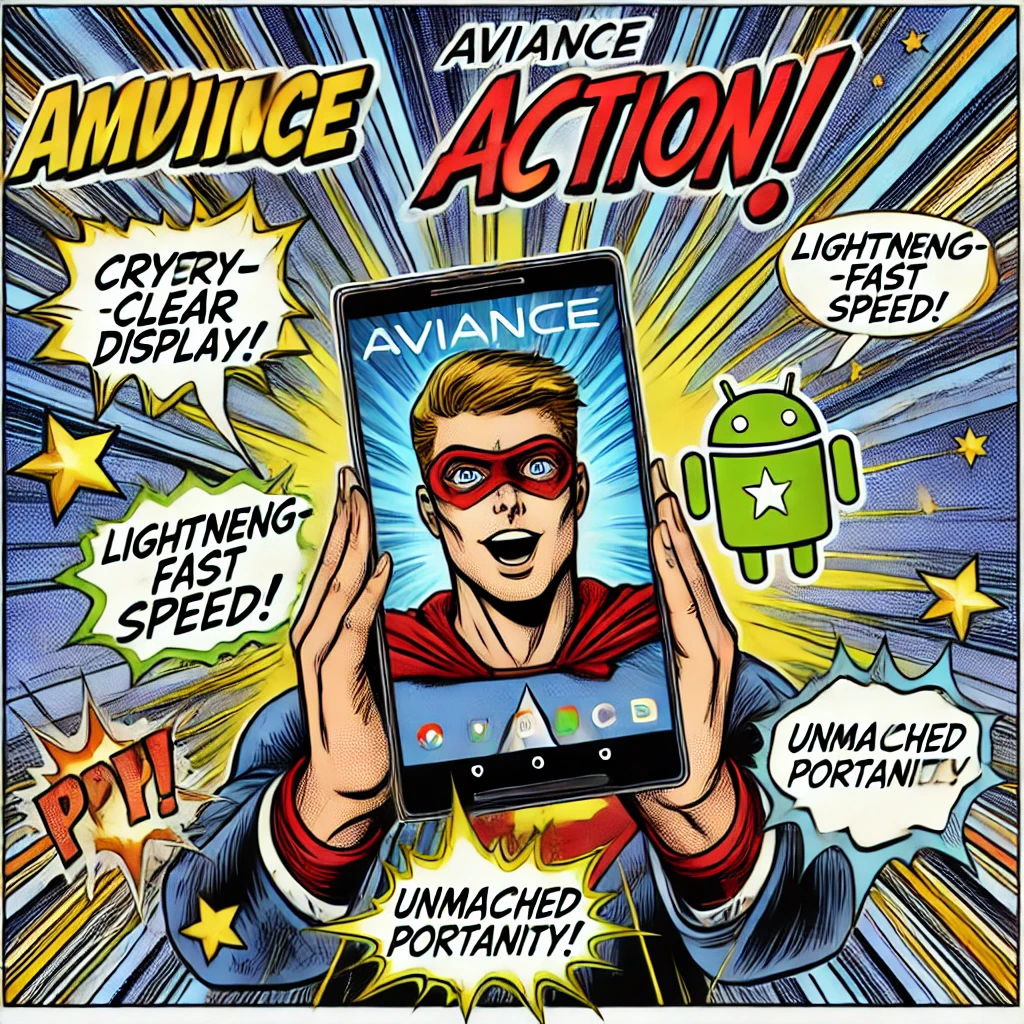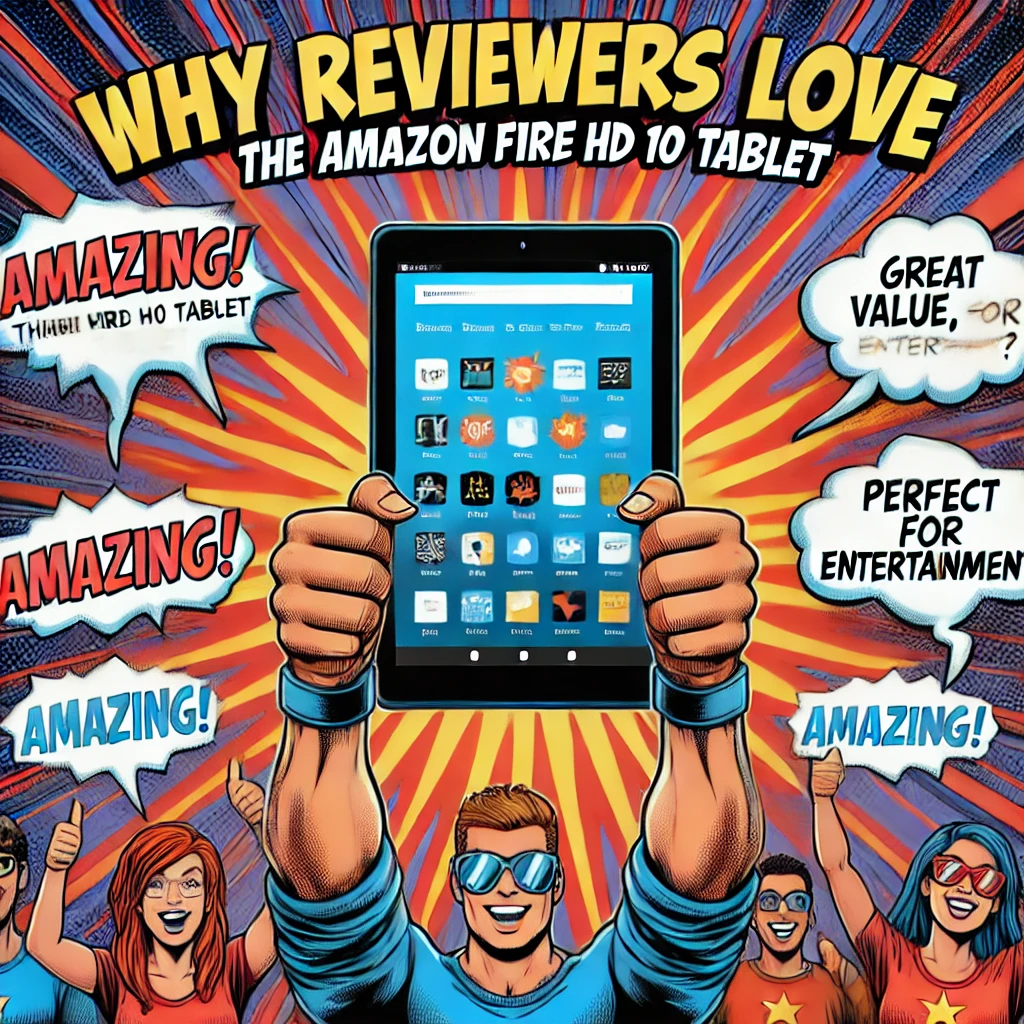- Explore
- Blog
- Top Budget Tablets for 2025 You Can Buy Now
Top Budget Tablets for 2025 You Can Buy Now


Are you looking for a device that balances performance and affordability? Budget tablets are becoming the go-to choice for 2025. They’re perfect for handling everyday tasks like web browsing, streaming, and even light productivity. Devices like the Amazon Fire HD 10 prove you don’t need to spend a fortune to get a reliable tablet for basic use. Similarly, options like the Apple iPad offer great value for media consumption and app use, making them some of the best iPad alternatives.
In 2025, tablets are more versatile than ever. They bridge the gap between smartphones and laptops, offering portability and functionality in one sleek package. Whether you’re working, watching movies, or exploring your creative side, the best cheap tablets on the market deliver impressive performance without breaking the bank. With so many options available, finding the best value tablet has never been easier.
Key Takeaways
The PEICHENG YQ10SMAX 2-in-1 Tablet is the best budget tablet for 2025. It has strong performance and works as both a tablet and laptop. It costs only $62.
The Lenovo Tab P12 is great for fun activities. It has a sharp 3K screen and amazing sound, perfect for watching shows or playing games.
The Samsung Galaxy Tab S9 FE is perfect for work. It comes with an S Pen and Samsung DeX, which makes it feel like a computer. It's great for students and workers.
The PEICHENG P12 10.95-inch Tablet is easy to carry. It is light and has a long-lasting battery, great for traveling users.
The Amazon Fire HD 10 is the best for kids. It is strong, has parental controls, and offers lots of kid-friendly content.
Best Cheap Tablet Overall: PEICHENG YQ10SMAX 2-in-1 Tablet

If you're hunting for the best cheap tablet overall in 2025, the PEICHENG YQ10SMAX 2-in-1 Tablet is a standout choice. It combines affordability with impressive features, making it perfect for work, study, and entertainment.
Key Features
Here’s what makes the PEICHENG YQ10SMAX shine:
🎮 Powerful Performance: Equipped with a 2.0 GHz 8-core processor, this tablet handles multitasking, gaming, and productivity with ease.
💾 Ample Memory: With 12GB of RAM, you can switch between apps smoothly, whether you're editing documents or streaming videos.
💻 Dual Functionality: Use it as a tablet or attach a keyboard to transform it into a laptop. Perfect for typing assignments or taking notes.
📱 Connectivity Options: Stay connected with WiFi and SIM support, making it ideal for on-the-go use.
💰 Affordable Price: At just $62, it’s a budget-friendly option that doesn’t skimp on features.
Pros and Cons
Let’s break it down further:
Feature | Description |
|---|---|
Processor | 2.0 GHz 8-core processor |
RAM | 12GB RAM, suitable for gaming and productivity tasks |
Functionality | Dual functionality as a tablet and laptop |
Display | 10.1-inch display |
Connectivity | WiFi and SIM connectivity for on-the-go use |
Affordability | Budget-friendly, making it accessible for a wide range of users |
Design | Less sleek design compared to competitors, but functionality is prioritized |
User Experience
You’ll love how versatile this tablet is. The 10.1-inch display offers vibrant visuals, whether you’re watching movies or working on spreadsheets. The 12GB RAM ensures smooth multitasking, so you won’t experience lag when switching between apps. Plus, the dual functionality means you can use it as a tablet for casual browsing or attach a keyboard for more serious tasks.
The long-lasting battery keeps you powered throughout the day, making it great for students and professionals alike. Whether you’re studying, working, or just relaxing with a game, the PEICHENG YQ10SMAX delivers a seamless experience.
If you’re looking for the best cheap tablet overall, this one checks all the boxes. It’s affordable, powerful, and versatile—everything you need in a budget-friendly device.
Why It’s the Best Cheap Tablet Overall
You might wonder what makes the PEICHENG YQ10SMAX 2-in-1 Tablet stand out from the crowd. Well, it’s not just about the price—it’s about how much value you get for your money. This tablet checks all the boxes for performance, versatility, and affordability, making it the best cheap tablet overall for 2025.
Here’s why it’s a winner:
🎯 Versatility at Its Best: Whether you’re working on a school project, streaming your favorite shows, or gaming, this tablet adapts to your needs. The 2-in-1 functionality lets you switch between a tablet and a laptop effortlessly.
🚀 Powerful Performance: The 12GB RAM and quad-core processor ensure smooth multitasking. You can run multiple apps without worrying about lag.
🔋 All-Day Battery Life: With up to 10 hours of battery life, you won’t need to keep searching for a charger. It’s perfect for long study sessions or binge-watching marathons.
💡 Affordable Excellence: At just $62, it’s hard to believe how much this tablet offers. It’s proof that you don’t need to spend a fortune to get a reliable device.
🌐 Stay Connected Anywhere: With WiFi and SIM support, you can stay online whether you’re at home or on the go.
Pro Tip: If you’re a student or a professional looking for a budget-friendly device that doesn’t compromise on features, this tablet is a no-brainer.
The PEICHENG YQ10SMAX isn’t just another budget tablet. It’s a device that delivers premium features at a fraction of the cost. Whether you need it for work, study, or entertainment, it’s designed to handle it all. If you’re searching for the best cheap tablet, this one deserves your attention.
Best for Entertainment: Lenovo Tab P12

If you’re looking for the best cheap tablet for entertainment, the Lenovo Tab P12 is a fantastic choice. It’s packed with features that make streaming, gaming, and multitasking a breeze.
Key Features
Here’s what makes the Lenovo Tab P12 stand out:
Feature | Description |
|---|---|
Offers 50% more pixel density than Full-HD, providing richer images and high contrast ratios. | |
🔊 Quad JBL Speaker System | Delivers immersive audio with Dolby Atmos support for a multi-dimensional sound experience. |
✍️ Lenovo Tab Pen Plus | A stylus for precise note-taking and drawing, enhancing productivity alongside entertainment. |
⌨️ ThinkPad-inspired Keyboard | Features comfortable key travel and shortcuts for easy navigation between tasks. |
🖥️ Split Screen Multitasking | Access up to four apps in split screen and five floating windows for enhanced multitasking. |
📖 Reading Mode | Includes background music and eye care features for a comfortable reading experience. |
📸 Ultra-wide 13MP Front Camera | Perfect for video calls and online classes, adding to its entertainment value. |
👜 Thin and Lightweight Chassis | Easy to carry, making it ideal for on-the-go entertainment. |
Pros and Cons
Let’s take a closer look at what you’ll love and what might need improvement:
👍 Pros:
🎬 Stunning Visuals: The 12.7-inch LCD with 3K resolution makes movies and games look incredible.
🎵 Immersive Audio: The quad JBL speakers with Dolby Atmos create a theater-like sound experience.
🖊️ Versatile Stylus: The Lenovo Tab Pen Plus is great for doodling, note-taking, or sketching.
🧳 Portable Design: Lightweight and thin, it’s easy to carry wherever you go.
👎 Cons:
🔊 Audio Issues: At maximum volume, the sound can distort, making music feel hollow.
🌞 Dim Display: The screen could be brighter, especially for outdoor use.
🗑️ Bloatware: Pre-installed apps can clutter the interface and reduce storage space.
User Experience
The Lenovo Tab P12 delivers an excellent entertainment experience. The large 3K display ensures vibrant visuals, perfect for streaming your favorite shows or playing games. The quad JBL speakers with Dolby Atmos make every sound crisp and immersive, though you might notice some distortion at higher volumes.
Multitasking is a breeze with its split-screen feature. You can watch a video, browse the web, and take notes all at once. The Lenovo Tab Pen Plus adds another layer of versatility, letting you sketch or jot down ideas effortlessly.
Its lightweight design makes it easy to carry, whether you’re heading to a café or lounging at home. However, the dim display might be a drawback if you plan to use it outdoors. Despite minor flaws, the Lenovo Tab P12 is one of the best cheap tablets for entertainment in 2025.
Pro Tip: Pair it with a Bluetooth keyboard for a mini workstation setup that’s perfect for both work and play!
Why It’s Great for Entertainment
The Lenovo Tab P12 is a dream come true for anyone who loves entertainment. Whether you’re binge-watching your favorite shows, gaming, or reading, this tablet has everything you need to stay entertained.
Here’s why it stands out:
🎥 Immersive Display: The 12.7-inch LCD screen with 3K resolution makes every image pop. You’ll notice the vibrant colors and sharp details, whether you’re streaming movies or scrolling through photos.
🎵 Incredible Sound: The quad JBL speakers with Dolby Atmos create a surround sound experience. It feels like you’re in a mini theater, especially when you’re watching action-packed movies or listening to music.
🖊️ Stylus Support: The Lenovo Tab Pen Plus isn’t just for productivity. You can use it to doodle, sketch, or even take notes while watching tutorials. It’s a fun way to mix creativity with entertainment.
📖 Reading Mode: Love reading? The tablet’s reading mode reduces eye strain and even lets you play background music for a cozy reading vibe.
Pro Tip: Pair the tablet with wireless headphones for an even more immersive experience.
The Lenovo Tab P12 also makes multitasking easy. You can split the screen to watch a video on one side and browse social media on the other. Its lightweight design means you can carry it anywhere, whether you’re lounging at home or traveling.
If you’re searching for the best cheap tablet for entertainment, this one checks all the boxes. It combines a stunning display, powerful sound, and versatile features to keep you entertained for hours.
Best for Productivity: Samsung Galaxy Tab S9 FE

If you’re searching for a tablet that can handle your workday like a pro, the Samsung Galaxy Tab S9 FE is the perfect pick. It’s packed with features designed to boost productivity, making it one of the best cheap samsung tablets for professionals and students alike.
Key Features
Here’s what makes the Galaxy Tab S9 FE a productivity powerhouse:
Feature | Description |
|---|---|
🖊️ S Pen | Comes with a stylus for precise note-taking, sketching, and document editing. |
🖥️ Multitasking | Supports split-screen and floating windows for running multiple apps at once. |
Turns your tablet into a desktop-like experience when paired with a keyboard and mouse. | |
🔗 Ecosystem Integration | Syncs seamlessly with other Samsung devices for easy file sharing and notifications management. |
Pros and Cons
Let’s break down what you’ll love about this tablet and where it could improve:
👍 Pros:
🖊️ Included S Pen: No need to buy extra accessories—it’s ready for note-taking and sketching right out of the box.
🖥️ Desktop-Like Experience: Samsung DeX transforms your tablet into a mini workstation.
🔗 Seamless Integration: Syncs with Samsung devices, making file transfers and notifications a breeze.
💾 Expandable Storage: Add a microSD card for more space to store files and apps.
👎 Cons:
🔋 Battery Life: Heavy multitasking can drain the battery faster than expected.
💻 Keyboard Sold Separately: You’ll need to purchase the Book Cover Keyboard for full laptop functionality.
User Experience
The Galaxy Tab S9 FE makes multitasking feel effortless. Its large display and Samsung DeX support let you run multiple apps side by side, just like on a desktop. Whether you’re editing documents, attending virtual meetings, or managing spreadsheets, this tablet keeps up with your pace.
The included S Pen adds another layer of convenience. You can jot down notes during meetings, annotate PDFs, or even sketch ideas for creative projects. It’s precise and responsive, making it a joy to use.
Accessories like the Book Cover Keyboard and SanDisk Extreme microSD card take productivity to the next level. The keyboard transforms your tablet into a laptop, while the microSD card ensures you never run out of storage.
If you’re looking for the best cheap samsung tablet for work or school, the Galaxy Tab S9 FE is a fantastic choice. It combines power, versatility, and affordability, making it a reliable companion for your daily tasks.
Pro Tip: Pair it with a Book Cover Keyboard for a complete workstation setup that’s perfect for working on the go!
Why It’s Ideal for Productivity
The Samsung Galaxy Tab S9 FE is a game-changer when it comes to getting things done. Whether you’re a student, a professional, or someone who loves staying organized, this tablet has everything you need to boost your productivity.
Here’s why it stands out:
🖊️ S Pen for Precision: The included S Pen makes note-taking, sketching, and editing documents a breeze. It’s responsive and feels natural, like writing on paper.
🖥️ Samsung DeX Mode: Turn your tablet into a desktop-like workstation. Pair it with a keyboard and mouse, and you’ve got a portable office setup.
📱 Multitasking Made Easy: Open multiple apps side by side with split-screen mode. You can take notes while watching a lecture or reply to emails while browsing the web.
💾 Expandable Storage: Need more space? Add a microSD card to store all your files, photos, and apps without worrying about running out of room.
🔗 Seamless Ecosystem: If you already use Samsung devices, you’ll love how easily this tablet syncs with them. Share files, manage notifications, and stay connected across all your gadgets.
The Galaxy Tab S9 FE doesn’t just help you work smarter—it makes it enjoyable. The large display gives you plenty of room to work, while the lightweight design means you can take it anywhere. Whether you’re working on a big project or just organizing your day, this tablet keeps up with your pace.
Pro Tip: Pair it with the Book Cover Keyboard for a complete workstation experience. It’s perfect for typing reports, creating presentations, or even attending virtual meetings.
If you’re looking for the best cheap samsung tablet for productivity, this one ticks all the boxes. It’s powerful, versatile, and affordable, making it a top choice for anyone who wants to stay productive without breaking the bank.
Best for Portability: PEICHENG P12 10.95 inch Tablet

Looking for a tablet that’s easy to carry around? The PEICHENG P12 10.95 inch Tablet is your perfect companion. Whether you’re commuting, traveling, or just lounging at home, this tablet’s lightweight design makes it a breeze to take anywhere.
Key Features
Here’s what makes the PEICHENG P12 a top pick for portability:
🖥️ Large 10.95-inch Display: Enjoy an immersive viewing experience with a Widevine L1 screen, perfect for streaming HD content.
🧳 Lightweight Design: Its slim and balanced build ensures you can hold it comfortably for hours.
🚀 Powerful Performance: Equipped with the Unisoc T606 chipset and 16GB RAM, it handles multitasking with ease.
📶 Versatile Connectivity: Supports WiFi and 4G LTE, so you can stay connected wherever you go.
🔋 Energy-Efficient Battery: Designed for prolonged use, making it ideal for long trips or busy days.
Pros and Cons
Let’s break it down:
Feature | Description |
|---|---|
Portability | Lightweight and compact, easy to carry in a bag or hold for long periods. |
Performance | 16GB RAM and Unisoc T606 chipset ensure smooth multitasking. |
Display | 10.95-inch screen with 2160 x 1080 resolution for sharp visuals. |
Connectivity | WiFi and 4G LTE support for on-the-go internet access. |
Battery Life | Energy-efficient design ensures decent usage time. |
User Experience
You’ll love how easy it is to take the PEICHENG P12 wherever you go. Its lightweight design fits perfectly in your backpack or handbag without taking up much space. The balanced weight distribution means you can hold it comfortably for hours, whether you’re reading, working, or watching videos.
The 10.95-inch screen offers vibrant visuals, making it great for both work and play. You can stream your favorite shows, browse the web, or even tackle light productivity tasks without any hassle. Plus, the energy-efficient battery ensures you stay powered throughout the day.
If portability is your priority, the PEICHENG P12 delivers in every way. It’s compact, powerful, and versatile—everything you need in a travel-friendly tablet.
Pro Tip: Pair it with a Bluetooth keyboard for a lightweight workstation setup on the go!
Why It’s Perfect for Portability
When it comes to portability, the PEICHENG P12 10.95-inch Tablet truly shines. Whether you’re always on the move or just want a device that’s easy to carry, this tablet has you covered.
Here’s why it’s a perfect travel companion:
🧳 Lightweight and Slim Design: The PEICHENG P12 is incredibly light, making it easy to slip into your bag without adding extra weight. Its slim profile ensures it doesn’t take up much space, so you can carry it anywhere effortlessly.
📶 Stay Connected Anywhere: With WiFi and 4G LTE support, you can browse, stream, or work no matter where you are. Whether you’re commuting, traveling, or sitting at a café, this tablet keeps you connected.
🔋 Long-Lasting Battery: The energy-efficient battery ensures you won’t run out of power during long trips. You can watch movies, read, or work for hours without worrying about recharging.
🖥️ Perfect Screen Size: The 10.95-inch display strikes the right balance between portability and usability. It’s big enough for streaming and productivity but small enough to hold comfortably for extended periods.
Pro Tip: Pair it with a compact Bluetooth keyboard to create a lightweight workstation on the go!
You’ll love how versatile this tablet is. It’s perfect for students who need a device for studying on the bus or professionals who want to stay productive while traveling. Even casual users will appreciate how easy it is to carry around for entertainment or light tasks.
The PEICHENG P12 proves that you don’t need to sacrifice performance for portability. It’s a reliable, travel-friendly device that fits seamlessly into your busy lifestyle. Whether you’re working, studying, or relaxing, this tablet is ready to go wherever you do.
Best for Kids: Amazon Fire HD 10

When it comes to finding a tablet that’s perfect for kids, the Amazon Fire HD 10 stands out as a top choice. It’s packed with features that make it safe, fun, and durable for young users. Whether your child loves reading, playing games, or watching videos, this tablet has everything they need.
Key Features
Here’s why the Amazon Fire HD 10 is a great pick for kids:
Feature | Description |
|---|---|
🛡️ Durability | Comes with a thick foam case to protect against drops and rough handling. Plus, it includes a two-year warranty for added peace of mind. |
👨👩👧 Parental Controls | Lets you set screen time limits, restrict content, and manage app access. You can easily enforce healthy screen habits. |
📚 Kid-Friendly Content | Offers access to over 20,000 ad-free apps, books, and games tailored for children. Age filters ensure your child only sees appropriate content, making it both educational and entertaining. |
Pros and Cons
Let’s take a closer look at what makes this tablet shine:
👍 Pros:
🛡️ Built to withstand rough handling with its durable case.
👨👩👧 Easy-to-use parental controls for managing screen time and content.
📚 Access to a wide range of kid-friendly apps, books, and games.
🔋 Long battery life, perfect for keeping kids entertained on long trips.
👎 Cons:
🌐 Limited app selection outside of Amazon’s ecosystem.
📱 Lower resolution compared to premium tablets.
User Experience
You’ll love how easy it is to set up and manage the Amazon Fire HD 10 for your child. The parental controls are highly customizable. You can limit screen time, block specific websites, and even disable in-app purchases. Here’s how you can enable these controls:
Tap Parental Controls and toggle it on.
Set a password your child doesn’t know.
By default, this blocks Alexa, the web browser, email, and the camera.
The tablet also gives you the option to manage screen time, set age filters, and review browsing history. You can even receive activity reports to stay informed about how your child uses the device.
The kid-friendly content is another highlight. With access to thousands of ad-free apps, books, and games, your child will always have something fun and educational to explore. The durable design and two-year warranty mean you won’t have to worry about accidental drops or damage.
If you’re looking for the best cheap amazon tablet for kids, the Fire HD 10 is a fantastic choice. It’s safe, durable, and packed with features that both you and your child will appreciate.
Why It’s Suitable for Kids
The Amazon Fire HD 10 is a fantastic choice for kids, and here’s why it stands out. You’ll find it’s designed with young users in mind, offering features that make it safe, fun, and easy to use.
🛡️ Built to Last: Kids can be rough with gadgets, but this tablet can handle it. The thick foam case protects it from drops and bumps, so you don’t have to worry about accidental damage. Plus, the two-year warranty gives you peace of mind.
👨👩👧 Parental Controls: You’re in control with this tablet. Set screen time limits, block certain apps, and filter content to ensure your child only accesses age-appropriate material. It’s easy to manage and helps you create healthy screen habits for your little one.
📚 Kid-Friendly Content: Your child will love the variety of apps, books, and games available. With over 20,000 ad-free options, there’s always something new to explore. The age filters make sure they only see content that’s right for them.
🔋 Long Battery Life: Whether it’s a long car ride or a lazy afternoon at home, the battery lasts all day. Your child can read, play, or watch their favorite shows without interruptions.
This tablet isn’t just durable and safe—it’s also packed with entertainment and educational tools. It’s perfect for keeping your child engaged while giving you control over what they access. If you’re looking for the best cheap amazon tablet for kids, this one checks all the boxes. It’s affordable, reliable, and built with families in mind.
Pro Tip: Use the parental controls to set daily goals for reading or educational apps. It’s a great way to encourage learning while keeping screen time productive!
The Amazon Fire HD 10 makes life easier for parents and more fun for kids. It’s a win-win for families who want a budget-friendly, kid-safe device.
Buying Guide: How to Choose the Right Budget Tablet
Choosing the right budget tablet can feel overwhelming with so many options out there. But don’t worry! This guide will help you focus on the most important factors so you can find the perfect device for your needs.
Screen Size and Resolution
The screen is one of the first things you’ll notice about a tablet. It’s where all the action happens, so you want it to look good.
📏 Size Matters: If you’re looking for portability, an 8-inch screen is a great choice. It’s compact and easy to carry. For a more immersive experience, go for a 10-inch or larger display.
🖥️ Resolution Counts: A resolution of at least 1280x800 pixels ensures clear and sharp visuals. This is especially important if you plan to watch HD videos or read eBooks.
Pro Tip: If you’re after the best lightweight cheap tablet, aim for a smaller screen size without sacrificing resolution.
Storage and Expandability
Storage is crucial, especially if you love downloading apps, games, or movies. Here’s what to consider:
💾 Built-in Storage: Look for at least 32GB of storage. If you’re into gaming or need space for large files, 64GB is even better.
📂 Expandable Options: Many of the best cheap tablets come with microSD card slots. This lets you add extra storage when you need it.
Did You Know? Tablets with 4GB of RAM or more handle multitasking much better. You’ll notice smoother performance when switching between apps.
Battery Life
Battery life can make or break your tablet experience. Nobody wants to be stuck near a charger all day!
🔋 What to Expect: Most budget tablets offer 7 to 10 hours of battery life. This is enough for a full day of work, study, or entertainment.
🛠️ Real-Life Performance: Manufacturer claims don’t always match reality. Tablets undergo rigorous tests to measure actual battery life. For example:
Tablet Model | Battery Life |
|---|---|
Model A | 10 hours, 18 minutes |
Model E | 9 hours, 30 minutes |
Model G | 6 hours, 25 minutes |
⚡ Backup Options: If you’re always on the go, consider a power bank to keep your tablet charged.
Pro Tip: Check tablet reviews to see how battery life holds up in real-world use.
By focusing on these key factors, you’ll know how to choose the best cheap tablet for your needs. Whether you’re after the best cheap tablet overall or the best cheap tablet with cellular, this guide has you covered.
Operating System and Software
When choosing a budget tablet, the operating system (OS) plays a huge role in your overall experience. It determines how you interact with the device and what apps you can access. Let’s break it down so you can pick the right one for your needs.
🟢 Android: Most budget tablets run on Android. It’s flexible, customizable, and gives you access to millions of apps on the Google Play Store. You can tweak settings, install widgets, and even sideload apps if you’re tech-savvy. Android tablets are great if you want freedom and variety.
🍎 iPadOS: While not common in the budget category, some older iPads offer iPadOS. It’s smooth, user-friendly, and perfect for creative tasks like drawing or video editing. If you’re already in the Apple ecosystem, this OS makes syncing with your other devices seamless.
🟠 Fire OS: Amazon’s Fire tablets use Fire OS, a modified version of Android. It’s designed for simplicity and works best if you’re an Amazon user. You’ll get easy access to Kindle books, Prime Video, and Alexa. However, the app selection is limited compared to standard Android.
💻 Windows: Rare in budget tablets, but some 2-in-1 devices offer Windows. These are ideal for productivity, as they let you run desktop apps like Microsoft Office.
Pro Tip: Think about what you’ll use the tablet for. Android is versatile, Fire OS is great for Amazon fans, and Windows is perfect for work tasks.
Build Quality and Durability
You don’t want a tablet that feels flimsy or breaks easily, right? Build quality matters, especially if you’re buying for kids or plan to carry it around a lot.
🛡️ Materials: Look for tablets with sturdy materials like aluminum or reinforced plastic. These hold up better against wear and tear.
💧 Water Resistance: Some tablets offer splash resistance, which is handy if you’re accident-prone or plan to use it outdoors.
🧱 Drop Protection: If durability is a priority, consider tablets with rugged designs or protective cases. Devices like the Amazon Fire HD 10 Kids Edition come with thick foam cases that can handle rough use.
🔧 Warranty: Check if the tablet includes a warranty. A two-year warranty can save you money if something goes wrong.
Pro Tip: If you’re buying for kids, invest in a durable case or a tablet designed specifically for children.
Price vs. Features
Budget tablets are all about getting the most bang for your buck. But how do you know if you’re getting a good deal? Here’s what to consider:
💰 Set a Budget: Decide how much you’re willing to spend. Most budget tablets fall between $50 and $300.
🛠️ Prioritize Features: Think about what’s most important to you. Need a great display for streaming? Go for a tablet with a high-resolution screen. Want to multitask? Look for one with at least 4GB of RAM.
📈 Compare Models: Don’t just look at the price. Compare specs like processor speed, storage, and battery life. A slightly more expensive tablet might offer way better performance.
🎁 Bundles and Deals: Some tablets come with extras like keyboards, styluses, or cases. These can add value and save you money on accessories.
Pro Tip: Don’t just go for the cheapest option. A tablet with better features might cost a bit more but will last longer and perform better.
Choosing the right budget tablet doesn’t have to be overwhelming. This guide has highlighted some of the best tablets for 2025, each tailored to different needs. Whether you’re after portability, productivity, or entertainment, there’s a perfect option for you.
Here are a few key takeaways to keep in mind:
📺 Look for a screen resolution of at least 1280x800 pixels for clear visuals.
💾 Aim for 32GB of storage or more, especially if you download apps or games.
🚀 Tablets with 4GB of RAM or higher handle multitasking better.
🔋 Consider battery life and whether a backup battery pack might be useful.
When choosing, think about what matters most to you. Do you need a tablet for work, streaming, or gaming? Are you looking for something lightweight or packed with features? Ask yourself questions like, “What performance specs do I need?” or “Which operating system fits my lifestyle?”
The best tablets don’t have to cost a fortune. By focusing on your priorities, you’ll find a device that fits your budget and delivers great value. So, explore your options and make an informed choice. Your perfect tablet is out there waiting for you!
Pro Tip: Always compare specs like RAM, storage, and battery life before buying. A little research goes a long way in finding the best deal!
FAQ
What is the best budget tablet for multitasking?
The PEICHENG YQ10SMAX 2-in-1 Tablet is a multitasking champ. With 12GB of RAM and a quad-core processor, it handles multiple apps smoothly. Whether you're switching between work and entertainment or running resource-heavy apps, this tablet won't let you down.
Can I use a budget tablet for gaming?
Absolutely! Many budget tablets, like the Lenovo Tab P12, offer great gaming experiences. Its 3K display and powerful speakers make games look and sound amazing. Just stick to casual or mid-range games for the best performance.
Are budget tablets good for students?
Yes, they are! Tablets like the Samsung Galaxy Tab S9 FE are perfect for students. They support note-taking, multitasking, and even desktop-like setups with Samsung DeX. Plus, their affordability makes them a smart choice for tight budgets.
How much storage do I need in a budget tablet?
It depends on your usage. For basic tasks, 32GB is fine. If you download apps, games, or movies, go for 64GB or more. Many tablets also support expandable storage, so you can add a microSD card later.
What’s the most portable budget tablet?
The PEICHENG P12 10.95-inch Tablet is lightweight and compact, making it super portable. Its slim design fits easily in bags, and the 4G LTE support keeps you connected on the go. Perfect for travel or commuting!