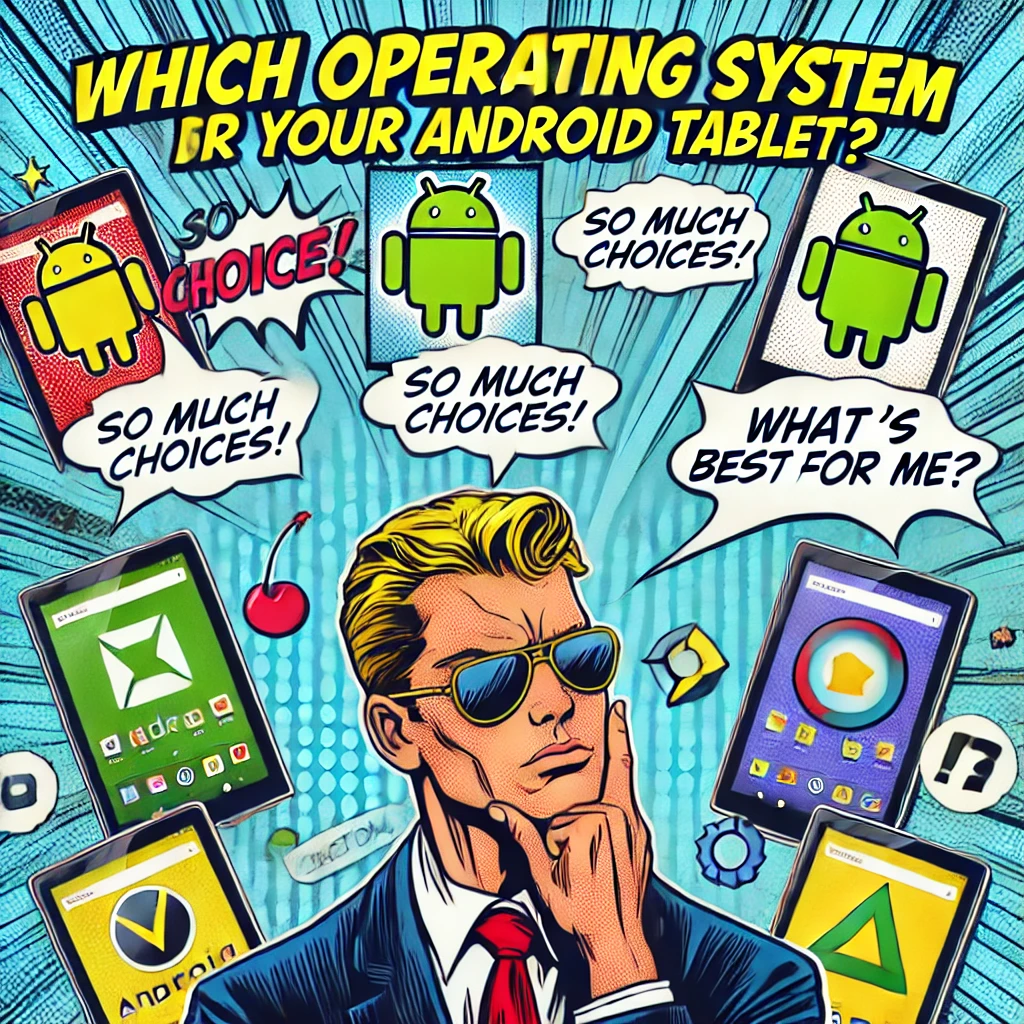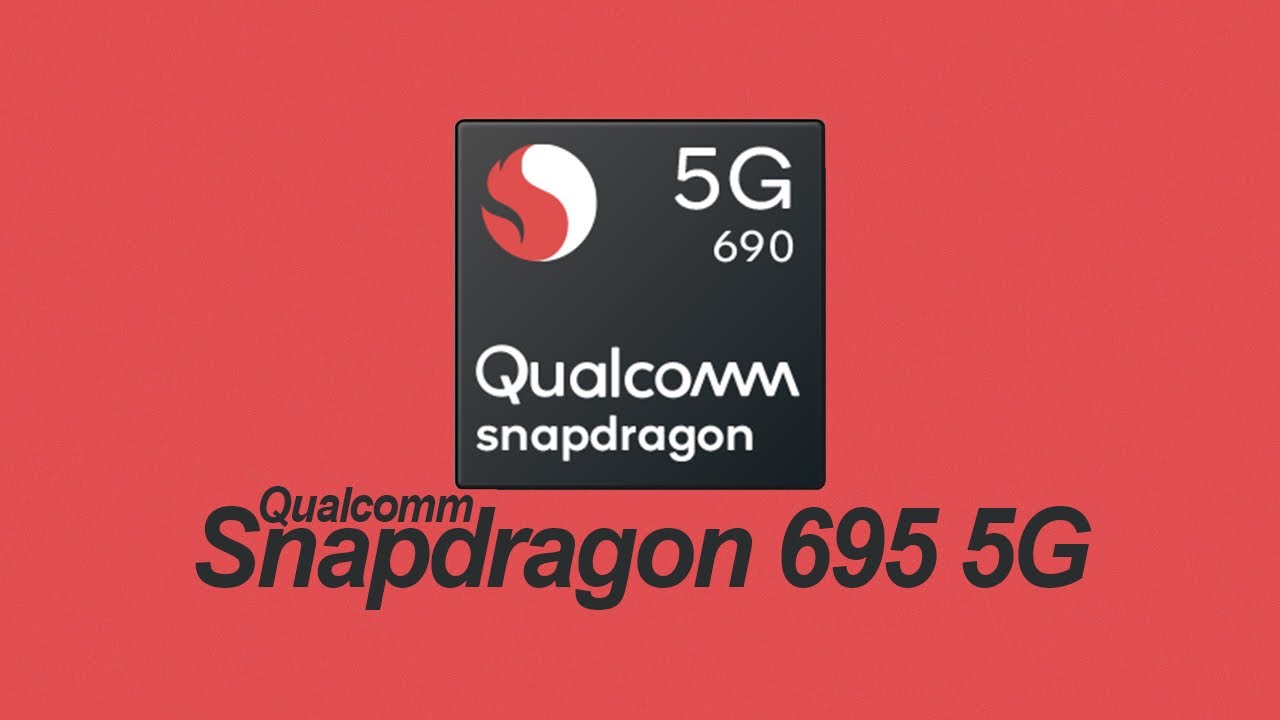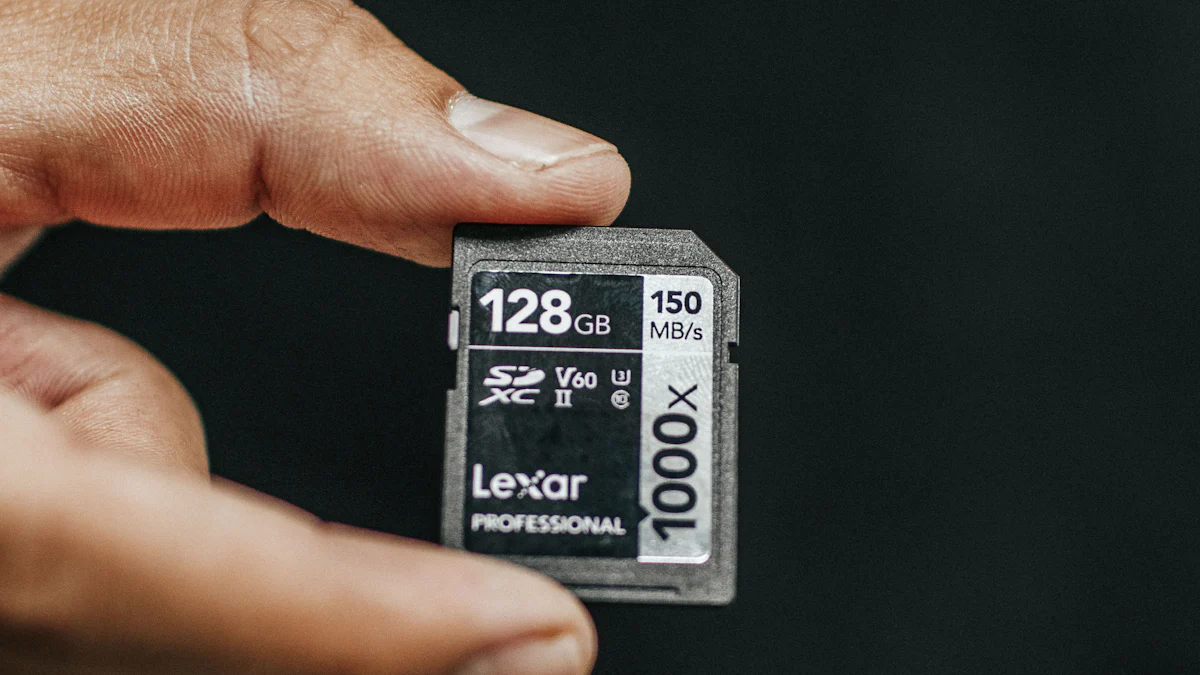- Explore
- Blog
- Which operating system is best for gaming
Which operating system is best for gaming
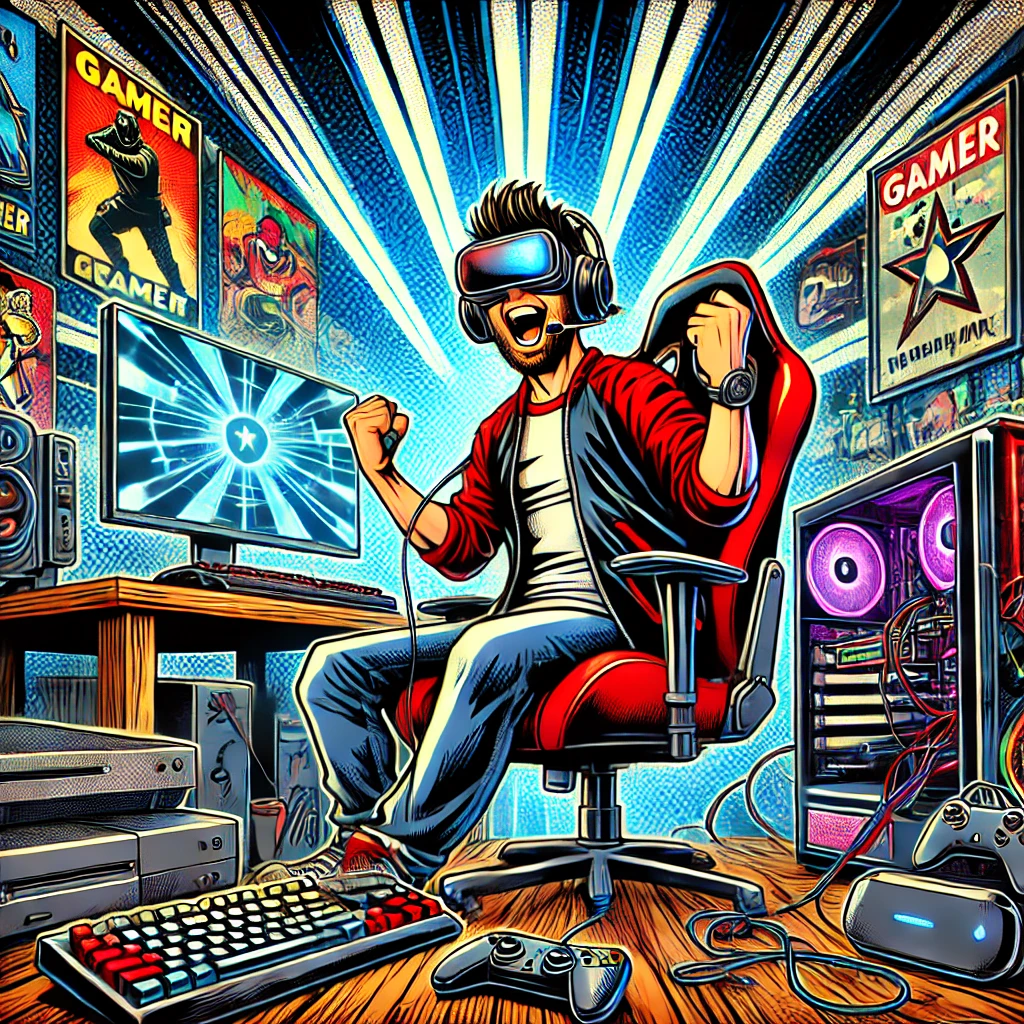
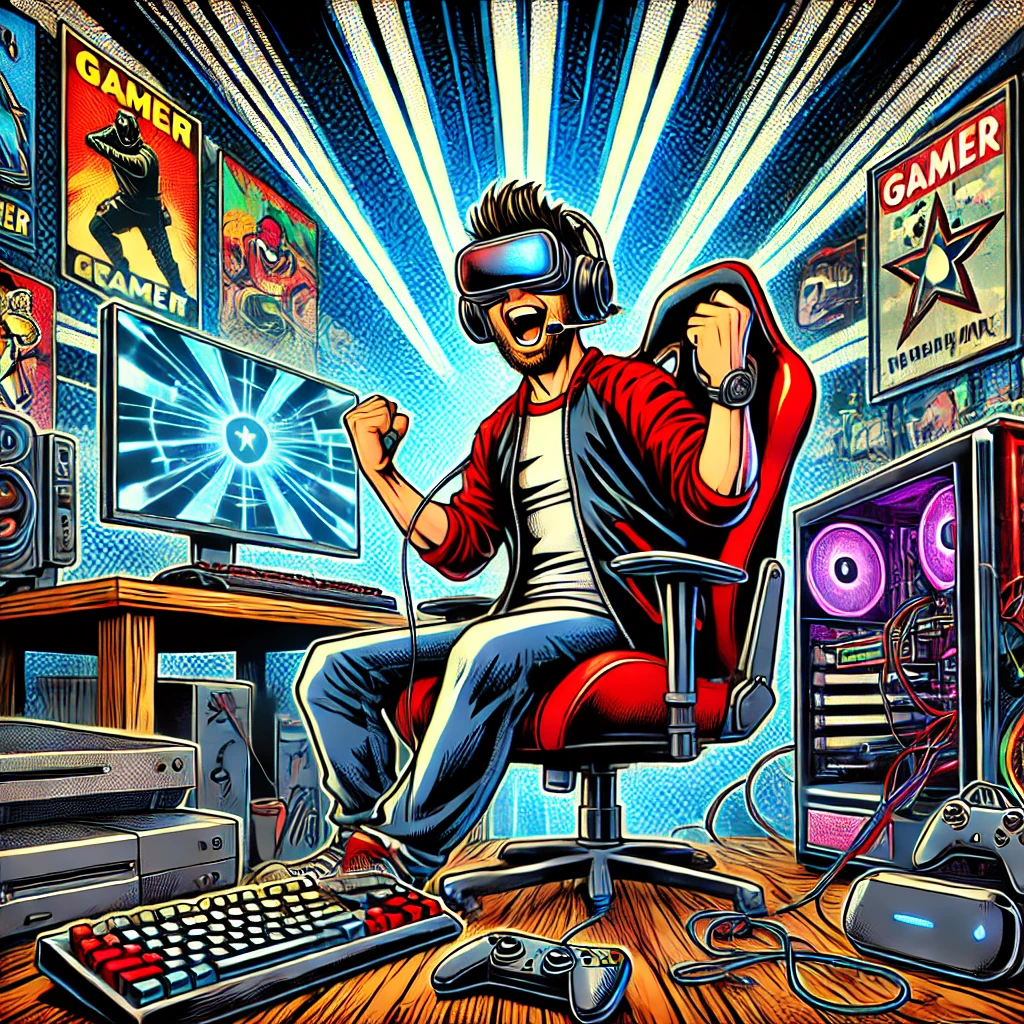
When it comes to choosing the best operating system for gaming, Windows often takes the crown. Why? Because it offers extensive support for games and gaming hardware, making your gaming experience smooth and enjoyable. With Windows, you get access to a vast library of games, including the latest AAA titles. This operating system dominates the market, holding a significant share, which means developers prioritize it for game releases. Whether you're setting up a gaming PC or exploring the best retro-gaming OS options like Retropie and Recalbox, Windows provides the performance and compatibility you need.
Windows for Gaming

Performance
When it comes to gaming, Windows stands out for its exceptional performance. You’ll find that Windows 10 and Windows 11 are both optimized for gaming, offering a seamless experience.
Hardware compatibility and optimization
Windows provides broad compatibility with a wide range of hardware. This means you can easily find drivers and support for your gaming peripherals. Whether you're using the latest graphics cards or VR headsets, Windows ensures everything runs smoothly. The operating system's driver support is top-notch, allowing you to get the most out of your hardware.
Support for high-end graphics and VR
If you're into high-end graphics or virtual reality, Windows 11 has got you covered. It supports the latest games with stunning visuals and immersive VR experiences. You’ll notice that Windows 11 enhances your gaming performance, making it a favorite among gamers who crave cutting-edge graphics.
Game Compatibility
Windows offers unmatched game compatibility. You’ll have access to a vast library of games, including the latest AAA titles. This makes it the go-to choice for gamers who want to explore a wide variety of games.
Availability of popular game titles
With Windows, you can play almost any game you desire. The operating system supports a huge selection of popular game titles, ensuring you never run out of options. Developers often prioritize Windows for game releases, so you’ll always be at the forefront of gaming trends.
Support for game mods and customizations
Windows also excels in supporting game mods and customizations. You can tweak your games to your liking, adding new features or enhancing graphics. This flexibility allows you to personalize your gaming experience and make it truly unique.
Cost
While Windows offers excellent gaming capabilities, it's important to consider the cost involved.
Licensing fees and potential hardware upgrades
You’ll need to purchase a Windows license, which can add to your expenses. Additionally, to fully enjoy the latest games, you might need to upgrade your hardware. However, the investment often pays off with the superior gaming experience Windows provides.
Additional Features
Xbox Game Pass and integration
When you choose Windows for gaming, you gain access to the Xbox Game Pass, a subscription service that offers a vast library of games. This service allows you to explore a wide range of titles without purchasing each one individually. You can enjoy both new releases and classic favorites, making it a cost-effective way to expand your gaming collection. The integration with Xbox services means you can seamlessly switch between your PC and Xbox console, keeping your gaming experience consistent across platforms. This feature enhances your gaming flexibility and ensures you always have something new to play.
DirectX support
Windows stands out with its robust support for DirectX, a collection of application programming interfaces (APIs) that enhance multimedia tasks, especially gaming. DirectX optimizes your system's performance by allowing games to communicate directly with your hardware. This results in smoother graphics and faster frame rates, providing you with an immersive gaming experience. DirectX 12, the latest version, offers improved efficiency and better utilization of multi-core processors, which means you can enjoy more detailed and complex game worlds. With DirectX, Windows ensures that you get the most out of your gaming hardware, making it a top choice for gamers seeking high-quality visuals and performance.
macOS for Gaming
When you think about gaming, macOS might not be the first operating system that comes to mind. However, it does offer some unique features that can enhance your gaming experience, especially if you're already part of the Apple ecosystem.
Performance
Hardware limitations and optimization
With macOS, you might face some hardware limitations. Apple designs its devices with specific hardware configurations, which means you can't easily upgrade components like you can with a PC. This can affect your gaming performance, especially with more demanding games. However, Apple optimizes its hardware and software to work seamlessly together. This optimization ensures that you get the best possible performance from your Mac, even if it's not specifically optimized for gaming.
Graphics performance on Apple Silicon
The introduction of Apple Silicon has been a game-changer for Mac users. These chips offer impressive graphics performance, making them more suitable for gaming than previous Intel-based Macs. You’ll find that games run smoother and look better on devices with Apple Silicon. While it may not match the high-end graphics capabilities of a dedicated gaming PC, it still provides a decent gaming experience for casual gamers.
Game Compatibility
Limited game library
One of the biggest challenges with gaming on macOS is the limited game library. Many popular AAA titles are not available on this platform. Developers often prioritize Windows due to its larger market share. As a result, you might miss out on some of the latest and most popular games. However, there are still plenty of available games that you can enjoy on your Mac.
Support for indie and casual games
If you enjoy indie and casual games, macOS has a lot to offer. Many indie developers create games that are compatible with macOS, providing you with a unique and diverse gaming experience. These games often focus on creativity and storytelling, offering something different from mainstream titles. You’ll find a variety of genres to explore, from puzzle games to narrative-driven adventures.
Cost
Higher initial hardware investment
Choosing macOS for gaming involves a higher initial hardware investment. Apple products are known for their premium pricing, and this applies to their computers as well. You’ll need to spend more upfront compared to building or buying a Windows-based gaming PC. However, the investment includes access to the broader Apple ecosystem, which offers seamless integration across devices. This can enhance your overall user experience, especially if you use other Apple products.
Additional Features
Integration with Apple ecosystem
When you choose macOS for gaming, you tap into the seamless integration of the Apple ecosystem. This means your Mac works harmoniously with other Apple devices like iPhones, iPads, and Apple Watches. You can easily share files, sync data, and even use features like AirDrop to transfer game-related content between devices. This interconnectedness enhances your overall experience, making it convenient to manage your gaming and other digital activities. If you're already an Apple user, you'll appreciate how everything just works together without a hitch.
Metal API for graphics
The Metal API is Apple's graphics technology that boosts performance on macOS. It allows games to run more efficiently by giving developers direct access to the GPU. This results in smoother graphics and faster rendering times, which can significantly enhance your gaming experience. While Metal may not have the same widespread adoption as DirectX on Windows, it still offers impressive capabilities for games that support it. You'll notice improved visuals and responsiveness, especially on devices with Apple Silicon. This makes gaming on a Mac more enjoyable, even if it's not traditionally known as a gaming powerhouse.
Linux and SteamOS for Gaming

When you think about gaming, Linux might not be the first operating system that comes to mind. However, it offers some unique advantages that can enhance your gaming experience, especially if you enjoy tinkering with your system.
Performance
Open-source flexibility and customization
Linux stands out for its open-source nature, giving you the flexibility to customize your system to your liking. You can tweak settings and optimize your setup for gaming, making it a highly customizable platform. This flexibility allows you to tailor your gaming environment to suit your specific needs, whether you're running a high-end gaming rig or experimenting with gaming on Raspberry Pi.
Performance with specific distributions
Different Linux distributions offer varying levels of performance for gaming. Ubuntu, one of the most popular distributions, provides excellent driver support and a user-friendly interface, making it a great choice for gamers. Other distributions like Pop!_OS and Manjaro are also optimized for gaming, offering enhanced performance and gaming optimization features. By choosing the right distribution, you can ensure that your system runs smoothly and efficiently.
Game Compatibility
Support through Steam Proton and Wine
One of the biggest challenges with gaming on Linux is game compatibility. However, tools like Steam Proton and Wine have made it easier to run Windows games on Linux. SteamOS, a gaming distribution based on Linux, leverages these tools to provide a seamless gaming experience. With Steam Proton, you can play a wide range of games that were previously unavailable on Linux, expanding your gaming library significantly.
Growing library of native Linux games
The library of native Linux games is steadily growing, with more developers recognizing the potential of this platform. While it may not match the extensive library available on Windows, you'll find a diverse selection of indie and open-source games that run natively on Linux. This growing library ensures that you have plenty of options to explore and enjoy.
Cost
Free and open-source nature
One of the most appealing aspects of Linux is its cost. As a free and open-source operating system, Linux allows you to save money on licensing fees. This makes it an attractive option for budget-conscious gamers who want to invest more in hardware or games. Additionally, the open-source community provides a wealth of resources and support, helping you get the most out of your gaming setup without breaking the bank.
Additional Features
Community support and resources
When you dive into the world of Linux gaming, you'll find a vibrant community ready to help. This community is one of the biggest strengths of using Linux for gaming. You can access countless forums, guides, and tutorials that cover everything from setting up your system to troubleshooting game issues. Whether you're a newbie or a seasoned gamer, you'll find valuable resources to enhance your gaming experience. The community's collaborative spirit means you can always find someone willing to share tips or solutions to common problems.
"The open-source nature of Linux fosters a strong sense of community, where users actively contribute to improving gaming experiences."
Customization and control over the system
Linux gives you unparalleled control over your gaming setup. You can customize almost every aspect of your system to suit your preferences. Want to tweak your desktop environment or optimize your system for specific games? Linux lets you do that. This level of customization allows you to create a gaming environment tailored to your needs. You can choose from various distributions like Ubuntu, Pop!_OS, or SteamOS, each offering unique features and optimizations for gaming.
SteamOS, in particular, stands out as a gaming-focused distribution. It provides a streamlined experience for gamers, with a user-friendly interface and built-in support for Steam. You can enjoy a wide range of games without the bloat of unnecessary software. SteamOS leverages tools like Steam Proton to run Windows games, expanding your gaming library significantly.
In summary, Linux and SteamOS offer a unique blend of community support and customization. You can tailor your gaming experience while benefiting from a wealth of resources and a supportive community. This makes Linux an attractive option for gamers who value flexibility and control.
Choosing the right operating system for gaming depends on your needs. Windows 10 and Windows 11 offer the best performance overall, especially for a living room gaming PC. They support a wide range of games and hardware. If you're into Retropie or Recalbox, Windows is a solid choice. macOS provides a seamless experience within the Apple ecosystem, though its game library is limited. Linux offers flexibility and customization, ideal for those who enjoy gaming on Raspberry Pi. Consider your gaming preferences and budget to find the best operating system for gaming.