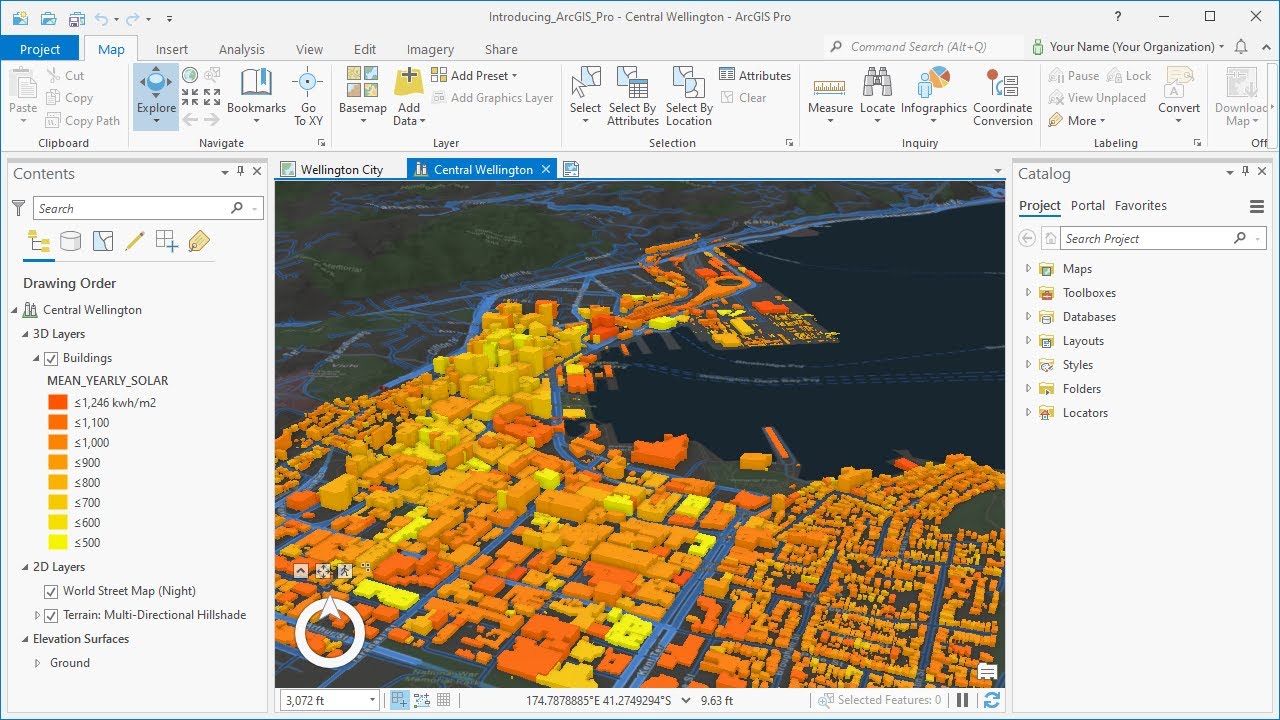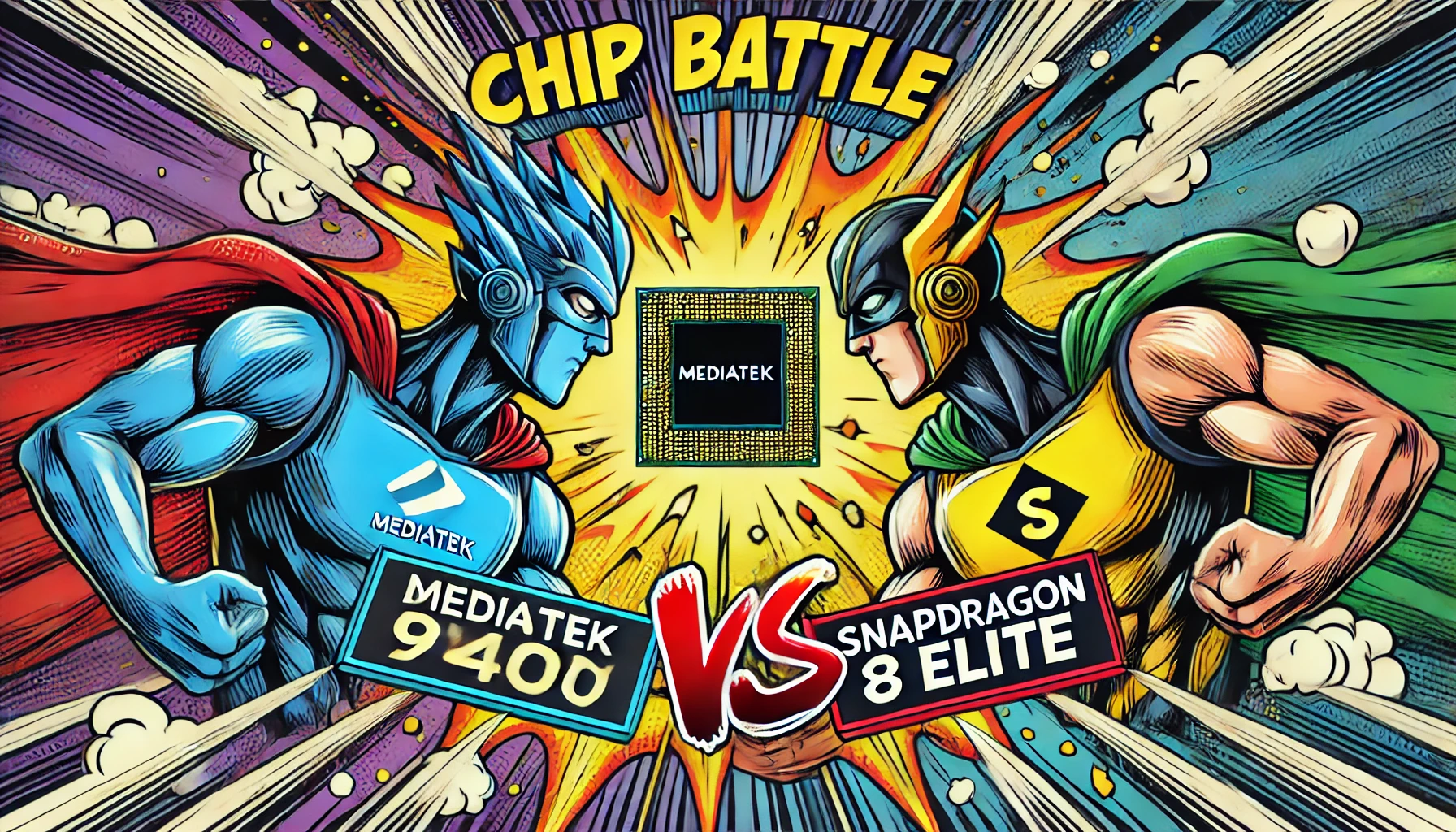- Explore
- Blog
- 10 Best Recommended Apps for Android Tablets in 2024
10 Best Recommended Apps for Android Tablets in 2024


Your Android tablet holds the potential to become so much more than just a device for browsing or streaming. With the right apps, you can turn it into a powerful tool for work, a creative canvas, or even a source of endless entertainment. Developers have worked hard to optimize apps for larger screens, ensuring a seamless and enjoyable tablet experience. Whether you’re looking to boost productivity, explore your artistic side, or simply relax with your favorite shows, these recommended apps for Android tablets will help you unlock your device’s full potential.
Key Takeaways
Transform your Android tablet into a productivity powerhouse with apps like Microsoft Office Suite and Evernote, designed for seamless organization and efficiency.
Enhance your entertainment experience with Netflix and Spotify, offering optimized streaming and music services that make the most of your tablet's larger screen.
Unleash your creativity using Adobe Photoshop Express and Procreate, which provide powerful tools for photo editing and digital illustration tailored for tablet use.
Utilize utility apps like Google Drive and LastPass to simplify file management and enhance password security, making your tablet experience more efficient.
Explore free apps like Khan Academy and Google Keep to boost your learning and organization without spending a dime, proving that valuable resources can be accessible to everyone.
Regularly update and explore new apps to maximize your tablet's potential, ensuring you stay ahead in productivity, creativity, and entertainment.
Choose the right subscription plans for premium apps based on your needs, balancing functionality with budget to get the most out of your Android tablet.
Best Productivity Apps for Android Tablets

Let’s dive into two of the recommended apps for Android tablets that can help you stay organized and efficient.
Microsoft Office Suite
Key features and compatibility with Android tablets
The Microsoft Office Suite is a must-have for anyone looking to maximize their tablet's potential. It combines Word, Excel, and PowerPoint into one app, making it easy to manage documents, spreadsheets, and presentations on the go. The interface feels familiar, with the classic Ribbon design and keyboard shortcuts that many users already know. These features make it one of the most tablet-optimized apps available today. Whether you’re editing a report or creating a slideshow, the app ensures a smooth and efficient tablet experience.
Pricing details and subscription options
To unlock the full power of Microsoft Office, you’ll need a Microsoft 365 subscription. This plan not only gives you access to the mobile and desktop versions of the apps but also includes 1TB of OneDrive storage for your files. While the subscription comes at a cost, the added features and cloud storage make it a worthwhile investment for professionals and students alike.
Pros and cons for tablet users
Pros:
Seamless integration with OneDrive for cloud storage.
Optimized for larger screens, ensuring a smooth experience.
Includes powerful tools like Office Lens for scanning documents.
Cons:
Requires a subscription for creating and editing files.
Some advanced features may feel overwhelming for casual users.
If you’re looking for one of the best android tablet apps to handle work tasks, Microsoft Office Suite is a top contender.
Evernote
Features for note-taking and organization
Evernote is another standout among productivity apps. It allows you to take notes, create to-do lists, and organize your ideas in one place. The app supports text, images, and even audio notes, making it versatile for various needs. Its search functionality is robust, helping you find specific notes quickly. Whether you’re jotting down meeting minutes or brainstorming ideas, Evernote keeps everything at your fingertips.
Free vs. premium plans
Evernote offers a free plan that covers basic note-taking and syncing across two devices. For those who need more, the premium plan includes features like offline access, increased storage, and integration with other tools. The free version works well for casual users, while the premium plan caters to professionals who rely heavily on digital organization.
Benefits for students and professionals
Evernote shines as one of the best tablet apps for students and professionals.
Both Microsoft Office Suite and Evernote stand out as android tablet apps that can transform how you work. These productivity apps are designed to enhance your efficiency and make the most of your tablet’s capabilities.
Best Entertainment Apps for Android Tablets
Your Android tablet can be the ultimate entertainment hub with the right apps. Whether you love binge-watching shows or curating the perfect playlist, these apps will elevate your tablet experience to a whole new level.
Netflix
Streaming features optimized for tablets
Netflix stands out as one of the most popular streaming platforms for Android tablets. The app is designed to take full advantage of your tablet’s larger screen, offering crisp visuals and smooth navigation. You can browse through a vast library of TV shows, movies, and documentaries with ease. The interface feels intuitive, allowing you to quickly find what you want to watch. The playback controls are also optimized for touchscreens, making it simple to pause, rewind, or skip ahead.
Subscription tiers and pricing
Netflix offers several subscription plans to suit different needs. The Basic plan provides access to standard-definition content on one device. The Standard plan upgrades you to high-definition streaming and allows two simultaneous streams. The Premium plan delivers ultra-high-definition content and supports up to four devices at once. Each tier ensures you get access to the same extensive library, so you can choose based on your budget and viewing preferences.
Offline viewing and other perks
One of Netflix’s standout features is its offline viewing option. You can download your favorite shows and movies to watch later, which is perfect for long flights or areas with limited internet access. The app also offers personalized recommendations based on your viewing history, helping you discover new content you’ll love. With these features, Netflix transforms your tablet into a portable cinema.
Spotify
Music streaming and playlist creation
Spotify is a must-have app for music lovers. It lets you stream millions of songs from various genres and artists. The app’s user-friendly interface makes it easy to search for tracks, albums, or playlists. You can even create your own playlists to suit your mood or activity. Whether you’re relaxing at home or working out, Spotify ensures you always have the perfect soundtrack.
Free vs. premium features
Spotify offers both free and premium plans. The free version allows you to stream music with occasional ads and limited skips. The premium plan removes ads, provides unlimited skips, and lets you download songs for offline listening. Premium users also enjoy higher audio quality, making it a worthwhile upgrade for audiophiles.
Benefits for music lovers on tablets
Spotify enhances your tablet experience by integrating seamlessly with other devices. For instance, you can sync your music with a smartwatch or use your tablet as a control hub for other connected devices. The larger screen makes it easier to browse playlists and discover new music. With Spotify, your Android tablet becomes a versatile music companion.
These entertainment apps are among the most recommended apps for Android tablets. They cater to your streaming and music needs, ensuring you get the best out of your device. Whether you’re watching your favorite series or enjoying a curated playlist, these apps make every moment more enjoyable.
Best Creativity Apps for Android Tablets
Your Android tablet can be a fantastic tool for unleashing your creativity. Whether you’re into photo editing or digital illustration, the right apps can transform your device into a creative powerhouse. Let’s explore two of the most popular apps that can elevate your tablet experience.
Adobe Photoshop Express
Photo editing tools and tablet-specific features
Adobe Photoshop Express brings the essential features of Photoshop to your Android tablet. It offers tools for cropping, retouching, and applying filters to your photos. You can adjust brightness, contrast, and saturation with just a few taps. The app also includes advanced features like blemish removal and perspective correction, making it ideal for quick edits. Its interface is optimized for tablets, ensuring smooth navigation and precise control over your edits.
Pricing and in-app purchases
While the app itself is free to download, some advanced features require a Creative Cloud subscription. This subscription unlocks premium tools and allows you to sync your projects across devices. For casual users, the free version provides plenty of functionality. However, if you’re a professional or someone who frequently edits photos, the subscription might be worth considering.
Pros and cons for creative users
Pros:
Intuitive interface designed for touchscreens.
Integration with other Adobe apps like Lightroom.
Offers a wide range of editing tools for both beginners and professionals.
Cons:
Some features are locked behind a subscription.
Not suitable for heavy-duty photo editing.
If you’re looking for a lightweight yet powerful photo editor, Adobe Photoshop Express is one of the most recommended apps for Android tablets.
Procreate (or similar Android alternative)
Drawing and illustration tools
For artists and designers, Procreate (or its Android alternatives) is a game-changer. It provides a robust set of tools for sketching, painting, and illustrating. The app supports raster brushes and even allows you to import Photoshop brushes (.ABR files). You can experiment with layers, blending modes, and a variety of brush styles to create stunning artwork. Its user-friendly design makes it accessible to beginners while offering advanced features for professionals.
Pricing and compatibility with styluses
Procreate is a paid app, but its one-time purchase model makes it a great value. Many Android alternatives follow a similar pricing structure. These apps are compatible with most styluses, including pressure-sensitive ones, giving you precise control over your strokes. If you own a stylus, you’ll find these apps incredibly responsive and enjoyable to use.
Benefits for artists and designers
These apps turn your tablet into a portable art studio. You can sketch ideas, create detailed illustrations, or even design logos on the go. The ability to work with layers and export files in various formats ensures flexibility in your creative process. Whether you’re a hobbyist or a professional, these tools can help you bring your vision to life.
Both Adobe Photoshop Express and Procreate (or its Android alternatives) stand out as must-have apps for creative users. They enhance your tablet experience by providing powerful tools tailored for photo editing and digital art. With these apps, your Android tablet becomes a canvas for endless possibilities.
Best Utility Apps for Android Tablets
Utility apps can make your Android tablet more efficient and secure. Whether you need to manage files or protect your online accounts, these apps are designed to simplify your life. Let’s explore two of the best utility apps that can enhance your tablet experience.
Google Drive
Cloud storage and file-sharing features
Google Drive is a must-have app for managing files on your tablet.
Free vs. paid storage plans
The free plan provides 15GB of storage, which is shared across all Google services like Gmail and Google Photos. If you need more space, you can upgrade to a paid plan through Google One. These plans start at 100GB and go up to several terabytes, depending on your needs. The paid plans also include additional perks like access to Google experts and enhanced sharing options.
Integration with other Google services
One of the standout features of Google Drive is its seamless integration with other Google apps. You can create and edit documents using Google Docs, manage spreadsheets with Google Sheets, or design presentations with Google Slides—all without leaving the app. It also connects with Google Keep for note-taking and Gmail for easy file attachments. This integration makes Google Drive a powerful tool for anyone who relies on Google’s ecosystem.
LastPass
Password management and security features
LastPass takes the hassle out of remembering passwords.
Pricing and subscription options
LastPass offers a free version that covers basic password management. This includes storing passwords, generating new ones, and syncing across devices. For advanced features like family sharing and dark web monitoring, you can upgrade to the premium plan. The subscription is affordable and provides added security tools that are worth considering if you manage multiple accounts.
Benefits for managing multiple accounts
If you juggle several online accounts, LastPass can save you time and effort. You no longer need to remember every password or reset forgotten ones. The app organizes your credentials and keeps them accessible on your tablet. It also supports multi-factor authentication, adding an extra layer of security to your accounts. With LastPass, you can streamline your digital life while staying protected.
Both Google Drive and LastPass are essential utility apps for Android tablets. They simplify file management and password security, making your tablet experience more productive and stress-free. Whether you’re backing up important files or safeguarding your online accounts, these apps have you covered.
Best Gaming Apps for Android Tablets

Gaming on an Android tablet offers a unique experience. The larger screen and enhanced performance make it perfect for immersive gameplay. Whether you enjoy exploring vast worlds or engaging in social multiplayer fun, these best gaming apps will keep you entertained.
Genshin Impact
Gameplay experience on Android tablets
Genshin Impact delivers a breathtaking open-world adventure that feels right at home on your Android tablet. The game’s stunning visuals and smooth controls make it one of the most immersive gaming experiences available. You can explore diverse landscapes, from lush forests to snowy mountains, while completing quests and battling enemies. The tablet’s larger screen enhances the gameplay, allowing you to appreciate the intricate details of the world and characters.
In-app purchases and monetization
The game follows a gacha system for unlocking new characters and weapons. While you can enjoy the game entirely for free, in-app purchases offer additional options for those who want to expand their roster or enhance their gear. These purchases are optional, so you can progress at your own pace without spending money. This flexibility makes Genshin Impact accessible to both casual players and dedicated fans.
Pros and cons for casual and hardcore gamers
Pros:
Gorgeous graphics optimized for tablets.
A vast open world with endless exploration opportunities.
Free-to-play with optional in-app purchases.
Cons:
Requires a stable internet connection.
The gacha system may not appeal to everyone.
If you’re looking for a game that combines adventure, strategy, and stunning visuals, Genshin Impact is a must-try on your Android tablet.
Among Us
Multiplayer features and tablet optimization
The tablet’s larger screen enhances visibility, helping you spot clues or impostor behavior more effectively.
Free-to-play model and optional purchases
The game is free to download and play, making it accessible to everyone. It also offers in-app purchases for cosmetic upgrades like skins, hats, and pets. These customizations let you personalize your character and stand out during gameplay. Since these purchases don’t affect the core mechanics, you can enjoy the full experience without spending a dime.
Benefits for social gaming
Among Us shines as a social game that brings people together. Whether you’re playing with friends or joining a public lobby, the game encourages communication and teamwork. It’s perfect for parties, family gatherings, or even online hangouts. The tablet’s larger screen makes it easier to navigate the map and interact with other players, enhancing the overall experience.
Both Genshin Impact and Among Us showcase the versatility of Android tablets for gaming. Whether you prefer epic adventures or social deduction games, these apps offer hours of entertainment. Grab your tablet, dive into these games, and elevate your gaming experience!
Best Free Apps for Tablets in 2024
When it comes to getting the most out of your Android tablet without spending a dime, the right apps can make all the difference. Whether you’re looking to expand your knowledge or stay organized, these free tablet apps deliver incredible value. Let’s explore two standout options that deserve a spot on your device.
Khan Academy
Educational resources and tablet optimization
Khan Academy transforms your tablet into a virtual classroom. It offers a wide range of subjects, including math, science, history, and more. The app features engaging videos, practice problems, and quizzes, allowing you to learn at your own pace. Its interface is optimized for tablets, making navigation smooth and enjoyable. Whether you’re brushing up on algebra or diving into world history, this app ensures a seamless learning experience.
For younger learners, Khan Academy Kids provides an excellent alternative. Designed for children aged two to seven, it focuses on early literacy, math, and social-emotional skills. The app encourages creativity and learning through interactive activities. Best of all, both versions are completely free, with no ads or in-app purchases.
Benefits for students and lifelong learners
This app is perfect for students aiming to excel in school or adults pursuing lifelong learning. You can revisit challenging topics, prepare for exams, or simply explore new areas of interest. The flexibility to study anytime and anywhere makes it a valuable tool for learners of all ages. With its comprehensive resources, Khan Academy empowers you to take control of your education.
Why it’s a top free app for tablets
What sets Khan Academy apart is its commitment to accessibility. It provides high-quality educational content without charging a penny. This makes it the best free app for tablets 2024, especially for those who value learning.
Google Keep
Note-taking and task management features
Google Keep simplifies note-taking and task management. Its clean and intuitive design lets you jot down ideas, create to-do lists, and set reminders effortlessly.
Integration with other Google services
One of the standout features of Google Keep is its seamless integration with other Google services. You can sync your notes with Google Drive, collaborate with others in real time, or link tasks to your Google Calendar. This interconnectedness makes it easy to stay on top of your responsibilities across multiple platforms. Whether you’re planning a project or managing daily errands, this app keeps everything in one place.
Benefits for productivity on a budget
If you’re looking for a simple yet effective way to stay organized, Google Keep is an excellent choice. It strikes a balance between functionality and ease of use, making it ideal for users who don’t need overly complex tools. As one of the best free apps for tablets, it helps you boost productivity without spending a dime. Whether you’re a student, professional, or busy parent, this app ensures you stay on track.
Both Khan Academy and Google Keep stand out as the best free apps for tablets in 2024. They cater to different needs—education and organization—but share a common goal: enhancing your tablet experience without any cost. These free tablet apps prove that you don’t need to spend money to unlock your device’s full potential.
Your Android tablet can truly shine when equipped with the right apps. From boosting productivity to unleashing creativity, these apps cater to a variety of needs and elevate your tablet experience. Whether you're managing tasks, enjoying entertainment, or exploring artistic pursuits, these tools transform your device into a versatile companion. Regularly updating and exploring new apps ensures you stay ahead and make the most of your tablet's potential. Dive in, try these apps, and discover how they can enrich your daily life. Your perfect app is just a download away!
FAQ
Do I need to pay for all the apps mentioned in this blog?
Not at all! Many of the apps listed here, like Khan Academy and Google Keep, are completely free to use. These apps provide incredible value without requiring you to spend a dime. Others, such as Microsoft Office Suite or Spotify, offer both free and premium versions. You can choose the option that best fits your needs and budget.
Are these apps compatible with all Android tablets?
Yes, the apps mentioned in this blog are designed to work on most Android tablets. However, some apps may perform better on newer devices with updated operating systems. For the best experience, ensure your tablet runs the latest version of Android. If you're unsure, check the app's compatibility details in the Google Play Store before downloading.
Can I use these apps offline?
Some apps, like Netflix and Spotify, offer offline features. You can download movies, shows, or music to enjoy without an internet connection. Others, such as Google Drive or LastPass, require internet access for full functionality. Always check the app's settings to see if offline options are available.
Are these apps safe to download?
Absolutely! All the apps listed here are from trusted developers and are available on the Google Play Store. To ensure safety, always download apps from official sources. Avoid third-party websites, as they may host modified or unsafe versions of the apps.
How do I manage subscriptions for premium apps?
Managing subscriptions can feel overwhelming, but most apps make it easy. For example, you can track and cancel subscriptions directly through the Google Play Store. Apps like Spotify and Microsoft Office Suite also allow you to manage your plans within their settings. Staying organized ensures you only pay for what you truly need.
Can I use these apps on other devices besides my tablet?
Yes, many of these apps work across multiple devices. For instance, Evernote and Google Drive sync seamlessly between your tablet, smartphone, and computer. This cross-device compatibility ensures you can access your files, notes, or playlists wherever you go.
What makes these apps stand out for Android tablets?
These apps are optimized for larger screens, offering enhanced layouts and features that make the most of your tablet. For example, Adobe Photoshop Express provides precise editing tools tailored for touchscreens, while Netflix delivers a cinematic viewing experience. They’re designed to elevate your tablet usage beyond what’s possible on smaller devices.
Are there any hidden costs in free apps?
Most free apps, like Khan Academy and Google Keep, don’t have hidden costs. However, some free apps may include optional in-app purchases or ads. These extras are usually not mandatory and won’t affect the core functionality of the app. Always review the app details in the Play Store to understand what’s included.
Can I use these apps for professional purposes?
Definitely! Apps like Microsoft Office Suite, Evernote, and Google Drive are perfect for professionals. They help you manage tasks, collaborate with teams, and stay organized. Whether you’re working on a presentation or storing important files, these apps can boost your productivity.
How do I get started with these apps?
Getting started is simple. Visit the Google Play Store on your Android tablet, search for the app you want, and tap "Install." Once downloaded, follow the on-screen instructions to set up your account or customize the app to your preferences. Most apps are user-friendly and guide you through the process step by step.