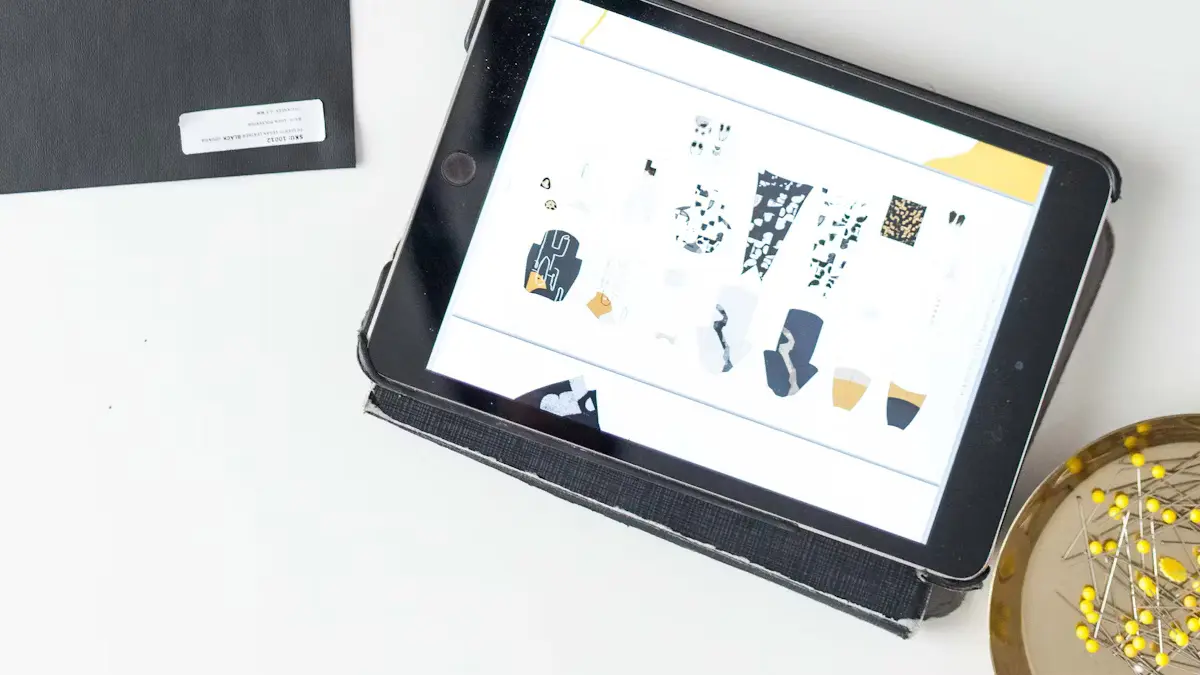- Explore
- Blog
- Android Tablet or Windows: Which Wins?
Android Tablet or Windows: Which Wins?


Tablets have become increasingly popular, with more consumers choosing them over dedicated e-readers. This surge in demand highlights the importance of selecting the right device for your needs. Whether you prioritize cost-effectiveness, customization, or seamless integration with Google services, an Android tablet might be your ideal choice. Peicheng's Android tablets stand out as a notable example, offering high-quality and affordable options tailored to various user preferences. As you weigh your options between an android tablet or windows, consider how Peicheng can enhance your digital experience.
Performance Comparison: Android Tablet or Windows

When choosing between an android tablet or windows, performance plays a crucial role. You want a device that meets your needs, whether for work, play, or both. Let's dive into the key aspects of performance: processing power and battery life.
Processing Power and Speed
Android Tablet Performance
Android tablets offer impressive processing power, especially with brands like Peicheng leading the charge. These devices often come equipped with powerful processors that handle gaming, streaming, and multitasking with ease. The Helio G99 processor, for example, provides a smooth experience for demanding applications. Android tablets also support desktop windowing, enhancing productivity and multitasking capabilities. This feature allows you to run multiple apps simultaneously, making it easier to switch between tasks.
Windows Tablet Performance
Windows tablets, on the other hand, excel in providing a full desktop experience. They support a wide range of productivity apps, making them ideal for professional use. The Windows operating system offers the best multi-window experience, allowing you to run multiple applications side by side. This capability is particularly beneficial for business users who need to manage several tasks at once. Windows tablets also support various accessories, such as keyboards and styluses, further enhancing their versatility.
Battery Life and Efficiency
Android Tablet Battery Life
Battery life is a significant consideration when choosing between an android tablet or windows. Android tablets generally offer longer battery life, making them perfect for on-the-go use. You can enjoy hours of entertainment, browsing, or work without constantly searching for a power outlet. This efficiency ensures that your device remains reliable throughout the day, whether you're traveling or simply moving around the house.
Windows Tablet Battery Life
Windows tablets, while powerful, often have shorter battery life compared to their Android counterparts. The robust processing capabilities and support for desktop applications can drain the battery more quickly. However, if you prioritize a full desktop experience and need access to professional software, the trade-off might be worth it. Consider your daily usage patterns and decide which aspect—battery life or processing power—matters more to you.
Software Ecosystem: Android Tablet or Windows
When deciding between an android tablet or windows, the software ecosystem plays a pivotal role. The availability of apps and the frequency of software updates can significantly impact your user experience. Let's explore these aspects in detail.
App Availability and Variety
Android Tablet App Ecosystem
Android tablets offer a vast array of apps through the Google Play Store. You can find apps for almost every need, from productivity tools to entertainment options. The open nature of the Android platform encourages developers to create a diverse range of applications. This diversity ensures that you have access to a wide variety of apps tailored to different interests and needs. Android tablets also support freeform windowing, allowing you to run multiple apps simultaneously. This feature enhances multitasking and productivity, making it easier for you to switch between tasks seamlessly.
Windows Tablet App Ecosystem
Windows tablets, on the other hand, excel in providing access to enterprise-grade software solutions. If you require professional applications for work, a windows tablet might be the better choice. The Windows operating system supports a comprehensive range of productivity apps, including Microsoft Office Suite. This compatibility makes windows tablets ideal for business users who need robust software for professional tasks. Additionally, Windows tablets often come with support for desktop applications, offering a more traditional computing experience.
Software Updates and Support
Android Tablet Software Updates
Android tablets receive regular software updates that enhance performance and security. These updates ensure that your device remains up-to-date with the latest features and improvements. The Android ecosystem benefits from a large community of developers who continuously work on optimizing apps for better performance. This ongoing support means that you can expect your android tablet to evolve over time, providing a better user experience with each update.
Windows Tablet Software Updates
Windows tablets also receive frequent updates, particularly focusing on security and compatibility. Microsoft provides robust support for its devices, ensuring that your windows tablet remains secure and efficient. These updates often include enhancements to the operating system, improving functionality and user experience. If you prioritize security and professional software compatibility, a windows tablet might be the right choice for you.
User Interface and Experience: Android Tablet or Windows

When choosing between an android tablet or windows, the user interface and experience play a pivotal role. You want a device that not only meets your functional needs but also provides a seamless and enjoyable experience.
Customization and Flexibility
Android Tablet Customization Options
Android tablets shine in customization. You can tailor your device to fit your personal style and preferences. From changing themes and icons to installing custom launchers, Android tablets shine in customization, Android offers a level of personalization that is hard to match. This flexibility allows you to create a unique user experience that aligns with your needs and tastes. Whether you prefer a minimalist look or a vibrant display, Android tablets give you the freedom to make it happen.
Windows Tablet User Interface
Windows tablets offer a familiar and intuitive user interface. If you're accustomed to using Windows on a desktop or laptop, you'll find the transition to a Windows tablet smooth and straightforward. The interface supports multitasking with ease, allowing you to run multiple applications side by side. This feature is particularly beneficial for productivity tasks, as it enables you to manage different applications without losing focus. The integration of desktop-like features in a tablet form factor provides a comprehensive computing experience.
Ease of Use and Accessibility
Android Tablet User Experience
Android tablets provide a user-friendly experience that caters to a wide range of users. The interface is intuitive, making it easy for you to navigate through apps and settings. Android's voice assistant, Google Assistant, enhances accessibility by allowing you to perform tasks hands-free. This feature is especially useful when you're on the go or multitasking. Additionally, Android tablets support a variety of accessibility options, such as screen readers and magnification gestures, ensuring that everyone can enjoy a seamless experience.
Windows Tablet Accessibility Features
Windows tablets excel in accessibility features, making them an excellent choice for users with specific needs. The operating system includes a range of built-in tools designed to assist users with disabilities. Features like Narrator, Magnifier, and Speech Recognition provide comprehensive support, ensuring that you can use your device effectively. Moreover, Windows tablets support a wide array of peripherals, such as keyboards and styluses, which enhance usability and accessibility. This adaptability makes Windows tablets a versatile option for users seeking a device that accommodates their unique requirements.
Target Customer Segments: Android Tablet or Windows
Choosing between an android tablet or windows often depends on your specific needs and preferences. Different customer segments have distinct requirements, and understanding these can help you make an informed decision.
Business and Productivity Users
Android Tablet for Business
For business users, Android tablets offer a range of features that enhance productivity. You can benefit from the flexibility and customization options that Android provides. With apps available for project management, communication, and collaboration, Android tablets can serve as a powerful tool in your business arsenal. The integration with Google services like Google Workspace allows seamless access to documents, spreadsheets, and presentations. This makes it easy to stay connected and productive, whether you're in the office or on the go.
Windows Tablet for Productivity
Windows tablets excel in productivity, offering a full desktop experience in a portable form. If you rely on Microsoft Office Suite or other enterprise-grade software, a Windows tablet might be your best choice. The ability to run desktop applications means you can perform complex tasks without compromise. Windows tablets also support a variety of peripherals, such as keyboards and styluses, which enhance your productivity. This makes them ideal for professionals who need a robust device for work-related tasks.
Entertainment and Casual Users
Android Tablet for Entertainment
Android tablets shine when it comes to entertainment. With access to a vast array of apps through the Google Play Store, you can enjoy games, movies, music, and more. The open nature of Android encourages developers to create diverse and engaging content. Whether you love streaming the latest shows or playing immersive games, an Android tablet offers a rich multimedia experience. The long battery life ensures you can enjoy your favorite activities without frequent recharging.
Windows Tablet for Casual Use
Windows tablets provide a familiar interface for casual users who prefer a traditional computing experience. If you're accustomed to using Windows on a desktop or laptop, you'll find the transition to a Windows tablet smooth. These devices support a wide range of applications, making them versatile for everyday tasks. Whether you're browsing the web, checking emails, or watching videos, a Windows tablet offers a reliable and user-friendly experience.
Choosing between Android tablets and Windows tablets depends on your specific needs. Android tablets offer cost-effectiveness, customization options, and seamless integration with Google services. They suit users who prioritize affordability and flexibility. Windows tablets, however, excel in productivity and professional software support. They provide a full desktop experience, ideal for business users. Consider your priorities: Do you need a device for entertainment and casual use, or one for professional tasks? Evaluate your preferences and make an informed decision that enhances your digital experience.