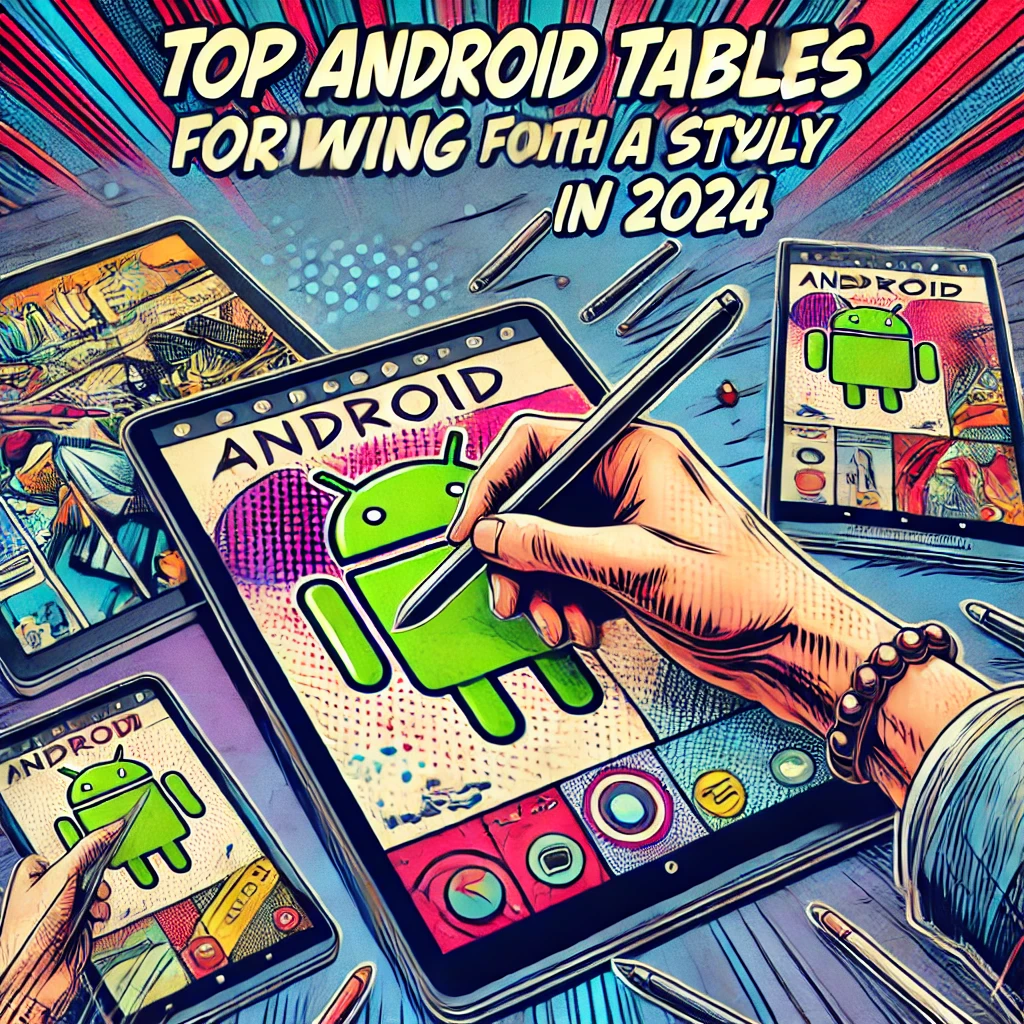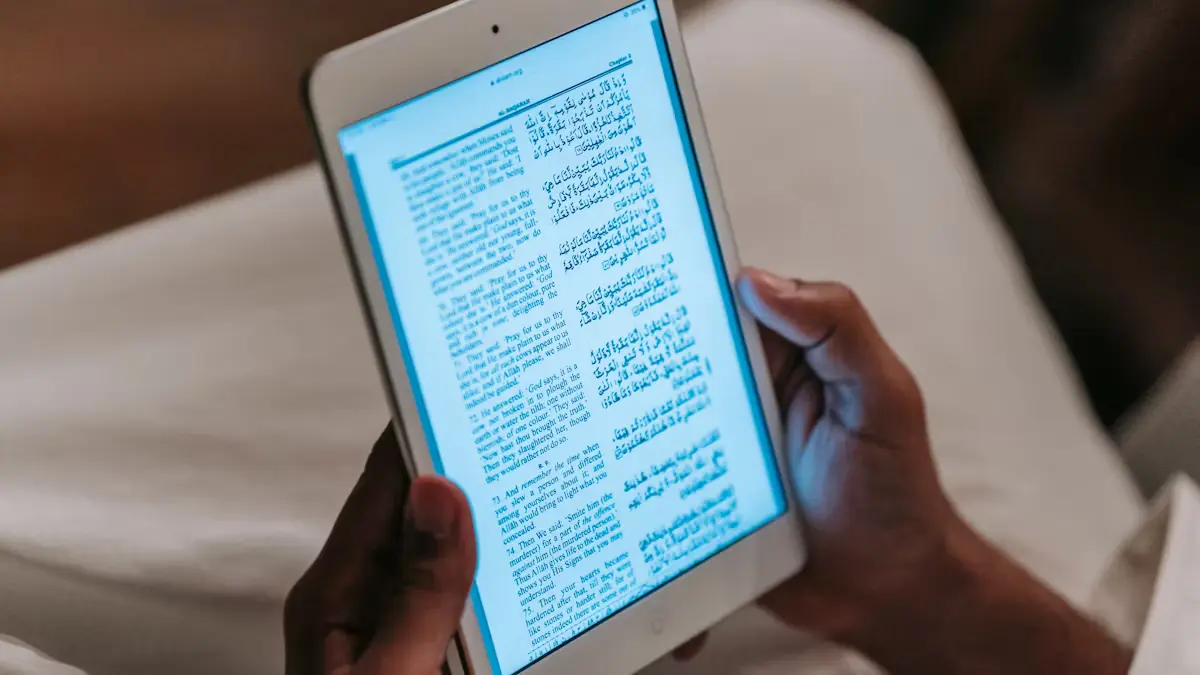- Explore
- Blog
- Top Tips for Selecting a Bluetooth Keyboard for Your Android Tablet
Top Tips for Selecting a Bluetooth Keyboard for Your Android Tablet


In today's fast-paced world, a reliable Bluetooth keyboard can significantly boost your productivity on an android tablet with bluetooth keyboard. Whether you're typing up reports or sending emails, having the right keyboard makes all the difference. With the rise of mobile devices like the Peicheng A3 2-in-1 Tablet and Peicheng YQ10SMAX 2-in-1 Tablet, the demand for portable input devices has skyrocketed. You have a plethora of options to choose from, each offering unique features. Android Police often highlights the convenience of Bluetooth technology, which allows you to type without being tethered by cables. This flexibility enhances your mobility and efficiency, making it easier to work from anywhere.
Understanding Bluetooth Keyboards for Android Tablets
What is a Bluetooth Keyboard?
A Bluetooth Keyboard is a wireless input device that connects to your Android tablet using Bluetooth technology. This connection allows you to type without the hassle of cables, enhancing your mobility and productivity. You can use it with various devices, including tablets, smartphones, and even smart TVs. The flexibility of a Bluetooth keyboard makes it a popular choice for those who want a seamless typing experience across multiple platforms.
Benefits of using a Bluetooth keyboard with an Android tablet
Using a Bluetooth keyboard with your Android tablet offers several advantages. First, it provides a more comfortable typing experience compared to on-screen keyboards, especially for long typing sessions. Second, it frees up your tablet's screen space, allowing you to view more content while typing. Lastly, a Bluetooth keyboard offers backlit options, making it easier to type in low-light conditions.
Compatibility with Android Tablets
When selecting a Bluetooth keyboard for your Android tablet, compatibility is crucial. You need to ensure that the keyboard will work seamlessly with your device.
Checking Bluetooth version compatibility
Check the Bluetooth version of both your tablet and the keyboard. Most modern Bluetooth keyboards support Bluetooth 4.0 or higher, which ensures a stable and efficient connection. If your tablet supports a newer version, it will likely be backward compatible with older versions, but it's always good to verify.
Ensuring keyboard layout compatibility
Keyboard layout is another important factor. Make sure the layout matches your typing preferences. Some keyboards come with different layouts, such as QWERTY or AZERTY, so choose one that you are comfortable with.
Key Features to Consider
When choosing a Bluetooth keyboard, consider several key features to ensure it meets your needs.
Battery life and charging options
Battery life is a critical feature. Look for a keyboard with long battery life to avoid frequent recharging. Some keyboards offer rechargeable batteries, while others use replaceable ones. Choose the option that best suits your lifestyle.
Portability and design
Portability is essential if you plan to carry your keyboard around. A Foldable Bluetooth Keyboard like the ProtoArc Foldable Bluetooth Keyboard is an excellent choice for those who need a compact and lightweight option. The Ergonomic Foldable Bluetooth Keyboard design makes it easy to pack and carry, providing convenience on the go.
Key travel and typing experience
Key travel refers to the distance a key moves when pressed. A good typing experience depends on the right balance of key travel and tactile feedback. Some users prefer a Foldable Bluetooth Keyboard with a springy feel, while others might opt for quieter rubber dome switches. Reading a Lightspeed keyboard review can provide insights into the typing experience of different models.
Top Bluetooth Keyboards for Android Tablets

When you're on the hunt for the perfect Bluetooth keyboard to pair with your Android tablet, it's essential to consider options that offer both functionality and style. Let's dive into some top picks that can enhance your experience with devices like the Peicheng A3 2-in-1 Tablet and Peicheng YQ10SMAX 2-in-1 Tablet.
Peicheng Wireless Keyboard - Compact and Portable
The Peicheng Wireless Keyboard stands out for its compact and portable design, making it an ideal companion for your Peicheng A3 2-in-1 Tablet. This keyboard is lightweight, allowing you to easily carry it wherever you go. Its sleek design complements the modern aesthetic of your tablet, ensuring you stay productive on the move.
Key features of Peicheng keyboard
Compact Design: Easy to carry and store.
Long Battery Life: Ensures you can work without frequent recharging.
Seamless Connectivity: Pairs effortlessly with your Android devices.
Pricing and availability
You can find the Peicheng Wireless Keyboard at various online retailers. It's priced competitively, making it a budget-friendly option for those looking to enhance their tablet experience.
Logitech K380 - Multi-Device Connectivity
The Logitech K380 is a favorite among users for its ability to connect to multiple devices simultaneously. This feature is particularly useful if you switch between your Peicheng YQ10SMAX 2-in-1 Tablet and other gadgets. The keyboard's compact size and variety of colors add a touch of personality to your setup.
Key features of Logitech K380
Multi-Device Pairing: Switch between three paired devices with ease.
Compact and Lightweight: Perfect for on-the-go use.
Long Battery Life: Offers extended usage without frequent battery changes.
Pricing and availability
The Logitech K380 is available at most electronics stores and online platforms. Its affordability makes it a popular choice for those seeking a reliable Bluetooth keyboard.
Rii Mini Bluetooth Keyboard - Versatile and User-Friendly
The Rii Mini Bluetooth Keyboard offers versatility and user-friendliness, making it a great choice for Android tablet users. Its compact size doesn't compromise on functionality, providing a comfortable typing experience for your Peicheng A3 2-in-1 Tablet.
Key features of Rii Mini Bluetooth Keyboard
Compact Size: Fits easily in your bag or pocket.
Backlit Keys: Allows for typing in low-light conditions.
User-Friendly Layout: Ensures a smooth typing experience.
Pricing and availability
The Rii Mini Bluetooth Keyboard is widely available online. Its competitive pricing and positive reviews make it a top contender for those looking to enhance their tablet's functionality.
Making the Right Choice for Your Android Tablet
Choosing the right Bluetooth keyboard for your android tablet with bluetooth keyboard can feel overwhelming. With so many options, how do you decide? Let's break it down into simple steps to help you make the best choice.
Assessing Your Needs
Before diving into the sea of options, think about what you really need.
Determining your primary use case
First, ask yourself: What will you use the keyboard for? If you're typing long documents, you might want a keyboard with a comfortable typing experience. A Mechanical Keyboard could be a great choice for its tactile feedback. For those who travel often, a Mini keyboard like the Targus Ergonomic Foldable Bluetooth might be perfect due to its portability.
Budget considerations
Next, consider your budget. Bluetooth keyboards come in a wide price range. Decide how much you're willing to spend. Remember, a higher price doesn't always mean better quality. Look for a keyboard that offers the features you need at a price you can afford.
Comparing Features and Prices
Once you know your needs and budget, it's time to compare different keyboards.
Side-by-side comparison of top keyboards
Create a list of potential keyboards. Compare them based on key features like typing experience, build quality, and additional features. For instance, some keyboards offer backlit keys or a built-in touchpad. The Targus Ergonomic Foldable Bluetooth keyboard is known for its compact design and ergonomic features, making it a popular choice among users.
Typing Experience: Does the keyboard offer a comfortable typing experience? Mechanical keyboards often provide a satisfying tactile feel.
Build Quality: Is the keyboard durable? A sturdy build ensures longevity.
Additional Features: Does it have extra features like backlighting or a touchpad?
Evaluating value for money
Finally, evaluate the value for money. Consider the reputation of the manufacturer, warranty, and customer support. Read user reviews to identify any potential drawbacks. A Wireless Mechanical Keyboard might offer excellent performance but could be pricier. Weigh the benefits against the cost to determine if it's worth the investment.
By following these steps, you can confidently choose the best Bluetooth keyboard for your android tablet with bluetooth keyboard. Whether you opt for a Mini keyboard or a full-sized one, ensure it meets your needs and enhances your productivity.
Choosing the right keyboard for your Android tablet is crucial. It can transform your typing experience, making it more comfortable and productive. You should consider your personal needs and preferences. Think about how you plan to use the keyboard. Do you need it for long typing sessions or quick notes? Look at features like battery life, portability, and key travel. Balancing these aspects with your budget will help you find the perfect fit. Remember, a well-chosen keyboard can enhance your work experience, making it more enjoyable and efficient. So, take your time and make a choice that suits you best.